Key Takeaways:
- Mod icons on Twitch identify the moderators responsible for maintaining chat and enforcing rules.
- Mod icons help viewers easily identify the individuals with moderation powers in a Twitch channel.
- Mod icons allow Twitch streamers to delegate moderation tasks to trusted community members.
- Mod icons help create a safer and more inclusive streaming environment by deterring inappropriate behavior.
Have you ever noticed those little icons next to people’s names when you’re watching a Twitch stream?
They may seem insignificant, but they actually hold a lot of significance in the Twitch community.
So, what exactly are these “mod icons” and why do they matter?
Well, my fellow stream enthusiasts, allow me to shed some light on the subject.
In this blog article, we’ll dive into the world of mod icons on Twitch and uncover their meaning, different types, how to obtain them, and the functionalities they bring.
Get ready to level up your Twitch knowledge!
| Mod Icons | Description |
|---|---|
| Moderator | A moderator is someone who oversees a Twitch channel and helps maintain order in the chat. They have tools to warn, time-out, or ban viewers who are violating the channel’s rules. |
| Global Moderator | A global moderator is a user with mod privileges across multiple channels. They have the ability to moderate chats in several channels simultaneously. |
| Twitch Staff | Twitch Staff members are official employees of Twitch. They have mod privileges in all channels and are responsible for handling platform-wide issues. |
| Verified Bot | A verified bot is an official bot account recognized by Twitch. It has certain mod capabilities and is often used by streamers to automate specific tasks or add interactive features. |
| Partner | A Twitch Partner is a user who has been accepted into the Twitch Partner Program. They have access to additional features, such as emotes and revenue generation through subscriptions and ads. |
What are Mod Icons on Twitch?
Mod icons on Twitch are symbols that represent different roles and statuses within the streaming community.
What Does “Mod” Mean on Twitch?
“Mod” stands for moderator on Twitch. Moderators are trusted members of a Twitch community who help maintain the chat and ensure that it follows the rules.
Mods have special privileges, such as the ability to time out or ban users, delete messages, and keep the chat safe and friendly.
They are chosen by the streamer and play an important role in creating a positive and enjoyable streaming experience for everyone.
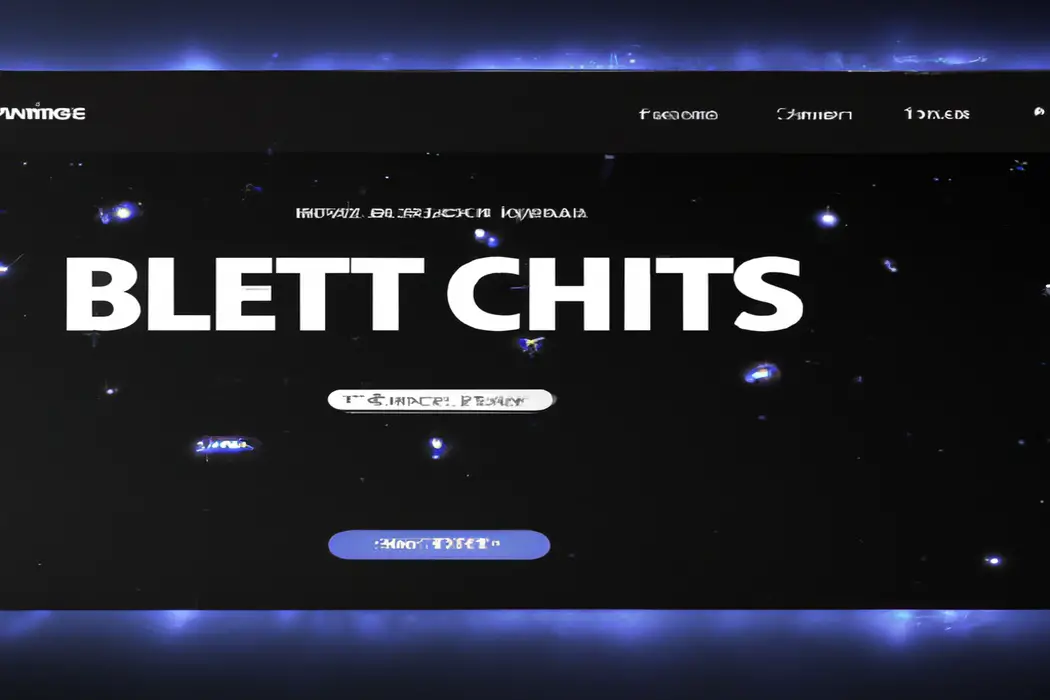
Significance of Mod Icons on Twitch
Mod Icons on Twitch are important because they help viewers identify who the moderators are in a chat. These icons appear next to the names of the moderators, and they can vary depending on the settings chosen by the streamer.
The significance of mod icons is that they provide a sense of authority and professionalism to the chat.
They let viewers know who they can turn to for help or questions, creating a safer and more organized community on Twitch.
Different Types of Mod Icons
There are several types of mod icons on Twitch:
- Super Moderator Icon: This icon is reserved for Twitch staff members who have the highest level of moderation authority on the platform. They help enforce the community guidelines and ensure a safe and positive environment for viewers and streamers.
- Moderator Icon: Moderators are individuals appointed by streamers to help manage their Twitch channel. They have the ability to moderate chat, ban or timeout users, and ensure that the chat remains respectful and free from harassment.
- VIP Icon: VIPs are loyal members of a Twitch community who have been granted special status by the streamer. They often have specific privileges, such as using unique chat emotes or bypassing slow mode.
- Subscriber Icon: Subscribers are viewers who have chosen to support a streamer by subscribing to their channel. They often receive benefits like exclusive emotes, ad-free viewing, and access to subscriber-only chat.
These different types of mod icons serve important roles in maintaining a positive and engaging community on Twitch.
Moderator (MOD) Icon
The Moderator (MOD) Icon on Twitch is a special badge that indicates a user has been granted moderator privileges in a Twitch chat. It helps viewers easily identify who the moderators are in the chat.
Moderators have the ability to enforce the channel’s rules, ban or time out users, and keep the chat a positive and welcoming space.
The MOD Icon is a way for streamers to express their trust and gratitude towards their moderators.
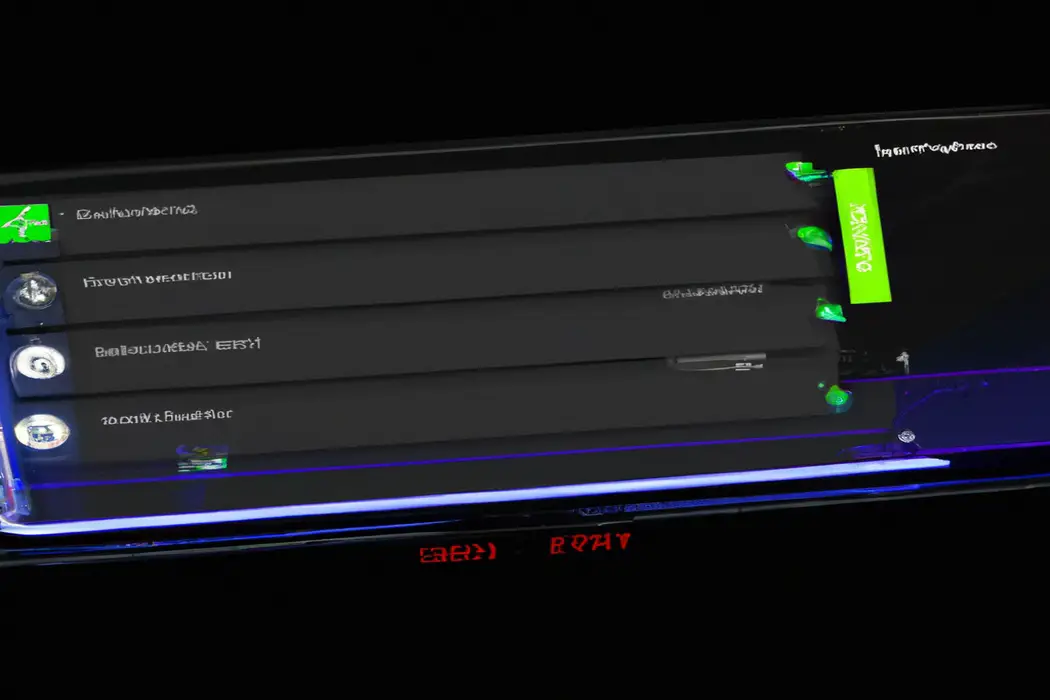
VIP Icon
The VIP Icon on Twitch is a special symbol that designates VIP status for certain users in a Twitch chat.
Being a VIP means that you have been recognized and rewarded by a Twitch streamer or moderator for your consistent support and contributions to the community.
It’s a way for streamers to show appreciation to their loyal viewers.
The VIP Icon is displayed next to a user’s name in chat, making them stand out and giving them a sense of recognition and status.
Broadcaster Icon
The Broadcaster Icon on Twitch is a unique symbol that signifies the broadcaster status of a streamer. It is a small badge located next to the streamer’s username in the chat window.
Only verified Twitch Partners and Affiliates have access to this icon.
The Broadcaster Icon helps to differentiate streamers from regular viewers in the chat and allows them to stand out. It serves as a visual indicator of authority and recognition, making it easier for viewers to identify the streamer amidst a busy chatroom.
How to Obtain Mod Icons on Twitch
To obtain Mod Icons on Twitch, you need to be a Twitch streamer who has a designated moderator for their channel.
The streamer can grant moderation privileges by assigning someone as a moderator.
Once you become a moderator, you will have access to certain icons that signify your role.
These icons can be used in chat to indicate that you are a moderator.
So, if you want to have a Mod Icon on Twitch, ask a Twitch streamer if they need any moderators for their channel.
Becoming a Moderator
Becoming a moderator on Twitch can be a rewarding experience. To become a moderator, you need to develop a positive presence in the streamer’s community.
Engage with the streamer and the viewers, show your support, and participate in chat discussions.
Be active and reliable, and establish a good rapport with the streamer. Moderators are trusted to maintain a respectful and inclusive chat environment, so it’s important to be fair and unbiased when enforcing the rules.
Stay active and dedicated, and you may have the opportunity to become a moderator on Twitch.
Earning VIP Status
Earning VIP status on Twitch is a great way to stand out and show support for your favorite streamer. To earn VIP status, you need to be an active member of the community, engage with the streamer and other viewers, and contribute positively to the chat.
It’s a privilege that’s given to loyal and dedicated members, so make sure to be respectful and follow the rules.
VIP status comes with perks like chat badges and emotes, so keep showing your support and you might just earn that VIP status!
Being a Twitch Broadcaster
Being a Twitch broadcaster can be an exciting and rewarding experience. As a broadcaster, you have the opportunity to share your passion and engage with an audience in real-time.
Your main goal is to entertain and create content that resonates with your viewers.
Interacting with your audience through chat and incorporating their feedback can help you build a strong community. Remember to establish a consistent streaming schedule and explore different strategies to keep your content fresh and engaging.
And most importantly, have fun and be yourself!
Understanding the Functionality of Mod Icons
Mod icons on Twitch serve as visual indicators of a user’s moderator status in a channel. They help streamers and viewers identify trusted individuals who have been granted moderation privileges.
Mod icons are typically displayed next to a user’s name in chat and can vary in design depending on the channel’s customization settings.
These icons are useful for streamers to maintain a safe and positive chat environment, as moderators can remove inappropriate messages, enforce rules, and handle disruptive behavior.
Moderator Responsibilities and Privileges
As a moderator on Twitch, you have important responsibilities and privileges. Your main responsibility is to maintain a positive and welcoming environment in the chat.
This involves removing any inappropriate or offensive content, enforcing the chat rules set by the streamer, and addressing any issues or conflicts that arise.
Privileges include having the ability to time out or ban disruptive users, highlighting important messages, and accessing special chat features. It’s essential to be active, fair, and transparent in your moderating duties.
Benefits of VIP Status
As a VIP on Twitch, you’ll enjoy some awesome benefits. Firstly, you’ll get a cool VIP badge next to your name, showing everyone your special status.
This can make you stand out in the chat and grab attention.
Secondly, you’ll have access to exclusive chat emotes that are only available to VIPs, giving you a unique way to express yourself. Lastly, some streamers may also give VIPs perks like access to subscriber-only content or early access to announcements.
Being a VIP on Twitch is a great way to show your support for your favorite streamers and enjoy some extra perks along the way!
Broadcasters and Streamer Features
Broadcasters and streamers on Twitch have access to a range of features that enhance their streaming experience.
These features include the ability to customize their channel layout, interact with their audience through chat, and even monetize their content through subscriptions and ad revenue.
Additionally, broadcasters can use moderation tools to manage their chat, create highlights and clips from their streams, and even view detailed analytics to track their streaming performance.
These features empower broadcasters to create a unique and engaging stream for their viewers.
So, if you’re a broadcaster or streamer on Twitch, make sure to take advantage of these features to enhance your streaming experience.
Frequently Asked Questions (FAQs)
FAQs about Mod Icons on Twitch:
1. What are Mod Icons on Twitch?
Mod Icons are small symbols displayed next to a user’s name in a Twitch chat.
They represent different roles or permissions within a chat, such as moderators, VIPs, or Twitch staff.
2. How do I become a moderator on Twitch?
To become a moderator on Twitch, the streamer or channel owner needs to grant you the moderator status.
It’s usually given to trusted members of the community who can help maintain a positive and inclusive chat environment.
3. Can viewers see all mod icons in a Twitch chat?
No, viewers can only see the mod icons that are relevant to them.
For example, if you’re a viewer and someone has the VIP icon, you’ll see it next to their name.
But if someone has the moderator icon and you’re not a mod, you won’t see it next to their name.
4. What are the responsibilities of Twitch moderators?
Twitch moderators are responsible for enforcing the channel’s rules, keeping the chat clean from spam or inappropriate content, and ensuring a positive environment for everyone.
They can also assist the streamer by answering questions and providing support.
5. Can streamers have multiple mods with different icons?
Yes, streamers can assign multiple moderators with different icons based on their roles or responsibilities.
This helps viewers easily identify the different types of mods and understand their roles within the chat.
6. How do I remove someone’s mod icon on Twitch?
As a streamer, you have the power to remove someone’s mod icon by revoking their moderator status.
This can be done through your Twitch dashboard or chat settings.
It’s important to communicate with the person beforehand and explain the reasons for the removal.
Remember, mod icons on Twitch serve various purposes, from identifying moderators to differentiating VIPs and staff members.
They play a crucial role in maintaining a positive and organized chat environment.
How do I become a moderator on Twitch?
Becoming a moderator on Twitch is a great way to contribute to a streamer’s community and help keep things enjoyable for everyone.
Here’s how you can become a moderator:
- Support the streamer: Regularly engage with the streamer’s content, participate in their chat, and show your enthusiasm and support.
- Build a positive reputation: Be respectful and helpful in the chat, and avoid engaging in any toxic behavior. This will demonstrate your ability to handle conflicts and maintain a positive atmosphere.
- Volunteer to help: Let the streamer know that you’re interested in becoming a moderator and willing to assist with tasks such as moderating chat, enforcing rules, and monitoring the stream.
- Show your reliability: Be present during the stream and demonstrate that you have the time and commitment to effectively fulfill your moderating responsibilities.
- Familiarize yourself with Twitch’s moderation tools: Educate yourself on the various features and tools available for moderation on Twitch, such as timeouts, bans, and message filtering.
- Be proactive in preventing and addressing issues: Stay vigilant and monitor the chat for any potential rule violations or disruptive behavior. Take appropriate action when necessary.
Ultimately, becoming a moderator on Twitch requires building a strong relationship with the streamer and their community, demonstrating your reliability and ability to maintain a positive environment, and actively contributing to the stream’s success.
Can I have more than one Mod icon?
Yes, you can have more than one Mod icon on Twitch.
As a streamer, you have the ability to assign multiple moderators to your channel, each with their own unique Mod icon.
This allows you to delegate moderation tasks and give recognition to your trusted community members.
Having multiple Mod icons can help ensure a safer and more organized chat environment for your viewers.
Just remember to choose your Mods carefully and communicate with them effectively to maintain a positive streaming experience.
What benefits do VIPs receive on Twitch?
VIPs on Twitch receive several benefits, including:
- Chat Recognition: VIPs get a special badge next to their username in the chat, making them stand out and showcasing their status.
- Priority Access: VIPs often receive priority when it comes to joining chats and participating in discussions during high-traffic events.
- Enhanced Interaction: They have the ability to use special emotes and access to exclusive chat features that regular users don’t have.
- Streamer Interaction: VIPs may have increased opportunities to interact with streamers, such as participating in private conversations or being invited to exclusive events.
- Recognition and Support: Being a VIP shows support and loyalty to the streamer, and can lead to a closer connection between the streamer and the viewer.
Overall, being a VIP on Twitch comes with perks that enhance the viewing and interactive experience, providing a sense of exclusivity and recognition within the community.
Do Broadcaster icons have any special features?
Broadcaster icons on Twitch do not have any special features. They are simply small graphics that represent different roles or statuses within a Twitch channel.
These icons can include a star for moderators, a sword for the channel owner, or a lightning bolt for VIPs. While they may not have unique functionalities, these icons help viewers identify and differentiate between different individuals in the chat.
So, if you see a broadcaster icon next to someone’s name, it’s just a visual indicator of their role in the channel.
How can I tell if someone is a mod on Twitch?
To see if someone is a mod on Twitch, look for a little wrench icon next to their username in chat.
Mods have special permissions to moderate streams and help keep chat friendly and safe.
Additionally, their messages may have a different color or badge to indicate their status.
If you’re unsure, you can always ask the streamer or check their mod list for confirmation.
Final Verdict
Mod icons on Twitch play a crucial role in maintaining the chat experience and community standards on the platform.
Moderators, VIPs, and broadcasters all have unique icons that signify their roles and responsibilities.
Becoming a mod or earning VIP status requires active participation and building trust within the Twitch community.
The functionality of mod icons varies, with moderators having privileges to moderate chat, VIPs receiving special benefits, and broadcasters having additional features to enhance their stream.
Understanding mod icons allows Twitch users to navigate the platform better and make the most of their experience.
So, whether you aspire to become a moderator, desire VIP status, or aim to be a successful broadcaster, familiarizing yourself with mod icons is essential for your Twitch journey.
