Key Takeaways:
- Use audio-only streaming tools to play music on Twitch without VODs.
- Opt for royalty-free music or obtain necessary licenses to avoid copyright issues.
- Balance music volume with your voice to maintain a pleasant streaming experience.
- Regularly check Twitch’s guidelines and be mindful of any updates related to music usage.
Are you a Twitch streamer looking to take your content to the next level?
If you’re wondering how to play music on Twitch without VOD, look no further.
As a fellow streamer, I understand the importance of creating an immersive experience for viewers.
Music is a powerful tool that can enhance your stream atmosphere, connect with viewers, and keep them entertained.
In this article, I’ll guide you through the best practices and methods to seamlessly incorporate music into your Twitch streams.
From using royalty-free and copyright-free music to utilizing virtual audio cables and soundboards, I’ve got you covered.
Get ready to elevate your Twitch stream to new heights!
What is Twitch and VOD?
Twitch is a popular live streaming platform where users can watch and interact with content creators in real-time. VOD, or Video on Demand, allows viewers to watch past streams and content at their convenience.
Understanding Twitch
Twitch is a popular streaming platform where people can watch and broadcast live video and gameplay.
It is mainly focused on gaming, but it also covers other areas such as music, art, and cooking.
The viewers can interact with the broadcasters in real-time through chat and donations.
Twitch offers a wide range of content, from professional esports tournaments to casual gaming sessions.
It provides an opportunity for talented individuals to showcase their skills and build a community.
Twitch is a vibrant platform that brings people together with shared interests.
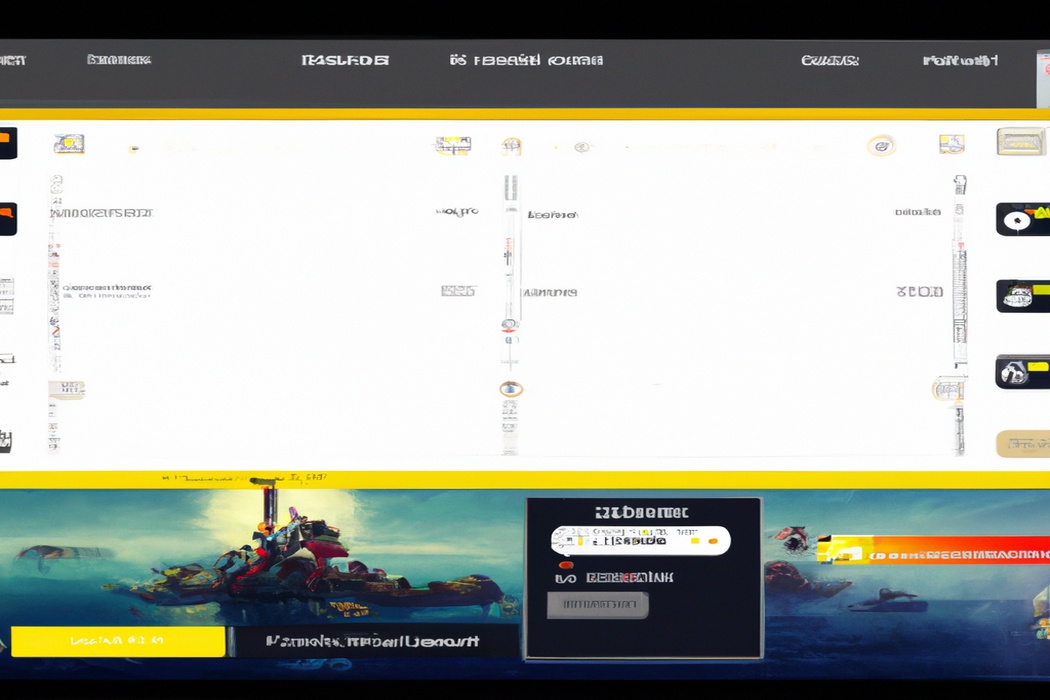
Understanding VOD (Video on Demand)
VOD, or Video on Demand, is a feature on Twitch that allows you to watch previously streamed content at your convenience.
It lets you access past broadcasts, highlights, and subscriber-only videos.
With VOD, you can rewatch your favorite streamer’s content, catch up on missed streams, or share specific moments with friends.
It’s a great way to enjoy Twitch content on your own schedule.
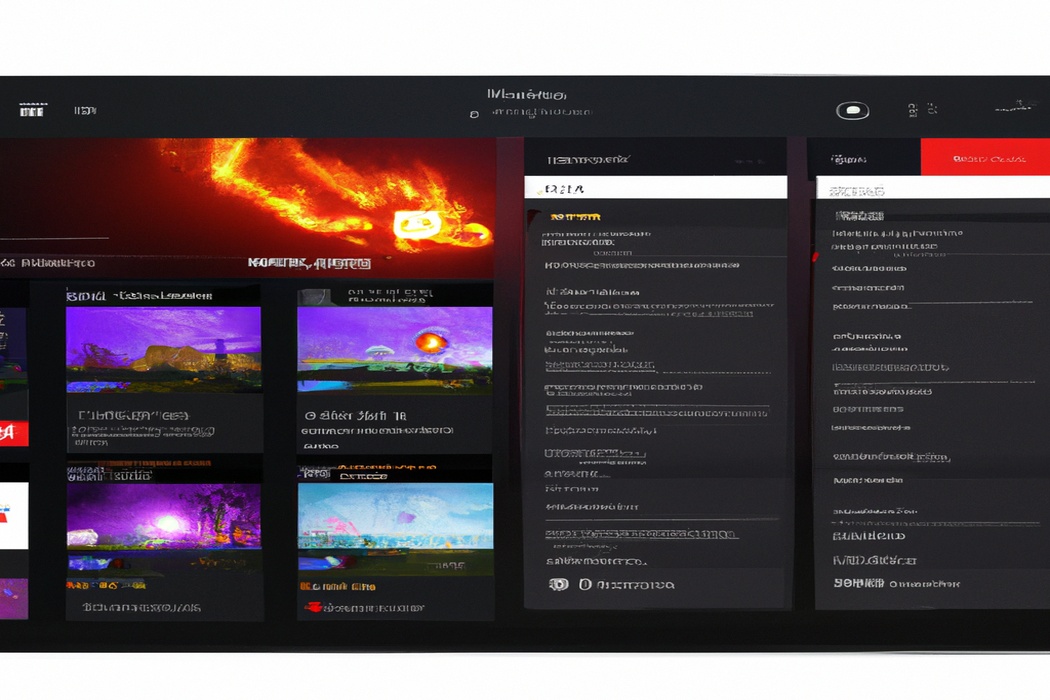
Why Play Music on Twitch?
Playing music on Twitch enhances the viewer experience and helps to create a more engaging and interactive stream atmosphere. It also allows streamers to connect with their viewers on a deeper level.
Creating a Better Viewer Experience
To create a better viewer experience on Twitch, it’s important to focus on a few key factors. First, interact with your audience by responding to chat messages and acknowledging their presence.
This helps foster a sense of community and engagement.
Second, use high-quality audio and video equipment to ensure clear and enjoyable streams. Third, consider incorporating viewer suggestions and feedback into your content to make them feel involved and valued.
Lastly, personalize your channel with unique branding and graphics to make it visually appealing and memorable.
Enhancing Stream Atmosphere
To enhance the atmosphere of your stream, focus on creating an engaging and interactive experience for your viewers. Here are a few ways to achieve this:
- Select the right background music: Choose music that complements the mood of your stream and matches the theme of your content. It can set the tone, create ambiance, and keep your viewers entertained.
- Use sound effects sparingly: Incorporate relevant sound effects such as alerts or reactions to add a dynamic element to your stream. But remember to use them in moderation to avoid overwhelming or distracting your audience.
- Engage with your viewers: Interact with your viewers through chat, shout-outs, or giveaways. Making your viewers feel involved and appreciated helps foster a positive and energetic atmosphere.
- Customize your stream layout: Consider personalizing your stream layout with overlays, panels, and other graphical elements that reflect your brand or style. A visually appealing stream can enhance the overall atmosphere.
- Maintain a positive attitude: Your enthusiasm and positivity can be contagious. Be enthusiastic about your content, engage with your viewers in a friendly manner, and create a welcoming environment for everyone tuning in.
Remember, it’s all about creating an enjoyable experience for your viewers. Experiment, engage, and have fun!
Connecting with Viewers
Connecting with viewers is essential for building a strong community on Twitch.
Here are some tips on how to do it effectively:
- Interact with your viewers in real-time through the chat. Respond to their messages, answer questions, and acknowledge their support.
- Engage with your viewers during gameplay by asking for their opinions or letting them make decisions that impact the game.
- Use a webcam to show your face and create a more personal connection with your audience.
- Give shoutouts to viewers who contribute or are active in the chat, which makes them feel appreciated.
- Host regular Q&A sessions or AMAs to allow viewers to get to know you better and foster conversation.
- Consider organizing special events or giveaways to thank your viewers and encourage participation.
- Show genuine interest in your viewers’ lives and experiences. Ask about their day, their favorite games, or any other relevant topics to create a sense of camaraderie.
By implementing these strategies, you can establish a strong bond with your viewers and foster a loyal and engaged community on Twitch.
How to Play Music on Twitch without VOD?
To play music on Twitch without VOD, you can use royalty-free or copyright-free music, music streaming services, or tools like Virtual Audio Cable and Soundboard.
Using Royalty-Free Music
Using royalty-free music is a great way to add background music to your Twitch streams without worrying about copyright issues or VOD muting.
There are several platforms where you can find high-quality royalty-free music, such as Epidemic Sound, Artlist, and Soundstripe.
These websites offer a wide variety of music genres and styles to choose from, allowing you to find the perfect tracks that match the mood of your streams.
Simply download the tracks you like, and use them as background music during your Twitch broadcasts.
It’s a simple and effective way to enhance your viewers’ experience without the risk of VOD muting.
Utilizing Copyright-Free Music
Utilizing copyright-free music on your Twitch stream is essential for avoiding copyright infringement and potential penalties. Here’s how you can do it:
- Choose copyright-free music: Look for music that is explicitly labeled as “copyright-free” or “royalty-free.” These tracks are designed for use in videos and streams without the need for permission or licensing.
- Use music libraries: Many websites offer extensive libraries of copyright-free music, allowing you to browse and download tracks suited for different genres and moods. Some popular options include SoundCloud, YouTube Audio Library, and Epidemic Sound.
- Contact artists directly: If you come across independent artists whose music you love and want to feature on your stream, reach out to them personally. They may be willing to grant you permission to use their music for free, as long as you credit them appropriately.
- Create your own music: Another option is to create original music or collaborate with musicians to produce unique content for your stream. This ensures that you have complete control over the copyright status of the music you play.
Incorporating Music Streaming Services
To incorporate music streaming services on Twitch without VOD, you can use tools like Streamlabs OBS or Streamelements.
These platforms allow you to add music from supported services such as Spotify or Soundcloud directly into your stream.
Simply connect your music streaming account within the streaming software and customize your music settings.
It’s a great way to enhance your stream and engage your audience with the music you love.
Using Virtual Audio Cable and Soundboard
Using Virtual Audio Cable and Soundboard is a great way to play music on Twitch without VOD.
By setting up a Virtual Audio Cable, you can route the audio output from your music player to a separate audio channel in OBS Studio.
Then, with a Soundboard software, you can trigger different music tracks or sound effects during your stream.
This allows you to have a seamless music experience for your viewers without the risk of copyright issues with VODs.
Best Practices for Playing Music on Twitch
Make sure to monitor your audio levels and interact with your viewers while adding music as a background element and organizing your music playlists for a smoother Twitch experience.
Monitor Your Audio Levels
When streaming on Twitch, it’s important to monitor your audio levels to ensure a good experience for your viewers. Here are a few tips:
- Check your microphone volume: Make sure your voice comes through clearly, without being too soft or too loud.
- Adjust the music volume: Keep the background music at an appropriate level so it complements your stream without overpowering your voice.
- Use a compressor: This tool can help balance out the loud and soft parts of your audio, creating a more consistent sound.
- Test your audio levels regularly: Take a few moments before each stream to check that your audio levels are still balanced, as changes can happen.
By paying attention to your audio levels, you’ll create a more enjoyable experience for your viewers on Twitch.
Interact with Your Viewers
Interacting with your viewers on Twitch is essential for creating a lively and engaging stream.
Here are some tips to help you connect with your audience:
- Be responsive: Respond to chat messages and engage in conversations with your viewers. Acknowledge their presence and make them feel included.
- Use viewer names: Call out your viewers by name when they join the chat or contribute to the discussion. It personalizes the interaction and shows that you value their participation.
- Ask questions: Encourage your viewers to share their thoughts and opinions on the game or topic you’re discussing. This prompts engagement and fosters a sense of community.
- Conduct polls or surveys: Give your audience the chance to have a say in your stream by running polls or surveys. This allows them to interact with the content and feel involved in decision-making.
- Incorporate viewer challenges: Challenge your viewers to perform certain tasks or make suggestions that influence your gameplay. This keeps them actively engaged and invested in your stream.
- Offer rewards or incentives: Consider implementing loyalty programs or giving shoutouts to active viewers. This creates a sense of appreciation and motivates your audience to participate.
- Collaborate with your viewers: Invite viewers to play games with you or join voice chats. Collaboration strengthens the bond between streamer and viewer, fostering a sense of camaraderie.
Remember, the key to successful interaction is making your viewers feel valued and heard.
Incorporate these strategies into your Twitch streams to create a dynamic and interactive community.
Add Music as a Background Element
Adding music as a background element can greatly enhance your Twitch streams.
It helps create a more immersive and enjoyable experience for your viewers.
When selecting music, make sure it matches the tone and theme of your stream.
Use royalty-free music or copyright-safe playlists to avoid any copyright issues.
Balance the volume of the music with your voice so it doesn’t overpower your commentary.
Experiment with different genres and styles to find the right vibe for your stream.
Organize Music Playlists
To organize your music playlists on Twitch, it’s important to have a clear and efficient system.
Here are a few steps you can take:
- Categorize your playlists based on genre, mood, or theme. This helps viewers find the specific type of music they’re interested in.
- Keep your playlists updated regularly by adding new tracks and removing outdated ones. This ensures that your viewers are always enjoying fresh and relevant music.
- Consider creating themed playlists for special occasions or events. This adds variety and excitement to your stream.
- Take advantage of Twitch’s playlist features, such as the ability to shuffle and loop songs. This enhances the listening experience for your viewers.
By organizing your music playlists effectively, you can enhance your Twitch stream and keep your viewers engaged and entertained.
Frequently Asked Questions
Can I play copyrighted music on Twitch?
No, you cannot play copyrighted music on Twitch without the risk of facing copyright infringement issues. Twitch has strict rules regarding copyrighted content, and playing copyrighted music without proper permission can lead to your stream being muted or even your account being suspended.
It’s important to respect the rights of copyright holders and use licensed or royalty-free music instead.
There are several platforms and services that provide stream-friendly music for Twitch, so you can still enjoy music on your stream without any copyright concerns.
Are there any consequences for playing copyrighted music on Twitch?
Playing copyrighted music on Twitch without permission can have consequences. Twitch has implemented a strict policy regarding copyrighted music, and they have the power to take action against streamers who play copyrighted content without authorization.
Consequences may include copyright strikes, temporary or permanent suspension of your Twitch account, and potential legal actions from the copyright holders.
To avoid these consequences, it is best to use royalty-free music or obtain proper licenses for the music you want to play on your Twitch streams.
How do I find copyright-free music for my Twitch streams?
To find copyright-free music for your Twitch streams, you can check out websites and platforms that offer royalty-free music. Some popular options include:
- YouTube Audio Library: You can browse through their extensive collection of free music tracks categorized by genre, mood, and duration.
- Free Music Archive: This platform offers a wide range of music genres and allows you to filter by different licenses, ensuring you find copyright-free options.
- Epidemic Sound: While not entirely free, this platform offers a free trial and has a vast library of high-quality royalty-free music that you can use for your streams.
- SoundCloud: Some artists and labels on SoundCloud offer their music under Creative Commons licenses, allowing you to use their tracks for free. Just make sure to check the specific license terms.
By exploring these options, you’ll find plenty of copyright-free music to add to your Twitch streams and enhance the viewer experience.
What is the best method for playing music on Twitch without VOD?
To play music on Twitch without VOD, the best method is to use royalty-free music or obtain the necessary licenses for copyrighted music.
Here are a few options:
- Use royalty-free music platforms like Pretzel Rocks or Streambeats.
- License music from platforms like Epidemic Sound or Monstercat.
- Create your own original music or find artists who offer their music for free use.
Remember to always check the licensing terms and conditions to ensure compliance with Twitch guidelines.
By using legal options, you can enjoy streaming music without worrying about VOD issues.
Final Verdict
Playing music on Twitch without VOD can greatly enhance the viewer experience, create a captivating stream atmosphere, and foster a deeper connection with your audience. To achieve this, it is important to utilize royalty-free or copyright-free music, incorporate music streaming services, or use tools like Virtual Audio Cable and Soundboard.
Additionally, it is crucial to monitor audio levels, interact with viewers, add music as a background element, and organize music playlists effectively.
By following these best practices, you can navigate the copyright restrictions on Twitch and provide an engaging and entertaining music experience for your audience.
