Key Takeaways:
- Connect your Twitch account with your PayPal account to start receiving payments.
- Use the Twitch donations button to easily accept contributions from your viewers.
- Customize your Twitch donation page to enhance your brand and encourage more donations.
- Utilize PayPal’s withdrawal options to access your Twitch earnings seamlessly.
Are you a Twitch streamer looking to monetize your channel? Look no further! In this guide, I will walk you through the process of setting up PayPal for Twitch.
But before we dive into the nitty-gritty, let me ask you this: Have you ever wondered why PayPal has become the go-to payment method for many Twitch streamers?
Well, sit tight because I’m about to reveal the benefits of using PayPal with Twitch. From creating a PayPal account to linking it to your Twitch channel, we’ve got you covered every step of the way.
So, let’s get started and turn your passion into profit!
| Steps | Description |
|---|---|
| 1 | Sign up for a PayPal account |
| 2 | Link PayPal to your Twitch account |
| 3 | Set up Twitch donation settings |
| 4 | Enable PayPal donations on your Twitch channel |
| 5 | Encourage viewers to donate through PayPal |
| 6 | Manage and withdraw funds from PayPal |
What is Twitch and why do you need PayPal for it?
Twitch is a popular streaming platform where you can watch and stream live content.
You need PayPal to receive donations or make money from your Twitch streams.
Understanding the popular streaming platform
Twitch is a popular streaming platform where people can watch and stream a variety of content such as video games, music, art, and more.
It allows users to connect with a community of like-minded individuals who share their interests.
With Twitch, you can interact with streamers through chat, participate in live events, and even support your favorite creators through subscriptions and donations.
Many streamers use PayPal as a secure and convenient way for viewers to contribute financially.
Understanding the popularity and features of Twitch can help you make the most of your streaming experience.
The benefits of using PayPal with Twitch
Using PayPal with Twitch has several benefits. Here are a few:
- Convenience: PayPal offers a quick and easy way to receive and send payments. You can link your Twitch account to your PayPal account and seamlessly transfer funds.
- Security: With PayPal, your financial information is encrypted and protected. This gives you peace of mind while conducting transactions on Twitch.
- Global Reach: PayPal is accepted in over 200 countries and supports multiple currencies. This makes it convenient for Twitch streamers and viewers from all around the world.
- Streamlined Payouts: PayPal provides a reliable payout system, allowing you to withdraw your earnings from Twitch easily and efficiently.
- Buyer Protection: If you’re selling merchandise or offering services on Twitch, PayPal’s buyer protection can safeguard against fraudulent transactions.
Overall, using PayPal with Twitch simplifies the financial aspects of your streaming experience, ensuring a smooth and secure process for you and your viewers.
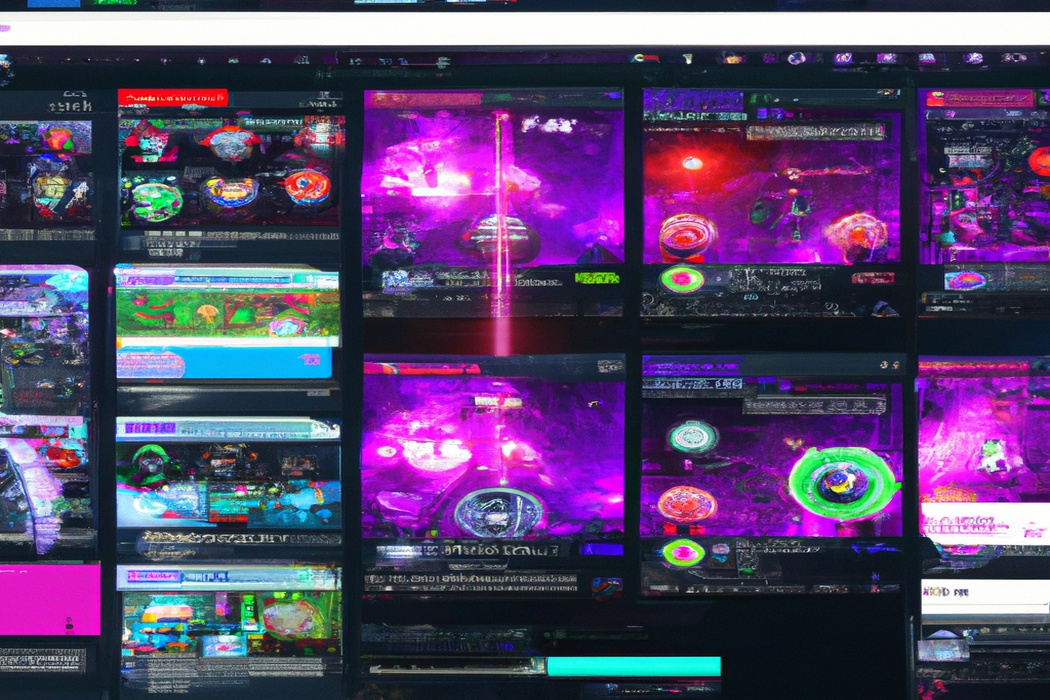
Creating a PayPal account
To create a PayPal account, simply visit the PayPal website and follow the prompts to sign up.
Step-by-step guide to setting up a PayPal account
Setting up a PayPal account is an easy process that allows you to make online transactions securely. Here’s a step-by-step guide to get you started:
- Go to the PayPal website and click on “Sign Up” or “Create Account.”
- Choose between a Personal or Business account. For personal use, select “Get Started” under the “Personal Account” option.
- Fill out the required information, including your email address and a strong password.
- Enter your personal details, such as your name, address, and phone number.
- Review the terms and conditions, then click “Agree & Create Account.”
- Verify your email address by clicking on the link sent to your email inbox.
- Link your bank account or credit/debit card to your PayPal account by following the instructions on the website.
- Optional: Turn on two-factor authentication for added security.
- Congratulations! Your PayPal account is now set up and ready to use for online transactions.
Remember to keep your account information safe and regularly review your transactions for any unauthorized activity.
Verifying your PayPal account
Verifying your PayPal account is a simple process that adds an extra layer of security and enables you to access certain features. To verify your account, you’ll need to link and confirm your bank account, or apply for and activate a PayPal credit card.
Once verification is complete, you can enjoy increased transaction limits, withdraw funds to your bank account, and shop with confidence.
Just follow the step-by-step instructions provided by PayPal to get your account verified.
Linking your PayPal account to Twitch
To link your PayPal account to Twitch, you’ll need to access your Twitch settings and navigate to the “Donations” or “Tips” section where you can connect PayPal as your payment method.
Accessing your Twitch settings
To access your Twitch settings, simply follow these steps:
- Log in to your Twitch account.
- Click on your profile picture at the top right corner of the screen.
- A drop-down menu will appear. Select “Settings.”
- You will be taken to the “Account Settings” page, where you can adjust various settings such as your username, profile picture, and bio.
- Navigate through the different tabs on the left-hand side of the page to access specific settings related to your Twitch channel, notifications, security, and more.
- Make any desired changes or adjustments to your settings, and remember to click “Save” or “Apply” to save your changes.
That’s it! You’ve successfully accessed your Twitch settings and can now customize your experience on the platform.

Navigating to the “Donations” or “Tips” section
To navigate to the “Donations” or “Tips” section on Twitch, you’ll first want to go to your channel page. Once there, look for the gear icon or the “Settings” button.
Click on it to access your dashboard.
From the dashboard menu, locate the “Monetization” or “Creator Dashboard” option. Within that section, you should find a tab for “Donations” or “Tips.” Click on it, and you’ll be able to set up and manage your donation options, including linking your PayPal account.
Connecting PayPal as your payment method
To connect PayPal as your payment method on Twitch, follow these simple steps:
- Go to your Twitch dashboard and click on your profile picture in the top right corner.
- Select “Settings” from the drop-down menu.
- Under the “Settings” tab, click on “Payments”.
- In the “Payout Method” section, click on “Add PayPal Account”.
- You will be redirected to PayPal’s website, where you can log in to your PayPal account.
- Once logged in, review and authorize Twitch’s access to your PayPal account.
- After authorization, you will be redirected back to Twitch.
- Confirm that your PayPal account is now connected as your payment method.
That’s it! You have successfully connected PayPal as your payment method on Twitch.
Now you can receive payouts and support your favorite streamers.
Setting up donation alerts
To set up donation alerts on Twitch, you need to configure the alert settings for PayPal donations in Twitch Streamlabs.
Exploring Twitch streamlabs
Twitch streamlabs is a powerful tool for streamers, allowing you to enhance your Twitch channel and engage with your viewers. It offers features like custom alerts, overlays, and chatbots.
With streamlabs, you can personalize your stream and make it more interactive.
You can also monetize your content by setting up donation alerts through platforms like PayPal. Additionally, streamlabs provides analytics to track your channel’s growth and performance.
So, take advantage of Twitch streamlabs to level up your streaming game!
Configuring alert settings for PayPal donations
To configure alert settings for PayPal donations on Twitch, you’ll need to follow these steps:
- Log in to your Twitch account and go to your dashboard.
- Click on “Settings” and then navigate to the “Donations” tab.
- Under the Donations tab, you should see an option to connect your PayPal account.
- Click on the “Connect” button and follow the prompts to authorize Twitch to access your PayPal account.
- Once you’ve connected your PayPal account, you can customize the settings for donation alerts.
- You can choose to enable or disable alerts for different types of donations, such as minimum amount thresholds or specific currencies.
- Additionally, you can customize the appearance and sound of your donation alerts to match your branding or personal preference.
- Don’t forget to save your settings once you’re done configuring them.
By configuring your PayPal donation alert settings, you’ll be able to receive notifications and acknowledge your generous viewers during your Twitch streams.
Remember to regularly check your PayPal account to ensure that donations are being properly processed.
Withdrawing funds from your PayPal account
To withdraw funds from your PayPal account, you can choose from various options provided by PayPal.
Understanding PayPal withdrawal options
Understanding PayPal withdrawal options is essential for managing your finances effectively.
PayPal offers various withdrawal methods, including transferring funds directly to your bank account, requesting a check, or using your PayPal debit card to withdraw cash at ATMs. Each option has its own advantages and considerations, so it’s important to understand the fees, processing times, and any potential limitations associated with each method.
By familiarizing yourself with these withdrawal options, you can choose the most convenient and cost-effective way to access your funds.
Requesting and receiving payments from Twitch
To request and receive payments from Twitch, you need to set up a PayPal account and link it to your Twitch account. Once that’s done, viewers can use bits or subscribe to your channel to support you.
Twitch Prime subscribers, however, won’t be able to donate.
Don’t forget to enable “Cheering with Bits” in your Twitch account settings to receive bits. Twitch will pay out your earnings every 45 days, as long as you reach the $100 threshold.
That’s it!
Frequently Asked Questions
Can I use a personal PayPal account for Twitch?
Yes, you can use a personal PayPal account for Twitch. Twitch allows streamers to link their personal PayPal accounts to their channel so that viewers can donate or subscribe to support them.
However, it’s important to keep in mind that personal PayPal accounts have some limitations, such as a maximum receiving limit and potential account verification requirements.
If you’re planning to receive a significant amount of income or donations on Twitch, you may want to consider upgrading to a business PayPal account for more flexibility and features.
What fees can I expect when using PayPal with Twitch?
When using PayPal with Twitch, there are a few fees that you should be aware of.
First, there is a fee for receiving payments through PayPal, which is typically around 2.9% plus a fixed fee.
Additionally, if you want to transfer your money from PayPal to your bank account, there may be an additional fee for that.
It’s important to keep these fees in mind when setting up PayPal as your payment method on Twitch.
Can I link multiple Twitch channels to the same PayPal account?
Yes, you can link multiple Twitch channels to the same PayPal account. All you need to do is connect each channel individually to your PayPal account through Twitch’s payment settings.
This allows all the channels to receive payments using the same PayPal account.
It’s a convenient and straightforward way to manage your earnings across multiple channels without the hassle of setting up separate PayPal accounts for each one.
Final Verdict
Setting up PayPal for Twitch can provide numerous benefits for streamers and their audiences. PayPal offers a secure and convenient way to receive donations and tips, allowing streamers to monetize their content effectively.
By following the steps outlined in this article, streamers can easily create and verify a PayPal account, link it to their Twitch channel, set up donation alerts, and withdraw funds.
With PayPal’s trusted platform and Twitch’s growing community, streamers can confidently engage with their audiences and build a sustainable income. So, what are you waiting for?
Start maximizing your streaming potential with PayPal and Twitch today!
