Key Takeaways:
- Twitch subscriptions allow viewers to support their favorite streamers through monthly payments.
- Subscribers gain access to exclusive benefits such as ad-free viewing and custom emotes.
- Streamers receive a portion of the subscription revenue, helping to sustain their content creation.
- Different subscription tiers offer varying levels of perks and rewards for subscribers.
Are you ready to take your Twitch experience to the next level? If you’re a die-hard fan of your favorite streamers, you’ve probably heard of Twitch subscriptions.
But how do they actually work and why should you care?
In this blog post, I’ll break down everything you need to know about Twitch subscriptions, including what they are, the different types available, and how to subscribe to a channel. Plus, I’ll share all the awesome benefits you’ll get as a subscriber.
Get ready to dive into the world of Twitch subscriptions and supercharge your streaming experience!
| Definition | A paid service that allows viewers to support content creators and get additional benefits such as ad-free viewing, emotes, and exclusive chat features. |
|---|---|
| Types of Subscriptions |
|
| Subscription Cost |
|
| Benefits |
|
| Revenue Share |
|
Understanding Twitch Subscriptions
Twitch subscriptions are a way for viewers to support their favorite streamers and gain access to exclusive perks. Whether you’re a streamer or a viewer, understanding how Twitch subscriptions work can enhance your experience on the platform.
What are Twitch Subscriptions and Why Do They Matter?
Twitch Subscriptions are a way for viewers to support their favorite streamers on Twitch.
When you subscribe to a streamer, you pay a monthly fee to gain access to exclusive perks like emotes, badges, and ad-free viewing.
Subscriptions are important because they provide a steady source of income for streamers, allowing them to continue creating content and improving their streams.
Plus, subscribers often receive special recognition from the streamer, fostering a sense of community and connection.
It’s a win-win for both the streamer and the viewer!
Different Types of Twitch Subscriptions
There are three different types of Twitch subscriptions: Tier 1, Tier 2, and Tier 3.
Each tier offers different benefits and price points.
Tier 1 subscriptions typically cost $4.99 per month and include ad-free viewing and access to emotes.
Tier 2 subscriptions cost $9.99 per month and offer additional emotes and badges.
Tier 3 subscriptions, the most expensive at $24.99 per month, provide even more exclusive features like extra emotes and a shoutout from the streamer.
It’s up to you to decide which subscription tier best fits your needs and budget.
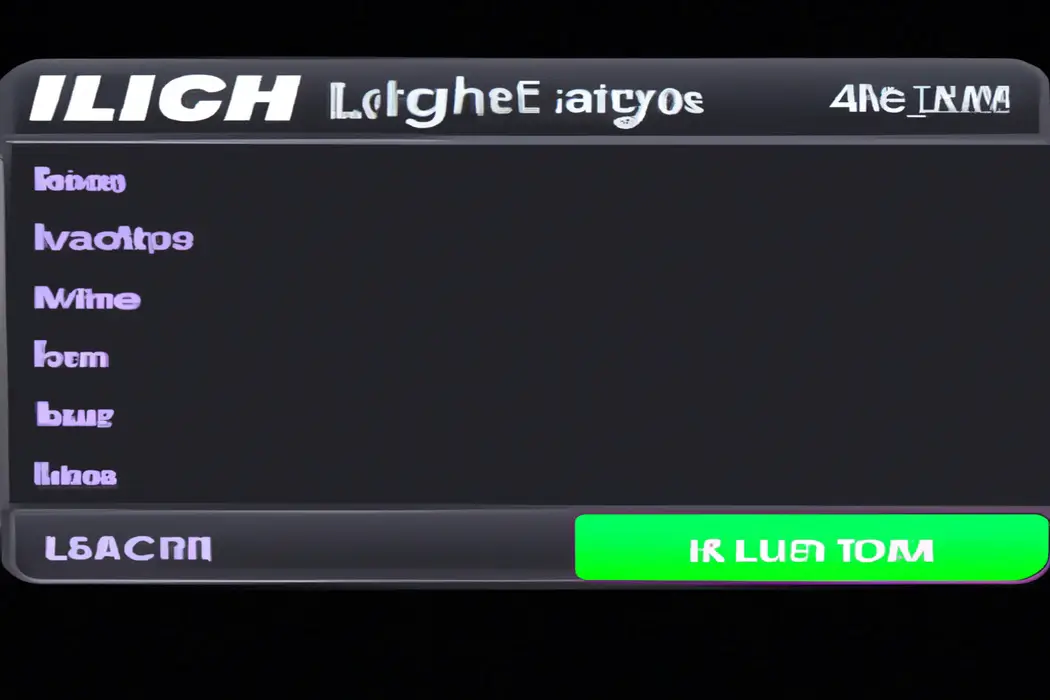
How to Subscribe to a Twitch Channel
To subscribe to a Twitch channel, simply follow these steps:
- Go to the channel you want to subscribe to.
- Click on the “Subscribe” button, which is usually located below the video player.
- Choose the tier you want to subscribe to (if available.
- Select the payment method you prefer and follow the prompts to complete the subscription process.
That’s it! Once you’ve subscribed, you’ll have access to exclusive perks, such as ad-free viewing, emotes, and badges.

Benefits of Subscribing on Twitch
Subscribing on Twitch comes with a ton of benefits. By becoming a subscriber, you support your favorite streamer directly, which helps them continue creating amazing content for you.
You also get a range of exclusive perks like custom emotes, ad-free viewing, and subscriber-only chat.
Additionally, subscribing can give you access to special events and giveaways, as well as priority shoutouts from the streamer. It’s a win-win situation as you get to enjoy a better Twitch experience while supporting the creators you love.
Managing Twitch Subscriptions
To manage your Twitch subscriptions, you can easily view and make changes to them within your account settings.
How to View and Manage Your Subscriptions
To view and manage your subscriptions on Twitch, you can follow these simple steps:
- Go to the Twitch website or open the Twitch app on your device.
- Log in to your account.
- Click on your profile picture in the top-right corner.
- Select “Subscriptions” from the dropdown menu.
- Here, you can see a list of all your current subscriptions.
- To manage a subscription, click on the gear icon next to the channel name.
- From there, you can choose to renew, cancel, or change the tier of your subscription.
- You can also update your payment method or view your subscription history.
It’s that easy to view and manage your subscriptions on Twitch. You have full control over your subscriptions, allowing you to support your favorite streamers and customize your viewing experience.
Changing or Cancelling a Twitch Subscription
To change or cancel a Twitch subscription, go to the channel’s page and click on the “Subscribed” button.
From there, you can choose a different subscription tier or cancel your subscription altogether.
Note that changes may take a few moments to update.
Keep in mind that cancelling a subscription means you will lose any benefits or perks associated with it.
Be sure to double-check your decision before confirming.
How Subscriptions Affect Streamers
Subscriptions have a significant impact on streamers.
They can provide a reliable source of income, allowing streamers to focus on creating content.
Subscriptions often come with benefits like ad revenue sharing, emotes, and badge customization.
They also help streamers build a loyal community by providing exclusive perks to subscribers.
Furthermore, subscriptions can attract more viewers and increase a streamer’s visibility on the platform.
Overall, subscriptions play a crucial role in supporting and motivating streamers on Twitch.
Frequently Asked Questions about Twitch Subscriptions
How Much Does a Twitch Subscription Cost?
A Twitch subscription typically costs $4.99 per month.
This is the base price for a Tier 1 subscription, which allows you to support your favorite streamers and enjoy benefits like emotes, chat badges, and ad-free viewing.
Higher-tier subscriptions may also be available, offering additional perks for a higher cost.
Keep in mind that Twitch Prime members can subscribe to one channel for free every month, as part of their Prime benefits.
Can I Subscribe to Multiple Twitch Channels?
Yes, you can definitely subscribe to multiple Twitch channels! Twitch allows you to subscribe to as many channels as you want, provided that you have an active subscription for each channel. This means that you can support all your favorite streamers and enjoy the perks that come with being a subscriber.
Just keep in mind that each subscription is separate and you’ll need to individually manage and renew them.
So go ahead and show your love to multiple Twitch channels!
What Happens when a Subscription Expires?
When a subscription expires on Twitch, you lose the benefits that come with it.
This means you won’t have access to subscriber-only chats, emotes, badges, or other perks.
However, you can still watch the streamer’s content for free.
If you want to continue supporting the streamer and enjoying those subscription benefits, you’ll need to renew your subscription.
Is There a Free Trial for Twitch Subscriptions?
Yes, there is a free trial for Twitch subscriptions.
When you subscribe to a channel on Twitch, you have the option to try it out for free for a certain period of time.
This allows you to experience the benefits of a subscription, such as ad-free viewing and access to exclusive emotes, without committing to a long-term subscription right away.
Keep in mind that the length of the free trial may vary depending on the channel and the subscription tier you choose.
Are Subscriptions Automatically Renewed?
Yes, subscriptions on Twitch are automatically renewed.
Once you subscribe to a channel, your subscription will be automatically renewed on a monthly basis, unless you choose to cancel it.
This means that you don’t have to manually renew your subscription each month, Twitch takes care of that for you.
It’s a convenient way to support your favorite streamers without having to remember to renew every time.
However, if you decide you no longer want to be subscribed, you can easily cancel the automatic renewal at any time.
Final Verdict
Understanding how subscriptions work on Twitch is crucial for both viewers and streamers. We have explored what Twitch subscriptions are and why they matter, the different types of subscriptions available, and how to subscribe to a channel.
Additionally, we discussed the benefits of subscribing on Twitch, such as ad-free viewing and exclusive emotes.
It is important for viewers to know how to manage their subscriptions, including how to view and manage them, change or cancel a subscription, and how subscriptions affect streamers. We also addressed common questions about the cost of subscriptions, subscribing to multiple channels, subscription expiration, free trials, and automatic renewals.
By following these guidelines, viewers can enhance their Twitch experience and support their favorite streamers effectively.
