Key Takeaways:
- “Raided” on Twitch refers to a feature where a streamer directs their viewers to another streamer’s channel at the end of their broadcast.
- The purpose of a raid is to promote community engagement and support smaller streamers by boosting their viewership and exposure.
- Raiding can help foster connections between streamers, facilitate networking, and create a sense of unity within the Twitch community.
- It is important for streamers to obtain consent from the streamer they are raiding and ensure the raid is done in a respectful and positive manner.
Have you ever wondered what it means to be “raided” on Twitch? When you’re in the midst of a captivating stream, and suddenly your viewer count skyrockets, that’s when you know a raid is happening.
But what exactly does that mean?
In this blog article, we’ll dive into the world of Twitch raids and unravel the mystery behind this exciting phenomenon. Whether you’re a seasoned streamer or just starting out, understanding Twitch raids is essential for building a thriving community and taking your channel to new heights.
Let’s explore the ins and outs of Twitch raids together!
| Raided on Twitch | Definition |
| What is “Raided” on Twitch? | When a streamer sends their viewers to another streamer’s channel at the end of their own stream, it is called a “Raid.” This feature allows streamers to support and introduce their audience to other streamers. |
| How Does Raiding Work? | During the raid, the viewers of the original streamer are redirected to the raided streamer’s channel. This can increase the raided streamer’s viewership and expose them to a wider audience. |
| Purpose of Raiding | The primary purpose of raiding is to foster a sense of community and support within the Twitch streaming community. It allows streamers to promote and help each other grow by sharing their viewership. |
| Benefits of Raiding | – Builds connections between streamers – Boosts visibility and potential followers for the raided streamer – Enhances collaboration and community engagement – Supports smaller or lesser-known streamers by providing exposure |
Understanding Twitch Raids
Twitch raids are a way for streamers to share their audience with another streamer, helping to boost their viewership and engagement. It involves directing your viewers to another streamer’s channel at the end of your own stream.
What is Twitch?
Twitch is a popular livestreaming platform where people can watch and broadcast video game gameplay.
It’s like a social media platform for gamers.
You can find streams of all kinds of games, from the latest releases to classic titles.
Twitch also has a strong community aspect, with chat features that allow viewers to interact with the streamer and other viewers.
It’s a great place to discover new games, watch skilled players, or even start your own streaming journey.
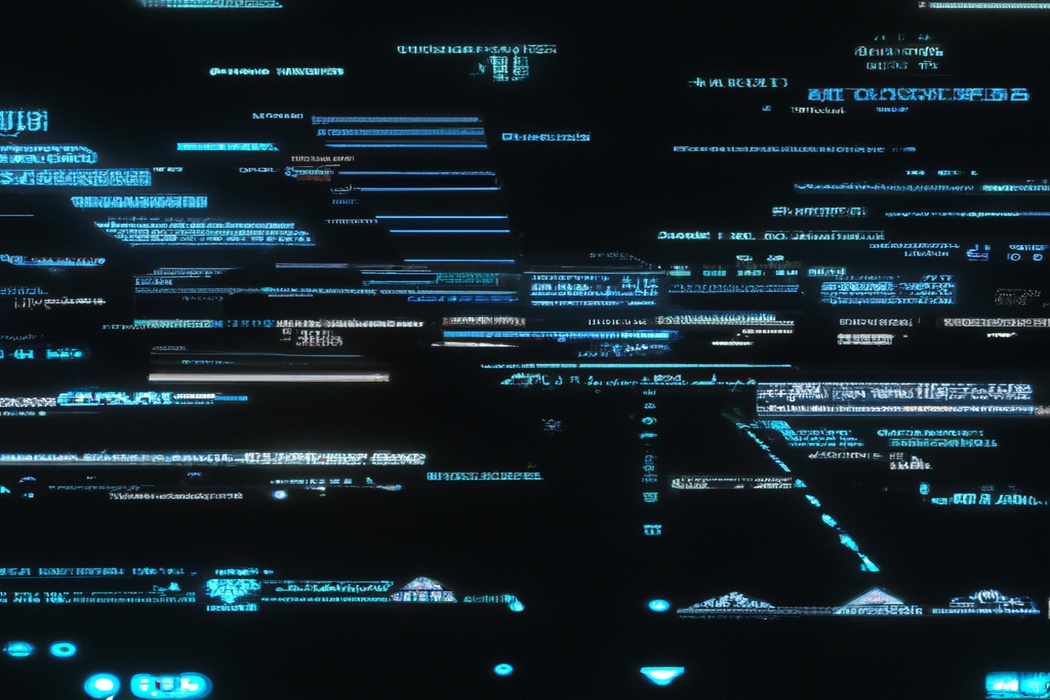
What is a Raid on Twitch?
A Raid on Twitch is when a streamer ends their live broadcast and sends their viewers to another streamer’s channel.
It’s like a mass introduction or referral.
The goal is to share the love, support smaller streamers, and build a sense of community.
The raided streamer may receive an influx of viewers, follows, and even subscriptions.
It’s an exciting way to discover new content and help fellow streamers grow their audience.
How Does a Twitch Raid Work?
A Twitch raid is when one streamer ends their broadcast and directs their viewers to another streamer’s channel.
The viewers “raid” the new channel, boosting its viewership and engaging with the streamer.
The streamer who initiated the raid usually hosts a command in their chat that automatically redirects their viewers to the new channel.
It’s a great way for streamers to support and collaborate with each other, and for viewers to discover new content creators.
Reasons Why You Might Get Raided on Twitch
There are several reasons why you might get raided on Twitch.
Building a Strong Community
Building a strong community on Twitch is all about fostering relationships with your viewers.
Interact with them regularly through chat, responding to messages and acknowledging their presence.
Create a welcoming and inclusive environment where everyone feels comfortable and valued.
Encourage viewer engagement by asking questions and involving them in discussions.
Organize community events or challenges that encourage participation and collaboration.
Show genuine interest in your viewers’ lives and build connections both on and off stream.
Remember, it’s about building a community, not just gaining followers.
Creating High-Quality Content
Creating high-quality content is essential for building a loyal Twitch audience.
Here are some tips to help you achieve that:
- Be authentic: Show your true self and let your personality shine through in your streams. People connect with realness.
- Engage with your audience: Interact with chat, respond to comments, and make viewers feel involved. This creates a sense of community.
- Plan your content: Have a clear idea of what you want to stream. Prepare topics, games, or activities in advance to keep your stream engaging and organized.
- Stream with good equipment: Invest in a quality microphone, webcam, and stable internet connection. Clear audio and video make for a better viewing experience.
- Provide value: Share your knowledge, tips, or skills with viewers. Offer something that they can learn from or enjoy.
- Keep things interesting: Vary your content to avoid monotony. Try different games, collaborations, or challenges to keep viewers entertained.
- Continuously improve: Take feedback from your audience and learn from it. Strive to always enhance your stream and provide better content.
Remember, creating high-quality content is an ongoing process.
Stay consistent, be passionate, and enjoy providing entertaining experiences for your viewers.
Networking and Collaboration
Networking and collaboration are essential components for success on Twitch. Building a network of like-minded streamers allows you to support and learn from each other.
Collaborations, such as co-streaming or hosting, help to expand your audience and introduce you to new viewers.
Connecting with other Twitch creators through networking events, Discord communities, and social media can lead to valuable partnerships and growth opportunities. Remember, building relationships in the streaming community is a two-way street, so be sure to offer support and collaboration opportunities to others as well.
Participating in Twitch Events and Challenges
Participating in Twitch events and challenges is a great way to engage with the Twitch community and grow your channel.
It allows you to connect with other streamers and viewers, and can also attract new followers.
By joining events and challenges, you can showcase your skills, win prizes, and gain exposure.
It’s important to be active and involved in the Twitch community to make the most of these opportunities.
So, don’t be afraid to jump in and participate!
How to Handle a Twitch Raid
When facing a Twitch raid, it’s important to show appreciation to the raiding channel, engage with the raiding viewers, maintain professionalism, and consider the unique aspects of handling raids as a streamer with a small channel.
Showing Appreciation to the Raiding Channel
When a channel raids you on Twitch, it’s a great way to show support and grow your community.
Here are a few ways you can show appreciation to the raiding channel:
- Thank them publicly on your stream and shout out their channel.
- Engage with their viewers who have joined your stream and make them feel welcome.
- Return the favor by raiding their channel or hosting them in the future.
- Follow and support their content outside of Twitch, such as on social media or YouTube.
Remember, showing appreciation to the raiding channel can help foster positive relationships within the Twitch community.
Engaging with the Raiding Viewers
One of the key aspects of engaging with raiding viewers is to acknowledge and appreciate their presence.
Start by welcoming them and expressing gratitude for their support.
Encourage them to participate in the chat and ask questions.
Foster a sense of community by interacting with them, responding to their comments, and addressing them by name.
Encourage them to follow or subscribe to your channel for future content.
Remember to maintain a positive and friendly atmosphere to ensure a memorable experience for everyone involved.
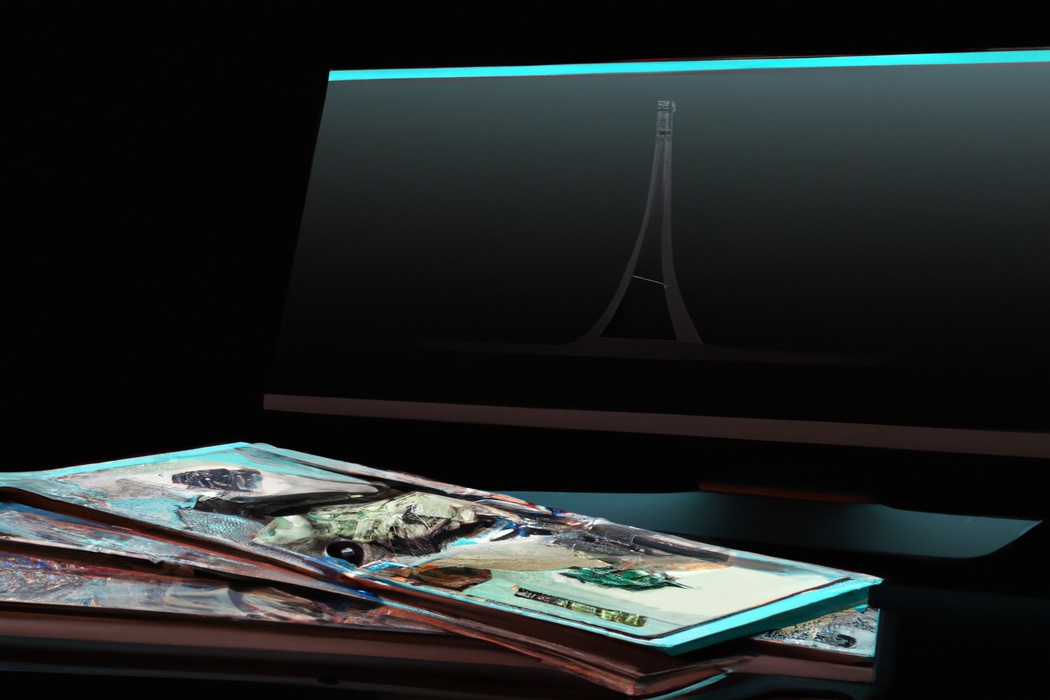
Maintaining Professionalism
Maintaining professionalism on Twitch is essential for building a positive and reputable brand. Here are some key tips to remember:
- Mind your language: Be mindful of the words you use and avoid excessive profanity or offensive language.
- Dress appropriately: Dress in a way that reflects the image you want to portray, whether it’s casual or more formal.
- Engage respectfully: Treat your viewers and fellow streamers with respect and kindness, even when facing criticism or difficult situations.
- Be prepared: Have a plan for your stream and be organized with your content, including any chat or moderation tools you may need.
- Stay consistent: Stick to a regular streaming schedule and communicate any changes ahead of time to maintain professionalism and reliability.
- Handle conflicts calmly: If faced with conflicts or disagreements, address them calmly and professionally, aiming for a resolution rather than escalating the situation.
- Maintain boundaries: Set clear boundaries for yourself and your audience, both in terms of personal information and acceptable behavior.
Remember, professionalism on Twitch is not only about showcasing your skills and expertise, but also about creating a positive and inclusive community for your viewers to enjoy.
Considerations for Streamers with Small Channels
As a streamer with a small channel, there are a few key considerations to keep in mind. Firstly, prioritize building a strong community by interacting with your viewers and creating a welcoming atmosphere.
Engage with chat, respond to comments, and make an effort to connect with your audience.
Secondly, focus on consistency by establishing a regular streaming schedule. This helps your viewers know when to expect your content and encourages them to come back for more.
Lastly, collaborate with other streamers or join communities relevant to your content to expand your reach and network.
Frequently Asked Questions about Twitch Raids
What Happens if I Get Raided by an Inappropriate Channel?
If you get raided by an inappropriate channel on Twitch, there are a few things that can happen.
Firstly, the inappropriate content may be exposed to your audience, potentially leading to negative feedback or even loss of followers.
Secondly, your own channel may be flagged or penalized by Twitch for hosting inappropriate content.
Thirdly, you may receive negative attention or backlash from the Twitch community for allowing inappropriate content on your stream.
Remember to report the inappropriate channel and take action to mitigate any damage.
Can I Opt-Out of Getting Raided on Twitch?
Yes, you can opt-out of getting raided on Twitch. Twitch recently introduced a feature called “Raids Control” that allows streamers to have more control over raids.
With this feature, you can choose to only allow raids from specific channels or completely disable raids if you prefer.
To access Raids Control, go to your Twitch settings and navigate to the “Channel & Videos” tab. From there, you can customize your raid settings to suit your preferences.
Is it Possible for Twitch Raids to Cause Harm?
Yes, Twitch raids can potentially cause harm. When a streamer is raided, a large number of viewers from one stream are redirected to another.
While raids are typically done in a positive and supportive manner, they can also be used to harass or spam a streamer with inappropriate content.
This can lead to a negative and disruptive experience for the targeted streamer and their community. Twitch has implemented certain safeguards to prevent harm, such as moderation tools and the ability to disable raids, but there is still a possibility for harm to occur.
It’s important for streamers and viewers to be mindful and respectful when participating in raids to ensure a safe and enjoyable environment for everyone involved.
Can I Raid Another Streamer While Being Raided?
Yes, you can raid another streamer while being raided yourself on Twitch. When you’re raided, your viewers are sent to another stream, but that doesn’t mean you can’t also raid someone else.
Raiding is a great way to support other streamers and build a sense of community.
Just make sure you communicate with your viewers and let them know about the additional raid so they can choose to participate if they want.
Final Verdict
Understanding Twitch raids is essential for streamers looking to build and engage their communities. A raid on Twitch refers to when one streamer sends their viewers to another streamer’s channel, offering an opportunity for growth and networking.
By building a strong community, creating high-quality content, and participating in Twitch events, streamers increase their chances of getting raided.
When handling a raid, showing appreciation to the raiding channel, engaging with raiding viewers, and maintaining professionalism are vital. While Twitch raids can be beneficial, it’s important for streamers to be cautious of inappropriate raids and to consider their own channel size when participating.
