Key Takeaways:
- Engage with your audience through chat interaction.
- Use high-quality audio and visual equipment for a professional stream.
- Promote your stream on social media to attract more viewers.
- Be consistent with your streaming schedule to build a dedicated audience.
Are you tired of your Twitch stream falling flat and not attracting the audience you desire? Do you dream of having a thriving and engaged community of viewers, eagerly watching your every move?
Well, you’ve come to the right place! In this article, I’ll share with you some practical tips and strategies to take your Twitch stream from mediocre to mesmerizing.
From optimizing your stream settings and enhancing the audio and visuals, to engaging with your audience and promoting your stream, we’ll cover it all. So, grab your controller, sit back, and get ready to level up your streaming game!
| Improve Lighting | Upgrade Equipment |
| 1. Use natural or soft lighting 2. Avoid harsh shadows 3. Use a ring light or LED panel | 1. Invest in a high-quality webcam 2. Get a dedicated microphone 3. Upgrade your computer or internet connection |
| Add Overlays and Alerts | Stream at High Quality |
| 1. Use custom overlays for branding 2. Set up alerts for follows, subs, and donations | 1. Stream at a resolution of 720p or higher 2. Set a high bitrate for a clearer stream |
| Engage with Chat | Stream Regularly |
| 1. Interact with viewers in chat 2. Respond to comments and questions 3. Use moderation tools to manage chat | 1. Stick to a consistent streaming schedule 2. Stay consistent with the content you stream 3. Play popular games or explore niche interests |
Set Up Your Twitch Stream for Success
To set up your Twitch stream for success, focus on three key areas: equipment, stream settings, and audio and visuals.
Choose the Right Equipment
To make your Twitch stream better, it’s important to choose the right equipment. Here are a few tips:
- Invest in a quality microphone: A clear and high-quality audio is essential for engaging with your viewers. Look for a microphone that suits your needs and budget.
- Use a good webcam: Viewers love to see your reactions and facial expressions. Invest in a decent webcam that can provide a clear and sharp image.
- Get a reliable internet connection: A stable and fast internet connection is crucial for smooth streaming. Make sure you have a robust internet plan that can handle the demands of streaming.
- Consider a capture card: If you’re planning to stream gameplay from consoles, a capture card can help you capture and stream your gameplay smoothly.
Remember, the right equipment can greatly enhance your streaming experience and make your content more enjoyable for your viewers.
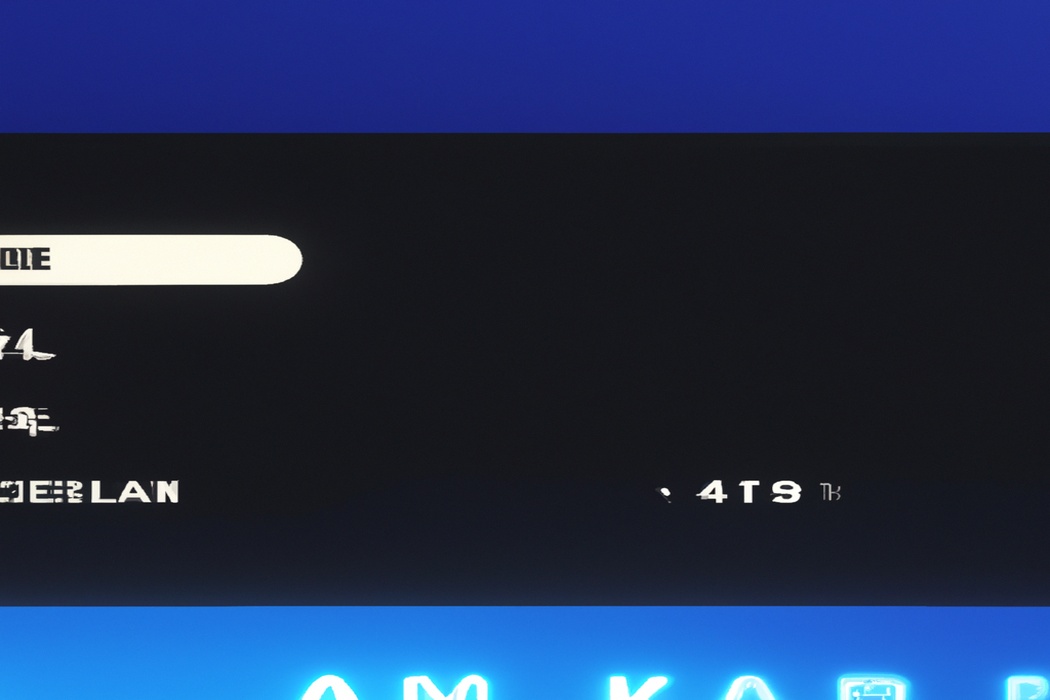
Optimize Your Stream Settings
To optimize your stream settings and improve your Twitch stream, focus on these key areas:
- Resolution and Frame Rate: Set your stream to a resolution and frame rate that matches your content and equipment capabilities. Higher resolutions and frame rates require more bandwidth, so find the right balance for smooth streaming.
- Bitrate: Adjust your bitrate to ensure a smooth and stable stream without buffering. Too high of a bitrate can cause issues for viewers with slower internet connections. Aim for a bitrate that suits your stream quality and your viewers’ internet speeds.
- Audio Settings: Pay attention to your microphone audio levels and make sure they are clear and consistent. Adjust your noise gate, noise suppression, and gain settings to enhance audio quality and minimize background noise.
- Stream Delay: Consider using a stream delay to prevent stream sniping or unwanted interruptions. This feature provides a brief delay in the live broadcast, giving you some time to moderate the content before it goes live.
- Chat Moderation: Enable tools for chat moderation to maintain a positive and safe environment for your viewers. Set up automatic filters for specific words or phrases, and assign trusted moderators to help manage the chat.
- Graphics and Overlays: Customize your stream with appealing graphics, overlays, and alerts to enhance the viewer experience. Keep them visually pleasing but not too distracting, allowing your content to take center stage.
- Testing and Monitoring: Regularly test your stream settings and monitor the stream health during your broadcasts. This helps you identify any issues and make real-time adjustments to ensure a smooth and professional stream.
Tweaking and fine-tuning these settings can greatly enhance the quality of your Twitch stream and provide a more enjoyable experience for your viewers.
Experiment, observe, and adapt as needed to find the optimal settings for your unique stream.
Enhance Audio and Visuals
To enhance the audio and visuals of your Twitch stream, there are a few key steps you can take. Firstly, invest in a good microphone to ensure clear and high-quality sound for your viewers.
Secondly, consider adding a webcam to your stream, as this allows your audience to see your reactions and adds a personal touch.
Additionally, make sure your lighting is adequate to avoid a dark or grainy video. Lastly, consider using overlays and graphics to enhance the visual appeal of your stream.
Engage Your Audience
Make sure to interact with your audience, use overlays and alerts to grab their attention, and run contests and giveaways to keep them engaged.
Interact with Chat
To engage your audience on Twitch, it’s essential to interact with chat. Be sure to acknowledge and respond to messages from your viewers.
Ask them questions, chat about the game, or simply thank them for tuning in.
This creates a sense of community and encourages them to stick around. Remember, Twitch is all about building connections with your audience, so don’t be shy! Keep an eye on chat and make your viewers feel heard and valued.
Use Overlays and Alerts
Use Overlays and Alerts Overlays and alerts are a great way to make your Twitch stream more visually appealing and engaging for your audience.
By adding overlays, such as your social media handles or a donation goal tracker, you can provide additional information to your viewers without distracting from the gameplay.
Alerts, on the other hand, can notify you and your audience when someone follows, subscribes, or donates to your channel, creating a sense of community and appreciation.
These features can be easily set up using various streaming software or websites like Streamlabs or Streamelements.
Be sure to customize them to fit your personal style and brand.

Run Contests and Giveaways
Running contests and giveaways is a great way to engage your Twitch audience! It creates excitement and gives them a chance to win something special.
To run a successful contest or giveaway, think about what your audience would love to win.
Set clear rules, such as how to enter, when the winner will be announced, and how the prize will be delivered.
Use chat bots or a chat command to help manage entries and select a winner randomly.
Promote the contest through social media and on your stream to get more participants.
Just make sure to comply with Twitch’s terms of service and any legal regulations regarding giveaways in your country.
Improve Your Stream Quality
To Improve Your Stream Quality, focus on mastering your gameplay and fixing any technical issues that may arise. Additionally, it’s important to manage your bandwidth and connection effectively.
Master Your Gameplay
To master your gameplay on Twitch, there are a few key things you can do.
- Practice: The more you play, the better you’ll get. Take time to improve your skills and learn different strategies.
- Watch and learn: Study other successful Twitch streamers who play the same game. You can gain valuable insight by observing their techniques and gameplay.
- Engage with your audience: Interact with your viewers during your stream. Respond to their comments, questions, and feedback. This will help you build a loyal community and improve your overall gameplay.
- Use the right equipment: Invest in a good gaming setup with quality hardware and peripherals. This will enhance your gaming experience and give you a competitive edge.
- Analyze your own gameplay: Take the time to review and analyze your past streams. Look for areas where you can improve, such as decision-making, positioning, and communication.
By focusing on these tips, you can level up your gameplay and become a more successful Twitch streamer.
The key is to continuously learn, improve, and engage with your audience.
Fix Technical Issues
Fixing technical issues is an essential part of improving your Twitch stream.
To start, make sure you have a stable internet connection and set your stream bitrate appropriately.
Update your streaming software and drivers regularly to avoid compatibility issues.
Optimize your stream settings for better performance and reduce lag.
Test your audio and video quality before going live.
Consider using tools like OBS Studio to troubleshoot and monitor your stream.
Regularly check for updates and patches for your gaming and streaming equipment to ensure optimal performance.
Manage Bandwidth and Connection
To manage your bandwidth and connection for a better Twitch stream, it’s important to optimize your internet settings. Start by ensuring you have a stable and high-speed internet connection.
Connect your streaming device directly to your router using an Ethernet cable instead of relying on Wi-Fi. This will provide a more consistent and reliable connection.
Additionally, close any unnecessary applications or browser tabs that may be using up bandwidth. By managing your bandwidth and connection, you can minimize lag and buffering during your stream, ensuring a smoother experience for your viewers.
Promote and Grow Your Stream
To promote and grow your Twitch stream, leverage social media and collaborate with other streamers. Consistency in your streaming schedule and networking with your audience can also help drive growth.
Leverage Social Media
One effective way to improve your Twitch stream is to leverage social media. Here’s how you can make the most of it:
- Create engaging content: Share highlights, behind-the-scenes footage, and teasers on platforms like Instagram, Twitter, and Facebook to pique interest and draw viewers to your stream.
- Interact with your audience: Engage with your followers by responding to comments, hosting polls or Q&A sessions, and even incorporating their suggestions into your streams. This creates a sense of community and encourages participation.
- Collaborate with other creators: Partnering with influencers or content creators in your niche can help expand your reach. Cross-promote each other’s streams, create joint content, or participate in collaborations to tap into their audience base.
- Utilize hashtags: Utilize relevant hashtags on your social media posts to increase discoverability. Research popular hashtags in the gaming community and incorporate them strategically in your content to boost visibility.
- Promote upcoming streams: Use social media to announce upcoming streams, sharing details on times, games, and special events. Encourage your followers to set reminders and spread the word to their own networks.
Remember, consistency is key. Regularly updating your social media platforms and engaging with your audience will help you build a dedicated following and attract new viewers to your Twitch stream.
Collaborate with Other Streamers
Collaborating with other streamers is a fantastic way to grow your Twitch stream.
Here’s how you can make the most out of these collaborations:
- Network and connect: Reach out to other streamers who share similar interests and values. Engage with their content and build a relationship with them.
- Co-streaming: Arrange co-streaming sessions with other streamers, where you can stream the same game or event together. This brings added value and entertainment for your viewers.
- Cross-promote: Mention and promote each other’s streams during your broadcasts. This can help you both gain exposure to each other’s audiences and attract new viewers.
- Collaborative events: Organize joint events, tournaments, or challenges with other streamers. This can create a sense of community and engage both your audiences.
- Host and raid: Host or raid other streamers after your stream ends. This not only shows support but also introduces your viewers to new content creators.
Remember, collaboration is all about building relationships and supporting each other.
So, reach out, get creative, and have fun collaborating with other streamers to grow your Twitch stream.
Consistent Schedule and Networking
Consistent Schedule and Networking are key factors in improving your Twitch stream. A consistent schedule helps your audience know when to expect your content.
This builds trust and loyalty among viewers, leading to increased engagement and potential growth.
Networking is vital for connecting with other streamers and building a supportive community. Engage in collaborations, host or join events, and be active on social media.
By establishing a reliable schedule and networking with others, you’ll boost your stream’s visibility and attract new viewers.
Build a Welcoming Community
To create a welcoming community, establish clear stream rules and guidelines. Foster a positive chat environment by promoting respect and inclusivity.
Additionally, host interactive events to engage with your viewers and encourage participation.
Create Stream Rules
Creating stream rules is essential to maintain a positive and welcoming environment for your Twitch community. Here’s a simple guide to help you establish effective stream rules:
- Be clear and specific: Clearly outline what behavior is and isn’t acceptable in your stream. This includes guidelines on language, harassment, spam, and self-promotion.
- Encourage respect and inclusivity: Emphasize the importance of treating others with respect and fostering a welcoming atmosphere for people of all backgrounds.
- Set consequences for rule violations: Make it clear what actions will be taken if someone violates the stream rules. This can range from timeouts or bans to a progressive system of warnings.
- Regularly remind viewers of the rules: Display your stream rules on your Twitch channel, mention them at the beginning of your stream, and have moderators reiterate them when necessary.
- Actively enforce the rules: Have trusted moderators who understand and are committed to upholding the stream rules. Encourage viewers to report any rule violations.
By creating and enforcing stream rules, you can cultivate a positive community where viewers feel safe and respected, allowing your Twitch stream to thrive.
Foster Positive Chat Environment
Creating a positive chat environment is essential for a thriving Twitch stream. Here’s how you can foster a welcoming and friendly chat:
- Set clear expectations: Establish guidelines for your chat that encourage respect, inclusivity, and constructive discussions.
- Moderate effectively: Actively monitor your chat and address any negative or inappropriate behavior promptly. Encourage viewers to report any issues to you or your moderation team.
- Lead by example: Engage with your viewers in a positive and respectful manner. Show appreciation for their support and contributions to the chat.
- Encourage interaction: Prompt your viewers to participate in chat by asking questions, starting discussions, or hosting interactive activities. This keeps the chat lively and encourages positive engagement.
- Empower your moderators: Provide clear instructions to your moderation team on how to handle different situations. Foster open communication with them to ensure consistency in handling chat interactions.
- Educate your viewers: Remind your chat about the importance of respectful communication and the impact it has on the overall stream experience. Encourage constructive criticism over negative comments.
- Foster a sense of community: Create opportunities for viewers to connect with each other by promoting social media channels or organizing community events outside of Twitch.
By fostering a positive chat environment, you’ll create an enjoyable experience for your viewers and encourage a supportive community that will keep coming back to your stream.
Host Interactive Events
Hosting interactive events is a great way to engage with your Twitch community. One option is to host game nights, where you can invite your viewers to join you in playing games together.
Another idea is to organize giveaways or contests, encouraging participation and excitement.
Additionally, consider hosting Q&A sessions or panel discussions, giving your audience the opportunity to ask questions and share their thoughts. These interactive events not only bring your community together, but also provide valuable insights and feedback for your stream.
Get creative and have fun with it!
Analyze and Improve Your Content
To improve your content, analyze your viewership data and collect feedback from your audience.
Use Analytics and Viewer Feedback
To improve your Twitch stream, it’s important to utilize analytics and viewer feedback. Take a look at your stream’s analytics to gain insights into viewer demographics, watch time, and chat engagement.
Use this information to understand what content resonates with your audience the most.
Additionally, actively seek out and listen to feedback from your viewers. They can provide valuable insights and suggestions for improvement.
By using analytics and viewer feedback, you can make informed decisions to enhance your stream and create a better experience for your audience.
Experiment with Different Formats
Experimenting with different formats is key to improving your Twitch stream.
Try out different styles of content, such as solo gameplay, multiplayer sessions, or even creative streams.
This will help you find what works best for you and keeps your audience engaged.
Additionally, you can try different lengths of streams, shorter or longer, to see what resonates with your viewers.
Don’t be afraid to mix it up and see the positive impact it can have on your Twitch stream.
Continuously Learn and Adapt
Continuously learning and adapting is key to improving your Twitch stream.
Stay updated on the latest trends, techniques, and tools in streaming.
Follow other successful streamers and see what they’re doing differently.
Experiment with different content formats, games, and interaction strategies.
Monitor your audience’s feedback and engagement metrics to understand what works and what doesn’t.
Embrace feedback and make adjustments accordingly.
Stay open-minded and flexible, and never stop seeking ways to improve and grow.
Frequently Asked Questions about Twitch Streaming
How can I monetize my Twitch stream?
To monetize your Twitch stream, there are a few options you can explore:
- Enable Twitch’s built-in monetization features, such as Twitch Affiliate or Twitch Partner programs. These programs allow you to earn money through ads, subscriptions, and donations from viewers.
- Collaborate with brands or companies that align with your content. This can involve sponsorship deals, where you promote their products or services during your stream.
- Utilize affiliate marketing by joining platforms like Amazon Associates, which allows you to earn a commission on products that viewers purchase through your affiliate links.
- Engage with your community through platforms like Patreon, where viewers can support you with monthly subscriptions or donations in exchange for perks and exclusive content.
Remember, building a dedicated and engaged community is essential for monetizing your Twitch stream effectively.
What are some best practices to prevent stream sniping?
To prevent stream sniping, there are a few best practices you can follow. One is to enable a stream delay, which means there will be a delay between what you do in the game and what viewers see.
Another is to use a stream delay overlay, which blurs or obscures certain parts of your screen to make it harder for snipers to gather information.
Additionally, you can hide your in-game name or use a different account when streaming. It’s also important to be cautious about the information you share with viewers, such as your location or upcoming plans in the game.
Lastly, consider using a virtual private network (VPN) to help protect your IP address and make it more difficult for potential snipers to track you down.
How often should I stream to build an audience?
To build an audience on Twitch, consistency is key. Streaming regularly helps you establish a schedule that your viewers can rely on.
Aim to stream at least three times a week to maintain engagement and keep your audience coming back for more.
However, quality should always outweigh quantity. It’s better to have fewer streams that are well-prepared and engaging, rather than streaming for the sake of it.
Make sure you’re also actively promoting your streams on social media to attract new viewers.
Final Verdict
Improving your Twitch stream requires a combination of technical know-how, audience engagement, consistent promotion, and a welcoming community.
By choosing the right equipment, optimizing your settings, and enhancing your audio and visuals, you can set the stage for success.
Engaging with your audience through chat interactions, overlays, contests, and giveaways creates a lively and interactive experience.
To improve stream quality, master your gameplay, address technical issues promptly, and manage your bandwidth effectively.
Promote your stream through social media, collaborate with other streamers, and maintain a consistent schedule.
Building a welcoming community entails implementing stream rules, fostering a positive chat environment, and hosting interactive events.
Analyzing viewer feedback and utilizing analytics will help you continuously improve your content, while experimenting with different formats keeps things fresh and engaging.
In summary, by implementing these strategies, you can make your Twitch stream better and create a thriving community of loyal viewers.
