Key Takeaways:
- Minimum computer specifications for Twitch streaming include a decent CPU, at least 8GB of RAM, and a stable internet connection.
- A more powerful processor, higher RAM capacity, and a dedicated graphics card can improve the streaming quality and allow for smoother gameplay.
- It is crucial to have a reliable internet connection with sufficient upload speeds to ensure a seamless streaming experience.
- Streaming software and overlays can also impact performance, so optimizing settings and using lightweight programs can help maximize streaming efficiency.
Are you ready to take your Twitch streaming game to the next level?
Streaming on Twitch requires more than just your enthusiasm and charisma.
To provide your viewers with high-quality, lag-free streams, you need the right computer specs.
From a powerful processor that can handle the demands of streaming to a reliable internet connection, each component plays a crucial role in delivering smooth and engaging streams.
In this article, we will dive into the minimum computer specs needed for Twitch streaming, including processor, RAM, graphics card, internet connection, storage, and software requirements.
Plus, we’ll explore some optional accessories that can enhance your streaming experience.
So, let’s get started and make your streams stand out from the crowd!
| Specs | Minimum Requirements | Recommended Requirements |
|---|---|---|
| Operating System | Windows 7 | Windows 10 |
| Processor | Intel Core i5 | Intel Core i7 |
| Memory (RAM) | 8 GB | 16 GB |
| Graphics Card | NVIDIA GeForce GTX 660 | NVIDIA GeForce GTX 970 |
| Internet Speed | Upload: 3-6 Mbps, Download: 5-10 Mbps | Upload: 6-10 Mbps, Download: 10-20 Mbps |
Minimum Computer Specs for Twitch Streaming
To successfully stream on Twitch, your computer should meet the minimum specifications required. Let’s take a look at the necessary computer specs.
Processor Requirements
To stream on Twitch, you’ll need a processor that can handle the demands of live streaming. Here are the minimum requirements:
- CPU: A quad-core processor with a clock speed of at least 3.2 GHz is recommended. This will ensure smooth performance and prevent lag.
- Technology: Look for processors that support hyper-threading or multi-threading. This allows for better multitasking, which is essential for streaming.
- Generation: Aim for a processor from the 7th generation or newer. The latest generation processors offer better efficiency and performance.
- Brand: Both Intel and AMD offer suitable processors for streaming. Consider your budget and specific needs to choose the right one.
Remember, a good processor is crucial for a smooth streaming experience. It will handle the encoding and rendering tasks required for live broadcasting.
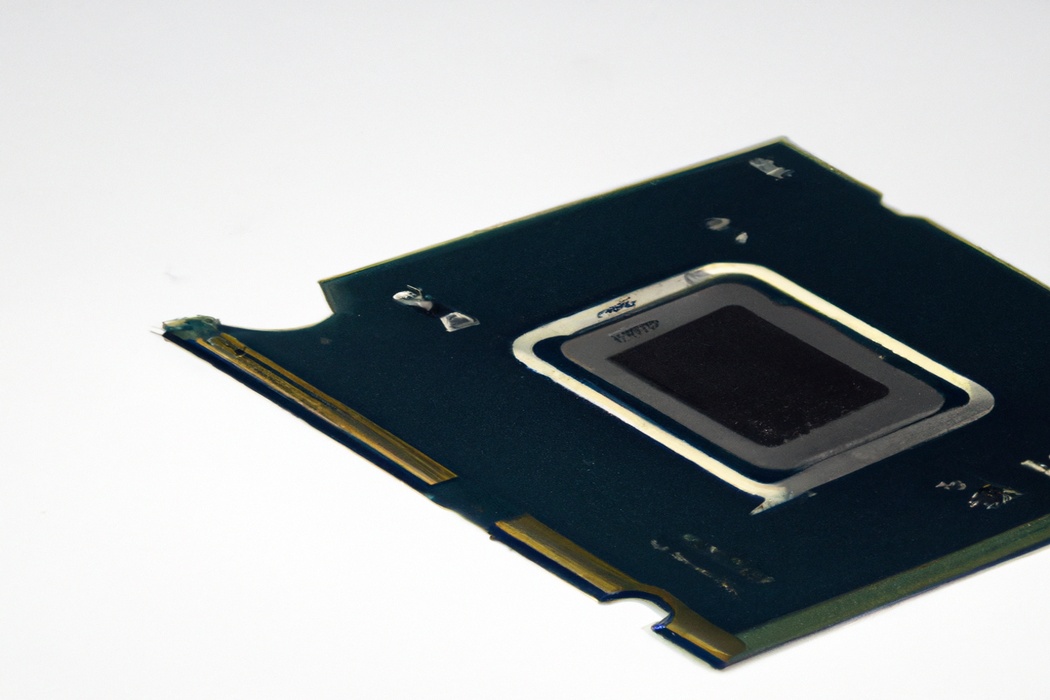
RAM Requirements
RAM, or Random Access Memory, is an essential component when it comes to Twitch streaming. To ensure smooth streaming without any lag or buffering issues, it is recommended to have at least 8 GB of RAM.
However, if you plan on running multiple programs simultaneously or want to future-proof your setup, opting for 16 GB or even 32 GB of RAM would be ideal.
This will provide ample memory for your streaming software, games, and any other applications running in the background. Remember, having sufficient RAM can greatly improve the overall streaming experience.
Graphics Card Requirements
So, let’s talk about the graphics card requirements for Twitch streaming. Basically, a good graphics card is essential for smooth and high-quality streaming.
It allows your computer to handle the demands of rendering and encoding the video in real-time.
For most streamers, a dedicated graphics card with at least 4GB of VRAM will suffice. This ensures that your stream looks great and doesn’t suffer from lag or frame drops.
However, if you plan on streaming more demanding games or want to future-proof your setup, opting for a graphics card with 6GB or more VRAM would be a wise choice.
In terms of specific models, popular options for streaming include the NVIDIA GTX 1660 Super, RTX 2060, or the AMD RX 5600 XT. These cards offer a good balance between performance and affordability.
Remember, the graphics card is just one piece of the puzzle.
You also need to consider other components like your CPU, RAM, and internet connection to have a seamless streaming experience. But when it comes to graphics card requirements, these options should give you a solid foundation for smooth streaming on Twitch.
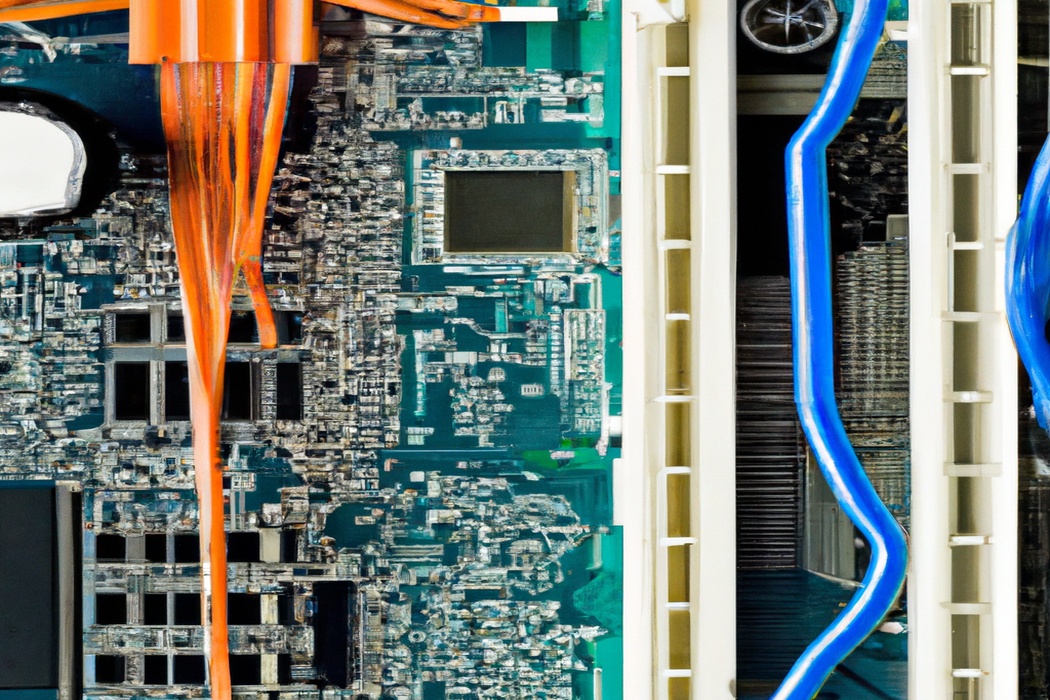
Internet Connection Requirements
For smooth and uninterrupted Twitch streaming, a stable and high-speed internet connection is essential. To ensure a seamless streaming experience, here are the internet connection requirements you should aim for:
- Upload Speed: A minimum upload speed of 3-5 Mbps is recommended. This ensures that your stream is sent smoothly to the Twitch servers without any interruptions or buffering issues.
- Ping or Latency: Low latency is crucial for real-time interaction with your viewers. Aim for a ping of 30 milliseconds (ms or lower to minimize delays between your actions and the viewers’ response.
- Data Cap: Keep an eye on your internet service provider’s data cap. Streaming can consume a significant amount of data, so make sure you have an unlimited or a sufficiently high data limit to avoid unexpected charges or throttling.
- Wired Connection: While a Wi-Fi connection can work, a wired Ethernet connection tends to be more stable and reliable. Consider connecting your streaming setup directly to the router for a stronger and more consistent connection.
By meeting these internet connection requirements, you can ensure a smooth and high-quality Twitch streaming experience for both you and your viewers.
Storage Requirements
To ensure smooth Twitch streaming, you need sufficient storage on your computer.
Here’s what you need to consider:
- Hard Drive Space: A minimum of 250 GB is recommended for storing your games, operating system, and other software. However, if you plan on streaming high-resolution games or storing a large library, consider opting for a larger capacity drive.
- Solid-State Drive (SSD: An SSD is faster and more reliable than a traditional hard drive. It’s beneficial for streaming as it helps reduce loading times and improves overall performance.
- Streaming Software and Capture: If you plan on recording your gameplay or capturing your stream, you’ll need additional storage to store those files. Consider dedicating a separate drive or partition for these purposes.
- External Storage: Consider investing in external storage solutions, such as USB drives or external hard drives, to store backups or archive old streams.
Remember, the storage requirements can vary depending on your streaming needs and the types of content you plan on creating.
It’s always a good idea to have some extra space available to accommodate future growth or unexpected storage needs.
Software Requirements
To start streaming on Twitch, you’ll need a few software requirements.
Here’s what you’ll need:
- Streaming software: You’ll need streaming software that allows you to broadcast your gameplay to Twitch. Popular options include OBS Studio, Streamlabs OBS, and XSplit.
- Account on Twitch: Create an account on Twitch if you don’t have one already. It’s free to sign up and gives you access to streaming features.
- Stable internet connection: A reliable and fast internet connection is crucial for streaming. Make sure your upload speed is sufficient to handle the bitrate settings you’ll use while streaming.
- Chat bot: Consider setting up a chat bot to manage Twitch chat and automate tasks. Options like Nightbot and StreamElements provide useful features for engaging with viewers.
- Overlays and alerts: Add a personal touch to your stream with overlays and alerts. Utilize tools like Streamelements or Streamlabs to design and display stream information, follower notifications, and on-screen alerts.
- Discord or voice communication software: If you plan to interact with viewers via voice chat, consider using software like Discord to communicate with your audience during the stream.
Remember, these are the basic software requirements to get started with Twitch streaming.
As you progress, you may want to explore additional software, plugins, or extensions to enhance your streaming experience.
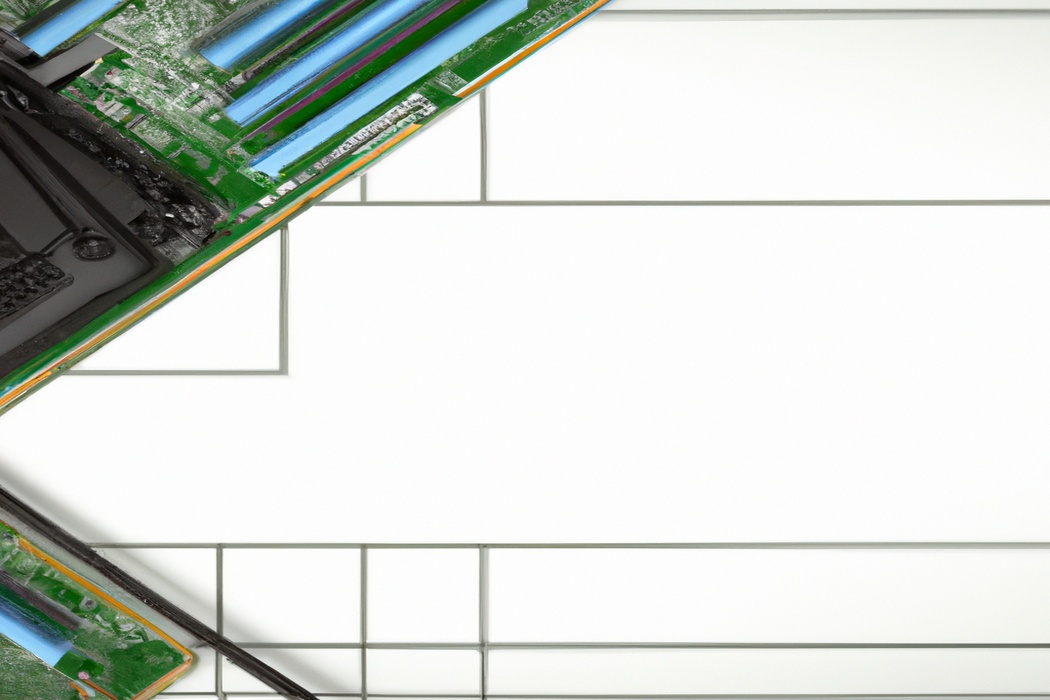
Optional Accessories for Improved Streaming Experience
To improve your streaming experience on Twitch, there are some optional accessories you might want to consider.
Here are a few:
- High-quality microphone: A good microphone can greatly enhance the audio quality of your streams, making your voice sound clear and professional.
- Webcam: Adding a webcam can give your viewers a more personal connection with you during your streams. It allows them to see your reactions and facial expressions.
- Stream Deck or Macro Keypad: These devices provide customizable buttons that can simplify your streaming setup. You can program them to perform various actions like switching scenes, playing sound effects, or launching applications.
- Green screen: Using a green screen allows you to remove the background behind you and replace it with a custom image or video. This can create a more polished and immersive viewing experience for your audience.
- Dual monitor setup: Having a second monitor can be extremely beneficial for multitasking while streaming. You can use it to monitor your chat, view analytics, or have easy access to your streaming software.
Remember, these accessories are optional and not necessary for streaming on Twitch.
However, they can enhance your streams and provide a more professional and engaging experience for your viewers.
Frequently Asked Questions (FAQs)
FAQs:
1. What are the minimum computer specifications required for Twitch streaming?
To stream on Twitch, you’ll need at least an Intel Core i5 or AMD Ryzen 5 processor, 8GB of RAM, and a graphics card equivalent to or better than the NVIDIA GeForce GTX 1060.
A stable internet connection with at least 5 Mbps upload speed is also necessary for a seamless streaming experience.
2. Can I use a laptop for Twitch streaming?
Yes, you can use a laptop for Twitch streaming.
However, make sure it meets the minimum specifications mentioned earlier.
Laptops with dedicated graphics cards and sufficient RAM will work best for streaming, as they can handle the processing demands of streaming software.
3. Is a wired internet connection necessary for Twitch streaming?
While a wired internet connection is recommended for the best stability and performance, you can still stream on Twitch using a Wi-Fi connection.
Just make sure your Wi-Fi signal is strong and stable to avoid any potential buffering or lagging issues during your stream.
4. Do I need a dual monitor setup for Twitch streaming?
Having a dual monitor setup can greatly enhance your streaming experience.
It allows you to monitor your stream chat, alerts, and other streaming software without interfering with your gameplay or content creation.
However, it is not a requirement, and you can still stream successfully with just one monitor.
5. Can I stream on Twitch with a Mac?
Yes, you can stream on Twitch using a Mac.
However, it’s important to note that not all streaming software and tools are as readily available on Mac as they are on Windows computers.
Ensure that the streaming software you choose is compatible with Mac and optimize your settings accordingly for the best streaming experience.
6. What kind of microphone and webcam do I need for Twitch streaming?
For a clear and professional audio experience, a USB microphone is highly recommended.
Popular choices include the Blue Yeti or Audio-Technica AT2020.
As for webcams, any HD webcam with at least a 720p resolution will suffice, such as the Logitech C920.
Remember, these are just the minimum requirements, and you can always upgrade your computer and peripherals to improve the quality of your stream.
Final Verdict
The key to a successful Twitch streaming experience lies in having a computer that meets the minimum requirements.
A high-performance processor, sufficient RAM, a capable graphics card, a stable internet connection, and ample storage space are crucial.
Furthermore, using recommended software and potentially investing in optional accessories can enhance the streaming experience even further.
By meeting these specifications, you can ensure smooth and high-quality streams, keeping your viewers engaged and satisfied.
So, upgrade your computer to meet these specs and start streaming on Twitch with confidence!
