Key Takeaways:
- Slow mode on Twitch is a feature that limits the frequency of messages in chat.
- It helps prevent spam and allows streamers to better interact with their viewers.
- Slow mode can be customized to different durations, such as 10 seconds or even longer.
- Viewers can still participate and chat, but at a controlled and more manageable pace.
Hey there fellow streamers and gaming enthusiasts! Have you ever found yourself getting overwhelmed by the fast-paced and often chaotic Twitch chat during live streams?
Well, worry no more because Twitch has a solution for us – Slow Mode! In this blog article, I’m going to dive into what Slow Mode on Twitch is all about, how it works, and its potential benefits and drawbacks.
We’ll explore how Slow Mode enhances chat moderation and reduces spam, but also discuss its impact on real-time conversations and viewer interaction.
So, let’s get ready to uncover the secrets behind this powerful tool and learn how to use it effectively to keep our streams interactive and engaging!
| Slow Mode on Twitch |
|---|
| Slow Mode Definition |
| Slow Mode is a feature on the streaming platform Twitch that allows streamers to limit the frequency of chat messages in their chat rooms. |
| How Slow Mode Works |
| When Slow Mode is active, viewers can only send a message in the chat room after a specified duration has passed since their previous message. |
| Benefits of Slow Mode |
| 1. Reduces chat spam and keeps the chat more organized. 2. Helps streamers manage large audiences and maintain chat moderation. 3. Gives viewers a chance to read and engage with messages at a more manageable pace. |
| Drawbacks of Slow Mode |
| 1. Some viewers may find it frustrating to wait to send another message. 2. Limits real-time interaction and can slow down conversation. 3. If set to a very long duration, it may discourage some viewers from participating in the chat. |
| How to Enable Slow Mode |
| 1. Streamers can activate Slow Mode in their channel settings or using Twitch chat commands. 2. The streamer can set the duration of Slow Mode in seconds, ranging from a few seconds to several minutes. |
| Examples of Slow Mode Duration |
| – 10 seconds: Viewers can send one message every 10 seconds. – 60 seconds: Viewers can send one message every minute. – 300 seconds: Viewers can send one message every 5 minutes. |
Understanding Twitch Chat
Understanding Twitch Chat is essential for navigating the unique and interactive community that contributes to the live streaming experience.
Importance of Twitch Chat in live streaming
Twitch Chat is a vital component in live streaming.
It allows viewers to engage directly with the streamer and each other, creating a sense of community.
Chat provides real-time feedback, allowing streamers to connect with their audience and adjust their content accordingly.
It also enhances the viewing experience, as viewers can share their reactions, ask questions, and participate in interactive elements of the stream.
Twitch Chat adds an extra layer of interactivity, making live streaming more dynamic and enjoyable for both streamers and viewers.

Different features of Twitch Chat
Twitch Chat offers a variety of features to enhance your viewing experience.
Here are some highlights:
- Emotes: Twitch has a vast library of emotes that you can use in chat to express yourself. From popular emotes like Kappa to exclusive emotes from specific channels, these emojis add a fun element to your messages.
- Chat Badges: Chat badges are symbols that provide information about users in the chat. They can indicate a person’s subscription status, moderation roles, or even Twitch partnerships. It helps you identify and interact with influential members of the community.
- Chat Commands: Twitch has a range of chat commands that allow you to perform various actions. For example, typing “/me” before a message makes it appear in chat as an action from you. Other commands can help you time out or ban users, change chat settings, or even trigger fun events like a channel raid.
- Whispering: If you want to have a private conversation with someone in the chat, you can use the whisper feature. By typing “/w [username] [message],” you can send a private message that only the intended recipient can see.
- Cheers: Cheers are a way for viewers to support streamers by sending virtual items called “Bits.” You can use bits to send animated emotes and show your appreciation for the streamer’s content.
- Sub-only Chat: Some streamers may choose to enable sub-only chat, which restricts chat participation to subscribers only. This feature can help manage large chat communities or reward loyal viewers.
These are just a few of the features available in Twitch Chat.
Explore and experiment with them to make the most out of your Twitch experience.
Introducing Slow Mode on Twitch
Slow Mode on Twitch has been introduced to help manage chat flow and ensure a more organized and engaging viewing experience.
Definition of Slow Mode
Slow mode on Twitch is a feature that limits how often chat messages can be sent. It helps to control the flow of messages and prevents spamming.
When slow mode is enabled, viewers can only send a message every few seconds, depending on the duration set by the streamer.
This allows for a more organized and manageable chat experience, ensuring that everyone has a chance to be heard. It’s a helpful tool for streamers to maintain chat quality and engage with their audience effectively.
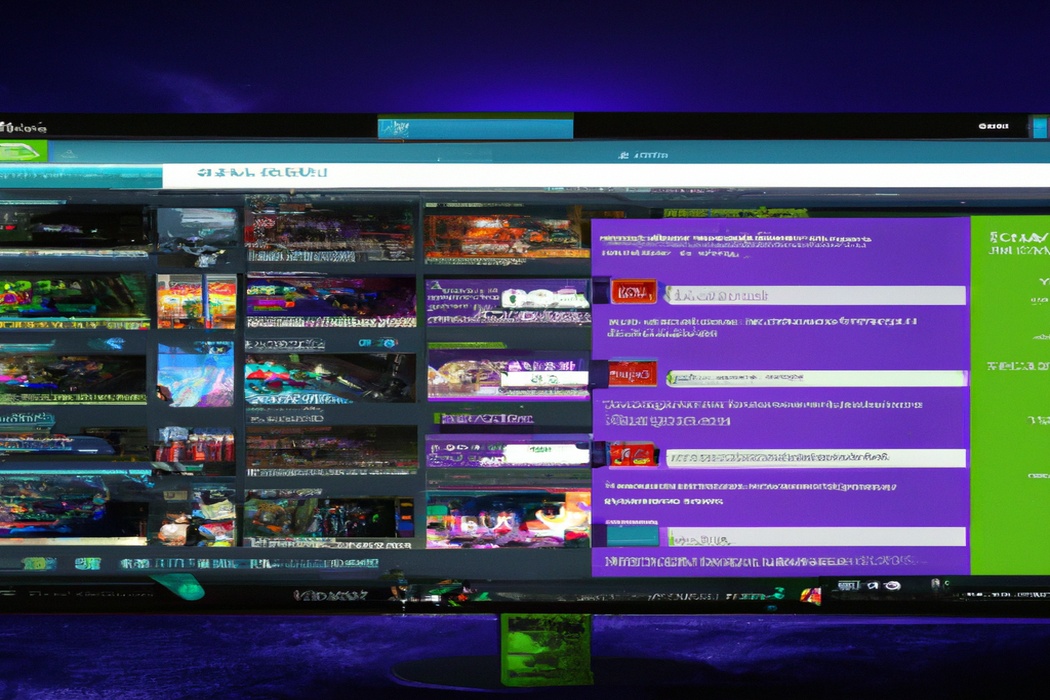
Why Slow Mode was introduced on Twitch
Slow Mode was introduced on Twitch to promote a more engaging and manageable chat experience.
It helps to regulate the pace at which viewers can send messages in the chat, preventing spam and allowing streamers and moderators to keep up with the conversation.
Slow Mode lets viewers think before they type and encourages more thoughtful and meaningful interactions.
This enhancement benefits both streamers and viewers by creating a more enjoyable and inclusive community.
How Slow Mode Works
Slow Mode allows chat messages to be sent at predetermined intervals, preventing spamming and ensuring a more organized and manageable conversation.
Explanation of Slow Mode mechanics
In Slow Mode, Twitch chat messages are regulated to prevent spamming.
When enabled, viewers can only send messages at specific intervals.
The streamer determines the time limit, usually between 30 seconds to several minutes.
This allows for a more controlled and organized chat experience.
Slow Mode helps avoid overwhelming the chat with rapid messages and gives everyone a chance to be heard.
It’s a useful tool for streamers to manage chat flow and engage with viewers effectively.
Setting up and customizing Slow Mode
Setting up and customizing Slow Mode on Twitch is a simple process.
To enable Slow Mode in your chat, go to your channel settings, select “Moderation,” and then turn on Slow Mode.
From there, you can customize the duration between messages, anywhere from 1 second to 120 seconds.
This helps promote a more organized and engaging chat environment.
You can also exempt certain users, like moderators or subscribers, from Slow Mode if needed.
Benefits of Slow Mode
One of the benefits of slow mode on Twitch is that it enhances chat moderation. Additionally, slow mode helps in reducing spam and chat overload, making the chat experience more enjoyable for all users.
Enhancing chat moderation
To enhance chat moderation on Twitch, there are a few key steps you can take.
- Assign experienced moderators to monitor the chat and enforce the rules.
- Utilize automated moderation tools, like chat bots, to filter out inappropriate content.
- Encourage a positive and inclusive community by setting clear guidelines and promoting respectful behavior.
- Regularly review and update your moderation strategy to address new challenges and stay ahead of potential issues.
By prioritizing effective chat moderation, you can create a safer and more enjoyable streaming experience for everyone.
Reducing spam and chat overload
Reducing spam and chat overload is one of the key benefits of Slow Mode on Twitch. By limiting how frequently viewers can send messages, Slow Mode helps maintain a more manageable chat environment.
This prevents spamming and allows everyone’s messages to be seen and appreciated.
It also helps streamers keep up with the conversation and engage with their audience more effectively. With Slow Mode, you can enjoy a more organized and less overwhelming chat experience.
Potential Drawbacks of Slow Mode
Slow Mode on Twitch can have a negative impact on engaging real-time conversations and may require balancing with viewer interaction.
Negative impact on engaging real-time conversations
Slow mode on Twitch can have a negative impact on engaging real-time conversations. It restricts viewers from posting messages frequently, making it difficult to have spontaneous and interactive conversations.
This can hinder the flow of communication and limit the engagement between streamers and their audience.
Real-time discussions may become delayed and less dynamic, resulting in a less engaging experience for everyone involved. Additionally, slow mode can discourage viewers from actively participating in chat, leading to decreased interaction and a sense of disconnection.
Balancing Slow Mode with viewer interaction
When it comes to balancing slow mode with viewer interaction on Twitch, it’s important to find the right balance.
Slow mode can help manage chat activity, but it can also limit viewer participation.
To ensure a good balance, consider these tips:
- Set a reasonable slow mode duration that allows viewers to interact without overwhelming the chat.
- Encourage viewers to engage by asking questions, starting discussions, or running polls during slow mode.
- Utilize moderators to manage any inappropriate or spammy messages, allowing genuine viewer interactions to thrive.
- Consider alternative ways for viewer interaction, such as running giveaways, hosting interactive streams, or utilizing channel points.
Remember, the goal is to foster a positive and engaging environment where viewers can actively participate, while still maintaining a manageable chat experience.
How to Enable Slow Mode on Twitch
To enable Slow Mode on Twitch, follow these simple steps.
Step-by-step guide for streamers
Step-by-step guide for streamers:
- Open your Twitch dashboard and go to the settings menu.
- Look for the “Channel & Videos” tab and click on it.
- Scroll down until you find the “Slow Mode” option.
- Toggle the switch to enable slow mode on your chat.
- Set the desired duration for slow mode, usually in seconds.
- Save your settings and you’re good to go!
- Slow mode helps regulate the chat and gives you better control over the conversation during your stream.
Customizing Slow Mode duration
You can easily customize the duration of Slow Mode on Twitch by following these simple steps:
- Go to the chat settings of your Twitch channel.
- Look for the Slow Mode option.
- Click on it to access the customization settings.
- Enter the desired duration for Slow Mode in seconds.
- Save the changes.
Remember to choose a duration that suits your needs and encourages meaningful interactions in your chat.
Slow Mode can help manage chat flow and reduce spam, so finding the right duration can improve the chat experience for you and your viewers.
Frequently Asked Questions about Slow Mode
How long can Slow Mode duration be set for?
The Slow Mode duration on Twitch can be set for anywhere between 1 second and 120 seconds. This setting helps to control chat messages by restricting how often users can send messages.
Can moderators bypass Slow Mode?
In short, no, moderators cannot bypass Slow Mode on Twitch.
Slow Mode is a feature designed to control chat in order to prevent spamming and create a better viewing experience for everyone.
It affects all users, including moderators.
So, even if you’re a moderator, you still need to follow the Slow Mode restrictions set by the channel owner.
This ensures fairness and consistency in the chatroom.
So, moderators must wait like everyone else between messages in Slow Mode.
Can Slow Mode be disabled temporarily?
Yes, Slow Mode on Twitch can be disabled temporarily. As a streamer or moderator, you have the ability to turn off Slow Mode in your channel settings.
Simply navigate to your channel settings and locate the Slow Mode option.
From there, you can toggle it off or set a higher time limit before messages can be sent. Remember, Slow Mode can be a useful tool to manage chat activity, but it’s always good to give your viewers a break from time to time.
Final Verdict
Slow Mode on Twitch is a valuable tool for streamers and moderators to improve chat moderation and reduce chat spam.
By setting a specific time delay between viewer messages, Slow Mode helps maintain a more organized and interactive chat experience.
While it can limit real-time conversations, it is crucial to find a balance that allows for viewer engagement while still maintaining order.
By following the step-by-step guide and customizing the duration, streamers can effectively enable Slow Mode on their channels and enhance the overall streaming experience.
