Key Takeaways:
- Ensure a stable and high-speed internet connection for smooth streaming.
- Use a dedicated streaming software for better control and customization.
- Interact with viewers through engaging and interactive content.
- Regularly analyze and adjust your stream settings for optimal quality.
Are you ready to take your Twitch streaming to the next level?
Whether you’re a seasoned streamer or a beginner just starting out, optimizing your Twitch stream is crucial to stand out in this highly competitive platform.
From ensuring a stable internet connection to setting up the right hardware and software, there are several key factors that can greatly enhance your streaming experience.
In this article, we’ll dive into the nitty-gritty of Twitch streaming optimization, covering everything from stream settings to engaging with viewers and promoting your channel.
Get ready to captivate your audience and reach new heights in the Twitch community!
| Category | Optimization Tips |
| Internet Connection | 1. Use a wired Ethernet connection instead of Wi-Fi 2. Check and upgrade your internet plan for higher upload speeds 3. Prioritize streaming by setting QoS (Quality of Service) settings on your router |
| Hardware | 1. Invest in a powerful CPU 2. Get a dedicated graphics card for better encoding 3. Upgrade your RAM to handle encoding and streaming tasks |
| Software | 1. Use OBS Studio or other streaming software for better customization 2. Optimize the settings for video resolution, frame rate, and bitrate 3. Use a clean and uncluttered streaming overlay |
| Streaming Setup | 1. Use a good quality microphone for clear audio 2. Set up proper lighting for your face cam 3. Have a distraction-free streaming environment |
| Engagement and Networking | 1. Interact with your viewers and respond to chat messages 2. Collaborate with other Twitch streamers for cross-promotion 3. Use social media platforms to promote your streams |
What is Twitch Streaming?
Twitch streaming is a popular platform for gamers to showcase their gameplay live to audiences. It allows gamers to broadcast themselves playing games while viewers can chat, comment, and interact in real-time.
Twitch provides a platform for gamers to build a community and gain recognition.
It has become a hub for gamers, esports, and even non-gaming content creators. Viewers can watch their favorite streamers, join live discussions, and even support them financially through subscriptions or donations.
Twitch streaming has transformed gaming into a social and interactive experience.
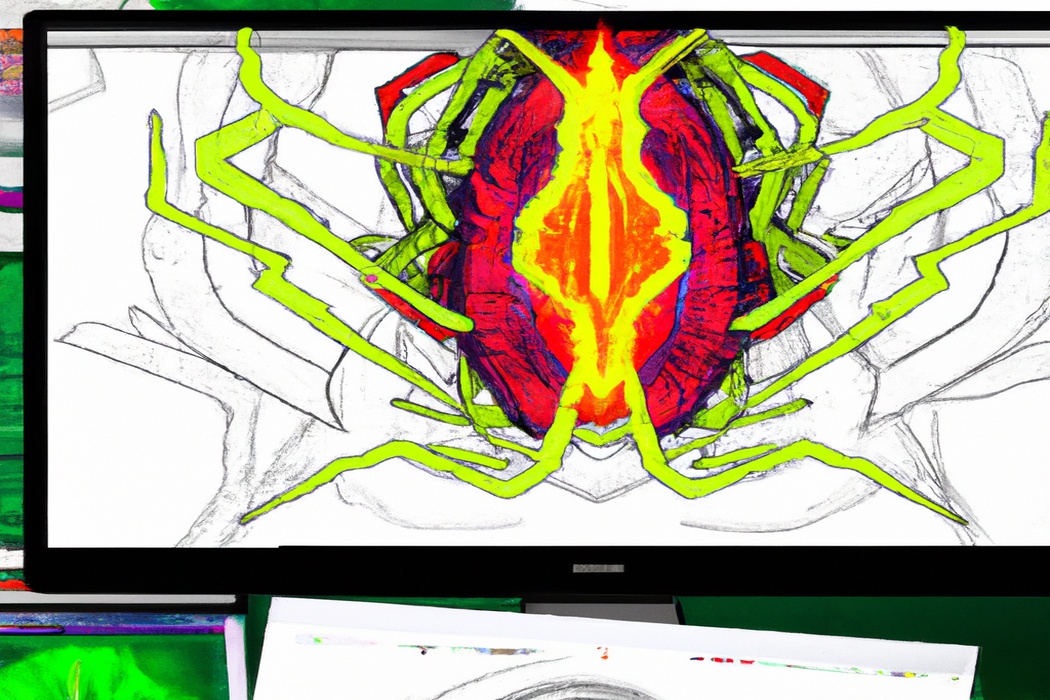
Why is optimization important for Twitch streaming?
Optimization is essential for Twitch streaming because it ensures a smooth and high-quality viewing experience for your audience.
Ensuring a stable internet connection
To ensure a stable internet connection for Twitch streaming, there are a few key steps you can take. First, make sure you’re using a wired connection instead of relying on Wi-Fi, as this can help minimize potential lag and interruptions.
Additionally, close any unnecessary applications or browser tabs that may be using up bandwidth.
If you’re still experiencing issues, you might want to consider upgrading your internet plan or contacting your provider for assistance. Remember, a stable internet connection is essential for a smooth streaming experience.
Setting up the right hardware and software
To optimize your Twitch streaming, it’s important to set up the right hardware and software. Here’s what you need:
- Hardware: Invest in a good internet connection with high upload speeds to ensure smooth streaming. Get a powerful computer with a fast processor and ample RAM to handle the streaming software and games simultaneously. A good microphone and webcam will also enhance your stream’s audio and video quality.
- Software: Choose a reliable streaming platform like OBS or Streamlabs OBS, which offer customizable settings and advanced features for a professional streaming experience. Additionally, use chat bots, overlays, and alert systems to engage with your audience and enhance the stream’s interactive elements.
By setting up the right hardware and software, you’ll be well-prepared to deliver high-quality streams and provide an enjoyable experience for your viewers.
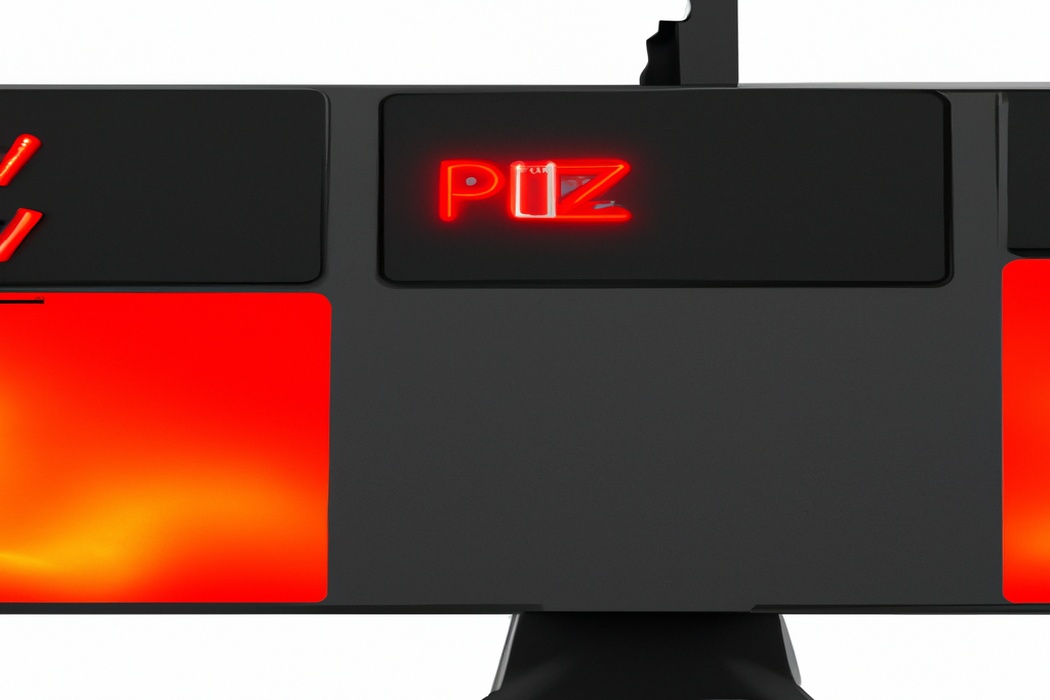
Optimizing stream settings for high-quality video and audio
To optimize stream settings for high-quality video and audio on Twitch, consider the following tips:
- Check your internet connection speed: A stable and fast internet connection is vital for smooth streaming. Use a wired connection if possible.
- Adjust video settings: Set your stream resolution and bitrate according to your internet speed. Higher resolutions require more bandwidth. Experiment with different settings to find the best balance between quality and stability.
- Optimize audio settings: Use a dedicated microphone for better audio quality. Adjust mic levels and noise suppression settings to ensure clear sound. Test and adjust audio levels before going live.
- Use encoding software: Use software like OBS (Open Broadcaster Software to customize your stream settings. It allows you to control video quality, audio settings, overlays, and more.
- Monitor system performance: Keep an eye on your CPU, GPU, and RAM usage during streaming. If your system is overloaded, lower the stream settings or consider upgrading your hardware.
- Test and fine-tune: Before going live, conduct test streams to assess video and audio quality. Make adjustments as needed, until you achieve the desired high-quality stream.
Remember, optimizing stream settings involves finding the right balance for your specific setup. Experiment and adjust settings based on your internet speed, hardware, and personal preferences to achieve the best quality stream.
Utilizing proper lighting and webcam placement
Proper lighting and webcam placement are key elements in optimizing your Twitch streaming experience.
Good lighting ensures that your face is well-lit, making it easier for viewers to see you clearly.
Avoid having bright lights behind you, as it can create a silhouette effect.
Instead, position a light source in front of you, preferably diffused or indirect, to achieve a more flattering look.
Additionally, make sure your webcam is positioned at eye level or slightly above.
This angle provides a more natural perspective and helps to avoid unflattering angles or distortion.
Remember, a well-lit and properly positioned webcam can greatly enhance the quality of your Twitch streams.
Engaging with viewers and building a community
Engaging with viewers and building a community on Twitch is essential for a successful streaming experience. Here’s why:
- Interact with your viewers: Respond to chat messages, acknowledge new followers/subscribers, and address questions or comments. It shows your appreciation and makes viewers feel valued.
- Establish a consistent schedule: Regularly streaming at specific times helps viewers anticipate your broadcasts and creates a sense of community around your channel.
- Create unique content: Stand out by offering something different or specializing in a particular game or niche. This attracts like-minded viewers who are more likely to engage and become part of your community.
- Encourage viewer interaction: Encourage viewers to participate by asking for their opinions, running polls, or organizing community events like tournaments or giveaways.
- Foster a positive and inclusive environment: Set clear rules and be mindful of promoting a welcoming space where viewers feel comfortable and respected. Moderate chat if necessary.
- Collaborate with other creators: Networking with other streamers can expand your reach and bring new viewers to your channel. Collaborative streams or hosting each other’s broadcasts can help build a supportive community.
- Utilize social media: Promote your stream on other platforms like Twitter or Instagram, and engage with your viewers outside of Twitch. This strengthens your community and builds connections beyond your streams.
Remember: Engaging with viewers and creating a strong community takes time and effort. Be genuine, consistent, and passionate about what you do to build a loyal following on Twitch.
Promoting your Twitch channel for increased visibility
Promoting your Twitch channel is essential for increasing visibility.
Here are some effective strategies to boost your presence:
- Utilize social media platforms like Twitter, Instagram, and Facebook to share updates and engage with your audience.
- Collaborate with other Twitch streamers by hosting joint streams or participating in community events.
- Create eye-catching channel graphics, such as banners and emotes, to attract viewers.
- Network with other content creators and join relevant communities to gain exposure.
- Consistently stream high-quality content and interact with your viewers to build a loyal and engaged community.
Frequently Asked Questions (FAQs) about Twitch streaming optimization:
Q: What is Twitch streaming optimization?
A: Twitch streaming optimization refers to the process of maximizing the quality and performance of your live streams on Twitch.
It involves various techniques and settings to enhance the video, audio, and overall streaming experience for your viewers.
Q: How can I improve the video quality of my Twitch streams?
A: To improve video quality, you can try the following:
- Use a fast and stable internet connection.
- Set the video encoding settings to the appropriate bitrate and resolution.
- Optimize your streaming software’s settings for quality and performance.
- Ensure your computer’s hardware meets the recommended specifications for streaming.
Q: What can I do to reduce stream lag and buffering?
A: To reduce lag and buffering issues, consider these steps:
- Use a wired internet connection instead of Wi-Fi.
- Lower your video bitrate and resolution to match your internet speed.
- Close unnecessary programs and browser tabs running in the background.
- Consider using a content delivery network (CDN to optimize data delivery.
Q: How can I engage with my viewers while streaming on Twitch?
A: Engaging with viewers is crucial for creating a positive streaming experience:
- Interact with chat by responding to messages and questions.
- Use a webcam to show your face and reactions, making the stream more personal.
- Consider using chat bots or overlays to display notifications and alerts.
- Host regular Q&A sessions or viewer games to encourage participation.
Q: What are some ways to promote my Twitch stream and gain more viewers?
A: Here are a few strategies to promote your Twitch stream and attract viewers:
- Utilize social media platforms to share your streaming schedule and highlights.
- Collaborate with other streamers through co-streaming or shout-outs.
- Join online communities and forums to connect with potential viewers.
- Consistently produce high-quality content and engage with your existing viewers to build a loyal audience.
What upload speed is recommended for Twitch streaming?
To ensure a smooth and lag-free Twitch streaming experience, it is recommended to have an upload speed of at least 3-6 Mbps.
This will allow you to stream your gameplay in high quality without any major interruptions.
However, if you want to stream in even higher resolutions or with multiple devices connected, you may need a faster upload speed of 10 Mbps or more.
Always check your internet plan and consult with your Internet Service Provider (ISP) to make sure you have the appropriate upload speed for optimal Twitch streaming.

Which hardware components are essential for a smooth streaming experience?
To ensure a smooth streaming experience on Twitch, there are a few essential hardware components that you’ll need.
Firstly, a powerful and reliable processor is crucial for handling the encoding and compression of your stream.
Additionally, a dedicated graphics card will help with rendering your game and stream simultaneously.
Your internet connection also plays a significant role, so a high-speed and stable internet connection is essential.
Finally, having enough RAM to handle multitasking between your game, streaming software, and other applications is important.
Invest in quality hardware to optimize your Twitch streaming experience.
How can I improve the quality of my stream’s video and audio?
To improve the quality of your stream’s video and audio, there are a few things you can do.
First, make sure you have a stable and fast internet connection.
A wired connection is typically more reliable than Wi-Fi. Second, consider investing in a good quality microphone and camera.
These can greatly enhance the audio and video experience for your viewers.
Finally, optimize your streaming settings.
Adjust the resolution, bit rate, and frame rate to find the right balance between quality and performance.
Keep testing and experimenting until you find the perfect settings for your stream.
Is it necessary to invest in professional lighting equipment?
Investing in professional lighting equipment can greatly enhance the quality of your Twitch streaming.
While it is not absolutely necessary, good lighting can make a significant difference in the overall visual appeal of your stream.
It helps to create a more professional and polished look, which can attract and retain viewers.
Additionally, proper lighting ensures that your face and game footage are well-lit, making it easier for your audience to see and engage with your content.
What are effective ways to engage with viewers during a stream?
During a Twitch stream, engaging with viewers is key to building a loyal community.
Here are effective ways to do so:
- Interact with chat: Respond to viewer messages, acknowledge their presence, and ask for their opinions. It makes them feel heard and valued.
- Use a webcam: Adding a face to your stream humanizes the experience and helps connect with viewers on a personal level.
- Provide entertaining and informative commentary: Share your thoughts, stories, and insights about the game or topic you’re streaming. This keeps viewers entertained and engaged.
- Run polls or interactive games: Incorporate interactive elements into your stream to actively involve viewers and encourage participation.
- Consistency and reliability: Stream regularly and stick to a schedule. When viewers know when to expect your streams, they’re more likely to tune in and engage.
- Engage with other streamers: Collaborate with other Twitch streamers by hosting, raiding, or participating in joint streams. This exposes you to new viewers and expands your community.
- Show appreciation: Thank viewers for their support, shout out new followers, and celebrate milestones. It fosters a positive environment and encourages viewer engagement.
Remember, the key to engaging with viewers during a stream is to create a welcoming and interactive experience.
By implementing these strategies, you can build a thriving community on Twitch.
How can I promote my Twitch channel to attract more viewers?
To promote your Twitch channel and attract more viewers, focus on engaging with your audience and utilizing various platforms. Here are some effective strategies to try:
- Interact with your viewers during live streams, responding to comments and building connections.
- Utilize social media platforms like Twitter, Instagram, and Facebook to share updates, highlights, and behind-the-scenes content.
- Collaborate with other Twitch streamers or create partnerships to cross-promote each other’s channels.
- Create compelling and eye-catching thumbnails and titles for your streams, marketing them as something viewers won’t want to miss.
- Engage in relevant online communities and forums, such as Reddit or Discord, to share your channel and interact with potential viewers.
- Consider creating YouTube videos that highlight your best moments or provide valuable tips related to your stream’s topic.
- Networking with other content creators and participating in gaming events or conventions can help increase visibility and attract new viewers.
By implementing these strategies, you can expand your Twitch channel’s reach and attract a larger audience of dedicated viewers.
Final Verdict
Optimizing your Twitch streaming experience is crucial for capturing and engaging a larger audience. By ensuring a stable internet connection, setting up the right hardware and software, and optimizing stream settings, you can deliver high-quality video and audio to your viewers.
Additionally, proper lighting and webcam placement, as well as engaging with viewers and promoting your channel, are essential for building a dedicated community.
By following these steps, you can enhance the quality of your stream and attract more viewers to your Twitch channel. Start implementing these strategies today and watch your Twitch streaming success soar!
