In this digital age, laptop connectivity is more important than ever. With so many options available, it can be difficult to choose the best one for your needs.
Do you go for the convenience of a wireless connection or the reliability of a wired one?
In this blog, I will explore the advantages and disadvantages of both wired and wireless connections for laptops.
Furthermore, I will explain how to set up each type of connection, the different types of peripherals you can connect to your laptop, and what safety precautions you should take when using either wired or wireless connections.
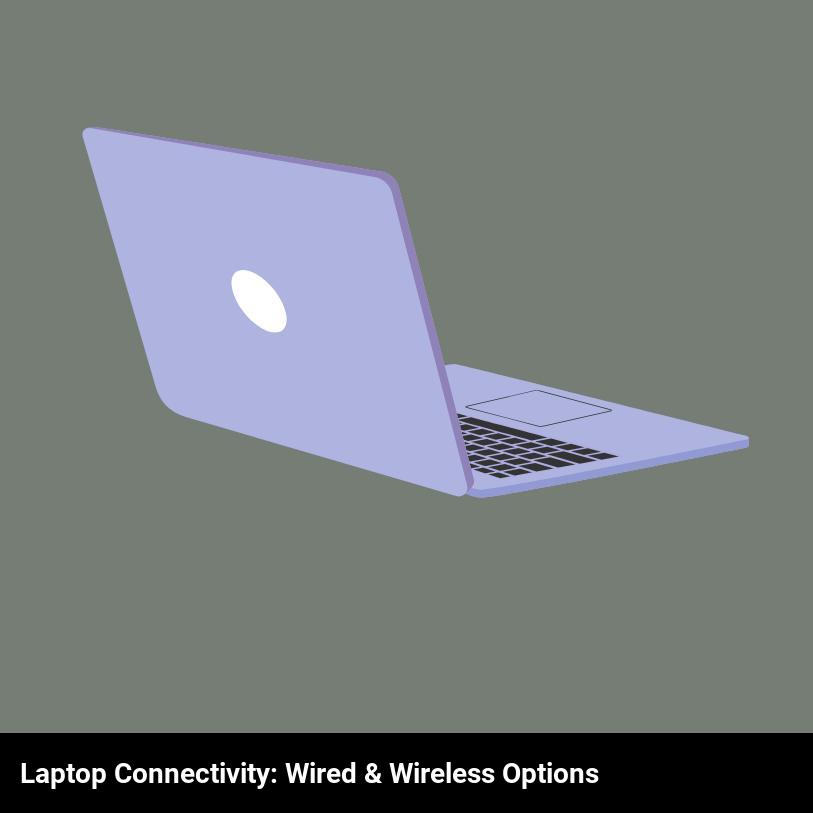
What are the advantages of using wired connections over wireless ones for laptops?
When it comes to connecting your laptop to the internet, peripherals, and other devices, you might be wondering what the advantages of wired connections are over wireless ones. Well, there are quite a few advantages to using wired connections over wireless ones for laptops.
For starters, wired connections are generally faster and more reliable than wireless ones. Since wireless connections can be interrupted by interference from other electronic devices, Wi-Fi signals can be unreliable at times. Wired connections, on the other hand, are more reliable and typically provide a faster connection.
Another advantage of using a wired connection is secure. Wireless connections are not as secure as wired ones, as they can be easily intercepted by hackers. Wired connections are much more secure and are not as susceptible to being hacked.
Finally, wired connections are also more cost-effective than wireless ones. As wireless technology has become more advanced, it has become more expensive to purchase the required equipment for a wireless connection. Wired connections, on the other hand, are relatively inexpensive and easy to set up.
Overall, there are many advantages to using wired connections over wireless ones for laptops. Wired connections are faster and more reliable, more secure, and more cost-effective than wireless ones. So if you’re looking for a connection that is reliable, secure, and cost-effective, a wired connection is the way to go.
How can you set up wired connections for laptops?
You can easily set up a wired connection for your laptop! All you need is an Ethernet cable and a compatible port on your laptop. The most common type of port you’ll find on a laptop is an RJ45 port, which is the same type of port found on the back of your router, modem, or switch.
Simply plug one end of the Ethernet cable into your laptop’s port, and the other end into your router, modem, or switch. Once connected, your laptop should be able to access the same internet connection as any other device connected to the same network.
If your laptop does not have an RJ45 port, you may have to purchase an adapter. USB-C Ethernet adapters are becoming increasingly popular and are compatible with many modern laptops. All you need to do is plug the adapter into your laptop’s USB-C port and you will be able to access a wired connection.
No matter which type of port your laptop has, wired connections are still an accessible option for laptop users. They provide a stable and reliable connection to the internet and are great for streaming or downloading large files.
What are the different types of wireless options available for laptops?
When it comes to laptop connectivity, you have a few different wireless options available to you. Whether you’re a business professional or a student, there’s a wireless connection that can suit your needs. Here are the top wireless options for laptops:
- Wi-Fi: Wi-Fi is the most popular wireless connection for laptops. It’s fast, convenient, and easy to set up. You can use it to access the internet, stream media, and transfer files between devices.
- Bluetooth: Bluetooth is another well-known wireless connection. It’s great for connecting your laptop to peripherals such as a mouse, keyboard, or speaker. It’s also great for transferring data between devices wirelessly.
- Mobile Hotspots: Mobile hotspots are becoming increasingly popular. These offer a fast, reliable connection wherever you go. They make it easy to stay connected while you’re traveling or on the go.
- USB Wi-Fi Adapters: A USB Wi-Fi adapter is a great option for laptops that don’t have built-in Wi-Fi. You can plug it into your laptop’s USB port and connect to a wireless network. It’s a great way to get online in areas where there’s no Wi-Fi available.
With so many wireless options available, you can easily stay connected to your laptop. Whether you need to access the internet, stream media, or transfer files, there’s a wireless connection that can suit your needs.
What are the benefits of using wireless options for laptops?
Are you looking for an easier way to connect your laptop to the internet or other devices? Wireless options are the way to go! Here are some benefits of using wireless options for laptops:
- Convenience – Wireless connections make it easy to access the internet or connect to other devices. You no longer need to worry about dealing with tangled cables or cords.
- Mobility – With wireless connections, you can take your laptop anywhere and stay connected. This makes it convenient for working remotely, attending meetings, or completing tasks on the go.
- Cost savings – Wireless options tend to be more affordable than wired options. You can save money by choosing wireless options for laptops.
- Improved security – Wireless connections are more secure than wired connections because they don’t require physical access to the device. This helps keep your laptop data safe and secure.
These are just some of the benefits of using wireless options for laptops. With wireless options, you can enjoy the convenience, mobility, cost savings, and improved security that wireless connections offer.
How do you set up a wireless connection for your laptop?
Setting up a wireless connection for your laptop is easy! All you need is a wireless router, your laptop, and a few simple steps. Here’s how to get started:
- Connect the wireless router to your modem. This will be your network’s central hub, so make sure it’s securely connected to your modem for a strong connection.
- Enable your laptop’s Wi-Fi capability. This will depend on the type of laptop you have, but you should be able to find the settings easily in your control panel.
- Connect your laptop to the wireless router. Once your laptop is enabled for Wi-Fi, you should see a list of available networks. Select your wireless network, enter the password (if needed), and you should be good to go!.
- Enjoy your wireless connection! Now you can easily access the internet and other devices on your network with your laptop.
With just a few simple steps, you can get your laptop connected to the internet wirelessly.
What kinds of peripherals can you connect to a laptop using wired or wireless connections?
You can connect a variety of peripherals to your laptop using wired or wireless connections. With a wired connection, you can plug in external hard drives, printers, and other devices that rely on a direct connection to the laptop’s ports. Wireless connections, on the other hand, allow you to use Bluetooth and Wi-Fi to connect your laptop to a variety of devices, including wireless keyboards, mice, and even game controllers.
You can also use wired or wireless connections to access the Internet and other networks. For wired connections, you can use an Ethernet cable to connect to a router or modem. Wireless connections, such as Wi-Fi, allow you to access networks from anywhere within the range of the wireless signal.
In addition to connecting to the Internet, you can also use wired or wireless connections to connect to other devices. For example, you can connect your laptop to an external monitor, projector, or television with a wired connection. You can also connect your laptop to other devices, such as speakers or headphones, with a wireless connection.
Overall, the options for connecting peripherals to your laptop using wired or wireless connections are vast. From connecting to the Internet to connect external monitors and other devices, you can easily and quickly get your laptop connected to whatever you need.
What are the pros and cons of using each type of connection for laptops?
When it comes to laptop connectivity, you have a few options: wired or wireless connections. Both have their own pros and cons and which one you choose depends on your needs. Let’s take a look at the pros and cons of each type of connection.
The biggest advantage of using a wired connection is that it is usually more secure and reliable. You don’t have to worry about signal interference or the connection dropping. You also don’t have to worry about hackers getting access to your data, as it is much harder for them to do so with a wired connection. On the downside, wired connections can be inconvenient and bulky, as you have to plug and unplug each device individually.
On the other hand, wireless connections offer more flexibility. You don’t have to worry about cables and cords getting in the way, and you can connect to multiple devices at once. It’s also much easier to move around with a laptop that has a wireless connection. The downside is that wireless connections are less secure, as they are more prone to interference and can be hacked more easily.
Ultimately, it comes down to your needs. If you need a reliable and secure connection, a wired connection is the best option. If you need more flexibility and portability, then a wireless connection will suit you better. Whichever one you choose, make sure that you are taking the appropriate security measures to protect your laptop and your data.
What precautions should you take when using wired or wireless connections for laptops?
When using wired or wireless connections for laptops, you should always take precautions to protect yourself and your data. You should make sure your laptop’s security settings are up to date, and that you have a strong password on your device. If you have a wireless connection, you should always encrypt the connection and make sure it’s password protected. You should also use a firewall and anti-virus software to protect your laptop from any malicious attacks. Finally, you should keep all your software and hardware up to date so that you’re protected from any potential vulnerabilities.
Overall, wired and wireless connections for laptops can be incredibly useful and convenient, but you should always take the necessary precautions to ensure your data remains private and secure. Taking the time to make sure you’re secure is well worth it in the long run.

Frequently Asked Questions
What are the pros and cons of using wired and wireless connectivity for laptops?
The pros and cons of using wired and wireless connectivity for laptops depend largely on the user’s needs. Wired connections tend to be more reliable, secure, and faster, while wireless connections are typically more convenient and don’t require any extra setup. On the other hand, with wired connections, users may need to purchase extra adapters or cables for certain peripherals, and with wireless connections, speed and security can be an issue. Ultimately, it comes down to the user’s preferences and needs.
Are there any special considerations for connecting peripherals to a laptop?
Yes, there are a few special considerations to keep in mind when connecting peripherals to a laptop. It’s important to make sure the peripheral is compatible with the laptop’s operating system, and make sure the cable connection is the right type for the port on the laptop. Additionally, some laptops may require a specific driver to be installed for the peripheral to work correctly. It’s a good idea to check with the device manufacturer or laptop manufacturer for any additional information.
What’s the easiest way to get connected to my laptop?
The easiest way to get connected to your laptop is to use a Wi-Fi connection! Most laptops come with built-in Wi-Fi capabilities, so you can easily get connected to your home network or public hotspots. Additionally, you can also connect your laptop to other devices using Bluetooth or a physical connection, such as an Ethernet cable or USB port.
How can i ensure my laptop is secure when connected to a network?
To ensure your laptop is secure when connected to a network, the best thing to do is make sure your device has up-to-date security software installed, strong passwords in place, and firewalls enabled. It’s also important to avoid connecting to public or unsecured networks, and only use your device on secure networks.
Is it possible to get the best of both worlds with wired and wireless laptop connections?
Yes! It is definitely possible to get the best of both worlds with wired and wireless laptop connections. By using wired connections for your most important tasks, such as gaming or streaming, you can ensure a reliable connection, while also taking advantage of the convenience of wireless connections for everyday tasks such as web browsing or video conferencing.
