As a laptop user, you know the importance of making the right decision when it comes to integrated vs. dedicated graphics.
I remember when I first started researching which type of graphics card to get for my laptop, and I quickly became overwhelmed.
I wasn’t sure which type of graphics would be best for me, and I couldn’t make sense of all the technical jargon.
But after doing my research and considering my needs, I was able to make the right choice.
In this blog, I will explain the differences between integrated and dedicated laptop graphics, discuss which type of laptop users should consider each type of graphics, and provide tips for choosing the right type of graphics for your laptop.
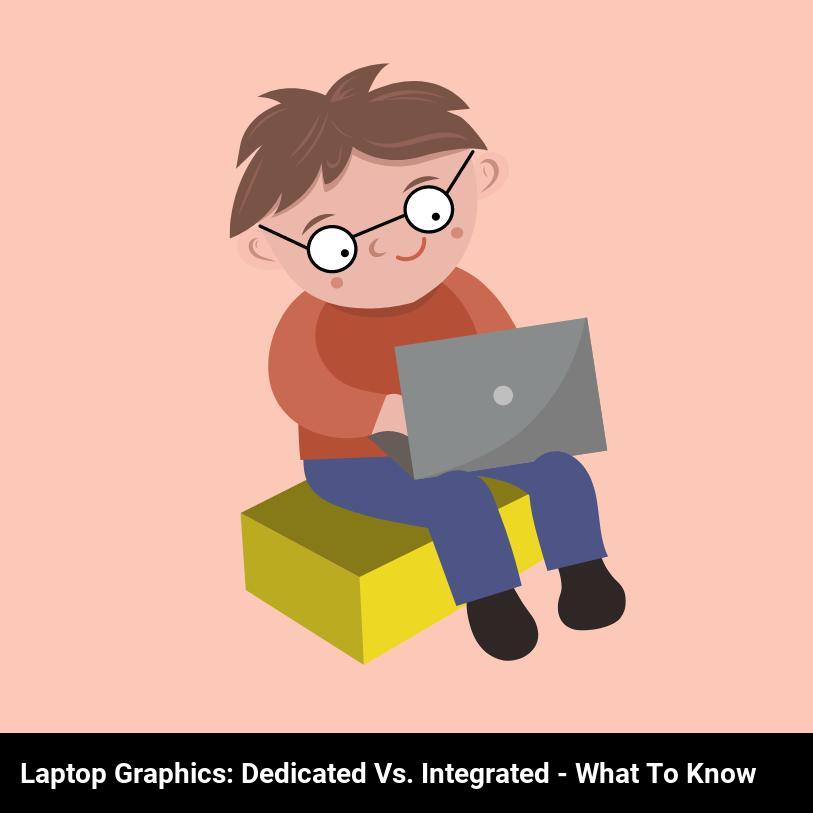
What are integrated and dedicated graphics?
Are you curious about the difference between integrated and dedicated graphics in laptops? Integrated graphics are built into the processor, while dedicated graphics are separate cards with their own dedicated memory. Let’s explore the key differences and what you should consider when deciding between the two.
Integrated graphics are built into the processor of the laptop, meaning the graphics processing unit (GPU) and the processor are one and the same. This type of graphics processor is ideal for everyday tasks such as browsing the internet, writing documents, and watching movies. These processors are more energy efficient, meaning they don’t require as much power to operate as dedicated graphics, which is great if you’re looking for a longer battery life.
Dedicated graphics cards, on the other hand, are separate components installed in the laptop. They are more powerful than integrated graphics, making them ideal for more intensive tasks such as gaming and video editing. They also give you access to more video outputs and higher resolutions. However, they are more power-hungry and will reduce the battery life of your laptop.
When deciding between integrated and dedicated graphics, consider what you’ll mainly be using your laptop for. If you’re just looking for a basic laptop for everyday tasks, integrated graphics should suit you just fine. However, if you’re a hardcore gamer or creative professional, you’ll want to go with a dedicated graphics card for better performance.
What are the benefits and drawbacks of dedicated graphics?
When considering laptop graphics, you may be wondering what the benefits and drawbacks of dedicated graphics are. Here’s a breakdown of why dedicated graphics are a great choice for some situations, as well as when they may not be the best option:
Benefits:
- Great for gaming: Dedicated graphics are perfect for gaming and other graphics-intensive tasks such as video editing. They deliver significantly better performance than integrated graphics, allowing you to get the most out of your games.
- Easier to upgrade: Dedicated graphics cards are also easier to upgrade than integrated graphics. If you want more performance for gaming or other tasks, you can simply switch out your old graphics card for a better one.
Drawbacks:
- Higher power consumption: Dedicated graphics cards consume more power than integrated graphics, so they can significantly impact your laptop’s battery life.
- Higher cost: Dedicated graphics cards are also more expensive than integrated graphics cards, so they may not be the best option if you’re on a budget.
In conclusion, dedicated graphics have both benefits and drawbacks, so it’s important to consider your needs before making a decision. If you’re looking for great performance for gaming and other tasks, dedicated graphics are a great choice. But if you’re on a budget or want longer battery life, integrated graphics may be the better option.
What tips should laptop users consider when choosing between integrated and dedicated graphics?
When it comes to laptop graphics, there are two options: integrated and dedicated graphics. To help you decide which type of graphics is best for you, here are a few tips to consider:
- Understand what both types of graphics offer: Integrated graphics are built into a laptop’s processor and are more affordable and power efficient. Dedicated graphics are designed for more performance-intensive tasks, such as gaming and video editing.
- Consider your laptop’s portability: Integrated graphics are more power efficient, making them ideal for laptops that are highly portable. Dedicated graphics, on the other hand, require more power and generate more heat, so they might make your laptop heavier and less portable.
- Think about your budget: Dedicated graphics cards are more expensive than integrated ones, so if you’re on a tight budget, you might want to opt for integrated graphics.
- Consider your gaming needs: If your laptop is mainly going to be used for gaming, then you should definitely opt for a dedicated graphics card as it will give you much better performance.
- Consider the type of tasks you need to do: If you plan to do a lot of video editing or animation, then you should go for dedicated graphics as it can provide you with the performance you need.
By taking into account your laptop’s portability, budget, and the type of tasks you need to do, you can make the best decision when it comes to choosing between integrated and dedicated graphics for your laptop.
What types of laptop users should consider dedicated graphics?
If you’re looking to get the most out of your laptop, you should definitely consider dedicated graphics. Dedicated graphics cards are perfect for gamers, graphic designers, video editors, and anyone else who needs to process large amounts of data quickly. With a dedicated graphics card, you’ll get faster frame rates and higher-quality visuals when playing games or working with graphics. Plus, dedicated graphics cards allow you to run more demanding software and applications that require more power than integrated graphics can provide.
However, dedicated graphics cards are more expensive than integrated graphics cards, so if you’re not a hardcore gamer or graphics designer, they may not be worth the extra cost. If you mostly use your laptop for basic tasks like web browsing, word processing, and streaming videos, an integrated graphics card may be all you need. It’s important to consider what you’ll be using your laptop for before investing in a dedicated graphics card.
Another thing to consider when deciding between integrated and dedicated graphics is the type of laptop you have. Some laptops are designed for gaming and come with dedicated graphics cards, while others may not be capable of supporting the additional power that a dedicated graphics card requires. If you’re not sure whether your laptop can handle a dedicated graphics card, it’s best to consult with a laptop specialist before investing in one.
Ultimately, if you need the highest levels of performance for gaming or graphics-intensive tasks, a dedicated graphics card is the way to go. Dedicated graphics cards can provide faster frame rates, higher-quality visuals, and more power to run demanding applications. However, if you’re not a hardcore gamer or graphics designer, integrated graphics cards may be all you need. Consider your budget and how you’ll be using your laptop before making your final decision.
What types of laptop users should consider integrated graphics?
If you’re looking for a laptop that is both affordable and good for everyday tasks, integrated graphics might be the way to go. Integrated graphics are integrated into the CPU, making them a great choice for entry-level laptops and those who use their laptop for basic tasks such as web browsing, word processing, or streaming videos.
Integrated graphics are also a great choice for those who want to save money on their laptop purchase. They are usually more affordable than dedicated graphics and don’t require additional hardware to run. Plus, they take up less space on a laptop’s motherboard, which makes it easier to fit into a slim laptop design.
In addition, integrated graphics are also ideal for those who don’t need a lot of power for gaming or other intensive tasks. While they might not be able to handle the latest and greatest games, they are more than capable of running any basic or older games. Plus, they are also great for streaming videos and using other multimedia applications.
Finally, integrated graphics are a great choice for those who are looking for a laptop that is both energy-efficient and cost-effective. Integrated graphics are usually more efficient than dedicated graphics, meaning they use less power and generate less heat. This makes them ideal for battery life and helps to keep your laptop running cool.
Overall, integrated graphics are a great choice for those who want to save money, don’t need a lot of power for gaming, and want to keep their laptop energy-efficient and cost-effective. If you are looking for a laptop that meets these criteria, integrated graphics may be the way to go.
What are the performance differences between integrated and dedicated graphics?
If you’re on the lookout for a laptop, you’ve likely seen that some have integrated graphics and others have dedicated graphics. But what are the performance differences between the two? Well, the short answer is that dedicated graphics are much more powerful than integrated graphics.
Now let’s dig into the specifics. Dedicated graphics cards are usually located on a laptop’s motherboard and are their own self-contained unit. They are designed to handle intense graphical processing without relying on the laptop’s main processor. This makes them ideal for gaming and other graphics-intensive tasks.
Integrated graphics are built into the laptop’s main processor and don’t have their own dedicated hardware. As a result, they don’t perform as well as dedicated graphics cards. They can handle basic tasks like watching videos and browsing the web, but they struggle when it comes to gaming and other graphically intensive tasks.
So when it comes to laptop graphics, the choice is clear: dedicated graphics are the way to go if you want to do anything beyond basic tasks. They offer much better performance and will be able to handle almost any task you throw at them.
What are the cost differences between integrated and dedicated graphics?
If you’re trying to decide between integrated and dedicated graphics for your laptop, you might be wondering about the cost differences between the two. It’s important to consider your budget when choosing the right graphics card because dedicated graphics can be significantly more expensive than integrated graphics.
Integrated graphics are usually included in the price of the laptop and don’t require any additional investment. This makes them a great option for those on a tight budget, as well as for people who don’t need the extra power of dedicated graphics.
Dedicated graphics, on the other hand, can be pricey. The cost of a dedicated graphics card will depend on the type and brand you choose, but in general, they can be much more expensive than integrated graphics. The cost of a good dedicated graphics card can range from a few hundred dollars to several thousand dollars, depending on the features you need.
The cost difference between integrated and dedicated graphics is significant, making the budget a key factor when deciding which one to choose. Integrated graphics are an excellent option for those who don’t need extra power and are looking to save money, while dedicated graphics are better suited for those who need more powerful performance and are willing to invest in it.

Frequently Asked Questions
What impact do laptop graphics have on battery life?
When it comes to laptop graphics, the type of graphics can have a big impact on battery life. Integrated graphics tend to be more energy efficient than dedicated graphics, allowing laptops with integrated graphics to run longer on a single charge. Dedicated graphics, on the other hand, use more power and will cause laptops to run out of battery quicker. So, if battery life is one of your priorities, you’ll want to weigh the pros and cons of integrated and dedicated graphics before making a decision.
What type of laptop graphics is best for gaming?
For gaming, dedicated laptop graphics are the way to go. They offer superior performance and will give you the best gaming experience possible. Dedicated graphics also tend to have more features and better video quality. However, budget and performance will be the biggest factors to consider when choosing the right laptop graphics for gaming.
Can I upgrade my laptop graphics in the future?
Yes, you can upgrade your laptop graphics in the future! Depending on your laptop model and specs, you may be able to upgrade to a more powerful dedicated graphics card. However, due to the complexity of the process and the cost of the upgrade, it’s best to consider your laptop’s design and specs carefully before making a decision.
What kind of performance boost can I expect from dedicated graphics?
Dedicated graphics can give you a significant performance boost for gaming and graphics-heavy applications. You’ll be able to enjoy smoother gaming, faster rendering, and richer visuals than with integrated graphics. Depending on the type of graphics card you choose, you can expect anywhere from a 30-60% increase in performance.
Are integrated laptop graphics suitable for professional work?
Yes, integrated laptop graphics are suitable for professional work. Depending on your needs, an integrated graphics card can provide enough processing power for work in design, engineering, and other fields. However, if you plan to use more graphics-intensive applications like gaming or 3D rendering, a dedicated graphics card may be a better choice.
