Have you noticed that your gaming laptop battery drains fast? This can be frustrating and confusing, especially since it is supposed to last many hours on a single charge. In this blog post, we will go over some of the main reasons why gaming laptop batteries drain so quickly.
You may not know it, but there are a number of default settings on your laptop that can be unnecessarily draining the battery.
These include things like brightness and power plans as well as bloatware and background apps. Moreover, they are usually equipped with more powerful graphics cards and processors which prevent the battery from lasting long.
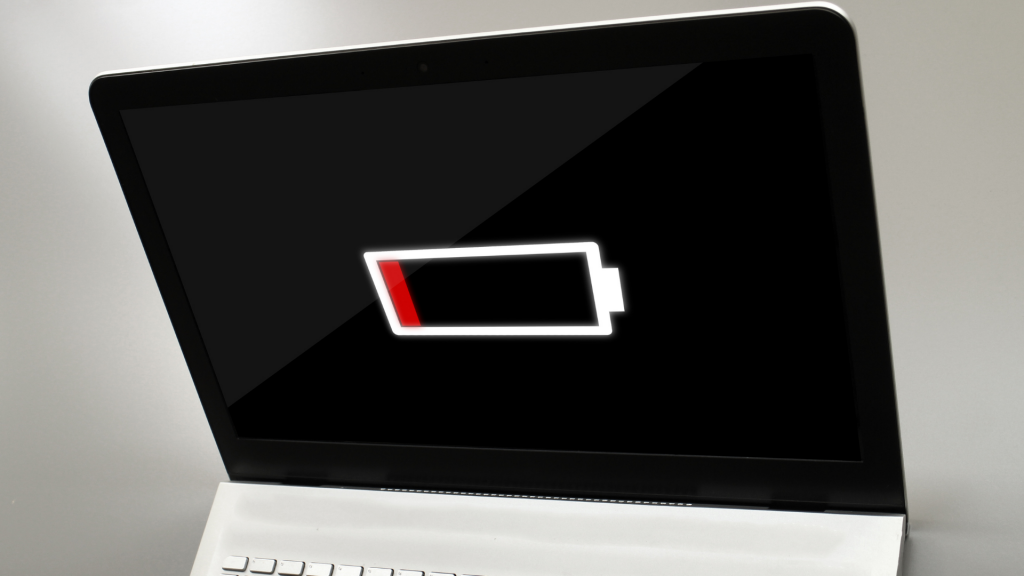
High-power Components
The typical battery life of a laptop is 3-5 hours, but that drops significantly more for gaming laptops due to their high-performance processors and graphics cards.
The higher voltage in these components requires more power which means your battery drains faster than usual.
Hard Drive Space
Hard drives use power even when they are not in use and are constantly spinning if they are actively used as well.
When you have a lot of apps open at once or if you’re playing a highly demanding game, it’s using up more energy than other programs that might only be using one program at a time.
So by reducing how much hard drive space is being used, you won’t be using as much energy. This will also extend the life of your battery and keep it charged for longer.
Background Apps
Your laptop can drain faster if there are programs that run in the background, even when they are not being used like a virus scan or anti-virus program.
This is because those apps are constantly checking for viruses or threats that may affect your device, even when they are not directly being used.
If you don’t need them there always running, then it is best to turn them off so that they aren’t always using up the battery.
Brightness & Power Plans
When your laptop is set at a high brightness level, it uses more energy to power the screen.
Turning down your brightness to as low as possible and setting your laptop to use the lowest power plan are ways to conserve battery life.
However, if you really need the brightness raised for some reason, like when watching a movie or playing a game, then try turning off the automatic brightness to save power.
Hardware Issues
A laptop can sometimes have a hardware issue that prevents it from holding charge or drains the battery fast.
If you suspect this may be happening to your device, then try resetting your laptop and restoring the factory settings. This will clear out any files that could possibly be using up space on your hard drive or causing a problem.
Also, make sure your battery is properly connected to the computer before turning it on, and make sure that there are no damaged connections or corrosion on the port.
Overheating
Another issue that can drain your battery fast is overheating. Your computer will start using more energy when it’s overheated.
Try not to use your laptop on soft surfaces like beds or too close to you because there are hot air vents surrounding the device which can warm up.
Conclusion
It’s important to understand the different factors on your laptop that can affect its battery life.
These include things like brightness and power plans as well as bloatware and background apps. Moreover, they are usually equipped with more powerful graphics cards and processors which require higher energy than regular laptops.
By managing these and keeping them under control, it should help keep your gaming laptop battery running longer and keep you playing for more hours!
