When you are gaming, the last thing that you want is for your laptop to lag and pause. Often times this will lead to a disappointing gameplay experience.
In order to take steps towards improving performance, you need first to understand what causes this problem. Thus, we will look into some basic reasons why you experience lags in your favorite gaming laptop.
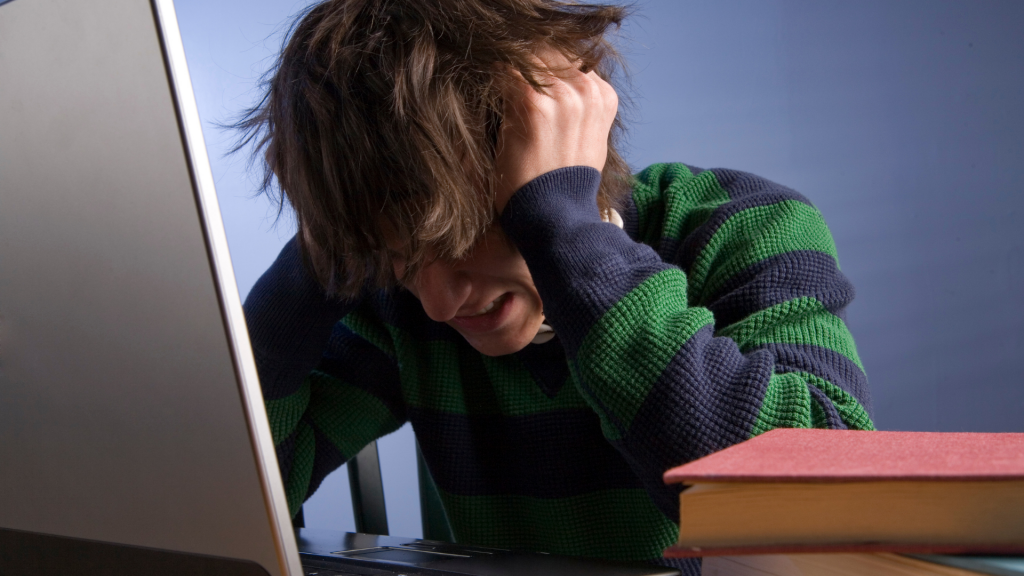
There are several things to factor in the lag of your gaming laptop. These include frames per second produces, not enough RAM, a slow system, and overheating issues. Addressing these factors will bring you back to your fun immersive gaming experience.
Frames per Second
The experience of playing a video game on your laptop is significantly impacted by the Frames Per Second (FPS) that it can produce.
A low FPS means choppy frame rates and motion, which creates an unpleasant viewing experience for anyone watching or playing the game.
These technical difficulties will also cause you to sometimes face freezes in gameplay where movement ceases momentarily without warning before continuing again as if nothing happened at all.
If your laptop is able to produce the desired FPS during gameplay through practice or tweaking of settings, then you can eliminate the lag. The good news is that by using an external GPU instead, you’ll be able to free up more processing power and use it on other tasks as needed for a superior gaming experience.
Memory
One of the biggest reasons your laptop may slow down is not enough RAM. If this happens, your CPU has to go find data from a slower storage device like an SSD or HDD instead of its speedy shared cache memory.
The input from a keyboard, mouse, or controller may be slow to respond when experiencing these lagging effects due to decreased CPU processing power needed solely for maintaining a smooth framerate during high-intensity moments like combat sequences with multiple enemies attacking simultaneously.
When you’re gaming and need fast access to information, 8 GB RAM should be the minimum for optimal performance.
System Speed
Another issue that may result in lags in your laptop is a slow system. This is especially the case for laptops with older hardware that has not been effective or updated yet.
If you can’t upgrade your system, then there are several things that you can do to help improve its performance within your existing budget.
To start, you should update to the latest version of your operating system for more efficient memory use.
You can also remove unneeded background tasks to free up your CPU for other tasks like gaming.
Heat Issues
One of the most common causes of lags occurs from computer overheating. This issue arises because your system has not been optimized and is using current hardware to its maximum capacity.
In order for your laptop to run at peak performance, it must be able to maintain a certain temperature range. If the heat rises and the CPU begins to throttle back, then there is an increase in lag due to a sudden drop in processing power required by your laptop.
Another reason why overheating occurs is when the ambient temperature is not within the range that your laptop can handle. Playing games on a laptop in hot weather conditions is more likely to cause overheating than playing in cooler ones.
To resolve this issue, you need to fix the air-flow system inside of your gaming laptop with some added cooling fans if necessary. This would include using a fan-cooler pad, replacing the thermal paste, or using an external laptop cooler.
Conclusion
Gaming laptops should not have laggy gaming performance. There is nothing worse than having to wait for your laptop’s CPU and GPU workloads before you can do anything on the screen.
As long as you troubleshoot each of the above issues and resolve any resulting problems that you encounter, then your gameplay should run smoothly.
