Using a laptop stylus or pen has completely changed the way I work. With its precision and control, I can now draw, write and create with more accuracy than ever before.
I’ve seen my productivity skyrocket as I am able to complete tasks quicker and with better results. I’m here to tell you all about what laptop styluses and pens are, why they’re so great, and how they can help you do more with your laptop.

What is a laptop stylus or pen and what makes it different from a regular pen?
Have you ever wondered what the difference is between a regular pen, and a laptop stylus or pen? A laptop stylus or pen is a special type of writing instrument designed specifically for use on laptop screens. It is designed to give you the same level of accuracy and control that you would have when writing or drawing with a regular pen or pencil.
A laptop stylus or pen has a smaller tip than a regular pen and is often made of harder material like plastic or metal, which allows it to be used on a laptop’s tough surface. It also offers a higher level of precision, which makes it perfect for tasks like drawing, sketching, and handwriting. It also allows you to make precise adjustments to your work on a laptop screen and to navigate quickly and accurately around the laptop’s interface.
Unlike a regular pen, a laptop stylus or pen also has pressure sensitivity. This allows you to control the thickness of your lines, and it also gives you the ability to make subtle but significant changes to your work with a light touch. You can also use a laptop stylus or pen to write in a variety of applications, including word processing and image editing.
In short, a laptop stylus or pen is a special type of writing instrument designed specifically for use on laptop screens. It offers a higher level of precision and control than a regular pen and also has pressure sensitivity for making subtle changes to your work. So, if you’re looking for a way to make your work on a laptop more precise, a laptop stylus or pen is definitely worth considering.
What are the benefits of using a laptop stylus or pen?
You can draw, write, and navigate with precision: Using a laptop stylus or pen can give you the ultimate precision and control when you’re drawing, writing, or navigating on your device. With a stylus or pen, you can easily draw smooth lines and curves, and make detailed adjustments to your work. Plus, you’ll have more control over your cursor, allowing for more accurate navigation.
- It can make tasks easier and less time-consuming: Not only can a laptop stylus or pen make tasks easier, but it can also save you time. You can quickly and accurately move around the screen, and make detailed adjustments with ease. Plus, it can be a lot less tiring than using your fingers.
- It can be a more comfortable and natural way to interact with your device: Using a laptop stylus or pen can be a lot more comfortable and natural than using your fingers. Your hand won’t tire as easily, and you’ll have more accuracy and control. This makes tasks like drawing, writing, and navigating a lot easier and more enjoyable.
- You’ll have more creative freedom: With a laptop stylus or pen, you’ll have more creative freedom when it comes to tasks like drawing and writing. You’ll be able to make more detailed and precise adjustments, giving you the freedom to express yourself more creatively.
- You can use it for a variety of tasks: A laptop stylus or pen can be used for a variety of tasks, from drawing and writing to navigating and more. You can even use it for tasks like photo editing, video editing, and gaming. So, you can get the most out of your device with a stylus or pen.
What tips and tricks can you use to get the most out of your laptop stylus or pen?
Looking to get the most out of your laptop stylus or pen? Here are some tips and tricks to help you make the most of this incredibly handy tool:
- Get comfortable: If you’re using a stylus or pen on your laptop to draw, write, or work in other ways, give yourself enough time to get used to the tool. Test it out on a few pieces of paper, slowly acclimate yourself to the pressure and position of the pen, and then you’ll be ready to go.
- Get creative: Don’t limit yourself to just one type of pen or stylus. Experiment with different styles and designs to see what works best for you. Different types of pens have different thicknesses or tips, and some may be better suited to certain tasks than others.
- Utilize the included software: Many laptop styluses and pens come with their own software that can help you get the most out of them. Take advantage of the software to customize your pen or stylus, or to access features that are specific to the type of pen or stylus you have.
- Take care of your stylus/pen: Make sure you’re cleaning and caring for your stylus or pen after each use. This will help to ensure that it remains in good condition and is always ready for you to use.
With these tips in mind, you can get the most out of your laptop stylus or pen and make sure you are getting the best possible results.
What tasks can be accomplished using a laptop stylus or pen that cannot be done using a regular pen?
Using a laptop stylus or pen can accomplish many tasks that cannot be done with a regular pen! A laptop stylus or pen is a specialized input device that allows for more precise and controlled drawing, writing, and other tasks. With a stylus or pen, you can write and draw on your laptop with a pressure-sensitive tip that responds to your touch. This allows you to draw lines of different thicknesses and create more detailed, intricate designs. You can also write and draw in a much more accurate and consistent manner.
Another advantage of using a laptop stylus or pen is the ability to do tasks without a mouse. For example, you can use the stylus to select items, move objects, scroll through documents, and more. This makes it much easier and quicker to complete tasks without having to use a mouse.
Finally, some laptop styluses and pens come with additional features and functions, such as erasers and buttons. Using these features, you can easily erase mistakes and access different functions with the click of a button. All of these capabilities make laptop styluses and pens a great way to add precision and control when it comes to drawing, writing, and other tasks.
What features should you look for when selecting a laptop stylus or pen?
When selecting a laptop stylus or pen, you should look for certain features that will make your drawing, writing, and other tasks easier and more enjoyable. A stylus or pen should have a comfortable grip, giving you better control and allowing you to write and draw for longer periods of time. It should also have sensitivity levels that allow for precise control, allowing for accurate writing, drawing, and other tasks. You should also consider the length of the stylus or pen, as well as the type of material it is made from. Some materials may be more comfortable to hold and use than others. Additionally, the type of tip the stylus or pen has should be taken into consideration. Different tips, such as a brush tip or a fine-tipped pen, may be better suited for different tasks. Finally, it is important to consider the compatibility of the stylus or pen with the laptop you have. Different models of laptops may be compatible with different types of styluses and pens. Taking all of these factors into consideration will ensure that you select the best laptop stylus or pen for your needs.
How can a laptop stylus or pen increase user productivity?
You can increase your productivity with a laptop stylus or pen! By adding precision and control to your drawing, writing, and other tasks, a laptop stylus or pen can help you to create higher-quality work faster.
When you use a stylus or pen with a laptop, you can enjoy the convenience of a digital canvas with the accuracy of a pencil and paper. The stylus or pen allows you to draw, write, and perform other tasks with a level of precision and control that you simply can’t achieve with a traditional mouse and keyboard. With a laptop stylus or pen, you can create sharp, precise lines and curves, or write in small detail with impressive accuracy.
Not only can a laptop stylus or pen help you create higher-quality work faster, but it can also make everyday tasks easier. With a stylus or pen, you can select, move, and adjust objects quickly and accurately. You can also use the stylus or pen to navigate menus, open files, and make other quick adjustments with a simple tap or click. This makes it easy to stay organized and efficient while you’re working.
In addition to helping you create higher quality work and make everyday tasks easier, a laptop stylus or pen can also make your work more enjoyable. Writing, drawing, and creating with a stylus or pen make these tasks feel more like a hobby than a chore. This can help make you more productive and creative, allowing you to complete tasks faster and with less stress.
A laptop stylus or pen can help you to increase your productivity, create higher quality work faster, make everyday tasks easier, and make your work more enjoyable. If you’re looking for a way to take your laptop experience to the next level, a laptop stylus or pen is a perfect choice.
How can a laptop stylus or pen help to create more accurate drawings and writings?
Using a laptop stylus or pen can help you create more accurate drawings and writings than using your finger or a mouse. A stylus or pen is specifically designed to provide you with more precision and control, allowing you to create precise lines, shapes, and letters. This added precision and control can help you create more detailed and precise drawings and writings, making your art and writing look more professional.
The added precision and control of a laptop stylus or pen can help you create more accurate drawings and writings. The pressure sensitivity of the stylus or pen can allow you to vary the line width, shape, and size of whatever you’re drawing or writing. This variation in line thickness and shape can help create a more accurate and professional look to your drawings and writings.
A laptop stylus or pen can also help you draw or write complex shapes with more accuracy and precision. With a stylus or pen, you can draw circles, squares, triangles, and other shapes with more accuracy than you could with a mouse or finger. This can help you create more detailed drawings and writings that look professional.
Using a laptop stylus or pen can also help you increase your writing speed. Writing with a stylus or pen is often faster than writing with your finger or a mouse. This added speed can help you create more accurate writing in a shorter amount of time.
Overall, a laptop stylus or pen can help you create more accurate drawings and writings. The added precision and control of the stylus or pen can help you create more detailed drawings and writings that look professional. The pressure sensitivity can help you create more accurate shapes and lines. And the increased writing speed can help you create more accurate writing in a shorter amount of time.
What are the potential drawbacks of using a laptop stylus or pen?
Using a laptop stylus or pen can provide you with greater precision and control for drawing, writing, and other tasks, but there are potential drawbacks to consider. One potential issue is that laptop stylus pens may not be as accurate as a dedicated graphics tablet and stylus.
Additionally, some laptop stylus pens can be pricey and may not provide the range of options that a dedicated tablet and stylus set-up can offer. Finally, some laptop stylus pens may be uncomfortable to use for long periods of time, and may not have ergonomic features like a dedicated tablet and stylus setup.
Although a laptop stylus or pen can be a great addition to your workflow, it is important to weigh the potential drawbacks before investing in one. If you think a laptop stylus or pen might be a good fit for you, be sure to explore all the options available and consider taking a test drive of a few different models before making your purchase.
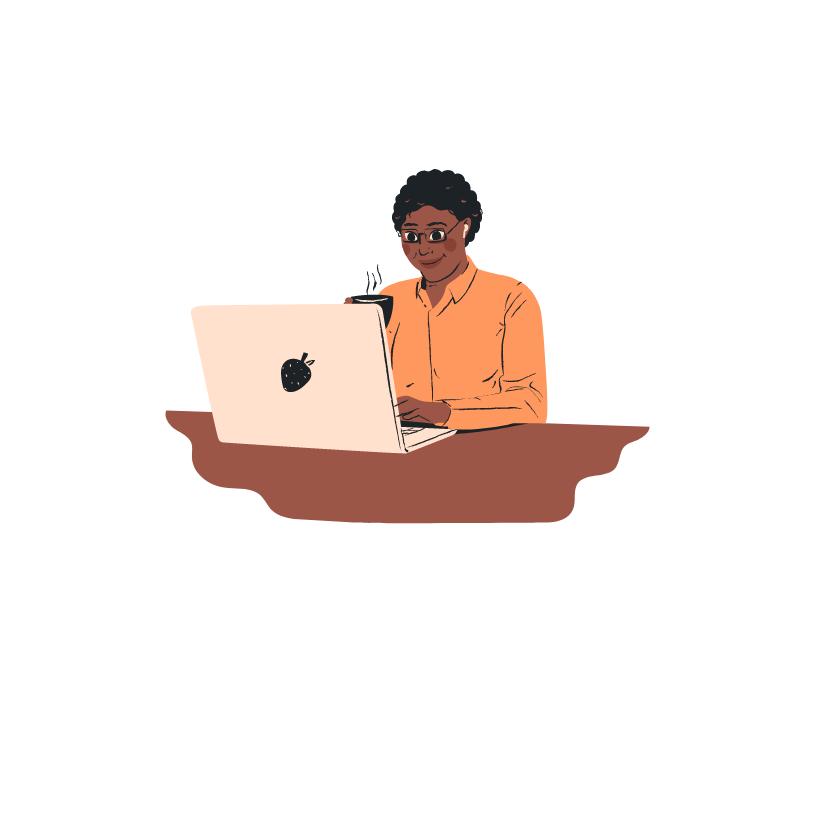
Frequently Asked Questions
How does the size of a laptop stylus and pen affect its accuracy and control?
The size of a laptop stylus and pen has a huge impact on its accuracy and control. A larger stylus or pen allows for more precise movements and greater control over the task at hand. On the other hand, a smaller stylus or pen may be more difficult to maneuver, resulting in less accuracy and control. Additionally, the size of the stylus or pen may affect the comfort level of the user, which can also impact accuracy and control.
What are some of the advantages and disadvantages of switching from a mouse to a laptop stylus and pen?
Switching from a mouse to a laptop stylus and pen can offer a range of advantages, from greater precision and control for drawing, writing, and other tasks, to greater comfort and portability. However, there are also some downsides, such as the need to learn new techniques and possible compatibility issues.
Are there any medical benefits to using laptop styluses and pens?
Yes! Laptop styluses and pens have been gaining in popularity recently due to their medical benefits. These tools provide an ergonomic way to interact with digital devices, reducing the risks of repetitive strain and carpal tunnel syndrome. Using a laptop stylus or pen can also be a great addition for those with physical impairments, making it easier to access digital devices.
What are the most important features to consider when purchasing a laptop stylus and pen?
When purchasing a laptop stylus and pen, the most important features to consider are pressure sensitivity, accuracy, ergonomics, and compatibility. Pressure sensitivity helps ensure accuracy and control when writing or drawing on a laptop, while accuracy and ergonomics can make writing and draw comfortable and natural. Finally, compatibility is critical to make sure the laptop stylus and pen will work with the laptop itself.
How do laptop styluses and pens compare to traditional writing implements?
Laptop styluses and pens are much more precise and offer more control than traditional writing implements like pencils and pens. They have a finer tip that allows for more accurate writing, drawing, and other tasks. They also allow for more pressure sensitivity on the screen, which makes it easier to create smooth lines and shapes. Plus, they can be used with a touch screen, something that traditional writing implements cannot do. All in all, laptop styluses and pens offer a much more precise and controlled experience than traditional writing implements.
