When it comes to buying a laptop, two of the most important factors to consider are screen size and resolution.
Choosing the right one can be a daunting task, especially if you don’t know the differences between the two.
In this blog, I’ll be discussing the differences between screen size and resolution, the advantages of having a larger laptop screen size or higher resolution, the most common laptop screen sizes and resolutions available, and how to choose the right laptop screen size and resolution depending on the type of work you do.
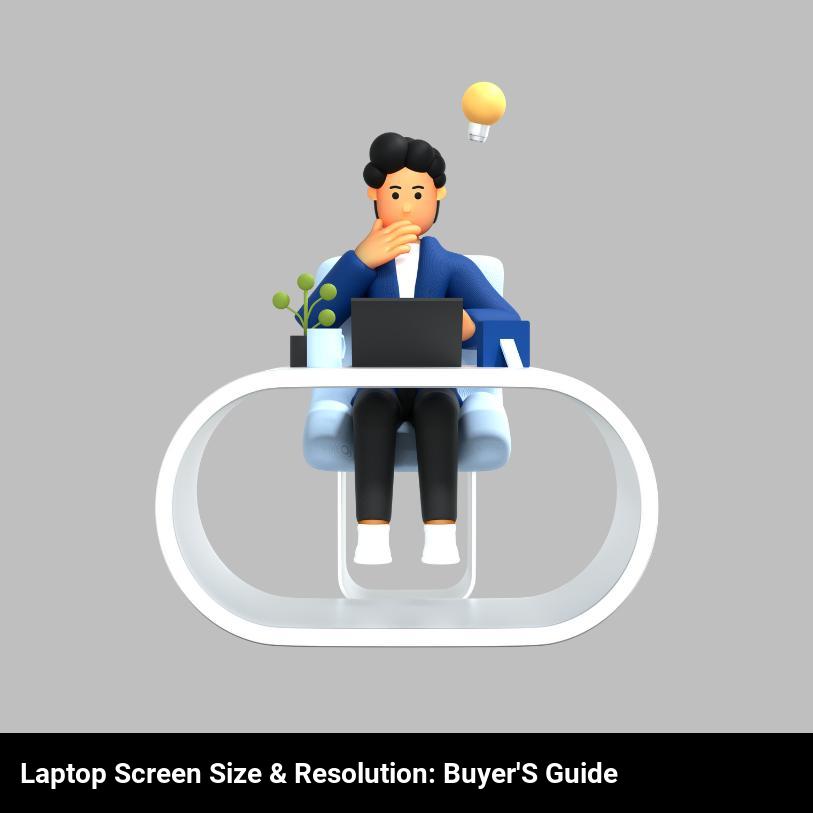
What is the most important factor to consider when buying a laptop: screen size or resolution?
When it comes to buying a laptop, the most important factor to consider is a combination of both screen size and resolution. It’s all about finding the right balance between the two. Though the resolution is typically more important than size, the two go hand-in-hand. Generally, the larger the laptop screen size, the higher the resolution it can support.
When looking at laptops, you should consider both the size and resolution of the display. A laptop with a larger screen size can provide you with a more immersive experience when watching movies or playing video games, but can also be bulkier and more difficult to carry. Laptops with smaller screens tend to be more portable but can have a lower resolution.
It’s important to note that the resolution isn’t always a direct indicator of image quality. A laptop with a higher resolution doesn’t necessarily equate to better image quality. It’s also important to look out for features like anti-glare, LED backlighting, and color accuracy.
The best way to decide which laptop to purchase is to take the time to compare different models with various screen sizes and resolutions. Make sure to research the different features available and determine which ones are most important to you. In the end, it’s all about finding the right balance between screen size and resolution for your needs.
What is the difference between screen size and resolution and how do they affect laptop performance?
Are you wondering what the difference between screen size and resolution is and how it affects laptop performance? Well, screen size is the size of the display, measured diagonally, while resolution is the number of pixels the display has. Both are important to consider when purchasing a laptop and both have an impact on performance.
Screen size is perhaps the most immediately noticeable of the two. The larger the laptop display, the bigger the laptop itself. Bigger laptop screens offer more room for multitasking and allow you to view more of your work or media at once. But that doesn’t mean bigger is always better. If you plan to travel with your laptop, you’ll want to consider a more compact size for easy portability.
The resolution of a laptop display is another factor to consider. A higher resolution means more pixels, which means sharper images and greater detail. A laptop with a higher resolution will also use more battery power, so you’ll need to decide if you want a laptop with a higher resolution and shorter battery life or a laptop with a lower resolution and longer battery life.
Both screen size and resolution play an important role in laptop performance. Larger screens may offer more multitasking opportunities and a higher resolution will provide sharper images and greater detail, but you’ll need to consider the pros and cons of each when deciding which laptop to purchase.
What are the advantages of having a larger laptop screen size?
If you’re looking to get the most out of your laptop experience, having a larger screen size is definitely the way to go. A larger laptop screen size offers numerous advantages, from enhanced productivity to improved visual quality. Here are some of the top benefits of opting for a larger laptop screen size:
- Wider Viewing Angle: Larger laptop screens offer a wider viewing angle, allowing you to see more of your content without straining your eyes. Whether you’re streaming a movie, editing a document, or playing a video game, having a larger laptop screen size will ensure that you don’t miss a single detail.
- More Room for Multitasking: With a larger laptop screen size, you can easily open multiple windows at the same time and work on multiple tasks simultaneously. This is especially useful for those who require lots of screen real estate to work efficiently.
- Improved Visual Quality: Larger laptop screens typically offer a higher resolution, which results in improved image quality. You’ll be able to enjoy crisper images and more vivid colors, making your laptop experience more enjoyable.
- Enhanced Productivity: Larger laptop screens make it easier to focus on the task at hand, while also allowing you to work more quickly. This can result in increased productivity, especially when working on complex projects.
So, if you’re looking for a laptop that will give you the most bang for your buck, opting for a larger laptop screen size is definitely the way to go. With a larger laptop screen size, you’ll be able to enjoy a number of advantages that will make your laptop experience more enjoyable and productive.
How does the weight of a laptop affect the decision to buy a laptop with larger screen size or higher resolution?
When you’re buying a laptop, the weight of the laptop is a key factor to consider when deciding between a larger screen size or a higher resolution. Here’s how to decide:
- Weight: Laptops with larger screens and higher resolution will generally be heavier than those with smaller screens and lower resolution. If you’re looking for a laptop that you can take with you on the go, then a lighter laptop with a smaller screen and lower resolution will be the better option.
- Portability: Larger and heavier laptops are usually more difficult to carry around and not as portable. If you’re looking for a laptop that you can take with you on the go, then a smaller and lighter laptop will be the better option.
- Screen size: Laptops with larger screens are generally more expensive than those with smaller screens. If you’re looking for a laptop that you can use for work, school, or entertainment, then a laptop with a larger screen will be the better option.
- Resolution: Laptops with higher resolution are generally more expensive than those with lower resolution. If you’re looking for a laptop that you can use for work, school, or entertainment, then a laptop with a higher resolution will be the better option.
- Battery life: Laptops with larger screens and higher resolution generally have shorter battery life than those with smaller screens and lower resolution. If battery life is important to you, then a laptop with a smaller screen and lower resolution will be the better option.
Ultimately, the decision between buying a laptop with a larger screen size or higher resolution will depend on your needs and preferences. Consider the weight and portability of the laptop, the size of the screen, the resolution, and the battery life to decide which laptop is right for you.
How to choose the right laptop screen size and resolution depending on the type of work you do?
If you regularly use your laptop for tasks like web browsing, streaming videos, and writing documents, then you should opt for a laptop with a 13-inch display with a resolution of 1920×1080. This will give you enough screen real estate to do all your tasks comfortably and the resolution will ensure that the images are sharp and clear.
- If you work in a field that requires more intensive graphic design work and photo editing, you should choose a laptop with a bigger display and a higher resolution. A laptop with a 15-inch display and a resolution of 2560×1440 would be the perfect choice. This will provide you with plenty of screen space and the resolution will be ideal for editing images and videos.
- For those who need a laptop for gaming, then a laptop with a 17-inch display and a resolution of 3840×2160 is the best choice. This display size and resolution will provide you with plenty of screen space and the resolution will ensure that your gaming experience is smooth and immersive.
- For those who need a laptop for professional work and need a bigger display than the 17-inch, then a laptop with a 19-inch display and a resolution of 3840×2160 is the best option. This display size and resolution will provide you with plenty of screen space and the resolution will ensure that your professional work looks sharp and clear.
What are the advantages of having a higher resolution laptop screen?
Having a higher resolution laptop screen has numerous advantages. For starters, you’ll be able to view the finer details of images, videos, and other graphical content with greater clarity. Whether you’re watching your favorite movies, perusing your family photos, or editing a video, a higher resolution laptop screen will give you a better viewing experience. And when it comes to gaming, having a higher resolution laptop screen allows you to get the most out of the graphical details of the game.
Another advantage of having a higher resolution laptop screen is that you’ll be able to fit more information on the screen at once. With the additional pixels, you can have multiple windows open on the same screen without sacrificing your ability to read the content. This is particularly useful for students, professionals, and anyone else who needs to keep multiple tabs open at once.
Finally, having a higher resolution laptop screen can help reduce eye strain. Higher resolutions allow text and images to appear sharper, which helps reduce the amount of effort required by your eyes to focus. This is beneficial for anyone who spends long hours in front of their laptop.
Overall, having a higher resolution laptop screen is associated with numerous advantages. Whether you’re a student, professional, or gamer, a higher resolution laptop screen can make a world of difference in your viewing experience.
What are the most common laptop screen sizes and resolutions available?
When it comes to buying a laptop, one of the most important considerations is the size and resolution of the laptop screen. If you’re looking for the most common laptop screen sizes and resolutions, you’re in luck! Here’s a quick rundown of the most commonly available laptop screen sizes and their associated resolutions.
The most popular laptop screen size is 13 inches, with a resolution of 1920 x 1080 pixels. This size is ideal for those looking for a compact, lightweight laptop that’s easy to carry around. It’s also the perfect size for students who don’t need the extra screen real estate of a larger laptop.
The next most common laptop screen size is 15 inches, with a resolution of 1920 x 1080 pixels. This size is great for those who need a bit more screen real estate than the 13 inch size offers. It’s also a good choice for those who want a laptop that’s powerful enough to handle more intensive tasks such as video editing or gaming.
The largest laptop screen size is 17 inches, with a resolution of 2560 x 1440 pixels. This size is perfect for those who need a lot of screen real estate, such as graphic designers or gamers. It’s also great for those who want a laptop that can handle more intensive tasks, such as video editing or gaming.
No matter what size laptop screen you choose, keep in mind that higher resolutions will give you a sharper, more detailed image. With the most popular laptop screen sizes and resolutions available, you can easily find the perfect laptop for your needs.
What are the best laptop screen size and resolution options for gaming or watching movies?
When it comes to choosing the best laptop screen size and resolution for gaming or watching movies, it really depends on personal preference. If you’re looking for a laptop that can deliver a cinematic experience, you’ll want to go with a screen size of 15.6 inches or larger, as well as a high resolution such as 1080p or 4K UHD. These larger screens with higher resolution will provide you with the immersive and smooth visuals that movies and gaming need.
On the other hand, if portability is your priority, you’ll want to go with a smaller screen size, such as 11.6 inches or 13.3 inches. Going with a smaller screen size will also help you save money, as they are usually cheaper than the larger ones. It’s important to note, however, that you’ll need to compromise a bit on resolution. You won’t be able to get the same level of visuals as on a larger screen, but you’ll still be able to enjoy movies and games on a small screen with a lower resolution.
Ultimately, the best laptop screen size and resolution for gaming or watching movies depends on your budget, personal preferences, and what type of experiences you’re looking for. If you’re looking for a cinematic experience, you’ll want to go with a larger screen size and higher resolution, while if portability is more important, you’ll want to go with a smaller screen size and lower resolution.
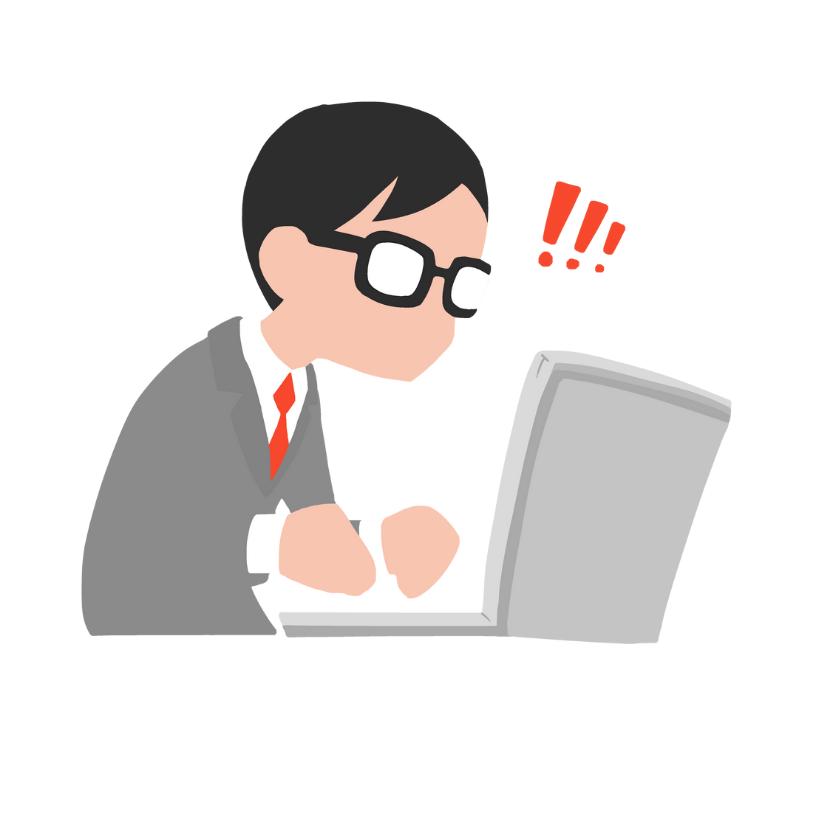
Frequently Asked Questions
How do i choose the right laptop size and resolution for me?
When it comes to choosing the right laptop size and resolution for you, it’s important to consider both your needs and budget. Think about how you plan to use your laptop, from everyday tasks like web browsing and writing emails to more intensive activities like photo/video editing. The bigger the screen size and resolution, the more immersive and enjoyable your experience will be. However, if you’re on a budget, you’ll want to consider more affordable options with lower specs. Consider the trade-offs between price and performance to find a laptop that works for you.
Is bigger always better when it comes to laptop screens?
No, bigger isn’t always better when it comes to laptop screens! It all depends on what you’ll be using the laptop for. If you need a laptop for gaming or video editing, a larger screen with a higher resolution might be beneficial; however, if you’re looking for something light and portable for everyday tasks like web browsing or document editing, then a smaller laptop with a lower resolution might be the better option. Ultimately, it’s up to you to decide which laptop screen size and resolution would best suit your needs.
What impact does the resolution of a laptop have on performance?
The resolution of a laptop has a direct impact on its performance. Higher resolution displays will give you sharper, clearer images and text, while lower resolution displays will produce pixelated and blurry results. In addition, higher resolution displays will be more resource-intensive, meaning that more of your laptop’s processing power will be taken up as it works to render the images. Ultimately, if you are looking for the best performance from your laptop, you should opt for a laptop with a higher resolution display.