Have you ever been in the market for a new laptop keyboard, but felt overwhelmed by all the options available? From mechanical to membrane keyboards and different layout variations, it can be difficult to know where to start.
In this blog, I’ll be exploring the different types of laptop keyboard layouts, the advantages and disadvantages of each, and the best tips for selecting the right keyboard for you.

What are the different types of laptop keyboard layouts available?
When it comes to laptop keyboards, you have a few different options. This article will break down the different types of laptop keyboard layouts available, so you can make the choice that fits your needs.
The most common laptop keyboard layout is the standard QWERTY layout. It has the same set of keys as a traditional desktop keyboard, and is the go-to choice for most laptop users. If you’re familiar with typing on a desktop computer, this keyboard layout will be the most comfortable for you.
If you want something a bit more unique, you can opt for an ergonomic laptop keyboard. These keyboards are designed for maximum comfort and convenience, with curved key shapes that fit the natural contours of your fingers. The keys are also spaced farther apart than on a standard keyboard, making it easier to type quickly and accurately.
Finally, you can get a split laptop keyboard. These keyboards are split into two parts, each with its own set of keys, allowing you to keep your hands and wrists in a more natural and comfortable position. Split keyboards are great for those who suffer from wrist pain or carpal tunnel syndrome, since they help reduce the strain on your wrists.
Whichever laptop keyboard layout you choose, make sure it fits your needs and is comfortable to use. With the right keyboard, you’ll be able to type quickly and accurately, no matter where you are.
How do you determine which layout is best for you?
When it comes to finding the perfect laptop keyboard for your needs, there are a few important considerations you’ll need to make. Here’s how you can work out which keyboard layout is best for you:
- Check the size of the keyboard – make sure it’s not too cramped, but don’t go too big either.
- Look at the position of the keys – you should be able to reach all the keys without too much effort.
- Consider how much travel the keys have – you want the keys to have enough travel to be comfortable to type on.
- Think about the key layout – make sure there’s enough space between the keys, and that the keys are in the right places.
- Try out the keys – if you can, test out the keyboard before you buy and make sure it feels comfortable.
- Look for additional features – some keyboards come with additional features such as programmable keys or a backlight. These can be great for gaming or working in low light conditions.
By keeping these points in mind, you’ll be able to easily determine which laptop keyboard is the best fit for your needs.
What are the benefits of using a mechanical keyboard?
If you’re looking for a keyboard upgrade, you should consider a mechanical one – they offer a range of benefits that make them worth the investment!
Here are some of the advantages of using a mechanical keyboard:
- Responsive and accurate typing: Mechanical keyboards have a unique, tactile feel that makes it easy to type accurately and quickly. The key switches register keystrokes instantly, so you don’t have to worry about lag or missed keystrokes.
- Durability: Mechanical keyboards are built to last. The key switches are designed to endure up to 50 million keystrokes, so you won’t have to worry about replacing it anytime soon.
- Comfort: Mechanical keyboards are designed with ergonomics in mind. The keys are typically spaced further apart, making it more comfortable to type for prolonged periods of time. The key switches also provide a satisfying tactile feedback that can reduce fatigue.
- Customizability: Mechanical keyboards come in a variety of different key switch types, so you can choose the one that best suits your needs. Additionally, many mechanical keyboards can also be customized with different keycap sets and RGB lighting effects.
Whether you’re a professional or a casual user, a mechanical keyboard is a great investment that can help boost your productivity and comfort.
What tips can you use to make sure you choose the right keyboard for your needs?
It’s important to choose the right keyboard for your laptop; after all, it’s the main way you interact with your computer! Here are some tips to help you make sure you’re choosing the right one:
- Think about your typing style: Do you type quickly and accurately, or are you a bit of a “hunt and peck” typer? Some keyboards are better suited to one style than another.
- Consider the layout of the keyboard: Do you want a full-size keyboard, or would a compact one work better for you?.
- Check the travel distance of the keys: Do you want keys with short travel distance that require less pressure to type, or do you prefer keys that offer more resistance?.
- Think about the materials: Are you looking for a keyboard with a matte finish that won’t show fingerprints easily, or do you prefer a glossy finish?.
- Consider the layout of the function keys: Do you want the function keys to be in a row, or grouped together in a block?.
- Look for a model with adjustable backlighting: This will make typing in low-light conditions easier.
- Make sure the keyboard is comfortable to type on: Pay attention to the size and positioning of the keys, as well as the overall feel of the keyboard.
- Pay attention to the price: Some keyboards are more expensive than others, so make sure you get one that fits your budget.
By considering these factors, you’ll be able to find the right keyboard for your needs.
What are the advantages and disadvantages of each type of layout?
When it comes to laptop keyboards, there are two main types of layout and style to choose from: standard layout and split layout. Each type has its own advantages and disadvantages that you should be aware of before making the right decision for your needs.
Standard layout keyboards have the same traditional design that most people are familiar with, making them an easy choice for comfort and familiarity. On the plus side, they tend to be more lightweight and space-saving, which is ideal for those who are constantly on the go. Additionally, standard layout keyboards are typically more affordable than split layout keyboards.
On the other hand, split layout keyboards can be more beneficial in terms of ergonomics. Because your wrists and hands are positioned in a more natural position when typing, this type of keyboard can help reduce strain on your wrists and fingers. Furthermore, split layout keyboards are typically more compact, which is great for more comfortable use on small surfaces. However, they tend to be more expensive than standard layout keyboards.
So while both types of laptop keyboards have their own unique advantages and disadvantages, it’s important to assess your needs and preferences before choosing the right layout and style for you. By doing so, you can ensure that you have a comfortable typing experience that meets all of your needs.
What are the differences between mechanical and membrane keyboards?
When it comes to laptop keyboards, deciding between a mechanical and a membrane keyboard can be tricky decision. Mechanical keyboards provide tactile feedback, while membrane keyboards are quieter and require less force to push the keys. Let’s take a look at the differences between mechanical and membrane keyboards so you can decide which best fits your needs.
Mechanical keyboards are more durable and have a longer lifespan than membrane keyboards. This is because they use individual switches under each key, allowing them to detect more quickly and accurately when a key is pressed. They also provide tactile feedback, meaning you can feel when a key is pressed. This can be beneficial for gamers and typists who need to feel when a key is pressed and don’t want to rely solely on visual feedback. Mechanical keyboards also require more force to press the keys, which can be beneficial for those who type for long periods of time or need a sturdier keyboard.
Membrane keyboards, on the other hand, use a rubber membrane to detect when a key is pressed. This means that they are generally quieter than mechanical keyboards and require less force to press the keys. This can be beneficial for those who type for long periods of time and need to keep the noise level of their laptop to a minimum. Membrane keyboards also tend to be less expensive than mechanical keyboards, making them attractive for those on a budget.
Ultimately, choosing between a mechanical and a membrane keyboard is a personal preference. If you need a keyboard that offers tactile feedback, durability, and requires more force to press the keys, then a mechanical keyboard might be the better option. If you need a keyboard that is quieter, requires less force to press the keys, and is more affordable, then a membrane keyboard might be the better choice.
What are the advantages and disadvantages of a membrane keyboard?
Using a membrane keyboard can have definite advantages and disadvantages, so it’s important to understand them before you make a decision. Let’s dive right into what they are!
Advantages
The main advantage of using a membrane keyboard is that they tend to be the most affordable of all keyboard types. They are also usually the lightest, making them great for laptop use. They also have a low profile, which can make them more pleasant to use than other types of keyboards.
Another advantage is that they’re usually quieter than mechanical keyboards, as they lack individual moving keys. This makes them ideal for working in quieter environments, or if you don’t want to disturb people around you.
Disadvantages
One of the main disadvantages of membrane keyboards is that they don’t offer users the same tactile feedback as mechanical keyboards. This means that you don’t get the same clicky sound and feel when you type, which can make it harder to accurately type. Additionally, the keys don’t have the same accuracy and responsiveness as mechanical keyboards, which means that they may not be suitable for gaming or other activities that require fast response time.
Another downside to membrane keyboards is that they are not as durable as mechanical keyboards. They are prone to sticking and can wear out quickly, meaning that you may need to replace them more often.
Overall, when it comes to choosing between a membrane keyboard and another type of keyboard, it’s important to consider the advantages and disadvantages of each. If you need an affordable and lightweight keyboard for basic typing, then a membrane keyboard may be the right choice for you. However, if you need something more reliable and responsive for gaming or other activities, then a mechanical keyboard may be the better choice.
Are there any other features to consider when choosing a laptop keyboard?
Absolutely! When you’re shopping for the best laptop keyboard for you, there are a few additional features to consider.
First, think about the key sizing and spacing. If you’re used to a full-sized desktop keyboard, you may feel more comfortable with a laptop keyboard that has a similar layout. If you’re looking for a more compact option, try looking for a laptop with a smaller key size and spacing.
Second, think about the tactile feedback. Mechanical keyboards, which use physical switches to register keystrokes, generally offer more tactile feedback than the standard rubber dome keyboards you’ll find on many laptops. Consider opting for a laptop with a mechanical keyboard if you like the feel of tactile feedback when typing.
Third, think about the backlighting. Some laptop keyboards come with backlighting, which can be useful when typing in darker environments. If you type in low light frequently, look for a laptop with a backlit keyboard for added convenience and comfort.
Finally, think about the key travel. Key travel is the distance the key travels from its resting position to when it is pressed. A shallow key travel is better for typing quickly, while a deeper key travel is better for comfort.
These are all features to consider when you’re looking for the best laptop keyboard for your needs. With the right keyboard, you can type with ease, comfort, and speed.
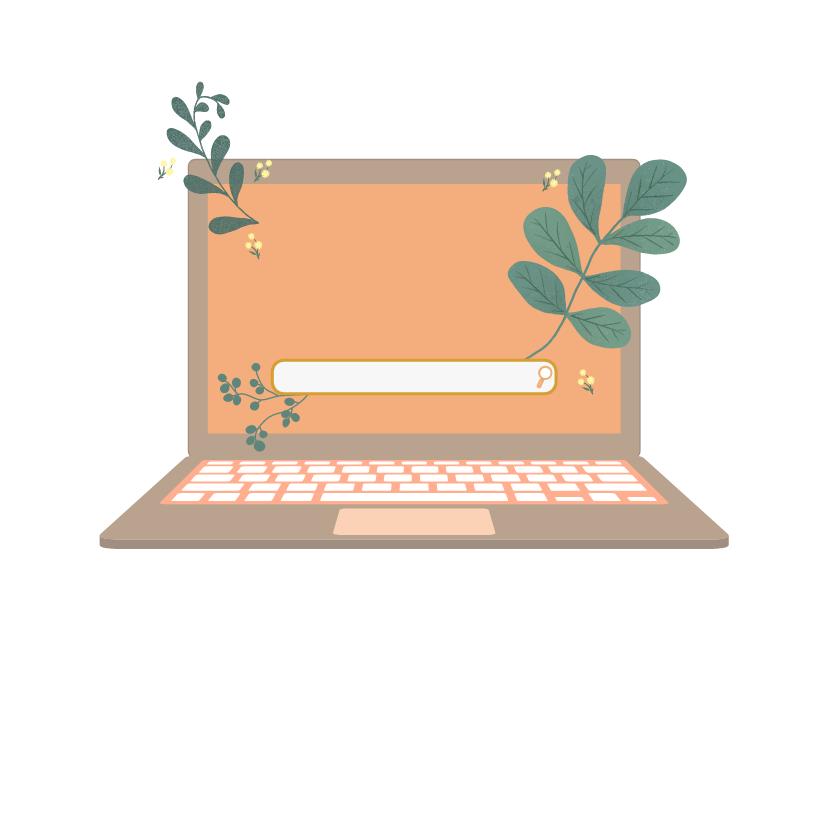
Frequently Asked Questions
What’s the best way to find the perfect laptop keyboard for you?
The best way to find the perfect laptop keyboard for you is to try out different models first-hand. Visit a store and test out a few laptops to get a better feel for the keyboard layout and size. Think about what type of keyboard you prefer, such as a standard full-size keyboard or a compact one, and determine whether you need extra features like backlighting.
Can laptop keyboards be customized to suit your needs?
Yes! Laptop keyboards can be customized to suit your needs. Whether you want to change the size and layout of the keys, adjust the backlighting, or replace a key with a shortcut key, laptop keyboards can be tailored to meet your individual needs.
Are there any ergonomic advantages to different laptop keyboard styles?
Yes! Different laptop keyboard styles can offer ergonomic advantages. For instance, some keyboards are designed with curved keys to reducing strain on your fingers, while others are split-keys which can help reduce wrist strain. Additionally, some keyboards have an adjustable angle which can help you find a comfortable angle for typing. Ultimately, it’s important to find the laptop keyboard that’s right for you and your typing needs.
