As a laptop user, I’ve been fascinated by the range of touchpads and pointing devices available. From traditional mice to modern trackpads, there are so many features and options to choose from.
In this blog, I’m going to explore the different types of laptop touchpads and pointing devices, how they work, and what features you should look out for when choosing one.
I’ll also discuss the benefits and disadvantages of using a laptop touchpad and pointing device, and how they can improve your productivity.
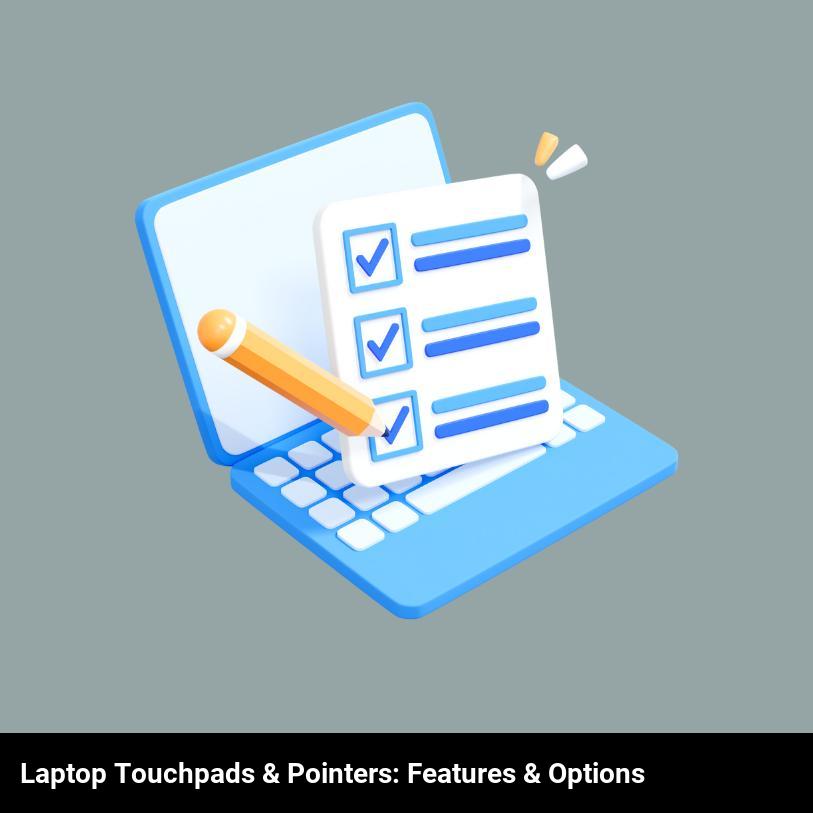
What are the different types of laptop touchpads and pointing devices?
When it comes to laptop touchpads and pointing devices, there are a few different types available to choose from. Whether you’re looking for a traditional touchpad, a trackball, or a stylus pen, you’ll have plenty of options. Let’s explore the different types of laptop touchpads and pointing devices and the features they offer.
First, there’s the traditional laptop touchpad. These are the most common type of laptop pointing devices and can be found on most laptops. They’re usually slightly recessed into the laptop’s wrist rest and use two buttons for left and right-clicking. The touchpad itself is designed to be sensitive to finger motions, making it easy to move the cursor around the screen with just a few swipes.
Next, there’s a trackball. A trackball works the same way as a laptop touchpad, but instead of swiping your finger, you roll a small ball with your thumb or another finger. The ball is usually placed off to the side, allowing for more comfortable use. Trackballs are great for users who find themselves using their laptops in tight spaces, such as on a plane or a train.
Finally, there’s the stylus pen. Stylus pens are a great choice for those who need to write or draw on their laptop. They work like a pen, but they’re much more accurate and responsive than a traditional laptop touchpad. Stylus pens are also great for use with touch-sensitive apps, such as drawing and painting programs.
No matter what type of laptop touchpad or pointing device you choose, you’ll be sure to find a model that fits your needs. Whether you’re looking for a traditional touchpad, a trackball, or a stylus pen, you’ll have plenty of options to choose from.
What features should you look out for when choosing a laptop touchpad or pointing device?
When choosing a laptop touchpad or pointing device, there are many features you should look out for. Comfort is key, as it needs to fit well in your hands and be comfortable to use for long periods of time.
Additionally, look for a device with a large surface area, allowing you to have better accuracy and control. Many devices also come with customizable buttons and settings, so you can tailor the device to your own personal needs and preferences.
Finally, you’ll want to make sure to get a device with quality build and materials; you don’t want something that will break easily. To make the best decision, make sure to read reviews and check out all the available options.
Are there any disadvantages to using a laptop touchpad or pointing device?
Yes, there are some drawbacks to using a laptop touchpad or pointing device. Whether you’re clicking, swiping, or scrolling, your hand movements can be imprecise and lead to errors. Plus, if you’re working for extended periods on a laptop, you could experience discomfort or even pain in your wrist.
The touchpads and pointing devices on laptops come in a variety of shapes and sizes. Some are quite small and narrow, making it difficult to accurately maneuver the cursor. Others may be too sensitive, resulting in an unintended action with a simple brush of the finger. And some are too big, taking up valuable space on the laptop’s surface.
You may also find that the laptop touchpad or pointing device isn’t as responsive as a desktop mouse. With a desktop mouse, you can move the cursor with more precision, thanks to its greater size and sensitivity. And if you’re a gamer, a laptop touchpad won’t provide the same level of control and accuracy that a gaming mouse can offer.
Finally, laptop keyboards and touchpads can be difficult to use for certain tasks, such as drawing and editing photos. While some laptops come with a stylus for this purpose, it’s not the same as using a traditional mouse.
Ultimately, laptop touchpads and pointing devices are convenient for everyday tasks, but may not be suitable for more complex tasks. If you want to be more productive, you may want to invest in a desktop mouse or gaming mouse.
How do laptop touchpads and pointing devices work?
Do you ever wonder how laptop touchpads and pointing devices work? Modern technology has made it possible to use a laptop without a mouse or trackpad to get around a computer. Here are the basics behind how laptop touchpads and pointing devices actually work:
- Touchpads use force-sensing technology to detect when pressure is applied to the surface. This force-sensing technology allows the computer to detect the user’s finger movements and accurately track motion.
- Pointing devices, such as trackballs and pointing sticks, work in a similar way to touchpads. They are equipped with sensors that detect the pressure applied to the buttons, allowing for precise movements.
- Many touchpads and pointing devices now come with multitouch capabilities. This allows users to utilize gestures and swipes to control the laptop.
- Some laptops are also now equipped with voice recognition technology and infrared sensors, which allow users to control the laptop using voice commands or hand motions.
With the wide range of features and options available, laptop touchpads and pointing devices make it easy and efficient to navigate a computer.
What are the benefits of using a laptop touchpad over a traditional mouse?
Using a laptop touchpad over a traditional mouse has many advantages. Here are a few of the top benefits of using a touchpad:
- Increased Mobility: A laptop touchpad allows you to use your laptop anywhere without needing to lug around a mouse. This makes it great for traveling or using at different locations.
- Reduced Desk Clutter: A traditional mouse takes up extra desk space, but a laptop touchpad does not. This makes it easier to keep your workspace organized and clutter-free.
- Easy Setup: When using a laptop touchpad, you don’t need to connect any extra devices or cables, making setup a breeze. All you need to do is open your laptop and you’re ready to go.
- Multi-Touch Gestures: Most laptop touchpads now feature multi-touch gestures that make navigating through your laptop easier and more intuitive. This can make navigating through menus, windows, and other software a breeze.
- More Affordable: Laptop touchpads are usually cheaper than a traditional mouse, making them a more affordable option.
These are just a few of the many advantages of using a laptop touchpad over a traditional mouse. With its mobility, ease of setup, multi-touch gestures, and affordability, a laptop touchpad can be a great addition to your laptop setup.
What types of pointing devices are available for laptops?
When it comes to laptops, there are a variety of pointing devices available for you to choose from. These pointing devices can range from the traditional mouse design to touchpads and trackballs. Here, we’ll discuss the different types of pointing devices that are available and the features and options each of them offer.
The most common pointing device used with laptops is the traditional mouse design. These mice have a cord that connects to the laptop’s USB port, and the user can control the cursor with the mouse. The buttons on the mouse will depend on the particular model, but usually, they include left and right clicks, as well as a scroll wheel.
Touchpads are another common pointing device used with laptops. Touchpads are usually built into the laptop and provide users with the ability to control the cursor with their fingers. Touchpads have a variety of features, such as multi-touch gestures, taps, and swipes. Some touchpads also have dedicated physical buttons for left and right clicks.
Trackballs are another type of pointing device that can be used with laptops. Trackballs are usually integrated into the laptop’s keyboard, and the user can control the cursor by moving their finger over the ball. Trackballs usually have two physical buttons for left and right-clicking.
No matter which type of pointing device you choose, you’ll have a range of features and options at your disposal. Whether you prefer a traditional mouse, touchpad, or trackball, you can be sure that you’ll find the perfect device for your laptop.
What are the different features of laptop touchpads and pointing devices?
Are you looking for the different features of laptop touchpads and pointing devices? Lucky for you, the market is full of different options! From multi-touch gestures to ergonomic designs, there are plenty of features and options to consider.
One feature that is becoming increasingly popular is multi-touch gestures. These allow you to perform different tasks with just a few simple finger movements. For example, you can zoom in or out of a document, scroll up and down, or switch between open windows. This makes navigating your laptop far easier than using traditional pointing devices.
Another popular feature is a pressure-sensitive trackpad. This allows you to perform tasks with varying levels of pressure. For instance, you can click and drag an object on your screen with just a light touch. This makes tasks that require precision and accuracy much easier to perform.
In addition to multi-touch gestures and pressure-sensitive trackpads, many laptop touchpads also come with ergonomic designs. This means that the trackpad is designed to fit naturally in the contours of your hand, making it more comfortable to use. Some laptops even come with built-in wrist rests, further enhancing the comfort and convenience of using the touchpad.
Finally, some touchpads also come with integrated pointing devices. These allow you to perform traditional mouse functions, such as clicking and dragging, without having to use a separate device.
These are just a few of the features that you can find on laptop touchpads and pointing devices. Whether you’re looking for multi-touch gestures, pressure-sensitive trackpads, ergonomic design, or integrated pointing devices, there’s sure to be an option that suits your needs.
How can laptop touchpads and pointing devices improve your productivity?
Are you looking for a way to improve your productivity? Look no further than laptop touchpads and pointing devices! Whether you’re a casual user or a power user, these devices can help you work faster and more efficiently.
Laptop touchpads and pointing devices provide a variety of features that can help you work smarter. For example, you can use the multitouch gesture features to quickly access commonly used functions. This can save you time, as you won’t have to search for the menu items or commands you need. Additionally, many touchpads and pointing devices have customizable buttons that allow you to set up shortcuts for frequently used tasks. This means you can get to the task you need with just one click.
Another great feature of laptop touchpads and pointing devices is their accuracy. Many of them are sensitive enough to recognize even the slightest of movements, which makes it much easier to precisely select objects or perform other precise tasks. This can save you a lot of time when editing documents or images, or performing any other precise task.
Finally, laptop touchpads and pointing devices are highly portable and lightweight. This means you can take them with you wherever you go and use them when needed. This makes it easy to work on the go, allowing you to stay productive no matter where you are.
In short, laptop touchpads and pointing devices can provide a variety of features and benefits that can help you work faster and more efficiently. From multitouch gesture features to customizable buttons and highly accurate sensitivity, these devices can help you get the job done quicker and more accurately.
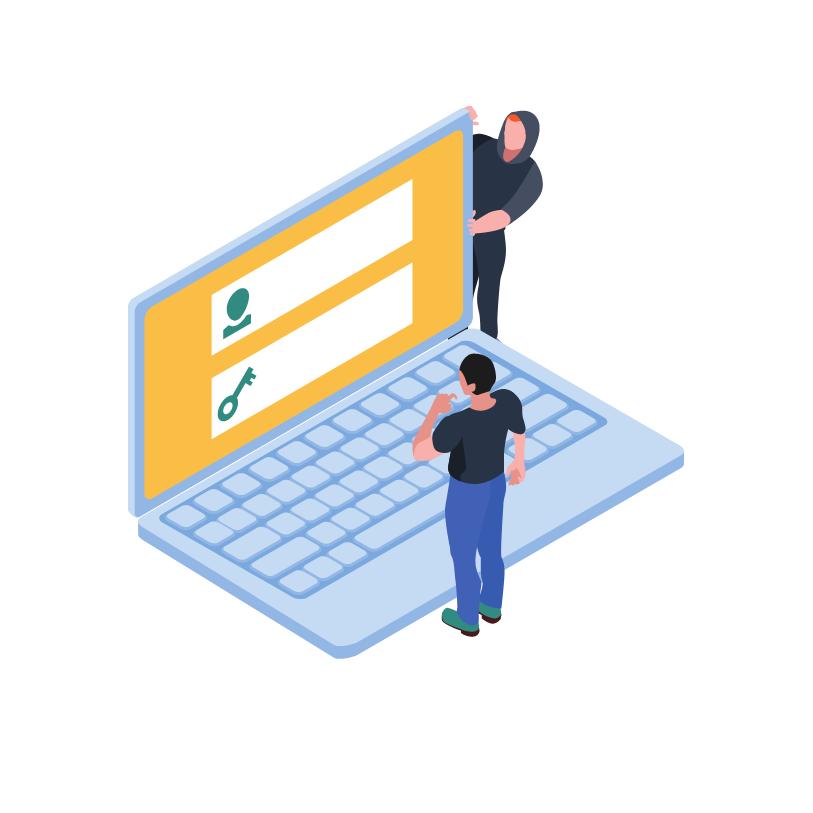
Frequently Asked Questions
What new options are available with laptop touchpads today?
Today, laptop touchpads are more advanced than ever before! Many models offer multi-touch gestures, allowing you to navigate your laptop with just two fingers. You can also find touchpads that allow you to scroll, pinch, zoom, and rotate with ease. Furthermore, some touchpads come with additional features such as pressure sensitivity, making it easy to draw or write on your laptop. With all of the exciting new features available, laptop touchpads have become an invaluable tool for both work and play.
How can I make the most out of my laptop touchpad?
To get the most out of your laptop touchpad, practice using it regularly, explore all its features, and get creative with the gestures and functions available. For advanced users, you can also look into customizing the settings to tailor your touchpad to your specific needs.
Is there a way to tailor the sensitivity of a laptop touchpad to my needs?
Yes! Many laptop touchpads allow for adjusting the sensitivity to suit your needs. You can usually find this setting in the touchpad settings on your laptop. Whether it’s to make the touchpad more or less sensitive, you can customize this to give you the most comfortable experience.
