Trying to decide which laptop operating system is best for you? I’ve been there. When choosing an OS for your laptop, there are important features to consider.
Windows, macOS, and Linux have unique differences and advantages that make them suited for different tasks and user preferences.
In this blog, I’ll discuss the features of each operating system, the pros and cons of each, and what laptop operating system is best for gaming, multimedia, coding, development, and user-friendliness. Plus, I’ll cover the security implications of each laptop operating system.
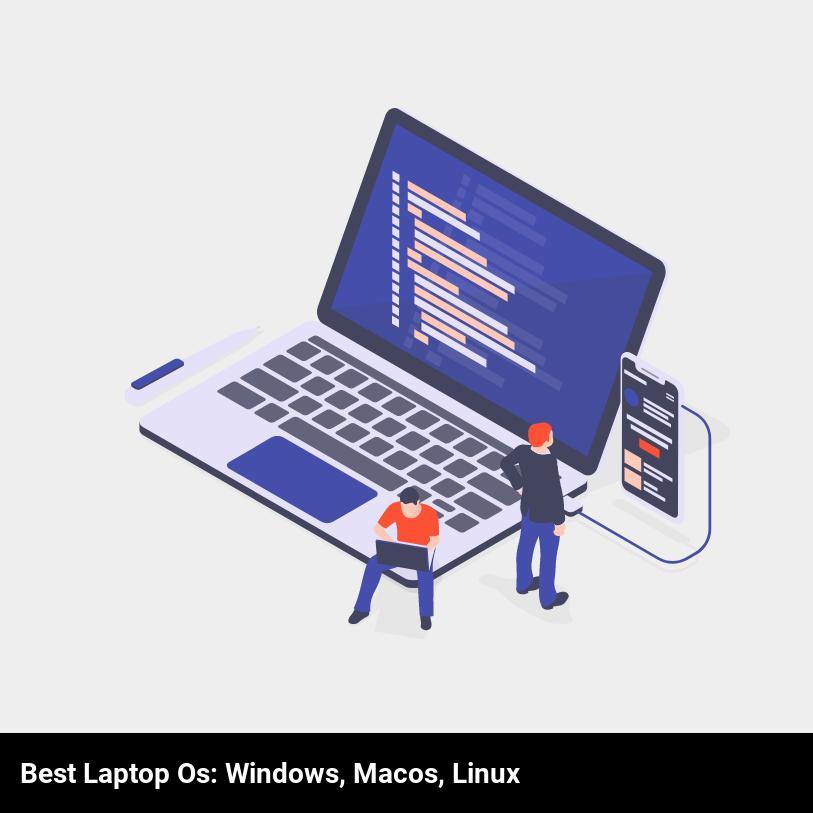
What features should you consider when choosing the best laptop operating system?
When choosing the best laptop operating system, you should consider a few key features. These include cost, upgradeability, user-friendly interfaces, security, and software compatibility.
Cost is an important factor when looking at laptop operating systems. Windows, macOS, and Linux all offer different pricing models that can fit into various budgets. Windows is traditionally the most expensive, while Linux is typically the most affordable.
Upgradeability is another important feature to consider. Windows and macOS offer more frequent updates, allowing users to stay up-to-date with the latest features and security patches. Linux is also highly upgradeable, though it depends on the distribution you choose.
User-friendly interfaces are also essential for today’s laptops. Windows and macOS both offer intuitive user interfaces that are easy to learn and use. Linux distributions can vary in terms of user-friendliness, with some being more user-friendly than others.
When it comes to security, Windows and macOS both have a reputation for being secure operating systems. Linux is also very secure, though it can be targeted by certain types of attacks more easily than other operating systems.
Finally, it’s important to consider software compatibility when choosing a laptop operating system. Windows and macOS offer the largest selection of compatible software, while Linux can be more limited in terms of software options.
With all these features in mind, you can choose the best laptop operating system for your needs. Windows, macOS, and Linux each offer unique benefits and drawbacks, so it’s important to weigh all the features carefully before making a decision.
What are the key differences between windows, macos, and linux?
Choosing the best laptop operating system is largely a matter of personal preference, but there are some key differences between Windows, macOS, and Linux that you should be aware of. Windows is the most popular operating system for laptops and desktop computers, offering a range of features and compatibility with a wide array of software. macOS is the exclusive operating system used by Apple computers, and offers a sleek and secure experience but with a limited range of hardware options. Linux is a great choice for tech-savvy users who need a highly secure and customizable operating system.
Windows is the most popular operating system and is a great choice for most users. It has a wide range of features, excellent compatibility with software and hardware, and is easy to use. Windows also offers a range of security measures and comes with a built-in antivirus program. However, it is not as secure as macOS or Linux, and can be prone to viruses and malware.
macOS is the exclusive operating system used by Apple computers. It offers an intuitive and sleek experience, as well as powerful security measures and compatibility with a wide range of applications. However, it is not as customizable as Windows or Linux, and the range of hardware options is limited.
Linux is a great choice for tech-savvy users who need a highly secure and customizable operating system. It is open-source, meaning that it can be modified and customized to fit your needs. Linux is also very secure and has a wide range of software and hardware compatibility. However, it is not as user-friendly as Windows or macOS, and can be difficult to set up.
In the end, the best operating system for your laptop will depend on your individual needs and preferences. Windows is a great choice for most users, offering a wide range of features and compatibility with a variety of software and hardware. macOS is the exclusive operating system used by Apple computers and offers a sleek and secure experience. Linux is great for tech-savvy users who need a highly secure and customizable operating system.
What are the pros and cons of each operating system?
Choosing the best laptop operating system can be tricky. So, let’s break it down and look at the pros and cons of each operating system, starting with Windows.
Windows Pros:
Windows is the most popular operating system, so most software and games will be compatible. It’s also quite user-friendly and usually very intuitive to use.
Windows Cons:
Windows is not as secure as other operating systems, so you may need to install extra security features. It may also be more expensive than other operating systems, due to the licensing fees.
macOS Pros:
macOS is a very secure operating system and is usually quite user-friendly. It also has a range of pre-installed applications, such as Office and iWork, so you don’t have to purchase them separately.
macOS Cons:
macOS is not as compatible with some software and games as Windows, so you may have to purchase them separately. It’s also more expensive than other operating systems, due to Apple’s licensing fees.
Linux Pros:
Linux is an open-source operating system, so it’s free and can be installed on any hardware. It’s also very secure and can be easily customized to fit your needs.
Linux Cons:
Linux is not as user-friendly as Windows or macOS, so it may require some learning curve. It’s also not as compatible with some software and games, so you may need to purchase them separately.
How do windows, macos, and linux compare?
If you’re trying to choose the best laptop operating system, you may be considering Windows, macOS, and Linux. Wondering how they compare? Here’s a quick overview:
- Windows: Windows is the most popular operating system for laptops and offers the most features, making it ideal for those who want an all-in-one solution. It also has a huge library of compatible software, so you can be sure you’ll find the programs you need.
- macOS: macOS is the operating system of choice for Apple laptops. It’s very user-friendly and comes with some great built-in features such as Siri and iCloud. It also runs very smoothly and is less vulnerable to viruses than Windows.
- Linux: Linux is the most customizable of the three operating systems and is great for tech-savvy users who want to tweak and tinker with their laptop. It’s also open-source, meaning it’s free to use and modify.
Ultimately, the best operating system for you will depend on your needs and preferences. Windows is great for users who want an all-in-one solution, macOS is perfect for Apple users, and Linux is ideal for those who want to customize their laptop.
Which laptop operating system is best for gaming and multimedia?
For gaming and multimedia, Windows is the best choice for a laptop operating system. It offers far more flexibility and choices than other OSs, with its huge library of compatible games and multimedia programs. Plus, it’s easy to find hardware and software for Windows, making it the most cost-effective option.
Windows has been the go-to OS for gamers for decades and its popularity continues to grow. It has the biggest library of compatible games and software, so you can find pretty much anything you need. It’s also easy to find hardware that is compatible with Windows, so it won’t cost you a fortune to upgrade.
Furthermore, Windows has some amazing features that make it great for gaming and multimedia. Its DirectX 12 feature is an advanced graphics technology that provides high-quality gaming and multimedia experiences. And its Windows Media Center software allows you to play music, movies, and more on your laptop.
MacOS is also a great choice for gaming and multimedia. It has a ton of great features, including its Metal 2 graphics technology which provides incredibly smooth and immersive gaming and multimedia experiences. Plus, MacOS is well-known for its sleek and intuitive interface, making it easy to use.
However, MacOS isn’t as cost-effective or versatile as Windows when it comes to gaming and multimedia. You’ll find that the hardware and software available for MacOS is more limited and expensive, so it may not be the best choice for those on a tight budget.
Finally, Linux is a great free and open-source option for gaming and multimedia. It has a huge library of compatible games and software and is generally very easy to use. However, it can be more difficult to find compatible hardware and software for Linux, so it may not be the most cost-effective option.
Ultimately, Windows is the best choice for gaming and multimedia on a laptop. It has the biggest library of compatible games and software, and its hardware and software are easy to find and relatively inexpensive. Plus, its DirectX 12 and Windows Media Center software make it great for gaming and multimedia experiences.
What laptop operating system is best for coding and development?
If you’re looking for the best laptop operating system for coding and development, Linux is the way to go! It’s the most popular OS among developers, and for good reason. Linux is an open-source system, which means that it’s free and open to anyone who wants to use it. Plus, it’s incredibly secure, so you don’t have to worry about your code being stolen or hacked. Additionally, it’s highly customizable, so you can tailor your development environment to fit your exact needs.
But there are some great reasons to consider Windows or macOS as well. Windows is the most widely used operating system in the world, so you can be sure that your code will work on it. Additionally, the majority of development tools have Windows-specific versions, so you don’t have to worry about compatibility issues. On the other hand, macOS is great if you want a more visually appealing development environment. It’s smooth and intuitive, and the tools it comes with are designed to make coding easier.
No matter which laptop operating system you choose, you’ll find that coding and development can be a rewarding experience. With the right tools and a bit of practice, you can create amazing applications and websites.
What laptop operating system offers the most user-friendly experience?
When it comes to finding a laptop operating system that offers the most user-friendly experience, it’s hard to beat macOS. With its intuitive design and easy to use features, macOS provides an enjoyable and efficient experience for users of all skill levels.
macOS is the perfect choice for those looking for a powerful laptop operating system that is also incredibly user-friendly. The user interface is designed to be simple and straightforward, making it easy to find what you need and quickly get to work. Apple’s pre-installed apps and services, like iCloud and Safari, provide powerful convenience features that make even the most complex tasks easy and intuitive.
Another great feature of macOS is the sheer number of high-quality apps available. With a wide selection of productivity tools, creative apps, and games, macOS has something to offer for everyone. Whether you’re a professional, a student, or just someone who likes to stay connected, there’s an app on macOS that can help you do it.
For those who are new to computers, macOS also offers an array of built-in tutorials and guidance tools. Apple’s easy-to-follow tutorials make learning the basics a breeze. And the user-friendly design of macOS makes it simple to find the help you need, whether it’s from Apple or a trusted third-party source.
Overall, macOS is the perfect laptop operating system for those who want a user-friendly experience. With its intuitive design, powerful features, and vast selection of apps, it’s easy to see why it’s the top choice for users of all levels.
What are the security implications of each laptop operating system?
When it comes to laptop operating systems, security is one of the main considerations. The security implications of each laptop operating system vary – Windows, macOS, and Linux all have their own strengths and weaknesses when it comes to security.
Windows has long been the go-to laptop operating system, and it offers good security. Windows 10 has a range of security features, including Windows Defender, which keeps your system free from viruses and other malicious software. Windows 10 also has a built-in firewall that can help protect your system from outside threats. However, Windows can be vulnerable to attacks due to its large user base, so it’s important to keep your system updated and be aware of potential security threats.
macOS is the operating system used by Apple’s Mac computers. It’s known for its strong security, as Apple has made security a priority. macOS has a range of security features, including a firewall, malware protection, and app sandboxing. macOS also has a feature called Gatekeeper, which blocks apps from unauthorized sources. However, macOS is not immune to security threats, so it’s important to keep your system up to date and be aware of potential security risks.
Finally, Linux is a popular open-source operating system used by many different brands of laptops. It’s known for its high level of security, as Linux is designed to be more secure than Windows and macOS. Linux has a range of security features, including built-in antivirus protection, app permission control, and secure boot. However, Linux can be vulnerable to attacks due to its open-source nature, so it’s important to keep your system updated and be aware of potential security threats.
Overall, each laptop operating system has its own security implications, and it’s important to be aware of them before making a decision. Windows, macOS, and Linux all have their own strengths and weaknesses when it comes to security, so it’s important to evaluate each one to determine which is best for your needs.
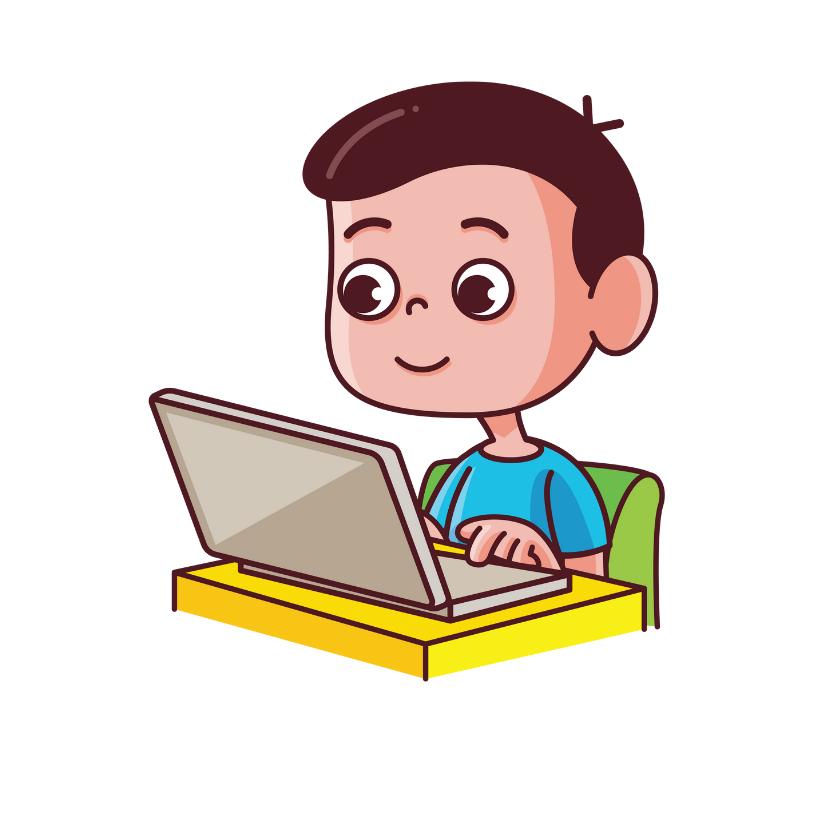
Frequently Asked Questions
What’s the difference between windows, macos, and linux?
The main difference between Windows, macOS, and Linux is that Windows is made by Microsoft, macOS is exclusive to Apple products, and Linux is an open-source operating system. Windows is the most popular and widely used operating system, while macOS works best on Apple hardware. Linux is a robust and secure OS that is great for developers, but requires more technical knowledge to set up and maintain. All three offer different features and capabilities and can be used for different types of tasks.
What should i look for when choosing between windows, macos, and linux?
When choosing between the three popular laptop operating systems – Windows, macOS, and Linux – you should consider the type of tasks you plan to do on your laptop. Windows is ideal for gaming and multimedia use, macOS is great for creative tasks like photo and video editing, and Linux is ideal for programming and web development. It also depends on your budget, as Windows and macOS come with a cost attached, but Linux is free! Ultimately, the best laptop operating system for you is the one that best suits your needs.
What’s the best laptop operating system for gaming?
For gaming, Windows is your best bet. It has the most comprehensive library of games, plus the hardware capabilities to make gaming a smooth and enjoyable experience. With Windows, you can customize your gaming setup with ease and make sure you have the best gaming experience for your laptop.
