As a parent, you know how important it is to find the right laptop for your child. Not only do you want it to be durable and safe, but you also want to know that you’re getting the best value for your money.
In this blog, I’m going to share my personal experience of buying a laptop for my kids and the key considerations I made along the way.
I’ll discuss how to determine the durability of a laptop for kids, the features to look for to ensure safety, tips for finding the right size and specs, and the best brands for laptops for kids.
I’ll also provide advice on what accessories to consider and tips for getting the most out of your purchase.
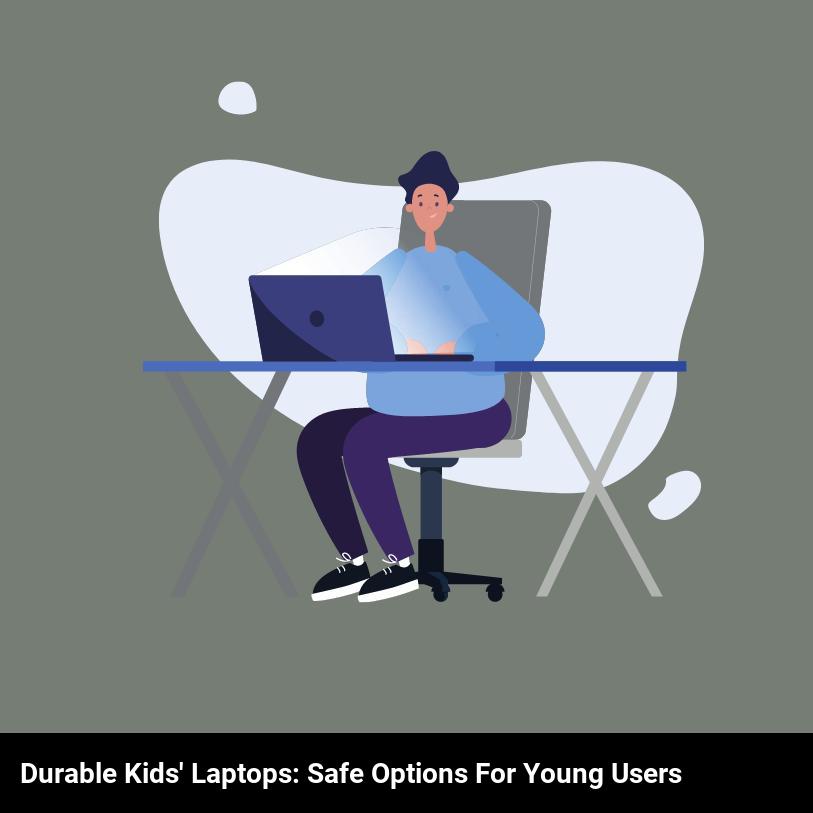
What are the key considerations to make when buying a laptop for a younger user?
When buying a laptop for a younger user, there are a few key considerations to make. Firstly, you want to get a laptop that’s reliable and durable, as kids are known to be a bit rough on their tech. Look for laptops with a strong case and a spill-resistant keyboard, so you don’t have to worry about accidental damage.
Secondly, you want to make sure your child’s laptop is safe from online threats, so look for a laptop with a secure antivirus package included. Finally, for younger children, you may want to look for laptops that have parental controls. This will help you limit the amount of time your child spends on the laptop, as well as the type of content they can access.
By following these considerations, you can find a laptop that’s both durable and secure for your younger user. You can also rest assured that your child will have access to the technology they need, without the risk of online threats or too much screen time.
How to determine the durability of a laptop for kids?
If you’re looking to buy a laptop for your kids, you probably want to make sure it’s durable enough to stand up to their rough-and-tumble lifestyle. Here are a few key factors to consider when looking for a laptop that’s tough enough for your kids:
- Look for a laptop with a robust casing. Make sure the laptop is made from durable materials like aluminum or magnesium. These materials are strong enough to survive bumps and scrapes.
- Check for reinforced ports and hinges. Reinforced ports and hinges are important for making sure the laptop can withstand wear and tear. Check for a laptop that has reinforced ports and hinges to ensure it will last for years.
- Look for a laptop with a spill-resistant keyboard. Kids often spill drinks and snacks on their laptops, so make sure you choose one with a spill-resistant keyboard. This will help protect the laptop against any accidents.
- Look for a laptop with a long battery life. Kids often forget to plug in their laptops, so make sure you choose one with a long battery life. This will help ensure the laptop can last through all of your child’s adventures.
By taking all these factors into account, you can be sure to find a laptop that is durable enough for your kids.
How do you find the right size and specs for a laptop for kids?
The key to finding the right laptop for your kids is to consider their age and use. A laptop specifically designed for kids will be the best choice because it comes with safety features and age-appropriate specs.
- Start by looking for laptops that are designed for kids and have a warranty for accidental damage. This will provide you with peace of mind that your kids can be safe and secure with their laptops.
- Look for a laptop that is lightweight and has a durable design. Kids are usually on the go, so they need something that can handle their busy lifestyle. Additionally, look for a laptop that is easy to carry and has a long battery life.
- The size of the laptop is also an important factor. Kids need to be able to carry the laptop comfortably, so look for one that is smaller than 14 inches. This size is convenient for kids to take with them on the go.
- Consider the specs that your kids will need when buying a laptop. Look for one with enough RAM and storage for their needs. Additionally, make sure the laptop has enough ports for its peripherals.
- Finally, pay attention to the software pre-installed on the laptop. Many laptops for kids come with educational software and games to help them learn and have fun.
Finding the right laptop for your kids is about finding one that is safe, durable, and has the right specs for their needs. Consider the age and use of your kids, as well as the size, specs, and software of the laptop. With the right laptop, your kids will be able to make the most of their learning and have fun.
What tips can parents use to make sure they get the best laptop for their kids?
First and foremost, you should determine your child’s needs and preferences before buying a laptop. Consider their age, the type of activities they’ll be using the laptop for, and the amount of storage space they’ll need.
- Look for a laptop that is lightweight and easy to transport, as your child will likely be taking it with them to school, sports practices, and other activities.
- Make sure the laptop you choose has a durable design and solid construction. It should also have a spill-resistant keyboard and ports that can withstand wear and tear.
- Consider laptops with parental controls that allow you to limit access to certain websites and apps.
- Choose a laptop with long battery life so your child can use it for extended periods of time without needing to recharge.
- Also, research the customer service and warranty options available for your chosen laptop. This will help ensure that you’re covered in the event of any technical issues.
Are there any features to look for in a laptop for kids to ensure safety?
Yes! When it comes to laptops for kids, there are some features that you should look for to ensure their safety.
First, look for a laptop that has an anti-glare display. With this feature, kids can use their laptops without risking eye strain. This is especially important for younger kids who are still developing their vision.
Second, make sure to choose a laptop with a durable case. Kids can be rough on their tech and you want to make sure that the laptop can withstand any bumps and drops that may happen. The last thing you want is for your child to be disappointed after their laptop breaks.
Third, you should also make sure that the laptop has parental controls. This is a great way to limit the amount of time your child spends on their laptop, as well as the types of websites they can access.
Finally, look for a laptop with a spill-resistant keyboard. Kids tend to be careless when it comes to eating and drinking near their devices, so a spill-resistant keyboard will help keep their laptops safe from accidental messes.
These are just a few of the features you should look for when choosing a laptop for your kids. Make sure to do your research and choose a laptop that is both safe and durable. That way, your child can enjoy their laptop without any worries.
What should parents know about laptop batteries for kids?
As parents, you want to make sure your kids have the right laptop for their needs. When it comes to laptop batteries, there are certain things you should know. First and foremost, laptop batteries come in two main types: lithium-ion and nickel-metal-hydride. Both are durable and long-lasting, but lithium-ion batteries typically last the longest.
That said, it’s important to consider how much power your child’s laptop will need. If they’re using it mainly for schoolwork, a standard battery will do. If they’re gaming or streaming, you may want to invest in an extended battery for longer playtime.
Additionally, you should also think about battery safety. Most laptops come with an auto-shutoff feature, which is designed to protect the battery from overcharging. It’s also important to make sure your child knows not to leave the laptop plugged in for too long. Finally, it’s worth researching laptop models to make sure they have good battery life and are reliable. This will ensure that your child’s laptop will last for years to come.
In conclusion, laptop batteries come in two main types and offer different levels of power. When shopping for a laptop for your child, it’s important to consider the battery type and safety features. With the right laptop battery, your child will have years of reliable use.
What are the best brands for laptops for kids?
When it comes to laptops for kids, you want to find the best brands that are durable and safe. Some of the top brands for laptops for kids include Apple, Lenovo, Asus, and Dell. These brands offer kid-friendly laptops with a range of features that will help with their learning and make it easier for them to stay engaged.
Apple laptops are a great choice for younger users. They tend to be more durable than other brands, and the range of features they offer will help kids stay engaged. Some of the best models for kids include the MacBook Air and MacBook Pro. Both of these models come with a range of features that make them great for younger users, including a backlit keyboard, powerful processor, and long battery life.
Lenovo laptops are also a great choice for kids. They offer a range of features that make them perfect for younger users, including robust performance, long battery life, and a range of educational apps. The ThinkPad series is a great choice for younger users, with its lightweight design and durable build.
Asus is another top brand for kids’ laptops. They offer a range of features that make them perfect for younger users, such as a range of educational apps, long battery life, and robust performance. The Asus Chromebook Flip series is a great choice for younger users, with its lightweight design and in-built security features.
Finally, Dell laptops are also a great choice for kids. They offer a range of features that make them perfect for younger users, such as a range of educational apps, long battery life, and reliable performance. The Dell Inspiron series is a great choice for younger users, with its lightweight design, durable build, and range of features.
Overall, when looking for the best laptop for kids, you want to consider the features and capabilities of the laptop. You should also take into account the brand to ensure you get a reliable, durable, and safe laptop for your child. All of the brands mentioned are great choices for laptops for kids, so take your time to find the one that suits your needs best.
Are there any accessories to consider when buying a laptop for a kid?
Absolutely! When you’re looking for a laptop for your kid, there are plenty of accessories available to make the device even more useful and accessible. From cases and bags to keyboards and styluses, there are plenty of great options to consider.
Protecting the laptop is absolutely essential, and there are a variety of laptop cases and bags designed specifically for kids. Not only do these provide extra protection for the device, but they also come in a variety of colors and designs to make them more appealing to kids.
Keyboards are also a great accessory to consider when buying a laptop for a kid. Kids’ keyboards typically have larger keys that are more accessible for smaller hands. Additionally, some keyboards are designed to be spill-resistant, which is a great feature for younger users.
If your child wants to take advantage of drawing or painting programs on the laptop, a stylus is a great option. Styluses come in different sizes, so it’s easy to find one that is comfortable and easy to use for your kid. This can be a great way for your child to express their creative side on the laptop.
Finally, don’t forget about headphones or earbuds. Kids may be too young for regular headphones, so look for ones specifically designed for smaller heads. Noise-canceling headphones can also be great for helping kids stay focused on the task at hand.
When you’re buying a laptop for your kid, consider all the potential accessories that can make the laptop even more useful and enjoyable. From cases and bags to keyboards and styluses, there are plenty of great options available to make your kid’s laptop even more accessible and fun.
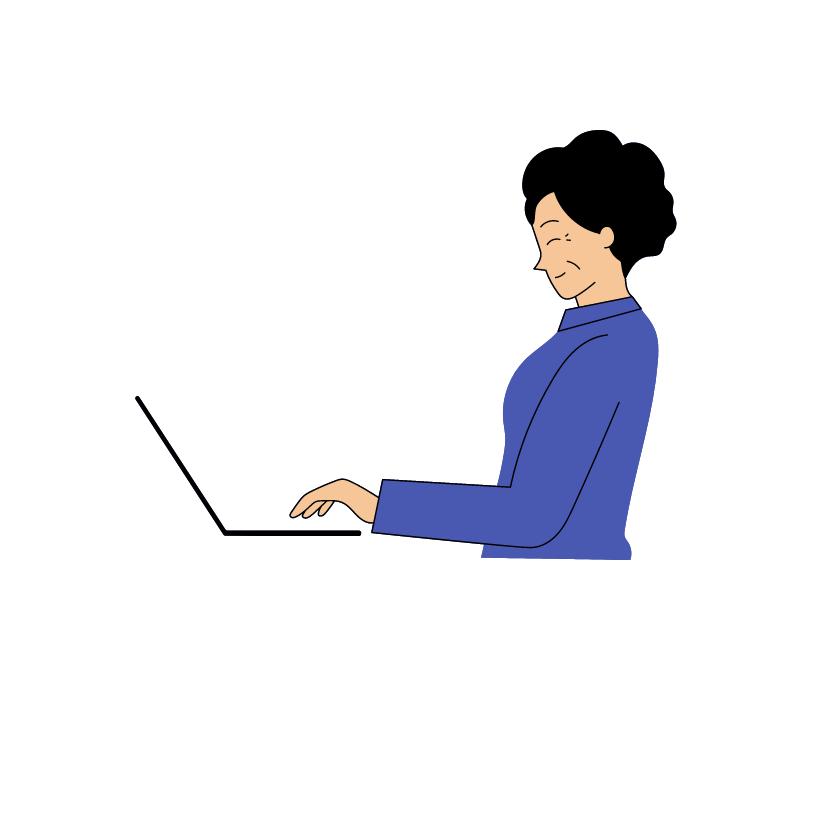
Frequently Asked Questions
What age group are laptops for kids designed for?
Laptops for kids are typically designed for children aged 6 and up. Most laptops for kids come pre-loaded with educational software and other age-appropriate games and activities to keep your child engaged.
What features make laptops for kids more durable and safe?
Laptops for kids should be equipped with features that make them more durable and safe. These features include robust construction, protective covers, easy-to-use parental control settings, and longer battery life. Durability is key, so look for laptops with strong, scratch-resistant materials, such as polycarbonate or magnesium alloy. Protective covers can also help prevent accidental drops or bumps. Parental control settings allow parents to monitor their child’s online activity and use of the laptop. Finally, longer battery life ensures that kids can use their laptops for longer periods of time without needing to recharge.
What type of laptop is the best option for younger users?
The best laptop for younger users is one that is lightweight, durable, and has long-lasting battery life. Look for laptops with features like spill-resistant keyboards, shock-absorbent frames, and anti-glare screens that are perfect for kids who are constantly on the move. Additionally, consider laptops with parental control features that can limit screen time, block sites, and set up virtual boundaries.
