Key Takeaways:
- Invest in acoustic panels or soundproof curtains to minimize noise.
- Use furniture placement and carpeting to absorb sound.
- Seal gaps and cracks in windows and doors for better sound insulation.
- Consider using a noise isolation booth for the highest level of soundproofing.
Hey there, aspiring Twitch streamer! Is your apartment turning into an echo chamber thanks to all the background noise?
Are your viewers being distracted by the sounds of traffic, neighbors, or even the occasional barking dog?
Don’t worry, I’ve got your back.
In this article, we’ll dive into the world of soundproofing and show you how to create a noise-free haven for your Twitch streaming sessions.
We’ll explore the importance of soundproofing, assess the noise levels in your apartment, and share some simple tips and additional solutions to help you achieve a seamless streaming experience.
So grab your headphones, because we’re about to bring peace and quiet to your virtual stage.
Let’s get started!
| Methods | Pros | Cons |
|---|---|---|
| 1. Use soundproof curtains or blankets | – Affordable option – Easy to install and remove | – Limited effectiveness – Does not block all noise |
| 2. Seal gaps and cracks | – Helps reduce outside noise – Low cost | – Requires some DIY skills – May not fully soundproof the room |
| 3. Install acoustic panels | – Greatly reduces echo and reverberation – Enhances audio quality | – More expensive – Requires professional installation |
| 4. Use furniture and rugs | – Adds a layer of insulation – Helps absorb sound waves | – Limited effectiveness – Requires rearranging the room |
| 5. Insulate walls and ceiling | – Provides maximum soundproofing – Blocks both airborne and impact noise | – Expensive – Requires significant renovation work |
Why Soundproofing is important for Twitch Streaming in Apartments
Having proper soundproofing in your apartment is important for Twitch streaming to ensure that your viewers can hear you clearly without any distracting background noise.
Understanding the Importance of Soundproofing for Twitch Streaming
Understanding the importance of soundproofing for Twitch streaming is vital.
Good sound quality is crucial for creating an immersive and professional stream.
Soundproofing minimizes background noise, echoes, and disturbances, ensuring that your viewers can hear you clearly.
It also helps in providing a professional and polished image, making your stream more enjoyable for viewers.
Whether you’re streaming in an apartment or any other space, soundproofing is key to enhancing the overall streaming experience.
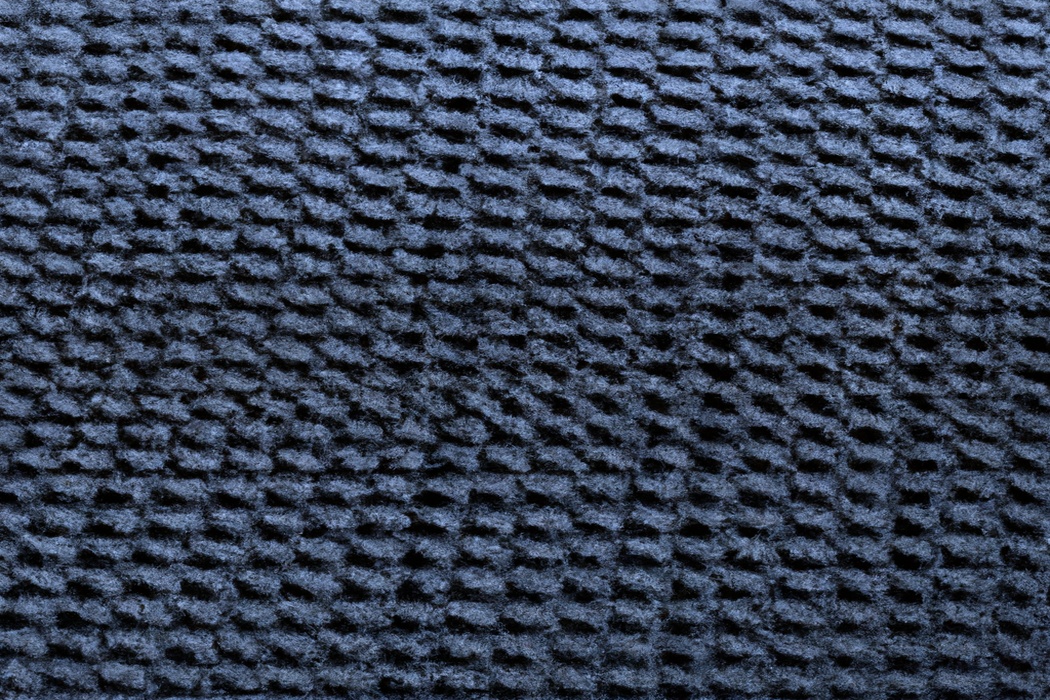
Assessing the Noise Levels in Your Apartment
To assess the noise levels in your apartment, identify the sources of noise and evaluate how it impacts your Twitch streaming.
Identifying Sources of Noise in Your Apartment
Identifying Sources of Noise in Your Apartment:
- Noisy Neighbors: Pay attention to loud music, arguments, or footsteps coming from neighboring apartments.
- Street Noise: Identify if your apartment is close to a busy street, construction site, or public transportation hub.
- HVAC Systems: Notice if your heating, ventilation, and air conditioning units are generating excessive noise.
- Appliances: Determine if your appliances, such as a dishwasher or refrigerator, are producing unwanted noise.
- Plumbing: Listen for sounds from pipes, toilets, or showers that may be disturbing your peace.
- Pets: Determine if pets in your apartment building are causing noise problems, such as barking or meowing.
- Structural Issues: Assess if there are any structural issues in your apartment that could be contributing to noise, such as thin walls or poor insulation.
- Common Areas: Identify if noise is coming from shared spaces like the lobby, gym, or laundry room.
By being proactive in identifying where noise is coming from, you can take the necessary steps to address the issue and create a quieter living environment.

Evaluating the Impact of Noise on Your Twitch Streaming
Evaluating the impact of noise on your Twitch streaming is essential for a high-quality viewer experience. Noise can distract your audience and affect the overall audio clarity of your stream.
It’s important to assess the sources of noise in your surroundings, such as traffic, neighbors, or appliances, and determine how they may disrupt your streaming sessions.
By identifying and addressing these noise issues, you can ensure that your viewers have an enjoyable and immersive streaming experience.
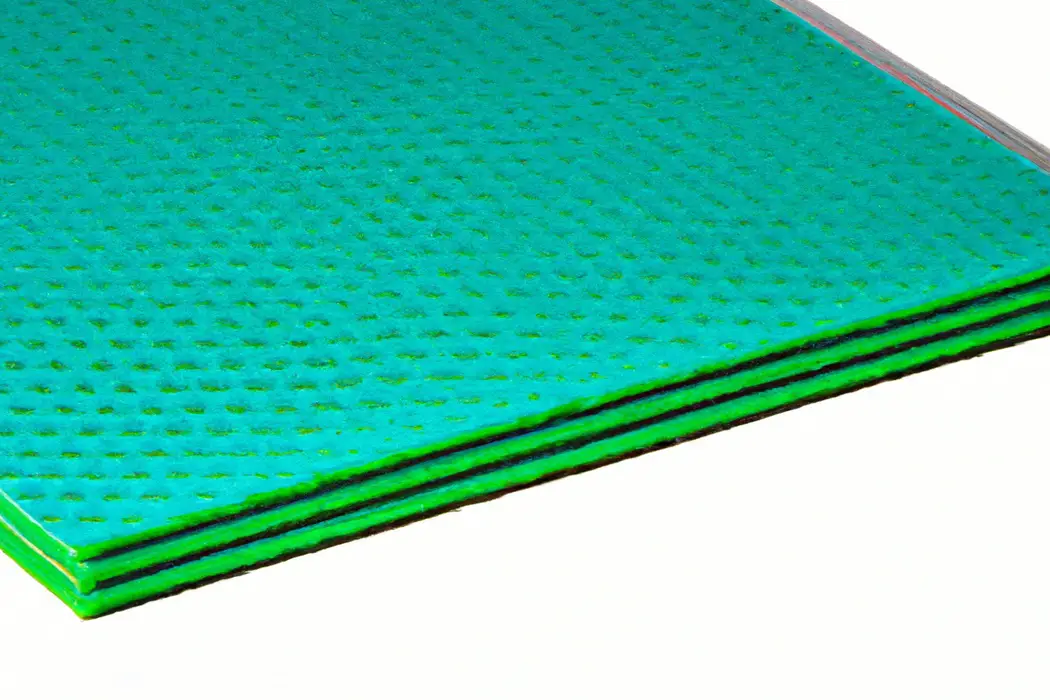
Simple Tips for Soundproofing Your Apartment for Twitch Streaming
Soundproofing your apartment for Twitch streaming is easier than you think. Just follow these simple tips to minimize noise leakage and create a quieter space.
Use Soundproofing Curtains or Drapes to Minimize Sound Leakage
Soundproofing curtains or drapes are a great solution to minimize sound leakage in your apartment for Twitch streaming. These curtains are specifically designed to block external noise and absorb sound within the room, creating a more controlled and quiet environment.
They are easy to install and can be an effective way to reduce noise disturbances from both inside and outside your apartment.
Additionally, soundproofing curtains also offer the added benefit of blocking out light and improving the overall acoustics of your streaming space. So, consider investing in these curtains to improve the sound quality of your Twitch streams.
Use Sealants and Weatherstripping to Reduce Noise from Windows and Doors
Sealants and weatherstripping are great tools for reducing noise from windows and doors. Applying sealants around the edges of windows and doors helps to eliminate any gaps where sound can seep through.
Additionally, installing weatherstripping around the frames creates a better seal and further reduces noise transmission.
These simple and affordable solutions can make a big difference in creating a quieter environment for your Twitch streaming in your apartment.
Place Rugs or Carpets on the Floor to Absorb Impact Noise
One simple and effective way to reduce impact noise in your apartment for Twitch streaming is by placing rugs or carpets on the floor. These soft surfaces can absorb the vibrations caused by movements, reducing the amount of noise that reaches the floors below or the walls adjacent to your streaming room.
Opt for thick and dense rugs or carpets for better noise absorption.
Additionally, consider adding a rug pad underneath for extra cushioning and noise reduction.
Add Acoustic Panels or Soundproof Foam to Walls for Noise Reduction
To reduce noise in your apartment for Twitch streaming, consider adding acoustic panels or soundproof foam to your walls.
These materials help to absorb and dampen sound, preventing it from escaping or entering your space.
Acoustic panels come in various sizes and designs, making them a versatile and aesthetically pleasing option.
Soundproof foam, on the other hand, can be easily cut and attached to the walls.
Both options are effective in reducing echo and improving sound quality for your Twitch streams.
Setting Up Your Twitch Streaming Space
To set up your Twitch streaming space, focus on positioning furniture and equipment to minimize noise transfer and using a microphone with noise-canceling features.
Positioning Furniture and Equipment to Minimize Noise Transfer
When setting up your Twitch streaming space, it’s important to consider the positioning of your furniture and equipment to minimize noise transfer.
Here are a few tips to help you achieve that:
- Distance: Try to position your microphone and other audio equipment as far away from sources of noise as possible. This will help reduce any background sounds that may interfere with your stream.
- Desk placement: Place your desk against a wall that is not shared with a neighbor’s apartment to minimize sound transmission. If possible, use a desk with a built-in platform or dampening materials to reduce vibrations.
- Use noise-absorbing materials: Consider using furniture or accessories with noise-absorbing materials, such as foam or fabric, to help reduce echo and external noise. This can include a carpet or rug on the floor, acoustic panels on the walls, or even foam pads under your computer and monitor.
- Cable management: Keep cables organized and away from areas where they may cause unnecessary noise. Use cable clips or sleeves to bundle and secure them in a neat and tidy manner.
Remember, the goal is to create a quiet and professional streaming environment for your audience.
By paying attention to the positioning of your furniture and equipment, you can minimize noise transfer and provide a more enjoyable streaming experience.
Using a Microphone with Noise-Canceling Features
If you want to improve the sound quality of your Twitch streams, using a microphone with noise-canceling features is a great option.
These microphones are designed to reduce background noise and focus on capturing your voice clearly.
They use advanced technology to filter out unwanted sounds like fans or traffic noise, allowing your audience to hear you better.
Look for microphones with built-in noise-canceling or noise-reducing features to ensure a professional and immersive streaming experience.
Creating a Barrier between Your Streaming Area and Noisy Rooms
To create a barrier between your streaming area and noisy rooms, here are some effective solutions:
- Use soundproof curtains or acoustic panels on the walls to absorb and reduce sound transmission.
- Place furniture, bookshelves, or soundproof dividers to physically block the noise from entering your streaming space.
- Install weatherstripping on doors and windows to seal any gaps that might let in noise.
- Consider using a white noise machine or a fan to create ambient noise that can help drown out background sounds.
- Opt for a quality microphone with noise-cancelling features to minimize any noise that does get through.
Remember, creating a quiet environment is essential for a professional and distraction-free streaming experience.
Additional Soundproofing Solutions for Apartment Twitch Streamers
Consider installing Mass Loaded Vinyl (MLV) for soundproofing walls and floors.
Or, try building a DIY soundproof booth for streaming in your apartment.
Another option is to use white noise machines or soundproofing apps to mask background noise.
Installing Mass Loaded Vinyl (MLV) for Soundproofing Walls and Floors
Installing Mass Loaded Vinyl (MLV) is an effective way to soundproof walls and floors in your apartment for Twitch streaming.
MLV is a dense material that absorbs and blocks sound waves, reducing noise transmission.
To install MLV, simply measure and cut the vinyl to fit the desired area, then attach it to the wall or floor using adhesive or nails.
MLV can be painted or covered with wallpaper for a seamless look.
Remember to seal any gaps or seams to maximize soundproofing efficiency.
Building a DIY Soundproof Booth for Streaming
Building a DIY soundproof booth for streaming is a great idea if you want to improve the audio quality of your Twitch streams.
Here’s a simple guide to get you started:
- Choose the right location: Find a spot in your apartment where you can set up your booth. A small, enclosed space like a closet or corner of a room works best.
- Gather your materials: You’ll need some soundproofing materials like acoustic foam panels, mass-loaded vinyl, and weatherstripping tape. You can find these items online or at your local hardware store.
- Construct the booth: Use the materials to build a frame for your booth. Fill any gaps with foam panels and cover the walls with mass-loaded vinyl to block out external noises.
- Soundproof the doors and windows: Use weatherstripping tape to seal any gaps around the doors and windows in your booth. This will help to prevent sound leaks.
- Set up your equipment: Once your booth is complete, set up your streaming equipment inside. Make sure to position your microphone and other devices in the optimal spots for sound quality.
- Test and adjust: Test your booth by recording some sample audio and listening back for any unwanted noises or echoes. Make adjustments as needed to achieve the desired soundproofing effect.
Remember, building a DIY soundproof booth takes time and effort, but the results can greatly enhance your streaming experience.
Using White Noise Machines or Soundproofing Apps to Mask Background Noise
Using white noise machines or soundproofing apps can be an effective way to mask background noise when you’re streaming on Twitch from your apartment.
These tools emit a constant, soothing sound that helps to drown out any unwanted sounds from outside.
The white noise creates a consistent background noise that can help to cover up intermittent noises such as traffic, neighbors, or even household appliances.
Whether you choose a physical white noise machine or a soundproofing app, these tools can greatly improve the audio quality of your streams and provide a more professional experience for your viewers.
FAQs about Soundproofing Apartments for Twitch Streaming
Can I soundproof my apartment without making significant renovations?
Yes, you can soundproof your apartment without making significant renovations.
Here are a few simple and effective methods you can try:
- Use soundproofing curtains or blinds to block outside noise from entering your apartment.
- Place acoustic panels on your walls to absorb sound and reduce echo.
- Lay down rugs or carpets to help dampen sound transmission through the floor.
- Add weatherstripping to doors and windows to seal any gaps and prevent noise leakage.
- Use furniture and bookshelves to create barriers and absorb sound waves.
With these techniques, you can make a noticeable difference in reducing noise and creating a more peaceful streaming environment without the need for major renovations.
How effective are soundproof curtains in reducing noise?
Soundproof curtains can be an effective solution for reducing noise in your apartment.
They are designed with special materials that absorb and block incoming sounds.
These curtains can significantly reduce external noise such as traffic or construction sounds.
However, it’s essential to note that soundproof curtains may not completely eliminate all noise, especially loud or low-frequency sounds.
For maximum effectiveness, pair soundproof curtains with other soundproofing techniques, such as sealing gaps, using rugs or carpets, and adding acoustic panels to walls.
Does soundproofing completely eliminate all noise from the apartment?
Soundproofing can significantly reduce noise levels in an apartment, but it does not completely eliminate all noise.
While soundproofing materials and techniques can absorb, block, and dampen sound, some noise may still leak through.
Factors like gaps in doors or walls, sound vibrations, and external noise sources can affect the effectiveness of soundproofing.
However, proper soundproofing measures can greatly minimize noise disturbances and create a quieter environment for Twitch streaming.
Final Verdict
Soundproofing your apartment for Twitch streaming is crucial for creating a professional and immersive streaming experience.
By assessing the noise levels in your apartment and identifying sources of noise, you can evaluate the impact on your streaming quality.
Implementing simple tips like using soundproofing curtains, sealants, and rugs can significantly reduce noise leakage.
Additionally, setting up your streaming space strategically and utilizing noise-canceling microphones will further enhance your streaming environment.
For those seeking additional soundproofing solutions, options like MLV installation, DIY soundproof booths, and white noise machines can further minimize background noise.
While soundproofing may not completely eliminate all noise, these methods can greatly enhance the audio quality of your stream.
With these tips in mind, you can transform your apartment into a prime Twitch streaming space.
