Key Takeaways:
- Utilize Twitch Turbo subscription to enjoy an ad-free streaming experience.
- Install ad-blocker extensions or plugins on your preferred web browser to disable ads on Twitch.
- Support your favorite Twitch streamers by subscribing to their channels, which can eliminate ads during their broadcasts.
- Take advantage of Twitch Prime membership, which provides an ad-free viewing experience along with additional benefits.
Are you tired of being bombarded with ads while enjoying your favorite Twitch streams?
Well, I’ve got some good news for you! In this article, I’ll show you some effective methods to turn off those pesky ads on Twitch.
From Twitch Turbo subscription and Prime Gaming benefits to using ad-blockers and third-party browser extensions, I’ve got you covered.
Worried about how this will affect streamers you support?
Don’t worry, I’ll address that too.
So, get ready to reclaim your ad-free Twitch experience and dive into all the exciting content without any interruptions.
Let’s get started!
| Step | Description |
| 1 | Log in to your Twitch account. |
| 2 | Click on your profile picture at the top right corner of the screen. |
| 3 | In the drop-down menu, select “Settings.” |
| 4 | In the left sidebar, click on “Channels and Videos.” |
| 5 | Scroll down to the “Ad Settings” section. |
| 6 | Toggle the switch next to “Automatically insert ads” to the off position. |
| 7 | Click on “Save Changes” to apply the settings. |
Methods to Turn Off Ads on Twitch
There are several methods you can use to turn off or block ads on Twitch, including Twitch Turbo Subscription, using Prime Gaming Benefits, using ad-blockers, installing third-party browser extensions, adjusting mobile app settings, and reporting ads to Twitch.
Twitch Turbo Subscription
Twitch Turbo Subscription is a premium offering from Twitch that allows you to enjoy an ad-free viewing experience on the platform.
With Twitch Turbo, you can watch your favorite streamers without interruptions and support them at the same time.
Additionally, Turbo subscribers also get access to exclusive emotes and custom chat colors.
It’s a great option for those who want a more immersive and personalized Twitch experience.
Prime Gaming Benefits
Prime Gaming Benefits:
- Ad-Free Viewing: With Prime Gaming, you can enjoy an uninterrupted streaming experience on Twitch without any pesky ads disrupting your entertainment.
- Free Games: Prime Gaming offers a selection of free games each month, allowing you to expand your gaming library at no extra cost.
- Exclusive In-Game Content: Unlock exclusive in-game items, skins, and perks for popular games with Prime Gaming, enhancing your gaming experience.
- Twitch Prime Crown: As a Prime Gaming member, you receive a Twitch Prime crown icon next to your name, showcasing your support for your favorite streamers and community.
- Prime Subscriptions: Get one free Prime subscription per month to support your favorite Twitch streamer, enabling you to enjoy special benefits and emotes.
- Prime Loot: Access exclusive loot drops for various games, including in-game currency, cosmetics, and other valuable items.
- Unique Discounts: Enjoy exclusive discounts on gaming accessories, merchandise, and digital content, providing great value for your gaming purchases.
- Prime Day Deals: As a Prime Gaming member, you gain early access to Amazon’s Prime Day deals, allowing you to score impressive discounts on gaming products.
Prime Gaming offers a wide range of benefits, making it a must-have for Twitch enthusiasts and gamers looking to enhance their gaming experience.
Using Ad-Blockers
Using ad-blockers is an effective way to turn off ads on Twitch.
Install an ad-blocker extension on your internet browser, such as AdBlock or uBlock Origin, to automatically block ads while you’re on Twitch.
These ad-blockers work by filtering out and blocking the advertisements from appearing on your screen.
Just make sure to keep your ad-blocker updated to ensure it continues to block ads effectively.
Third-Party Browser Extensions
Third-party browser extensions are a useful tool for customizing your Twitch experience and potentially turning off ads.
These extensions, which can be downloaded and added to your web browser, offer features that can block or skip ads on Twitch.
Popular examples of these extensions include AdBlock Plus, uBlock Origin, and Twitch AdBlock.
By installing and enabling these extensions, you can enjoy uninterrupted streaming on Twitch without having to deal with unwanted ads.
Just make sure to choose a reputable extension and keep it updated for the best results.
Mobile App Settings
In the mobile app settings of Twitch, you can find options to customize your ad experience.
Here’s what you can do:
- Open the Twitch mobile app and go to your profile settings.
- Look for the “Ads” or “Advertisement” section.
- In the settings, you may find options to enable or disable certain types of ads, such as pre-roll ads or mid-roll ads.
- You might also have the choice to control the frequency of ads that appear during your viewing experience.
- Adjust these settings according to your preferences to better manage the ads you see while using Twitch on your mobile device.
That’s it! By making changes in the mobile app settings, you can have more control over the ads you encounter while enjoying your favorite content on Twitch.

Reporting Ads to Twitch
If you come across any ads on Twitch that you find inappropriate or offensive, you can report them to Twitch. To do this, simply click on the three dots located at the bottom-right corner of the ad and select “Report Ad.” You will be prompted to give a reason for your report, so be sure to provide as much detail as possible.
The Twitch team will review your report and take appropriate action if necessary.
Reporting ads that violate Twitch’s guidelines helps ensure a better streaming experience for the community.
Alternatives to Turning Off Ads
If you prefer not to turn off ads on Twitch, there are other options available for supporting streamers and benefiting from the Twitch Affiliate and Partner programs.
Additionally, you can explore Twitch’s ad revenue sharing opportunities.
Supporting Twitch Streamers
Supporting Twitch streamers is a great way to show your appreciation for the content they create.
Here are some simple ways you can support your favorite streamers:
- Follow and subscribe to their channel: This helps them gain visibility and earn revenue from subscriptions.
- Engage in chat: Interacting with the streamer and fellow viewers creates a sense of community and encourages the streamer to keep producing content.
- Donate or tip: Many streamers have donation links where you can contribute directly to their channel. This can help them invest in better equipment or improve their streams.
- Share their content: Spread the word about your favorite streamers on social media or with your friends. This helps them reach a wider audience and grow their channel.
Remember, every little bit of support can make a big difference to Twitch streamers.
So show them some love and help them continue doing what they love!
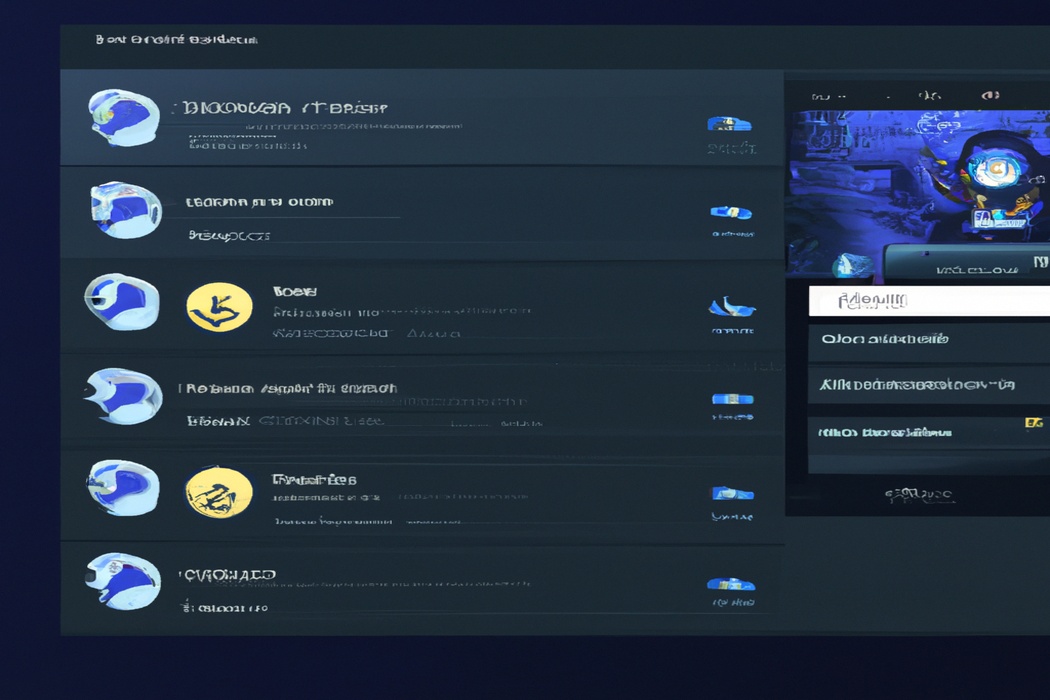
Twitch Affiliate and Partner Programs
The Twitch Affiliate and Partner Programs are great opportunities for streamers to monetize their content.
As an affiliate, you can earn revenue through ads and subscriptions, while partners have even more options like sponsorships and custom ad deals.
Additionally, both programs provide access to features like emotes and channel customization.
To qualify as an affiliate, you need at least 50 followers and stream for 8 hours over 7 days.
Partners need a larger following and consistent viewership.
Exciting options for content creators looking to make money on Twitch!
Twitch Ad Revenue Sharing
Twitch ad revenue sharing works by allowing Twitch streamers to earn a share of the revenue generated from ads shown during their streams. The percentage of revenue shared with the streamer varies depending on their partnership status.
Partners typically receive a higher share, while affiliates receive a lower percentage.
Streamers can also choose to enable or disable ads at certain moments during their streams. It’s a way for Twitch to support and reward its content creators.
Frequently Asked Questions
Can I completely eliminate ads on Twitch?
Yes, you can completely eliminate ads on Twitch by subscribing to Twitch Turbo, a premium subscription service.
With Twitch Turbo, you can enjoy an ad-free viewing experience across all channels on Twitch.
By subscribing, you’ll also get exclusive perks like custom emotes, expanded chat options, and priority customer support.
So if you want to enjoy Twitch without any interruptions from ads, Twitch Turbo is the way to go!
Does using ad-blockers violate Twitch’s terms of service?
Using ad-blockers on Twitch does violate the platform’s terms of service.
Twitch relies on advertisements for revenue, and by blocking those ads, you’re going against their guidelines.
It’s important to note that Twitch takes violations seriously and may take disciplinary action against users who use ad-blockers.
It is recommended to support Twitch and its content creators by watching ads to ensure the continued success of the platform.
Is there a way to skip ads without turning them off completely?
Yes, there is a way to skip ads on Twitch without turning them off completely.
Twitch offers a feature called “Ad Skipping” that allows you to skip ads after a certain amount of time.
However, not all viewers have access to this feature.
If you have the option, you’ll see a countdown timer indicating when you can skip the ad.
Just be patient and wait for the timer to run out, and then you can continue enjoying your stream without interruptions.
Will turning off ads affect streamers I support?
Turning off ads on Twitch will affect the streamers you support.
Ads generate revenue for them, so if you disable ads, they may earn less money.
Supporting streamers is crucial for their success, and one way to do that is by allowing ads to play.
However, Twitch also offers other ways to support streamers, such as subscribing or donating directly.
So, if you want to support your favorite streamers, consider alternative methods in addition to watching ads.
Final Verdict
There are several methods to turn off ads on Twitch, giving users a more seamless and uninterrupted viewing experience.
Subscribing to Twitch Turbo or Prime Gaming can eliminate ads altogether, while using ad-blockers and browser extensions can bypass them.
Additionally, adjusting mobile app settings and reporting problematic ads can help improve the ad experience.
However, it is important to consider alternatives to completely turning off ads, such as supporting Twitch streamers through programs like Twitch Affiliate and Partner or participating in ad revenue sharing.
While turning off ads may enhance the user experience, it is crucial to support the creators who rely on ad revenue.
