Key Takeaways:
- Use relevant keywords to search for specific streams or categories on Twitch.
- Utilize advanced filters to narrow down your search results on Twitch.
- Explore recommended streams or channels based on your interests and preferences on Twitch.
- Use the Twitch search bar to find specific streamers or communities on the platform.
Are you ready to embark on an epic Twitch adventure?
Whether you’re a seasoned Twitch user or brand new to the platform, mastering the art of searching on Twitch is essential for discovering the content you love.
With millions of streamers and countless games to choose from, finding the perfect stream can feel like searching for a needle in a haystack.
But fear not! In this article, I will guide you through the ins and outs of Twitch search functionality, from creating an account to using advanced search techniques.
Get ready to level up your Twitch search game and unlock a world of endless entertainment!
| Steps to Search on Twitch |
|---|
| 1. Open the Twitch website |
| 2. Sign in to your Twitch account or create a new account |
| 3. On the homepage, locate the search bar |
| 4. Enter the keywords or the name of the streamer you want to find |
| 5. Press Enter or click on the magnifying glass icon to start the search |
| 6. Browse through the search results and select the stream/channel you’re interested in |
| 7. Enjoy watching the live stream or recorded videos |
What is Twitch and why is it popular?
Twitch is a popular streaming platform where people can watch and broadcast live video game play. It has gained immense popularity because it offers a unique interactive experience for gamers and viewers alike.
Twitch allows gamers to engage with their audience in real-time through chat features, creating a sense of community.
Moreover, its diverse content, including eSports tournaments, creative arts, and live music, has attracted a wide range of interests. Twitch’s popularity is also attributed to its accessibility across different devices, making it easy for anyone to join the gaming community and enjoy exciting content.

How to create an account on Twitch
To create an account on Twitch, follow these steps: Go to the Twitch website, click on “Sign Up” or “Register”, fill in your details and create a username, then verify your account through email.
Step 1: Go to the Twitch website
To go to the Twitch website, simply open your web browser and type in “www.twitch.tv” in the address bar.
Press Enter, and you will be taken directly to the Twitch homepage.
From there, you can explore different streams, game categories, and interact with other users.
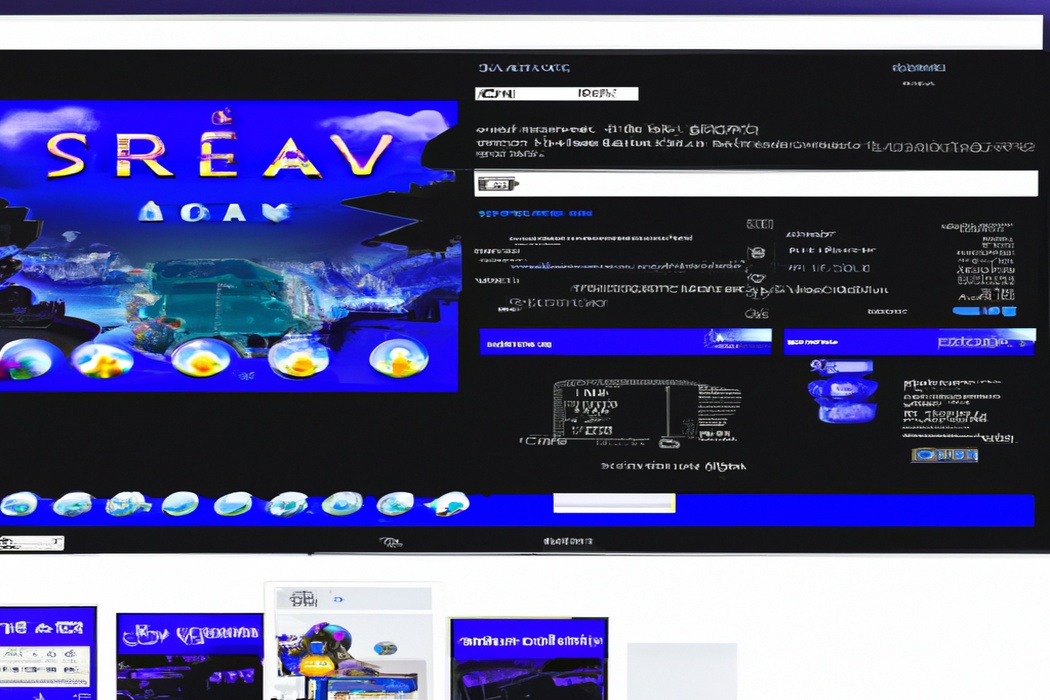
Step 2: Click on “Sign Up” or “Register”
To create an account on Twitch, simply click on the “Sign Up” or “Register” button. It’s usually located at the top right corner of the Twitch homepage.
You’ll be directed to a registration page where you can provide your desired username, email address, and password.
Fill in the required information, and then follow the prompts to complete the account creation process. That’s all it takes to get started on Twitch!
Step 3: Fill in your details and create a username
To create an account on Twitch, you’ll need to fill in your details and create a username.
It’s important to choose a unique and memorable username that represents you.
Make sure to provide your email address, password, and date of birth as well.
Additionally, you may need to solve a CAPTCHA to prove you’re not a robot.
Once you’ve entered all the necessary information, click on the “Sign Up” or “Create Account” button, and you’re good to go! Remember, your username will be how other users identify you on Twitch, so choose wisely.
Step 4: Verify your account through email
To verify your account on Twitch, you will need to go through a simple email verification process.
Once you have created your account and provided your email address, Twitch will send you a verification email.
Just open the email and click on the verification link provided.
This ensures that the email address you provided is valid and that you have access to it.
It’s a quick and necessary step to fully activate your Twitch account.
Understanding Twitch’s search functionality
Twitch’s search functionality allows you to easily search for streams, channels, and specific content on the platform.
Overview of Twitch search bar and filters
Twitch’s search bar and filters are essential tools for finding the content you’re looking for. The search bar allows you to enter keywords, usernames, or specific game titles to find relevant streams or videos.
Filters help narrow down your search by allowing you to refine results based on factors like language, stream type, and video length.
You can also sort search results by relevance, views, or freshness. With the search bar and filters, you can easily discover new streamers, explore specific games, or find content that aligns with your interests.
Using keywords to refine your search results
Using keywords is a powerful way to narrow down your search results on Twitch. By including specific words or phrases related to what you are looking for, you can find exactly the content or streamer you’re interested in.
For example, if you’re searching for “Fortnite gameplay,” entering those keywords will help you find live streams or videos specifically focused on that game.
Remember to be specific with your keywords to get more accurate results.
Basic search techniques on Twitch
To explore Twitch effectively, you can search for specific streamers, find streams by game category, and discover streams by language.
Searching for specific streamers
If you’re looking for a specific streamer on Twitch, using the search bar is the way to go.
Simply type in their username or part of their username and hit enter.
You’ll then be taken to the “Channels” tab where you can find the streamer you’re looking for.
Another option is to search for streamers using specific tags or categories.
For example, if you’re into gaming, you can search for streamers who play a particular game or stream under a certain category.
This way, you can easily find and follow your favorite streamers on Twitch.
Finding streams by game category
You can easily find streams on Twitch by game category.
Simply go to the Twitch website or open the Twitch app on your device.
On the homepage, you will find a list of popular games.
Click on a game that you’re interested in, and it will take you to a page with all the streams related to that game.
You can filter the streams further by using the options provided, such as language, streamer type, and more.
Discovering streams by language
If you want to discover streams on Twitch based on a specific language, it’s actually quite simple.
When you’re on Twitch’s homepage, look for the search bar at the top.
Just type in the language you prefer, and Twitch will show you streams that match your search.
You can also use filters to further refine your search by language.
This way, you can find streams in a language that you understand and enjoy watching.
Advanced search techniques on Twitch
Advanced search techniques on Twitch can help you find streams with specific themes using tags, filter streams by channel size or follower count, and set search preferences for stream quality.
Using tags to find streams with specific themes
To find streams with specific themes on Twitch, you can use tags. Tags are keywords or phrases that streamers use to categorize their content.
Simply type the theme you’re interested in, like “gaming” or “cooking,” into the search bar on Twitch.
From there, you can browse the list of streams that match that particular tag. This makes it easier to find streams that align with your interests.
So go ahead and start exploring the diverse range of streams on Twitch using the power of tags!
Filtering streams by channel size or follower count
When searching for streams on Twitch, you can filter them by channel size or follower count.
This feature allows you to find streams that align with your preferences.
For example, if you want to watch popular streams, you can filter by large channel size or high follower count.
On the other hand, if you prefer up-and-coming streamers or niche content, you can filter by smaller channel size or lower follower count.
By using these filters, you can discover streams that match your interests and discover new content creators.
Setting search preferences for stream quality
When searching for streams on Twitch, you can set specific preferences to find streams with the best stream quality.
Here’s how:
- Use the “Filters” option: Twitch allows you to filter streams based on various criteria. Look for the “Filters” option on the search results page and click on it.
- Adjust the stream quality settings: Within the “Filters” option, you can find settings to adjust the stream quality. Options may include “High”, “Medium”, or “Low”. Choose the desired stream quality that suits your preferences.
- Save your preferences: Once you have adjusted the stream quality settings, you can save them so that they are applied to future searches. This way, you won’t need to set the preferences each time you search for streams.
That’s it! By setting your search preferences for stream quality on Twitch, you can easily find streams that offer the level of quality you prefer.
Tips for finding the right streams on Twitch
Here are some tips for finding the right streams on Twitch: Utilize the “Browse” feature, follow recommended channels and streamers, and interact with the Twitch community for recommendations.
Utilizing the “Browse” feature on Twitch
To utilize the “Browse” feature on Twitch effectively, start by visiting the Twitch website or opening the Twitch app.
Look for the “Browse” tab, usually located at the top of the page.
Click on it to access different categories and options for discovering streams.
You can explore popular games, specific genres, or even search for channels by language or tags.
Take advantage of filters and sorting options to find streams that match your interests.
Don’t forget to check out the “Recommended” section for personalized suggestions based on your viewing history.
Keep exploring and trying out new streams to find the ones that resonate with you.
Following recommended channels and streamers
If you’re looking to discover new channels and streamers on Twitch, following recommended ones is a great way to start. Here’s how you can do it:
- Explore the Twitch homepage and sidebar recommendations. These are curated based on your interests and viewing history, so you’ll likely find channels that align with your preferences.
- Check out the “Recommended For You” section on individual streamer pages. Twitch’s algorithm suggests channels similar to the ones you follow, giving you more options tailored to your tastes.
- Engage with the Twitch community. Joining discussions in chat or participating in forums can lead to recommendations from other fans, exposing you to new and exciting channels and streamers.
- Use the “Related Channels” feature. When you find a channel you enjoy, take a look at the sidebar to see other channels that are frequently watched by similar viewers.
Interacting with the Twitch community for recommendations
When it comes to interacting with the Twitch community for recommendations, there are a few helpful tips you can keep in mind.
- Participate in chat: Engage with the streamer and other viewers by chatting during the live broadcast. Ask for recommendations or simply join in on the conversation.
- Join Twitch communities: Many broadcasters have Discord servers or other communities where viewers can connect and discuss various topics, including recommended streams. Take advantage of these communities to get recommendations from like-minded individuals.
- Explore tags and categories: Use Twitch’s search feature to explore different tags and categories that align with your interests. You can also filter by language and streamer types to find recommendations that suit your preferences.
- Watch streams with similar content: Check out streams that have similar content to the ones you already enjoy. Streamers often collaborate or recommend other broadcasters with similar interests, so you might discover new streams through these connections.
- Follow Twitch social media accounts: Twitch’s official social media accounts often promote recommended streams and highlight popular content. By following these accounts, you can stay updated on trending streams and popular recommendations.
Remember, interacting with the Twitch community is a great way to discover new streams and get recommendations tailored to your interests.
Take part in chats, join communities, and explore different tags and categories to find the streams that resonate with you.
Common problems and troubleshooting tips
If you’re not finding the content you want in Twitch search results, or if you encounter technical difficulties, here are some troubleshooting tips to help you out.
Search results not showing desired content
Sometimes, when you search for something on Twitch, the results may not show the content you are looking for.
This can be frustrating, but there are a few things you can try to improve your search results.
First, make sure you are using specific keywords that are related to the content you want.
Also, try using different filters or sorting options to narrow down the results.
Additionally, consider checking if your search settings are set to the correct categories or channels.
Finally, if the problem persists, reach out to Twitch support for further assistance.
Technical issues with the Twitch search functionality
If you’re experiencing technical issues with the Twitch search functionality, you’re not alone.
Here are some common problems you may encounter:
- No search results: Sometimes, you might not get any results even when you’re certain there should be content available. This could be due to an issue on Twitch’s end or a problem with your internet connection.
- Slow or unresponsive search: The search feature on Twitch may become slow or unresponsive at times, making it frustrating to find the content you’re looking for. This can happen due to high traffic on the platform or technical glitches.
- Incorrect search results: Another issue you may encounter is incorrect or irrelevant search results. This could happen if the search algorithm isn’t functioning optimally or if there are inconsistencies in the way content is categorized or tagged.
To troubleshoot these issues, you can try the following:
- Refresh the page or restart the Twitch app to see if that resolves the problem.
- Check your internet connection to ensure it’s stable and functioning properly.
- Clear your browser cache or update the Twitch app to the latest version.
- Use different search terms or filters to refine your search and improve the accuracy of the results.
If the problem persists, you can reach out to Twitch’s support team for further assistance.
They have resources and experts available to help troubleshoot and resolve any technical issues you may be facing with the Twitch search functionality.
Frequently Asked Questions
How do I search for specific games on Twitch?
To search for specific games on Twitch, simply follow these steps:
- Go to the Twitch website or open the Twitch app.
- In the search bar, type the name of the game you want to find.
- Click on the “Games” tab to filter the search results specifically for games.
- Browse through the list of games until you find the one you are looking for.
- Click on the game to view the available streams and content related to that particular game.
Can I search for specific streamers on Twitch?
Yes, you can definitely search for specific streamers on Twitch! Twitch has a built-in search feature that allows you to easily find your favorite streamers.
Simply type their username or channel name into the search bar, and Twitch will show you the matching results.
You can filter the search results by streamers, videos, or clips to make it even more specific.
So go ahead and find your favorite streamers on Twitch!
How do I use tags to find streams on Twitch?
To use tags to find streams on Twitch, simply go to the Twitch website or app and enter a tag related to the type of content you’re interested in. You can search for specific games, genres, or topics.
The search results will display streams that have those tags associated with them.
You can also use multiple tags to narrow down your search even further. This makes it easier to find streams that align with your interests and preferences.
Give it a try and discover new streamers and content on Twitch!
Why are some channels not appearing in search results?
Some channels may not appear in search results on Twitch due to various reasons.
One possible reason is that the channel may have set their stream to be hidden from search results.
Additionally, the channel’s content may not align with the search criteria.
Another reason could be that the channel is new and hasn’t gained enough traction yet.
In some cases, technical issues or glitches may also prevent channels from appearing in search results.
If you cannot find a specific channel, consider reaching out to Twitch support for further assistance.
Is there a way to search for streams based on language on Twitch?
Yes, you can search for streams based on language on Twitch! When you visit the Twitch website or open the Twitch app, you’ll see a search bar at the top.
Simply type in the language you’re looking for, like English, Spanish, or French, and Twitch will display a list of streams that match your search.
You can also use filters to narrow down your search further.
So whether you’re looking for streams in a specific language or want to explore different language streams, Twitch has got you covered!
Final Verdict
Searching on Twitch is essential for finding the streams and content that align with your interests.
By following the step-by-step process of creating an account, understanding Twitch’s search functionality, and utilizing both basic and advanced search techniques, you can easily discover the right streams for you.
Additionally, taking advantage of the “Browse” feature, engaging with the Twitch community, and troubleshooting common problems will enhance your search experience.
Remember to experiment with different keywords, filters, and tags to tailor your searches.
With these tips, you’ll be able to navigate Twitch effectively and find your favorite streams in no time.
Happy searching!
