Key Takeaways:
- Mods on Twitch cannot run ads on behalf of a streamer.
- Only the streamer has the ability to run ads on their own channel.
- Mods can help manage the chat and enforce rules, but they do not have access to running ads.
- It is up to the streamer to control ad placements and monetization on their Twitch channel.
Attention Twitch enthusiasts! Are you curious about the role of moderators on the platform and their relationship with ads?
Well, you’ve come to the right place.
In this article, we’ll dive deep into the world of Twitch moderators and answer the burning question: can mods run ads on Twitch?
You may have heard mixed opinions on this topic, but fear not, I’m here to provide you with all the information you need to understand the ins and outs of ads on Twitch, the role of moderators, and how they can affect the overall user experience.
Let’s get started!
| Pros | Cons |
|---|---|
| Additional source of revenue for moderators | Potential conflict of interest between moderating and advertising |
| Opportunity to showcase relevant products or services | Possible negative impact on user experience |
| Potential for higher earnings and financial stability | Perception of bias or inequality among streamers |
| Ability to support and invest in streamer community | Risk of alienating or disengaging viewers |
Understanding Twitch Moderators
Twitch Moderators play a vital role in maintaining a positive and safe community on the platform.
They are responsible for enforcing the rules, moderating chats, and ensuring a smooth streaming experience for everyone involved.
What are Twitch Moderators?
Twitch Moderators are volunteers or hired individuals who help maintain a positive and safe environment in Twitch chatrooms. Their main role is to enforce the community guidelines set by the streamer and the platform.
They monitor chat, remove inappropriate content, warn or ban users who violate the rules, and provide assistance to viewers.
Twitch Moderators play a crucial role in creating a welcoming and inclusive space for viewers to enjoy the stream.

Role and Responsibilities of Twitch Moderators
As Twitch Moderators, our role is to create a safe and welcoming environment for streamers and viewers.
We enforce the platform’s community guidelines, manage chat interactions, and remove any inappropriate or offensive content.
Our responsibilities include addressing user reports, monitoring chat activity, and ensuring that everyone follows the rules.
We aim to maintain a positive and inclusive space for everyone to enjoy their Twitch experience.
Can Twitch Moderators Run Ads?
Yes, Twitch moderators can run ads on Twitch.
Moderators have the ability to add commercials to the stream, helping to generate revenue for the streamer.
It’s a great way for moderators to support the stream and contribute to its success.
However, it’s important to note that the decision to run ads ultimately rests with the streamer, as they have the final say on what happens during their broadcast.
So, if you’re a moderator, it’s always good to discuss the possibility of running ads with the streamer first.
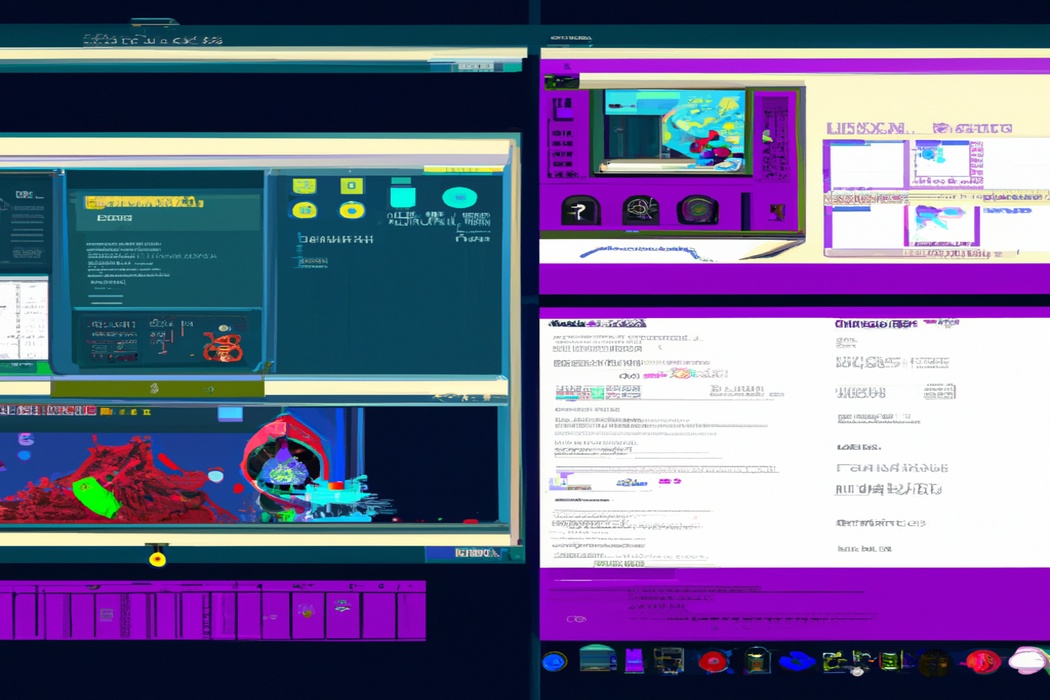
The Relationship Between Twitch Moderators and Ads
Twitch moderators do not have the ability to run ads on Twitch.
Running ads is a privilege reserved for Twitch partners and affiliates.
Moderators’ main role is to ensure chat remains friendly, civil, and follows the platform’s guidelines.
They help enforce rules, block spam, and address any issues that may arise during streams.
While moderators play a vital role in maintaining a positive chat environment, they do not have control over ad placement or monetization.
Their focus is primarily on fostering a safe and enjoyable community for viewers.
How Ads are Managed on Twitch
Ads on Twitch are managed through the Twitch Ad Manager, a platform that allows advertisers to create and schedule their campaigns.
Streamers can enable ads on their channels, either manually during their streams or automatically through the Ad Breaks feature.
Twitch Partners and Affiliates are eligible to earn revenue from these ads.
These ads can be shown pre-roll (before the stream starts), mid-roll (during the stream), or post-roll (after the stream ends).
Streamers have some control over the ad experience with options like disabling pre-roll ads for subscribers.
Frequently Asked Questions about Twitch Moderators and Ads
Q: Can Twitch moderators run ads on Twitch?
A: No, Twitch moderators do not have the ability to run ads on Twitch.
Running ads is a privilege reserved for Twitch broadcasters and partners.
Moderators are responsible for enforcing the rules and maintaining the chat’s quality, but they do not have control over advertising on the platform.
Q: What is the role of Twitch moderators?
A: Twitch moderators play a crucial role in maintaining a safe and welcoming community within a Twitch channel.
They enforce the channel’s rules, moderate chat, remove inappropriate or offensive content, and ensure a positive experience for viewers.
Moderators help keep the chat civil and help the streamer manage the channel effectively.
Q: How can I become a Twitch moderator?
A: To become a Twitch moderator, you need to build a good relationship with a Twitch broadcaster.
Engage with their community, participate in their streams, and show your dedication and support.
The broadcaster ultimately has the authority to appoint a moderator, so it’s important to demonstrate your reliability, trustworthiness, and understanding of the channel’s rules.
Q: Can Twitch moderators ban or timeout users?
A: Yes, Twitch moderators have the ability to ban or timeout users in a channel.
They can remove individuals who violate the channel’s rules, spam excessively, engage in harassment, or exhibit other harmful behaviors.
Banning or timing out a user helps maintain a positive environment and ensures that the community guidelines are followed.
Q: Are Twitch moderators paid?
A: Generally, Twitch moderators are volunteers and do not receive direct financial compensation for their work as moderators.
However, some larger Twitch channels may have dedicated team members or staff who are paid to moderate the channel.
It ultimately depends on the broadcaster’s resources and needs.
Q: How can I contact Twitch moderators?
A: As a viewer, you generally don’t have direct access to Twitch moderators.
If you need assistance or have concerns, you can reach out to the streamer or the channel’s chatbot for guidance.
Additionally, Twitch has its own support team that can help with platform-related issues or violations of Twitch’s terms of service.
Can Mods Run Ads on Twitch?
Mods cannot run ads on Twitch, as this function is primarily reserved for streamers.
Overview of Twitch Ad System
Twitch has an ad system that allows streamers to monetize their content. Here’s an overview of how it works:
- Pre-roll Ads: Twitch plays ads before a viewer joins a stream. These ads can be skipped after a set time, usually 30 seconds.
- Mid-roll Ads: Streamers can run ads during their streams, typically at natural breaks or transitions. However, mid-roll ads may interrupt the viewing experience, so moderation is important.
- Ad Revenue: Streamers earn revenue from ads based on the number of views and engagements. Twitch shares a percentage of the ad revenue with the streamer.
- Ad Formats: In addition to traditional video ads, Twitch offers other ad formats like display ads and sponsored content.
- Ad-Free Viewing: Twitch also offers a feature called Twitch Turbo, where subscribers can enjoy an ad-free viewing experience for a monthly fee.
Remember, while ads can provide revenue, it’s essential for streamers to strike a balance between monetization and viewer experience. Moderating ad placement and engagement is crucial for success on Twitch.
Twitch Policies Regarding Ad Running
Twitch has specific policies regarding ad running on its platform.
As a streamer, you have the option to run ads on your channel, but there are guidelines that must be followed.
Twitch’s policies state that ads should not be disruptive to the viewer experience, and they should not be run excessively.
Additionally, streamers cannot manually trigger ads or ask viewers to watch them.
Ads are typically shown during natural breaks in the content, such as when a viewer joins the stream or during intermissions.
It’s important to be mindful of these policies to ensure a positive viewing experience for your audience.
Roles and Permissions of Twitch Moderators
Twitch moderators play an important role in maintaining chat engagement and a positive community.
They have various permissions to moderate the chat, such as deleting messages, timing out or banning users who break the rules, and managing chat settings.
Moderators can also run ads on Twitch if granted the permission by the streamer.
Their main focus is to ensure a safe and enjoyable experience for viewers.
Differences Between Moderators and Streamers Running Ads
Moderators on Twitch do not have the ability to run ads independently.
Ads can only be run by the streamer themselves.
Moderators play a crucial role in managing the chat, enforcing the rules, and creating a positive environment for viewers.
Streamers, on the other hand, have control over the content they produce and can choose when and how often to run ads during their streams.
It is important for both moderators and streamers to work together to provide an enjoyable experience for viewers.
Advantages and Disadvantages of Allowing Mods to Run Ads
Allowing mods to run ads on Twitch has both advantages and disadvantages. On the positive side, it can provide mods with a way to support the streamer financially and incentivize them to continue moderating effectively.
It can also create an additional source of income for mods.
However, there are also drawbacks. Allowing mods to run ads may lead to conflicts of interest or favoritism, as they may prioritize streamers who provide them with ad revenue.
It can also disrupt the viewing experience for viewers if ads are shown too frequently.
Influencing Factors for Mods to Run Ads on Twitch
There are several factors that can influence whether mods choose to run ads on Twitch:
- Relationship with the streamer: Mods who have a strong relationship with the streamer are more likely to run ads. They often want to support the streamer and help them generate revenue.
- Channel size: Mods may be more inclined to run ads on larger channels, as they have a larger viewership and potentially more ad revenue.
- Viewer engagement: Mods may consider the level of viewer engagement before running ads. If the viewers are actively participating in the chat and enjoying the content, mods may prioritize their experience over ad revenue.
- Monetary incentives: Mods may be motivated by the potential financial benefits of running ads. Some streamers offer a share of the ad revenue to their mods, which can be an additional incentive.
- Streamer’s preferences: Ultimately, mods may take into account the streamer’s stance on running ads. If the streamer encourages mods to run ads or has specific guidelines in place, mods are more likely to follow suit.
These factors can vary for each mod on Twitch, and ultimately, it’s up to the mod’s personal preferences and the dynamics of the streamer’s community.
How to Manage Ads on Twitch
To effectively manage ads on Twitch, you can follow these straightforward tips and guidelines for streamers, moderators, and technical requirements, while implementing best practices to enhance the user experience.
Tips for Streamers to Effectively Manage Ads
To effectively manage ads on Twitch as a streamer, here are some tips for you:
- Be strategic with ad placements: Find natural breaks in your content, like after a match or during a transition, to run ads without disrupting the viewer experience.
- Communicate with your audience: Let your viewers know when you’re about to run an ad so they don’t miss anything. Engage with them during the ad break using chat or overlays.
- Consider ad length and frequency: Experiment with different ad lengths and frequencies to strike a balance between maximizing revenue and keeping your viewers engaged.
- Offer value during ads: Use ad breaks as an opportunity to showcase highlights, promote upcoming streams, or engage your audience with giveaways or interactive content.
- Utilize ad scheduling tools: Explore Twitch’s ad scheduling features to automate the process and ensure ads are running at the right times without interrupting your live stream.
Remember, managing ads effectively involves finding a balance between generating revenue and providing an enjoyable experience for your viewers.
Guidelines for Moderators Regarding Ads
As a moderator on Twitch, you play an important role in managing the ads that appear on the platform. Here are some guidelines to keep in mind:
- Understand the ad policy: Familiarize yourself with Twitch’s ad policy to ensure that you are aware of what is allowed and what is not. This will help you make informed decisions when it comes to managing ads.
- Respect the streamer’s wishes: The streamer has the final say on whether ads should be run during their stream. Ensure that you communicate with them and respect their preferences regarding ad frequency and timing.
- Be mindful of the audience: Consider the impact of ads on the viewer experience. Avoid interrupting important moments or gameplay with ads, and use your discretion to determine the most appropriate times to run them.
- Communicate with the community: Keep an open line of communication with the viewers and address any concerns or questions they may have about ads. Transparency and responsiveness can help maintain a positive community atmosphere.
- Stay updated: Regularly review Twitch’s guidelines and any updates regarding ad practices. This will ensure that you are up to date with any changes that may affect your role as a moderator.
Technical Requirements for Running Ads on Twitch
To run ads on Twitch, you need to meet the following technical requirements:
- Partnership with Twitch: To access ad monetization features, you must be a Twitch Partner or an Affiliate.
- Ad Breaks: Enable the “Ad Break” feature in your Twitch dashboard to run ads during your stream. Viewers will see pre-roll, mid-roll, or post-roll ads depending on your settings.
- Bitrate and Resolution: Twitch recommends streaming at a bitrate between 3,000 and 6,000 Kbps for 1080p resolution. Lower resolutions require lower bitrates.
- Stable Internet Connection: A reliable internet connection is essential for uninterrupted ad delivery. Make sure your network connection can handle the upload speed required for your chosen streaming quality.
- Encoder and Software: Use a broadcasting software like OBS or Streamlabs OBS to encode and stream your content to Twitch. Ensure your encoder settings match Twitch’s requirements for resolution, bitrate, and encoding settings.
- Ad Blockers: Avoid using ad-blocking software, browser extensions, or overlays that interfere with ad delivery. Disable any ad-blocking features to ensure your viewers see the ads.
Remember to regularly check Twitch’s guidelines and documentation for any updates or changes to the technical requirements.
Best Practices for Running Ads on Twitch
To run ads effectively on Twitch, consider these best practices:
- Understand your audience: Know who you’re targeting with your ads and tailor the content to their interests and preferences.
- Choose the right timing: Avoid interrupting important moments of the stream. Opt for scheduled breaks or non-intrusive ad formats.
- Provide value: Make sure your ads offer something valuable to viewers, whether it’s exclusive content, discounts, or giveaways. Engage them and give them a reason to pay attention.
- Keep it relevant: Ensure that your ads align with the content being streamed and resonates with the Twitch community.
- Test and analyze: Experiment with different ad formats, lengths, and placements to find what works best for your audience. Analyze the performance of your ads and make data-driven decisions for future campaigns.
Ensuring a Positive User Experience While Running Ads
Running ads on Twitch can be a great way to monetize your content, but it’s important to ensure a positive user experience. Here are some tips to achieve that:
- Limit the frequency: Avoid bombarding viewers with ads. Be mindful of how often ads are shown, and try to strike a balance between revenue generation and user satisfaction.
- Choose appropriate ad formats: Select ad formats that are less intrusive and disruptive. For example, preroll ads before a stream or midroll ads during natural breaks in content are generally more well-received.
- Communicate with your audience: Let your viewers know why ads are necessary, whether it’s to support your channel or provide better content. Transparency and open communication can help viewers understand the reasons behind ads.
- Test and optimize: Continuously monitor the impact of ads on your viewers’ experience. Analyze feedback and data to identify any issues or areas for improvement, and make adjustments accordingly.
Remember, the key is to strike a balance between generating revenue and providing a positive user experience. By being mindful of ad frequency, choosing appropriate formats, communicating with your audience, and optimizing as necessary, you can ensure a positive user experience while running ads on Twitch.
Frequently Asked Questions about Running Ads on Twitch
Can Twitch Moderators Run Ads Without Streamers’ Permission?
Twitch moderators cannot run ads without the streamers’ permission.
The streamer is in control of their channel and the content that gets shown during their stream.
Moderators can help manage the chat and enforce the streamer’s rules, but they do not have the authority to run ads without the streamer’s explicit approval.
It’s important for streamers to communicate with their moderators and establish clear guidelines regarding ads and other aspects of their stream.
Do Twitch Moderators Receive Compensation for Running Ads?
Twitch moderators do not receive direct compensation for running ads.
Their role is to ensure chat rules are followed and maintain a positive community.
Ads are typically run by the channel owner or Twitch itself.
However, some streamers may choose to reward their moderators with other benefits, such as special recognition, exclusive access, or even financial compensation outside of the ad running responsibilities.
Each streamer may have their own unique approach to compensating their moderators.
Can Twitch Moderators Control the Frequency of Ads?
Yes, Twitch moderators can control the frequency of ads on the platform.
As a moderator, you have the ability to run ads manually during a livestream.
However, the frequency and timing of these ads may also be influenced by the streamer’s settings and preferences.
It’s important to communicate with the streamer and coordinate with them to ensure that ads are not disrupting the viewer experience too frequently.
What Happens if a Moderator Runs Inappropriate Ads?
If a moderator runs inappropriate ads on Twitch, it can have serious consequences.
Twitch has strict guidelines about the types of ads that can be shown, and running inappropriate ads goes against those guidelines.
The moderator could face disciplinary action, such as losing their moderation privileges or even being banned from the platform.
Additionally, the streamer whose channel the ads were shown on could also face repercussions, such as a temporary suspension or loss of advertising revenue.
It’s important for moderators to always be mindful of the content they promote to ensure a positive and safe viewing experience for everyone.
Can Streamers Overrule a Moderator’s Decision to Run Ads?
Yes, as a streamer on Twitch, you have the ability to overrule a moderator’s decision to run ads. Since mods are typically given the power to run ads on your channel, you can choose to remove their permissions or simply ignore their request to run ads.
Ultimately, the decision to run ads on your stream rests with you as the streamer.
Are There Any Limitations for the Type or Length of Ads Moderators Can Run?
There are certain limitations for the type and length of ads that moderators can run on Twitch.
The type of ads that can be run by moderators is typically determined by the streamer or the channel they are moderating for.
Some channels may have specific guidelines or restrictions on the type of ads that can be run.
In terms of length, Twitch has guidelines in place for ad durations.
On average, pre-roll ads can be up to 30 seconds long, mid-roll ads can be up to 60 seconds long, and post-roll ads can be up to 60 seconds long.
However, it’s important to note that these durations may vary depending on the specific ad campaign or agreement between the streamer and Twitch.
It’s always advisable for moderators to communicate with the streamer or channel owner to understand any limitations or guidelines in place for running ads.
This ensures that the ads are in line with the streamer’s preferences and the overall viewer experience.
Can Twitch Moderators Run Personal Ads for Their Own Benefit?
Yes, Twitch moderators can run personal ads for their own benefit.
As a moderator, you have the ability to monetize your Twitch channel in various ways, and running personal ads is one of them.
It allows you to promote your own content, products, or services and generate income.
Just make sure to follow Twitch’s guidelines and policies regarding advertising, and be transparent with your audience about any sponsored or promotional content.
How Can Streamers and Moderators Collaborate to Optimize Ads Running?
Streamers and moderators can collaborate effectively to optimize ads running on Twitch.
- Communication: Streamers and moderators should have open and ongoing communication to discuss the ad strategy and goals. This helps ensure that ads are aligned with the streamer’s content and audience.
- Targeted Ads: Moderators can provide insights about the community, helping streamers target their ads to the right audience. This collaboration ensures that ads are relevant and engaging for viewers.
- Timed Ad Breaks: Streamers and moderators can work together to determine the ideal timing for ad breaks during the stream. Finding the right balance between ads and content keeps viewers engaged.
- Viewer Feedback: Moderators can gather feedback from viewers regarding their ad experience. This feedback can be valuable in understanding viewer preferences and making necessary adjustments to optimize ad running.
- Ad Placement: Streamers and moderators can collaborate in deciding where to place ads within the stream. By strategically placing ads, they can enhance the viewer experience and minimize disruptions.
- Monitoring Ad Performance: Streamers and moderators should regularly analyze data on ad performance and viewer engagement. This data can help them make data-driven decisions to improve ad optimization.
By working together, streamers and moderators can create a positive ad experience for viewers while maximizing revenue potential.
Final Verdict
While moderators on Twitch have many important responsibilities, running ads is not typically one of them. Twitch’s ad system is designed for streamers to manage and control the ads that appear on their channels.
Moderators can play a crucial role in ensuring a positive user experience during ad breaks by providing guidance and maintaining a respectful chat environment.
It is important for streamers and moderators to collaborate and communicate effectively to optimize the ad experience for viewers. By following guidelines, utilizing best practices, and working together, streamers and moderators can create a seamless and engaging ad experience on Twitch.
