Key Takeaways:
- Setting up dual streaming allows you to broadcast your content simultaneously on multiple platforms.
- Dual streaming enhances your visibility and reach by tapping into different audiences.
- It is important to optimize your internet connection and computer performance for a smooth dual streaming experience.
- Engaging with your audience and adapting your content strategy for each platform is key to successful dual streaming.
Are you a Twitch streamer looking to take your content to the next level?
Ever wondered how some streamers are able to simultaneously stream on multiple platforms and engage with a wider audience?
Well, wonder no more! In this article, I will walk you through the ins and outs of dual streaming on Twitch, allowing you to reach viewers on popular platforms like YouTube and Facebook Gaming at the same time.
I’ll share step-by-step instructions, tips for success, and answer some FAQs to ensure you’re fully equipped to level up your streams.
So, let’s dive in and harness the power of dual streaming!
| Feature | OBS Studio | XSplit |
| Platform Compatibility | Twitch, YouTube, Facebook Live, etc. | Twitch, YouTube, Facebook Live, etc. |
| Price | Free and open-source | Free version available, plans start at $24.95/year |
| Setup Complexity | Requires basic knowledge of broadcasting tools | User-friendly interface, easy to set up |
| Streaming Quality | Flexible and customizable, encoding options available | Advanced streaming options, presets |
| Plugins/Extensions | Large library of user-created plugins | XSplit Gamecaster offers limited plugins |
What is Dual Streaming?
Dual streaming is the practice of streaming your content simultaneously on multiple platforms.
Definition of Dual Streaming
Dual Streaming refers to the practice of live streaming content on multiple platforms simultaneously. It allows broadcasters to reach a wider audience by broadcasting their content on platforms like Twitch, YouTube, or Facebook Live at the same time.
This means that viewers can choose their preferred platform to watch the stream, without missing out on any content.
Dual streaming can be a great way for streamers to expand their reach and engage with more viewers.
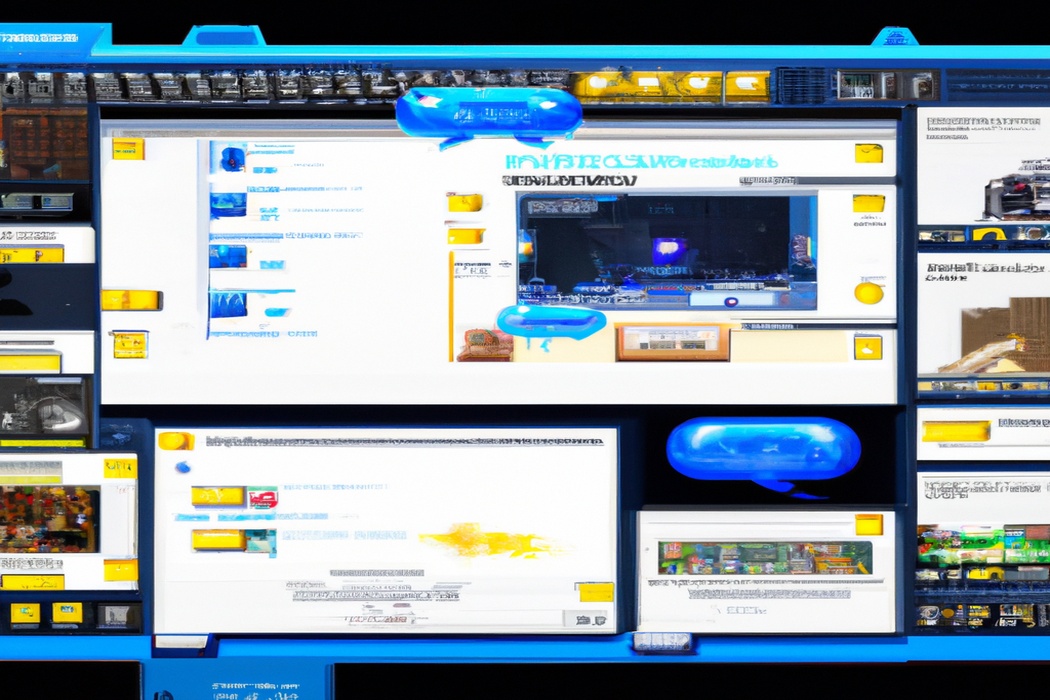
Benefits of Dual Streaming
Dual streaming on Twitch offers several benefits. First, it allows you to reach a wider audience by streaming on multiple platforms simultaneously.
This means more viewers and potential followers.
Second, it increases your exposure and visibility as a streamer, helping you to grow your brand and gain recognition. Additionally, dual streaming also provides backup options in case one platform experiences technical issues.
Lastly, it allows you to interact with different communities and gain insights from different viewer demographics.
Overall, dual streaming can help you expand your reach, increase viewership, and diversify your streaming experience.
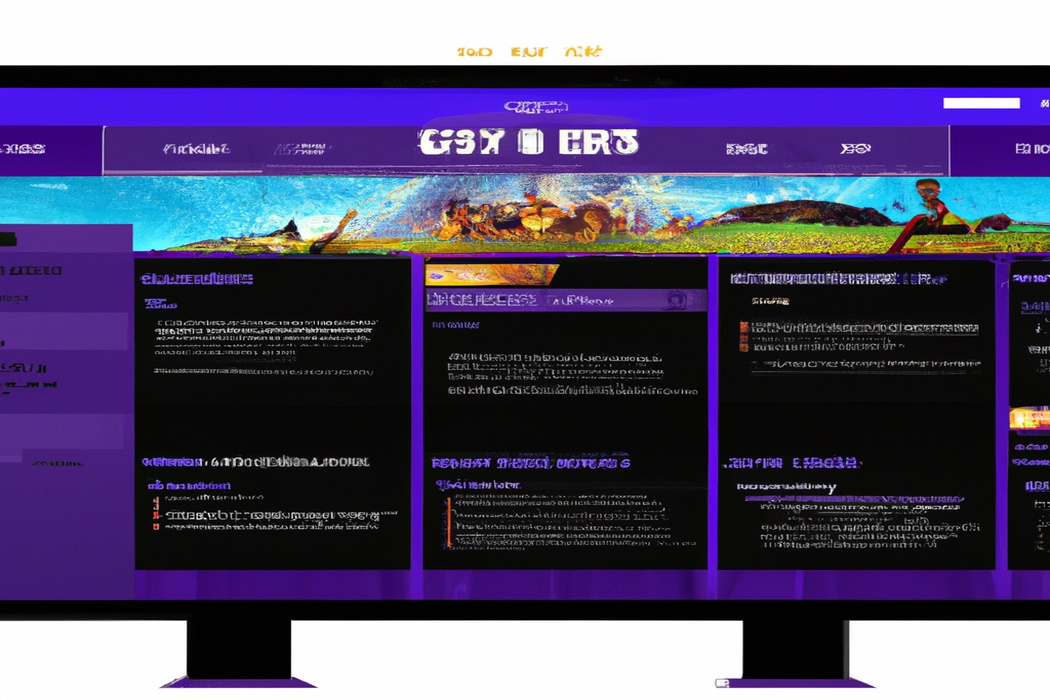
Platforms for Dual Streaming
There are several popular platforms for dual streaming, including Twitch, YouTube, and Facebook Gaming.
Twitch
Twitch is a popular live streaming platform that allows users to watch and broadcast their own gameplay.
It has a large user base and offers a variety of features for streamers, including chat interaction, monetization options, and community building tools.
To start streaming on Twitch, you’ll need a Twitch account and streaming software like OBS or Streamlabs OBS.
Once you’re set up, you can customize your stream layout, set up alerts, and promote your channel to attract viewers.
Pay attention to your stream quality, engage with your audience, and have fun while streaming on Twitch!
YouTube
YouTube is a popular and user-friendly platform for dual streaming.
It offers various features that make it easy to stream your content to multiple platforms simultaneously.
To dual stream on YouTube, you can use third-party software like Streamlabs OBS or Restream.
These tools allow you to set up your stream, select the platforms you want to stream to, and go live with just a few clicks.
With YouTube’s wide reach and robust streaming capabilities, it’s a great choice for dual streaming.
Facebook Gaming
Facebook Gaming is a popular platform for livestreaming your gameplay and connecting with other gamers.
It offers a user-friendly interface and allows you to stream directly from your computer or mobile device.
With Facebook Gaming, you can build a community, engage with your viewers through real-time chat, and even earn money through the platform’s monetization options.
To start streaming on Facebook Gaming, all you need is a Facebook account and a reliable internet connection.
Simply set up your gaming profile, customize your stream layout, and start sharing your gaming adventures with the world!
How to Dual Stream on Twitch
To dual stream on Twitch, follow these steps: Set up your streaming software, link your Twitch and another streaming platform account, configure your stream settings, and start streaming on both platforms.
Step 1: Set Up Your Streaming Software
To set up your streaming software, start by downloading and installing the software of your choice. Popular options like OBS or Streamlabs OBS are user-friendly and widely used.
Once installed, open the software and navigate to the settings menu.
From there, you’ll need to configure your streaming preferences, such as your stream quality, bitrate, and audio settings. Don’t forget to input your Twitch stream key, which you can find under your Twitch account settings.
With your software properly set up, you’ll be ready to start streaming on Twitch.
Step 2: Link Your Twitch and Another Streaming Platform Account
To link your Twitch and another streaming platform account, follow these steps:
- Go to your Twitch account settings.
- Look for the “Connections” or “Linked Accounts” section.
- Find the option to link your other streaming platform account.
- Click on the platform you want to link, such as YouTube or Facebook.
- Follow the on-screen instructions to authorize the connection.
- Once authorized, your Twitch account will be linked with the other streaming platform.
Now, when you go live on Twitch, your stream will also be simultaneously broadcasted on the linked platform, allowing you to reach a wider audience and engage with viewers from different platforms.
Step 3: Configure Your Stream Settings
To configure your stream settings on Twitch, you’ll need to make a few adjustments in your account.
First, head to your Twitch dashboard and click on “Settings.” From there, go to the “Stream” tab.
Here, you can select your desired stream quality, which will depend on the strength of your internet connection.
You can also choose to display or hide your chat, as well as enable or disable stream delay.
Don’t forget to save your changes before you start streaming!
Step 4: Start Streaming and Dual Stream
To start streaming and dual stream on Twitch, begin by opening your preferred broadcasting software.
Ensure you have set up your stream settings and configured the correct input sources, such as your microphone and webcam.
Next, select “Start Streaming” to begin broadcasting to Twitch.
To dual stream, open a second broadcasting software and repeat the same process, but choose a different platform to stream to simultaneously.
This will allow you to reach a wider audience and engage with viewers on multiple platforms.
Tips for Successful Dual Streaming
Here are some tips to make dual streaming a success.
Choose Compatible Streaming Platforms
When choosing compatible streaming platforms, it’s important to consider factors such as your hardware, software, and connectivity.
Look for platforms that support your chosen streaming software and provide a stable and reliable streaming experience.
Popular options include Twitch, YouTube Live, and Facebook Gaming.
Don’t forget to check out any exclusive features or benefits that each platform offers, and consider your target audience and their preferred platform.
Consider Your Internet Connection
Consider Your Internet Connection When dual streaming on Twitch, one important factor to consider is your internet connection.
A strong and stable internet connection is crucial for a smooth and uninterrupted streaming experience.
Here are a few things to keep in mind:
- Check your upload speed: Make sure your internet plan provides sufficient upload speed for dual streaming. Aim for at least 5 Mbps upload speed to ensure high-quality streams.
- Wired connection: Whenever possible, connect your streaming device directly to your router using an Ethernet cable. This will help minimize latency and reduce the chance of dropped frames.
- Test your connection: Before going live, run a speed test to evaluate your internet connection. This will give you an idea of the stability and quality of your stream.
Remember, a reliable internet connection is the foundation of a successful dual streaming experience.
Optimize Your Stream Settings
Optimizing your stream settings is important for a smooth and high-quality streaming experience. Here are a few tips to help you get started:
- Adjust your resolution and bitrate: Find the right balance between video quality and internet bandwidth. Lower resolutions and bitrates can help prevent buffering and ensure a consistent stream.
- Set your frames per second (FPS: Higher FPS can make your stream look smoother, but it can also put a strain on your CPU. Experiment with different FPS settings to find the sweet spot for your setup.
- Choose the right encoding settings: Software or hardware encoding can impact your stream’s performance. Test different encoding options to see which one works best for you.
- Optimize your audio settings: Clean and balanced audio is crucial for viewer engagement. Make sure your microphone and game sounds are properly balanced and free from distortion.
- Monitor your stream health: Keep an eye on your stream’s bitrate, dropped frames, and latency. Use monitoring tools to identify any issues and make adjustments as needed.
Remember, these are general guidelines, and the optimal settings will depend on factors like your hardware, internet connection, and streaming platform. Take the time to experiment and find what works best for you.
Interact with Viewers on Both Platforms
To interact with viewers on both platforms while dual streaming, it’s important to engage with them in real-time.
As you stream, constantly check the chat and respond to messages from viewers on Twitch and the other platform.
Take the time to greet new viewers, answer questions, and acknowledge any comments or feedback.
Additionally, try to create a sense of community by encouraging viewers to interact with each other and participate in discussions or polls.
This will help you build a loyal and engaged audience across both platforms.
Frequently Asked Questions
Can I Dual Stream on Twitch and Any Other Platform?
Yes, you can dual stream on Twitch and other platforms simultaneously! Twitch allows you to stream to their platform while also streaming to another platform of your choice. This means you can reach a wider audience and engage with viewers from different platforms at the same time.
Dual streaming can help you grow your community and increase your visibility as a content creator.
So go ahead and connect with viewers on multiple platforms! Just make sure to check the terms of service of each platform to ensure you comply with their guidelines.
Do I Need Special Equipment for Dual Streaming?
To dual stream on Twitch, you don’t necessarily need special equipment. However, having a good quality microphone and a decent webcam can greatly enhance your streaming experience and engage your audience better.
Investing in a reliable internet connection is also crucial to ensure smooth streaming without any interruptions.
Additionally, using streaming software like OBS or Streamlabs OBS can help you manage the dual streaming process efficiently. Overall, while special equipment is not mandatory, having the right tools can make your dual streaming journey more enjoyable.
Can I Use the Same Chat for Dual Streaming?
Yes, you can use the same chat for dual streaming on Twitch. When you dual stream, your stream is broadcasted to multiple platforms at once.
Twitch allows you to integrate the chat from all platforms into a single chat window, making it easier for you to interact with your viewers.
This way, you won’t miss any messages or interactions regardless of where your viewers are watching from. It’s a convenient feature that helps you manage and engage with your community more effectively.
Can I Earn Revenue from Dual Streaming?
Yes, you can earn revenue from dual streaming on platforms like Twitch. By streaming to multiple platforms simultaneously, you can reach a wider audience and potentially increase your income through various revenue streams.
One way to monetize your dual stream is through ad revenue, where you earn money based on the number of ads viewed or clicked by your viewers.
Additionally, you can also generate revenue through donations, subscriptions, sponsorships, and affiliate marketing. It’s important to familiarize yourself with each platform’s specific guidelines and policies regarding revenue generation to ensure compliance.
Final Verdict
Dual streaming on Twitch opens up a world of opportunities for content creators to expand their reach and engage with a wider audience. By following the simple steps of setting up your streaming software, linking your Twitch and other platform account, configuring your stream settings, and starting to stream, you can seamlessly dual stream on Twitch and another platform.
Remember to choose compatible platforms, optimize your settings, and interact with viewers on both platforms for a successful dual streaming experience.
So, go ahead and embrace the power of dual streaming to elevate your streaming career to new heights!
