With an ever-increasing number of programs and apps, it can be hard to keep your laptop running smoothly. And when one freezes upon you, all work seems lost in that moment until the computer restarts or unfreezes itself automatically.
An HP laptop freezing or lagging can be caused by a number of reasons such as insufficient RAM for heavy-duty work, presence of malware or virus, too many background processes, and overheating. You may want to check on these to be able to deal with this common problem.
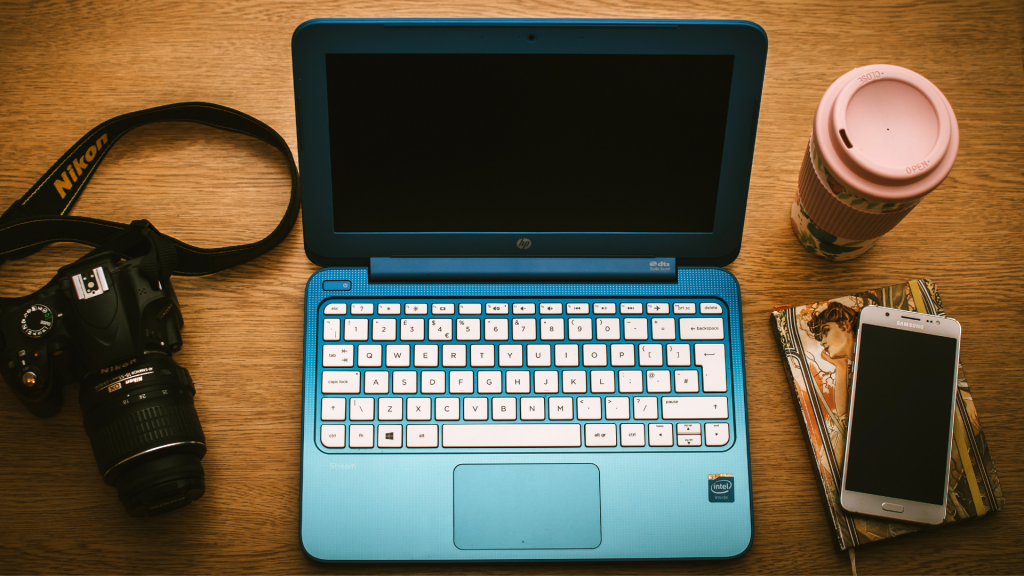
Low RAM Storage
The performance of your HP laptop can be affected when the RAM storage is too low. If you do not have enough memory, computer operations will slow down to allow the program or app to load into active memory in order to run smoothly.
Problem with the RAM storage may also cause your HP laptop to freeze if a heavy-duty application or file loads into memory while you attempt to run another program.
Computer Virus
One of the most common problems that cause computers to freeze up periodically is computer viruses.
There are a variety of ways these can infect your system, including through email attachments and from downloading infected programs or files on unsafe websites.
To avoid all this, you should download a free anti-virus program like Avast! or AVG to scan for any existing threats and eliminate them as soon as possible so they don’t become worse over time.
Too Many Background Processes
Another possible issue is too many background processes that can slow down your computer.
In some cases, the programs you didn’t know were working in the background may end up clogging up your system and slowing it down.
To reduce the likelihood of this happening, you should regularly check your task manager using a program like Process Explorer and close any unnecessary programs that are running in the background.
Overheating
If your HP laptop is constantly overheating, it may manifest as frequent lags or freezing on the system. Overheating can be caused by too many apps running at the same time, a malfunctioning fan, or if it’s just too hot in your room.
Additionally, if you have connected additional external devices to your laptop on top of the existing ones such as an optical disc drive or USB flash drive or any other USB ports like for speakers or cameras then this may also cause overheating and lagging.
Conclusion
HP laptop freezing is a common problem, especially for users who are heavy computer users. However, as mentioned above, there are a few things that you can check to help avoid this problem.
By taking regular backups of your files and regularly checking your system’s temperature and overall performance using third-party software like Process Explorer, you can easily prevent freezing problems in the future.
Determining the specific cause behind the problem and trying out solutions offered to deal with such issues can easily fix this annoying occurrence.
