Games are designed with the user experience in mind so that they run smoothly on any hardware configuration. However, sometimes there is just something about certain systems that causes games not to work properly.
It’s a frustrating experience when your favorite game won’t launch, crash or freeze. This forces gamers out of their comfort zone for troubleshooting purposes.
The reason why our game keeps crashing can be simply attributed to software and hardware issues, such as too many background processes, incompatibility of some components and drivers, overheating, and malware or virus in a laptop, which is disappointing given how much better the gaming industry has gotten.
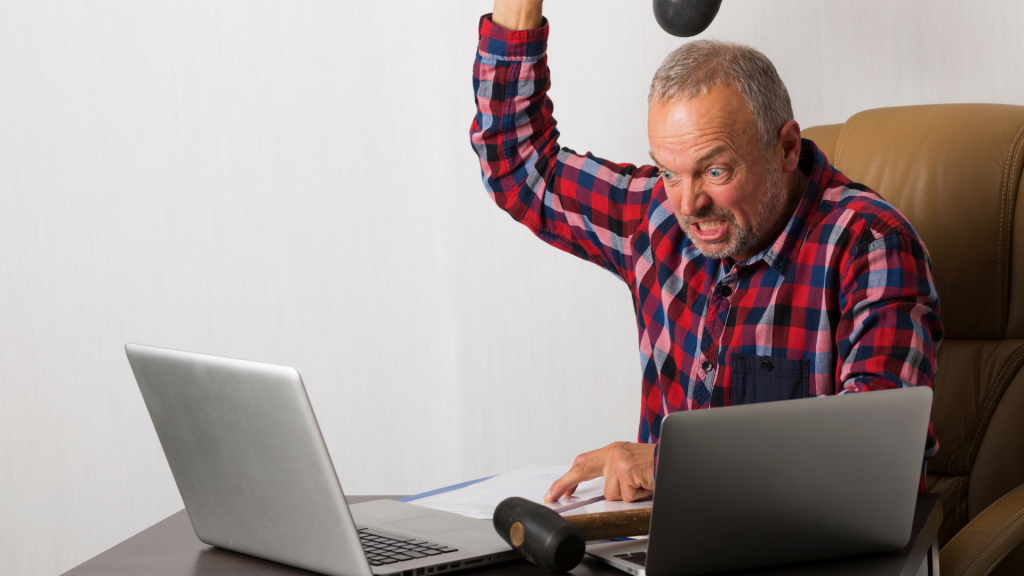
Background Processes
Background processes take up much of the RAM, which is why it is recommended to close any extra programs and browser tabs that are not in use.
This will allow you to free up more RAM for the game, allowing fewer crashes. For those using laptops, disabling apps running in the background via power options or task managers will also do well.
Driver Incompatibility
Driver incompatibility can also cause crashes and freezing. If the game is not updated with a recent driver, you should first update your graphics card driver to ensure that you are up to date via Device Manager or through Windows Update as soon as possible if there are any available updates for you now!
Secondly, if you have recently upgraded your operating system to Windows 10, your game may not run properly. A lot of games are still incompatible with the latest updates. You can check out your system requirements for the game to ensure that it is compatible with Windows 10 before purchasing it or downloading it from an online platform such as Steam.
Overheating Laptop
The power of modern computer games is amazing, and can often cause a significant increase in temperature. If your processor or graphics card reaches too high of an operating temperature, it will automatically shut down to protect itself from major hardware failures.
You may want to consider getting a cooling pad to keep your system cool so it won’t overheat and cause crashing or freezing.
Virus or Malware on Laptop
It is also possible that viruses or malware could be interfering with your game. A good antivirus program can help ensure that this doesn’t happen.
If your game has been infected with a virus and there don’t seem to be any visible symptoms other than the frequent crashes, consider scanning your PC for viruses. In some cases, the virus will not be visible and it is necessary to scan.
Conclusion
Games are meant to be enjoyable so crashes and freezing can be particularly annoying. In this article, we’ve covered three possible causes that can lead to frequent crashing of your game – background processes, driver incompatibility, and overheating laptop.
The majority of these issues can easily be resolved by making sure that you have the latest drivers and updates, keeping all background processes to a minimum, ensuring that your laptop isn’t overheating, and scanning for viruses if needed.
However, if the problem persists even after you’ve tried these measures, it might be time to contact a technician for a checkup of your system.
