Are you tired of running out of space on your computer? With so many options for file storage, it can be overwhelming to decide which one to choose. Two popular choices are local file storage and cloud file storage.
Local file storage is the traditional method of storing files on your computer’s hard drive, external hard drive, or USB flash drive. Cloud file storage, on the other hand, allows you to store your files on remote servers accessed via the internet.
In this article, we will discuss the pros and cons of both local and cloud file storage, and help you decide which one is best for you. We’ll explore the advantages and disadvantages of each storage option, as well as whether it’s possible to combine them.
We’ll also answer some common questions, such as whether cloud or local file storage is best for small businesses or personal use, and which option offers better security. So grab a cup of coffee, sit back and let’s take a deep dive into the world of file storage.
Local file storage: what it is and how it works
Local file storage is the traditional method of storing files on a computer’s hard drive, as opposed to storing them in the cloud. This means that your files are physically stored on a device in your possession, and you have direct control over them.
The process of storing files locally is relatively simple. You can create a folder on your hard drive, name it, and then save your files to that folder. You can also organize your files into subfolders for easier access and management. Whenever you need to access a file, you simply navigate to the folder and open it.
One of the primary advantages of local file storage is that you have complete control over your files. You don’t need an internet connection to access them, and you don’t have to worry about a third-party service provider’s server going down. Additionally, you can easily back up your files to an external hard drive or another device, ensuring that you always have a copy of your data even if your computer crashes or is stolen.
However, local file storage also has some downsides. If your device becomes damaged or malfunctions, your files may be lost forever unless you’ve backed them up. Additionally, you may not be able to access your files from another device unless you transfer them manually or use a remote desktop protocol.
In the next section, we’ll discuss cloud file storage, the pros and cons associated with it, and how it compares to local file storage.
Cloud file storage: what it is and how it works
With the rise of cloud computing, cloud file storage has become a popular method of storing files. In simple terms, cloud file storage refers to storing your files on a server that is accessible via the internet. This means that you are not limited to the storage capacity of your local hard drive and can access your files from anywhere with an internet connection.
Cloud file storage works by uploading your files to a server owned by a cloud storage provider. These providers typically offer different plans with varying amounts of storage, allowing you to choose a plan that fits your needs. Once your files are uploaded, they can be accessed from any device with your login credentials.
Another key feature of cloud file storage is the ability to collaborate and share files with others. This is especially useful for businesses and teams who need to work on projects together and access shared files from different locations.
Overall, cloud file storage offers a convenient and flexible solution for file storage and management. However, as with any method of file storage, there are both advantages and disadvantages to consider before making a decision.
Advantages of local file storage
When it comes to storing files, many people prefer to keep things local. There are several advantages of local file storage that make it a popular choice for individuals and businesses alike.
- Easy Access: With local file storage, your files are stored on your own device, such as a hard drive, USB drive, or computer. This means you can access them anytime, even without an internet connection.
- Total Control: Local file storage gives you complete control over your files. You don’t have to worry about a third-party provider limiting your storage space or deciding how you can or can’t use your files.
- Cost-Effective: Local file storage can be more cost-effective in the long run, especially for those with large amounts of data to store. Instead of paying for a monthly subscription, you only need to pay for the storage device upfront.
- Security: With local file storage, there is no need to worry about hackers or data breaches. You are in charge of the security of your device and can use encryption software or password protection for added security.
However, local file storage also has some disadvantages, such as the potential for data loss if the storage device fails or is lost. It’s important to weigh the pros and cons before deciding whether local file storage or cloud file storage is the best choice for your needs.
Disadvantages of local file storage
While local file storage can have its advantages, it also has its disadvantages. One major drawback is the risk of losing your data due to hardware failure or damage. If your computer’s hard drive fails, or if your computer is lost or stolen, you could lose all of your important files.
Another disadvantage is limited accessibility. Your files are only accessible on the device in which they are stored, making it difficult to access them from different devices or locations. This limited accessibility can also make collaboration with others more difficult, as sharing files can be a challenge.
In addition, local file storage requires you to continuously update and maintain your hardware and software to ensure your files are secure and up-to-date. This can be a time-consuming and costly process, especially for small businesses or individuals with limited resources.
Considering these disadvantages, it’s important to weigh the pros and cons before deciding if local file storage is the right choice for your personal or business needs.
Advantages of cloud file storage
When it comes to storing your files, cloud storage offers numerous advantages over local file storage. Here are some of the key benefits:
- Accessibility: With cloud storage, you can access your files from anywhere in the world, as long as you have an internet connection. This means you can work remotely or collaborate with others more easily.
- Cost-effective: Cloud file storage is often more cost-effective than local storage since you don’t need to invest in expensive hardware or maintain your own infrastructure.
- Scalability: Cloud storage is highly scalable, meaning you can easily increase or decrease the amount of storage you use as your needs change.
- Automatic backups: Most cloud storage services offer automatic backups, ensuring that your files are always safe and secure.
- Sharing and collaboration: Cloud storage makes it easy to share files and collaborate with others in real-time, regardless of location.
Overall, cloud storage offers a flexible, cost-effective, and secure way to store and access your files. While it may not be the right choice for everyone, it’s certainly worth considering for those looking for a more streamlined approach to file storage.
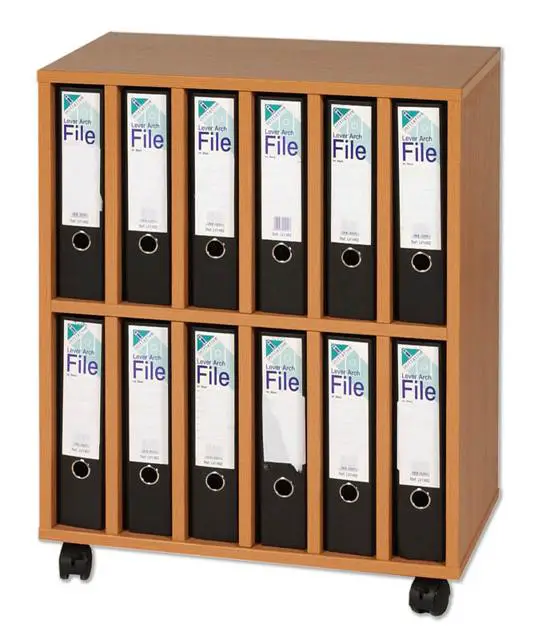
Disadvantages of cloud file storage
While cloud file storage offers many benefits, it is not without its downsides. Here are some of the disadvantages to consider before deciding whether cloud file storage is right for you:
- Internet Connectivity: One major disadvantage to cloud file storage is that you need a stable internet connection to access your files. If your internet is slow or unreliable, you may experience delays or difficulties accessing your files.
- Security Concerns: When you store your files in the cloud, they are vulnerable to cyber-attacks, data breaches, and other security threats. While cloud service providers take many precautions to protect your data, there is always a risk that your files will be compromised.
- Subscription Fees: Depending on the storage provider you choose, you may have to pay monthly or yearly subscription fees in order to store your files in the cloud. Over time, these fees can add up and become expensive.
- Limited Control: With cloud file storage, you are entrusting your files to a third-party service provider. This means that you have limited control over how your files are stored and accessed. In addition, if the provider goes out of business or changes their policies, you may lose access to your files.
Despite these disadvantages, cloud file storage remains a popular and convenient way to store and access files from anywhere in the world. It’s up to you to weigh the pros and cons and decide whether cloud file storage is right for your needs.
Is it possible to combine local and cloud file storage?
Yes, you can combine local and cloud file storage for the best of both worlds. By doing so, you can have quick, offline access to your files while also creating backups in the cloud for safekeeping.
One way to combine local and cloud storage is by setting up file synchronization between your computer and a cloud storage service. This allows you to automatically back up important files to the cloud, while local copies stored on your hard drive stay up to date. Another option is to use a hybrid cloud storage solution, which allows you to use both on-premise storage and cloud storage as needed.
The benefits of combining local and cloud file storage are significant. You get the best of both worlds in terms of convenience and security. You can access your files offline, and you have the added security of cloud backups in case something happens to your local storage.
Overall, combining local and cloud file storage is a great option for those who want to balance the benefits of both approaches. By taking advantage of both methods, you can enjoy quick access to your files while keeping them safe and secure in the cloud.
Which is best for a small business: cloud or local file storage?
Small businesses have to make a lot of decisions about their technology infrastructure, and one of the most important is how to store their files. Should they invest in physical hardware to store their data, or is it better to use cloud-based storage solutions?
In most cases, cloud storage is the better option for small businesses. This is because cloud storage allows for more flexibility, scalability, and accessibility than local storage options. With the cloud, businesses can access their files from anywhere with an internet connection, making it easier to collaborate with team members or work remotely.
Another advantage of cloud storage is that it eliminates the need for expensive hardware upgrades and maintenance. With local storage, businesses have to invest in servers and other equipment to keep their data safe and accessible. However, with the cloud, all of these responsibilities are handled by the cloud provider.
That being said, there are some situations where local storage may be a better fit for a small business. For example, if the business deals with sensitive data that cannot be stored on the cloud due to regulatory requirements, local storage may be a better option.
Ultimately, the decision between cloud and local storage depends on the specific needs and goals of the business. It’s important to weigh the advantages and disadvantages of each option before choosing one over the other.
Which is best for personal use: cloud or local file storage?
When it comes to storing your personal files, many people find it challenging to decide between cloud and local storage. Both options have their own set of advantages and disadvantages. Local file storage involves storing your files on a physical device such as a hard drive, flash drive, or external drive. On the other hand, cloud file storage means storing your files on a remote server that you can access via an internet connection.
Advantages of Local File Storage:
Local storage devices are easy to access, and you don’t need an internet connection to access your files. It provides you with complete control over your files and the ability to transfer them between devices easily. Additionally, local storage devices are cheap and easily replaceable in case they get damaged.
Disadvantages of Local File Storage:
Local storage devices are limited in terms of storage capacity, and you need to keep upgrading them to match your needs. They are also prone to getting damaged, which can cause you to lose all your files. Furthermore, they are not accessible remotely, limiting your ability to access files when you are away from your device.
Advantages of Cloud File Storage:
Cloud file storage offers unlimited storage capacity, meaning you can save as many files as you need without worrying about running out of space. Cloud storage services also provide you with the convenience of accessing your files from anywhere, anytime via an internet connection. Additionally, cloud file storage services automatically back up your files, making it easy to restore any lost data.
Disadvantages of Cloud File Storage:
Unlike local file storage, cloud file storage requires a reliable internet connection to access files. Therefore, if you don’t have a stable internet connection, it can be challenging to access your files. Additionally, cloud storage services typically charge a nominal subscription fee for accessing advanced features, which can be a turn-off for some users.
In conclusion, both cloud and local file storage have their pros and cons. Choosing the best option depends on your individual needs and preferences. If you are someone who requires unlimited storage capacity, convenience, and easy access to files, cloud storage may be your best bet. On the other hand, if you prefer having complete control over your files and prioritize offline access to files, then local storage may be the right choice for you.
Which option offers better security: local or cloud file storage?
When it comes to security, both local and cloud file storage methods have their own pros and cons. Local file storage means that your data is stored on physical devices such as external hard drives, USB drives, or your computer’s hard drive. While this setup can be more secure in terms of protecting your data from potential hackers or online attacks, it leaves your data vulnerable to physical threats such as theft, natural disasters, or hardware failures. On the other hand, cloud file storage stores your data remotely on servers owned by third-party providers. While cloud storage has gotten a bad reputation in the past for security breaches and hacking, it can be much more secure if the providers use advanced encryption methods and follow best practices. Additionally, cloud storage providers often have multiple backups and redundancies in place to protect against hardware failures and natural disasters.
Overall, both local and cloud file storage options have their strengths and weaknesses when it comes to security. It’s important to carefully consider your own needs and preferences before making a decision. If you prioritize security above all else, local storage may be the better option for you. However, if you value the convenience and accessibility of cloud storage, look for a provider with a strong reputation for security and take steps to protect your data such as using strong passwords and enabling two-factor authentication.
Conclusion
And there you have it – the pros and cons of storing your files either locally or in the cloud. Each option comes with its own set of advantages and disadvantages depending on your needs and preferences.
Local file storage is reliable and provides disk space on your own computer, but it comes with the risk of losing everything if your device is stolen, damaged or hacked. On the other hand, cloud storage may offer more security thanks to being continuously backed up and stored on multiple servers, but may also be subject to unexpected downtime or inaccessible service.
However, you can combine both options by storing your most valuable data locally while using cloud storage for less sensitive or easily replaceable files.
When it comes to choosing the best option for small businesses, it’s essential to consider factors like budget, available resources and security protocols. Meanwhile, personal users can opt for their preferred option according to their level of comfort with technology and data maintenance.
Now, which option do you think is the best fit for your data storage needs?
