Ready to protect your laptop from malicious malware? Choosing the right antivirus software is important for ensuring your device stays safe and secure. But with so many options out there, it can be overwhelming to know which one to choose. That’s why I’ve put together this guide to help you find the best antivirus software for your laptop.
First, let’s take a look at what antivirus software is and why it’s so important. Then, we’ll go over the criteria you should consider when choosing the best option for you. We’ll also explore the top antivirus software brands and the key features to look for in antivirus software. In addition, I’ll walk you through the steps of installing antivirus software on your laptop. We’ll also examine the pros and cons of paid versus free antivirus software, and debunk some common myths about virus protection software. Finally, I’ll give you some tips for maximizing the effectiveness of your antivirus software and discuss its impact on your laptop’s performance. So, let’s get started and take control of your laptop’s security.
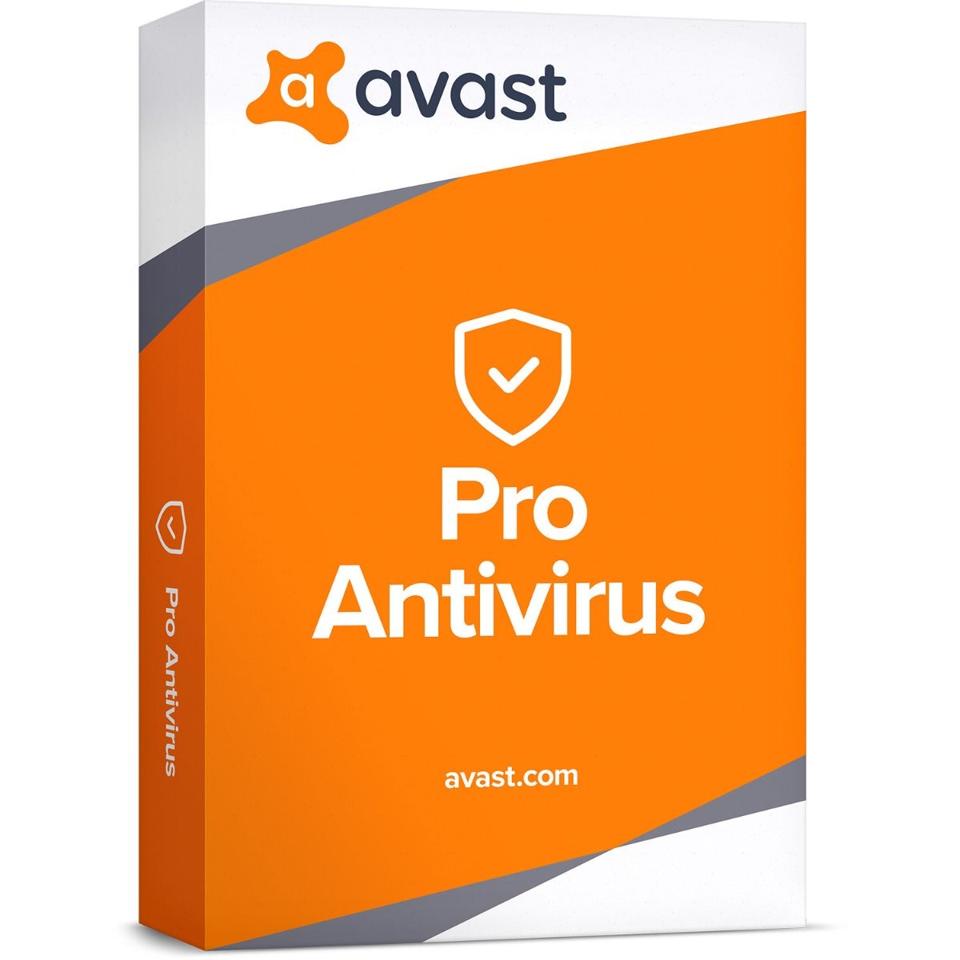
Criteria for choosing the best antivirus software
Choosing the best antivirus software for your laptop is not an easy task, as there are countless options available in the market. However, it is necessary to take the time to make an informed decision concerning your laptop’s security. Here are some essential criteria for selecting the best antivirus software for your laptop:
- Real-Time Protection: One of the most important factors to consider is the antivirus software’s real-time protection feature. This feature constantly monitors your laptop, detects and removes any malicious software or viruses that could potentially harm your computer.
- Compatibility: Compatibility is critical when selecting an antivirus software. Ensure that the antivirus software you choose is compatible with your laptop’s operating system and other software.
- User-Friendliness: The interface should be straightforward, and the navigation should be intuitive, even if you’re not a tech-savvy person. No one has the time to learn an entire software interface, so choose one that offers a user-friendly experience.
- Affordability: While cost should not be the only factor when selecting an antivirus software, it is an important consideration. A cheap or free antivirus software may work well, but you should consider investing in a paid version if you store sensitive information on your laptop.
- Customer Support: Finally, it is essential to check the software vendor’s customer service and support. Ensure that they offer reliable and prompt support services in case of any technical issues.
In addition to the criteria above, there are several other considerations when selecting antivirus software for your laptop. Stay tuned to our website for more tips and professional advice on how to protect your laptop from viruses and malware.
Top antivirus software brands
When it comes to protecting your precious laptop from malware, it’s important to choose a reliable antivirus software brand. In today’s digital era, there is an overwhelming number of options available in the market. So, we have handpicked the top antivirus software brands that offer excellent protection against various types of threats.
- Norton Antivirus – Norton has been a trusted name in the antivirus industry for over 30 years. Its advanced security features include machine learning algorithms and behavioral monitoring that detects even the most recent and sophisticated threats.
- Kaspersky Antivirus – Kaspersky offers robust protection against viruses, malware, ransomware, and phishing attacks. Its easy-to-use interface and real-time scanning capabilities make it a popular choice among home and business users.
- McAfee Antivirus – McAfee’s antivirus software provides comprehensive protection against known and unknown threats. Its built-in firewall and anti-spam protection make it stand out from the crowd.
- Bitdefender Antivirus – Bitdefender offers multi-layered protection against malware, phishing, and other cyber threats. Its anti-fraud and anti-phishing features keep your sensitive information safe.
- Avast Antivirus – Avast’s free antivirus software is a popular choice for those who are on a tight budget. It offers decent protection against basic malware and virus threats. For more advanced features, you can opt for its paid version.
Choosing the right antivirus software brand can be a daunting task, but with our list of top picks, you can make an informed decision based on your specific needs and preferences. Stay protected and safeguard your laptop against any potential cyber threats.
Features to look for in antivirus software
When it comes to choosing antivirus software, it’s important to look beyond just the brand name or price tag. Here are some features to keep in mind when evaluating different antivirus options:
- Real-Time Protection: Make sure the antivirus software you choose provides real-time protection against viruses, malware, and other threats. This means that it will constantly monitor your laptop and prevent any potential threats from executing.
- Customizable Scans: Look for software that allows you to schedule regular scans and customize them based on your needs. For example, you may want to scan certain folders or files more frequently than others or exclude certain files altogether.
- Malware Removal: Antivirus software should be able to remove any detected malware from your system, without causing harm to your files or data.
- User-Friendly Interface: The interface should be easy to navigate and use, even for those who are not tech-savvy.
- Compatibility: Check that the antivirus software is compatible with your laptop’s operating system and other installed software.
By keeping these features in mind, you can make an informed decision about the antivirus software that best suits your needs.
How to install antivirus software on your laptop
Once you have decided on the best antivirus software for your laptop, it’s time to install it. Here’s how to do it:
- Download the installer file from the antivirus software’s website.
- Double-click on the installer file to launch the installation wizard.
- Follow the on-screen instructions to complete the installation process.
- Once the antivirus software is installed, make sure to update it to the latest version.
- Schedule regular scans of your laptop to ensure it stays protected from any potential threats.
It’s important to note that some antivirus software may require you to uninstall any other security software on your laptop prior to installation. Be sure to read the instructions carefully to avoid any conflicts.
By properly installing and updating your chosen antivirus software, you can rest assured that your laptop is protected from malware and other online threats.
Pros and cons of paid vs. free antivirus software
When it comes to protecting your laptop from cyber threats, you have two options – paid and free antivirus software. Both have their own advantages and limitations, so let’s weigh the pros and cons of each.
Pros of Paid Antivirus Software:
- Better Security Measures: Paid antivirus software usually comes with advanced security features like real-time scanning, automatic updates, and firewalls, which provide robust protection against the latest threats.
- Customer Support: Paid antivirus software providers offer excellent customer support and technical assistance to help you troubleshoot any issues you may face.
- No Ads: Paid antivirus software doesn’t display ads, which can be intrusive and annoying.
Cons of Paid Antivirus Software:
- Expensive: Paid antivirus software requires you to pay an annual or monthly subscription fee, which can be quite pricey for some users.
- Heavy Performance Overhead: Paid antivirus software can sometimes slow down your laptop’s performance by consuming a lot of system resources.
Pros of Free Antivirus Software:
- Cost-effective: It’s free! So you don’t have to pay anything to protect your laptop.
- Adequate Protection: Free antivirus software often provides adequate protection against common threats like viruses, malware, and spyware.
- Lightweight: Free antivirus software doesn’t consume a lot of system resources and doesn’t slow down your laptop’s performance.
Cons of Free Antivirus Software:
- Limited Features: Free antivirus software providers offer limited features and lack the advanced security measures of paid software.
- Annoying Ads: Free antivirus software displays ads, which can be intrusive and annoying.
- No Customer Support: Free antivirus software doesn’t come with customer support and technical assistance.
In conclusion, whether you choose paid or free antivirus software depends on your requirements, budget, and preference. If you need comprehensive protection and reliable customer support, paid antivirus software may be a better choice. If budget is a primary concern, and you need basic protection against simple viruses, free antivirus software will suffice.
Common myths about virus protection software
Virus protection software has become an essential tool for the protection of our laptops and personal information. However, there are many common myths and misconceptions surrounding these software programs. Let’s take a look at a few common myths and debunk them.
Myth #1: Macs Don’t Need Antivirus Software
This is a common misconception that many Mac users believe. The truth is that Macs are just as vulnerable to viruses and malware as Windows computers. In fact, many hackers specifically target Mac users due to the general belief that they are less likely to have antivirus software installed.
Myth #2: Antivirus Software Slows Down Your Computer
While it is true that some antivirus software programs can cause your computer to suffer from performance issues, the best antivirus software programs are designed to minimize any impact on your computer’s speed and performance.
Myth #3: You Don’t Need Antivirus Software if You’re Careful.
Even the most careful internet user is vulnerable to viruses and malware. Cybercriminals are constantly evolving their techniques and are adept at luring even the most cautious users onto malicious websites or infecting computers through phishing emails.
Debunking these common myths helps us to better understand the importance of antivirus software in protecting our laptops from harm.
Tips for maximizing the effectiveness of antivirus software
Having a reliable antivirus software that protects your laptop from malware, viruses and other cyber attacks is essential. However, simply installing antivirus software on your laptop is not enough, you also need to take proactive measures to ensure its proper functioning. Here are some tips for maximizing the effectiveness of your antivirus software:
- Keep Your Antivirus Software Up to Date: Make sure to regularly update your antivirus software to ensure that it provides maximum protection against the latest known malware and viruses.
- Schedule Regular Scans: Set up your antivirus software to run regular full scans of your laptop. This will help you detect any hidden malware or viruses that may not be visible during regular usage.
- Be Cautious when Using External Devices: External devices such as USB drives, external hard drives and CDs can store and transmit malware, viruses and other threats to your laptop. Scan these devices using your antivirus software before using them on your laptop.
- Keep Your Operating System and Other Software Up to Date: Security updates for your operating system and software can have a significant impact on the effectiveness of your antivirus software. Ensure that your operating system and other software are updated with the latest security patches.
- Be Careful When Visiting Untrusted Websites: Some websites can install malware or viruses on your laptop. Avoid visiting untrusted websites and be cautious when clicking on links or downloading content from the web.
By following these tips, you can maximize the effectiveness of your antivirus software and protect your laptop from cyber attacks.
Antivirus software and its impact on laptop performance.
While the primary function of antivirus software is to protect your laptop from viruses and malware, it’s worth noting that it can also have an impact on your laptop’s performance. This impact can vary depending on the type of antivirus software you choose and your laptop’s specifications.
One of the main ways in which antivirus software impacts laptop performance is through its background processes. Antivirus software is designed to constantly scan your laptop for threats and keep it protected. This means that it’s always running in the background, which can slow down your laptop’s performance. However, this impact is usually minimal and shouldn’t affect your laptop’s overall speed and efficiency.
Another factor to consider is the type of scan you choose. Antivirus software typically offers different types of scans, including full scans, quick scans, and custom scans. Full scans take longer but are more thorough, while quick scans are faster but may not catch all threats. Choosing the right scan for your needs can help minimize the impact on your laptop’s performance.
It’s also important to note that some antivirus software can use up a significant amount of your laptop’s resources, especially if you have an older or less powerful laptop. When choosing antivirus software, look for options that are optimized for performance and have a low system impact.
Overall, while antivirus software can have a slight impact on your laptop’s performance, it’s a necessary trade-off for ensuring your laptop stays protected from harmful viruses and malware.
Conclusion
In conclusion, protecting your laptop from harmful viruses and malware is a crucial task that should not be taken lightly. By closing the gaps in your system, antivirus software can thwart cyber-criminals and their mischievous plans. In this article, we explored the best antivirus software for your laptop based on critical criteria, features, and overall effectiveness. We also delved into common myths regarding virus protection, and discussed the impact of antivirus software on your computer’s performance.
While there are many brands and options to choose from, we highly recommend doing your research and investing in a reputable paid antivirus software. This will not only provide you better protection but also offers top-of-the-line features such as real-time protection, ransomware protection, and faster scanning speeds.
Remember, antivirus software is not the only solution for ensuring your laptop’s security. Following basic security measures such as updating your operating system, being cautious when opening emails, and regularly backing up your data are just as important in preventing an attack.
In short, stay ahead of the game by protecting your laptop – and your personal and sensitive data – with the best antivirus software.
