As a laptop owner, I know firsthand how important it is to keep your laptop clean. Not only does it help keep it looking nice, but it also helps keep it running smoothly and efficiently.
Over the years, I’ve learned a lot about the best tools and methods for cleaning and maintaining my laptop, and I’m excited to share my knowledge in this blog about laptop cleaners and wipes.
I’ll be discussing what laptop cleaners and wipes are, how often you should use them, the benefits of regularly cleaning your laptop, the different types of laptop cleaners and wipes available, the best methods for cleaning your laptop, what to avoid when cleaning your laptop, the common mistakes people make when cleaning their laptop, and the tools and accessories you should have on hand when cleaning your laptop.
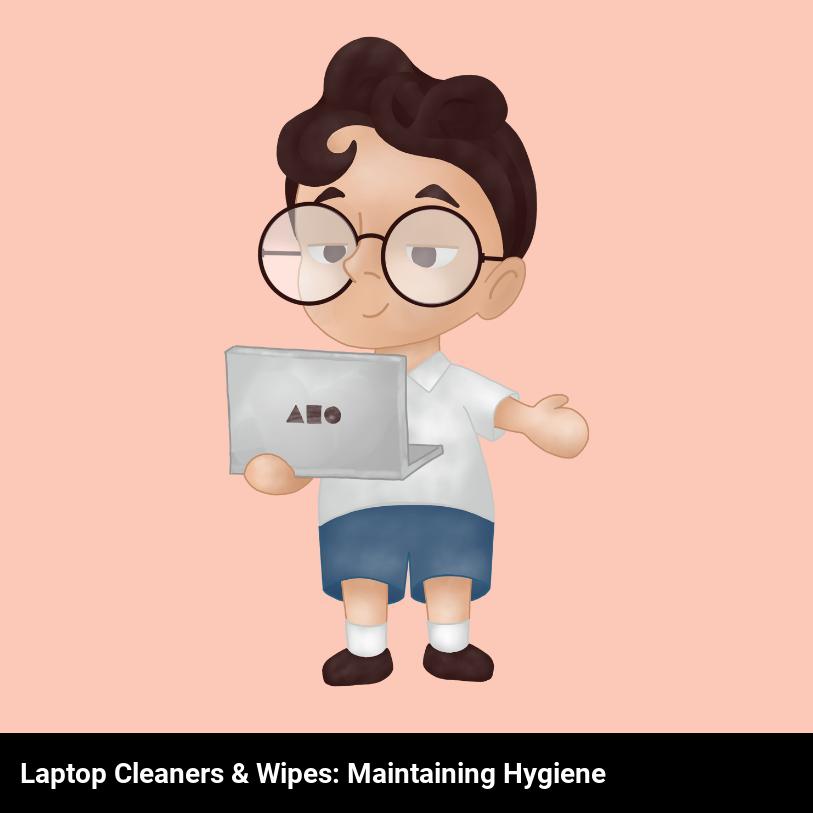
What are laptop cleaners and wipes?
Have you ever wondered what laptop cleaners and wipes are? Well, laptop cleaners and wipes are specially formulated cleaning solutions and wipes that work to keep your laptop looking as good as new. They are designed to remove dirt, oils, and other contaminants from the surfaces of your laptop, including the keyboard, display, and other components.
Laptop cleaners and wipes are a safe and effective way to keep your laptop clean and free of dust and smudges. They are also great for removing fingerprints and other marks that can accumulate on the surface of your laptop over time. Plus, they can help prevent dust build-up, which can lead to slowdowns and other issues.
Laptop cleaners and wipes come in a variety of forms, from aerosol sprays and gels to wipes and even cloths. Depending on the type of laptop cleaner or wipe you use, you may need to buff a surface with a clean, dry cloth after applying the solution. This helps to ensure that all of the dirt and oils are removed, and your laptop is left looking as good as new.
When using laptop cleaners and wipes, it’s important to always read the instructions and follow the manufacturer’s instructions closely. Make sure to keep the cleaner away from any electrical components and never spray directly onto the laptop’s components. Additionally, be sure to use a clean, dry cloth to buff the surface after each cleaning.
Keeping your laptop clean and well-maintained is essential for its performance and longevity. With the right laptop cleaners and wipes, you can easily maintain the cleanliness of your laptop and ensure it looks as good as new.
What are the benefits of regularly cleaning your laptop?
You’re probably wondering why you should bother cleaning your laptop regularly. The answer is simple: regular cleaning offers a number of benefits that can help keep your laptop running smoothly and efficiently. Here are some of the advantages of routinely cleaning your laptop:
- Improved Computing Performance: Dust and dirt can accumulate inside your laptop and cause it to overheat and run slowly. Regular cleaning of the interior and exterior of your laptop can help keep it running at optimal speeds.
- Extended Laptop Life: Keeping your laptop clean can help extend its lifespan. Dirt, dust, and grime can cause premature damage to the internal components of your computer.
- Improved Airflow: Regularly cleaning the vents of your laptop can help improve airflow and keep the laptop cool, which in turn helps prevent overheating.
- Improved Battery Life: Keeping your laptop clean can also help improve the battery life. Dust and dirt can clog the fans and reduce airflow, causing the laptop to overheat and forcing the battery to work harder.
- Improved Keyboard: Regularly cleaning your keyboard can help keep it from becoming sticky and uncomfortable to type on.
So, as you can see, regularly cleaning your laptop can offer numerous benefits. Not only will it help keep it running optimally, but it can also help extend its lifespan and improve your computing experience.
How often should you use laptop cleaners and wipes?
To keep your laptop clean and pristine, you should use laptop cleaners and wipes at least once a week. Doing so will help you maintain the cleanliness of your laptop, which is important for both keeping it in good condition and preventing the spread of germs.
It’s recommended to use laptop cleaners and wipes when you notice that your laptop is looking a little grimy or is starting to collect dust. Doing so will help keep your laptop looking like new and make sure it’s functioning properly. It’s also a good idea to use laptop cleaners and wipes when you notice any dirt or dust on the keyboard or trackpad, as these can interfere with the functionality of your laptop.
When using laptop cleaners and wipes, you should take special care to avoid getting any moisture near the ports, vents, or fan. You should also make sure to use a low-lint cloth to prevent any of the fibers from getting inside the laptop. If you’re using a spray cleaner, be sure to spray it onto the cloth and not directly onto the laptop.
In addition to using laptop cleaners and wipes to keep your laptop clean and in good working order, it’s also important to clean the area around your laptop. This includes your desk, the area around your laptop, and any other surface your laptop may come into contact with. Doing this will help prevent the spread of germs, which is especially important if you’re using your laptop in a shared space.
By using laptop cleaners and wipes at least once a week, you can keep your laptop looking and functioning like new. Taking the time to clean your laptop, as well as the area around it, will help keep your laptop in good condition and prevent the spread of germs.
What types of laptop cleaners and wipes are available?
Looking to keep your laptop clean and shining like new? You’re in luck! There are several types of laptop cleaners and wipes available to help keep your device free of dust and smudges. From pre-moistened wipes to sprays and gels, there’s something for everyone. Here are some of the most popular laptop cleaners and wipes:
- Pre-Moistened Wipes: Pre-moistened wipes are one of the most convenient and popular laptop cleaning products out there. These wipes typically come in a container with a resealable lid, making them easy to store and keep moist. All you have to do is take one out and start wiping down your laptop!
- Sprays and Gels: For those who prefer a liquid cleaner, sprays and gels are the way to go. Many of these products come with a spray bottle and cloth, making them easy to use and store. Just spray the cleaner onto the cloth, wipe down your laptop, and you’re good to go!
- Powders and Solutions: For those looking for a more thorough cleaning, powders and solutions are the way to go. These products typically come in powder form and need to be mixed with water to create a cleaning solution. Just follow the instructions on the package and use the provided cloth or sponge to gently clean your laptop.
No matter what type of laptop cleaner or wipe you choose, it’s important to always read the instructions on the package before use. This will ensure that you’re using the product safely and correctly.
What are the best methods for cleaning your laptop?
Cleaning your laptop doesn’t have to be a daunting task! There are several easy and effective methods for keeping your laptop clean and running as well as new. Here are some of the best ones:
- Turn off your laptop and unplug it. Before starting the cleaning process, make sure to turn off your laptop and unplug it from any power source. This will prevent any possible electric shock or damage to your laptop.
- Use a microfiber cloth. Microfiber cloths are designed to be gentle but effective when cleaning. Wipe down your laptop with a lightly dampened (not wet) microfiber cloth. This will help remove dust and dirt without scratching or damaging the surface of your laptop.
- Use laptop cleaning wipes. Laptop cleaning wipes are specifically designed for getting rid of fingerprints, smudges, and dust from your laptop. Make sure to follow the instructions on the package when using these wipes to prevent damage to your laptop.
- Use compressed air. If your laptop has any hard-to-reach spots, you can use compressed air to blow away any dust or debris. Make sure to hold the can a few inches away from the surface of your laptop to avoid damaging it.
- Clean the keyboard. It can be easy to forget about the keyboard when you’re cleaning your laptop. To remove crumbs and dirt from the keyboard, use a vacuum cleaner or compressed air. You can also use a damp cloth to wipe away any dirt or dust.
By following these steps, you can ensure that your laptop is kept clean and running as well as new. Don’t forget to use caution and follow safety instructions when cleaning your laptop for the best results.
What should you avoid when cleaning your laptop?
When it comes to cleaning your laptop, there are some things you definitely want to avoid. You should never use chemicals or detergents that are not specifically designed for cleaning electronics.
Using the wrong cleaner can damage the laptop’s finish and even cause permanent damage to the laptop’s internal components. It’s also important to avoid abrasive materials such as steel wool as these can scratch the laptop’s finish. Lastly, you should never use a vacuum cleaner to clean your laptop. Vacuums create static electricity which can damage the laptop’s electrical components.
Instead of using harsh chemicals or abrasive materials, use a laptop cleaner and wipes that are specifically designed for electronic devices. These products are safe and are designed to clean the laptop without damaging it.
Use a damp cloth to gently wipe down the surface of the laptop, paying special attention to the keyboard and trackpad. If you need to clean the laptop’s ports, use a special cleaning brush to gently brush away any dust or dirt. Finally, use a laptop cleaning wipe to remove any smudges or fingerprints.
Keeping your laptop clean is an important part of maintaining it. By avoiding the wrong products and using laptop cleaners and wipes, you can keep your laptop looking and running like new for years to come.
What are the common mistakes people make when cleaning their laptop?
Cleaning your laptop can be a bit tricky if you’re not careful! There are some common mistakes that people make when it comes to cleaning their laptop, and here are the most common ones to avoid.
The first mistake is using the wrong type of cleaning supplies. Regular household cleaners and window cleaners are often too harsh for laptops and can damage the surface of the laptop, as well as the keypad and other components. Make sure to use laptop-safe cleaning wipes or sprays specifically designed for laptop cleaning.
Another mistake is using too much water or cleaning solution. Too much water or solution can damage delicate hardware, so it’s important to use as little liquid as possible and to make sure the entire laptop is dry before use. It’s also important to be careful about where you spray the cleaning solution and to avoid getting it on the laptop’s ports.
One more common mistake people make when cleaning their laptop is using too much pressure when wiping the laptop’s surface. It’s important to use gentle, circular motions when wiping down the laptop. Too much pressure can cause scratches or damage to the surface of the laptop.
Following these tips will help you clean your laptop efficiently and safely. Remember to use laptop-safe cleaners, and to use minimal liquid and pressure when wiping down the laptop.
What tools and accessories should you have on hand when cleaning your laptop?
When it comes to cleaning your laptop, it’s important to have the right tools and accessories on hand. You’ll need a soft and lint-free cloth, like a microfiber cloth or an old cotton T-shirt. You’ll also need a can of compressed air, to help get rid of any dust or debris inside your laptop.
A cotton swab and some isopropyl alcohol are also great for cleaning the more hard-to-reach areas. Finally, if your laptop has a glossy screen, you’ll want to invest in some laptop wipes specifically designed for glossy screens, to help keep it looking its best.
These basic items should be all you need to keep your laptop clean and in tip-top shape. Make sure to check your laptop’s manufacturer’s guidelines for any special cleaning instructions, as some laptops may require special care. With the right tools on hand, you’ll be able to keep your laptop looking brand-new for years to come.
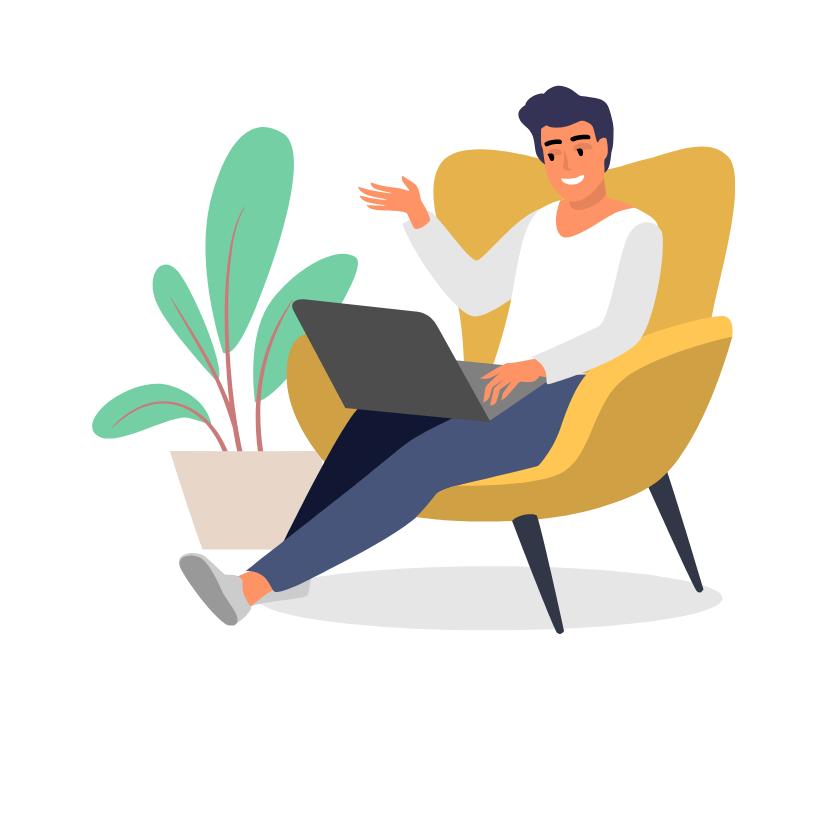
Frequently Asked Questions
What special features do laptop cleaners and wipes offer?
Laptop cleaners and wipes offer a range of special features to help keep your laptop clean and free of dust, dirt, and bacteria. Many cleaners come with anti-static properties that help repel dust particles, while the wipes are designed to be non-abrasive and safe to use on laptop screens. They also come in a variety of sizes and shapes, making them easy to use in hard-to-reach areas like the keyboard and trackpad.
Are laptop cleaners and wipes a must for keeping the laptop clean?
Yes, laptop cleaners and wipes are definitely a must if you want to keep your laptop clean. They are especially important for removing dust, dirt, and fingerprints that can accumulate on the surface of your laptop and make it look grimy.
How do laptop cleaners and wipes differ from regular cleaning products?
Laptop cleaners and wipes are specifically designed to be used on electronics and are formulated to be safe on delicate surfaces. They are typically alcohol-free, which helps to prevent damage to the laptop’s internal components. Regular cleaning products are often not safe to use on electronics and can cause permanent damage.
How do laptop cleaners and wipes prevent the buildup of dirt and dust?
Laptop cleaners and wipes are an effective way of preventing dirt and dust buildup on your laptop! These cleaning solutions help dissolve grease and add a protective layer of anti-static coating to keep your laptop running smoothly and free from dust accumulation. Additionally, the wipes help remove the dirt and grime from your laptop’s surface, leaving it looking and feeling brand new.
What are the most effective ways to use laptop cleaners and wipes?
The most effective way to use laptop cleaners and wipes is to apply them sparingly and thoroughly. First, make sure the laptop is powered off and unplugged. Then, use a microfiber cloth to dust off the surface of the laptop and remove any debris. Next, apply a bit of the laptop cleaner or wipe to the cloth and use it to clean the laptop’s surface. Be sure to avoid spraying cleaner directly onto the laptop as this may cause damage. Lastly, use a separate dry cloth to buff the laptop and remove any residue.
