As a laptop user, I understand how important it is to keep our devices and data safe and secure.
With the ever-increasing threats of cyber attacks, physical theft, and unauthorized access, it is essential that we take the necessary precautions to protect our devices and data.
In this blog, I will be exploring the measures I can take to keep my laptop secure and protected.
I will discuss the best practices for physical security, encryption, antivirus and firewall software, and more. With these tips, I can be sure that my laptop and data are safe and secure.

What measures should you take to protect your laptop?
If you want to protect your laptop, there are a few simple measures you can take to ensure your device and data stay safe. First and foremost, make sure your laptop is equipped with a secure password. A strong password should be a combination of letters, numbers and symbols, and should be changed frequently. Additionally, encrypt the hard drive on your laptop to make it even more secure.
You should also be aware of your laptop’s physical security. When you’re not using it, store it in a secure location, such as a lockable drawer or safe. If you’re taking it out of your home or office, make sure it’s never left unattended in a public area. Additionally, consider investing in a laptop lock for added security.
Finally, be sure to back up your data regularly to an external drive or cloud storage. This way, if anything happens to your laptop, you’ll still have access to your data.
By taking these measures, you can protect your laptop and data and keep them secure.
How can you keep your laptop secure from cyber threats?
You can keep your laptop secure from cyber threats by taking a few simple steps!
First, make sure your device is always running the latest version of your operating system and that all updates are installed. This will help protect you against known vulnerabilities and keep you up to date with the latest security measures.
Also, invest in good antivirus software to help detect and remove any malicious software that may have infected your system.
Finally, create strong passwords for all of your accounts and use two-factor authentication when possible to add an extra layer of security. Following these tips will help keep your laptop safe and secure.
How can you ensure physical security of your laptop?
You want to keep your laptop safe from physical harm, but how can you ensure that? Keeping your laptop secure is an important part of protecting your device and data. Here are some tips to help ensure physical security for your laptop:
- Use a laptop lock. A laptop lock will physically secure your laptop to a stationary object such as a desk or table. It’s a simple yet effective way to protect your laptop from theft or tampering.
- Use a privacy filter. A privacy filter is a physical barrier that prevents someone from looking at your laptop screen when you’re not in the room. It works by obstructing the view of anyone trying to see your laptop screen from the side.
- Store your laptop in a secure location. When you’re not using your laptop, make sure to store it in a secure location such as your locker or desk. That way, you can be sure that your laptop is safe from potential thieves.
- Invest in a protective laptop case. A protective laptop case can help protect your laptop from damage and scratches. It will also help keep your laptop secure when you’re traveling.
- Keep your laptop with you at all times. If possible, try to keep your laptop with you at all times, especially when you’re in public places. That way, you can ensure that your laptop is always within your sight and reach.
By following these tips, you can be sure that your laptop is well-protected from physical harm. Taking the time to secure your laptop is an important part of protecting your device and data.
What precautions should you take to prevent unauthorized access?
Protecting your laptop and data from unauthorized access is essential, so it’s important to take proactive measures to ensure your device’s security. Here are a few simple steps you can take to prevent your laptop from being hacked:
- Use strong passwords and change them regularly. Make sure to include a combination of upper and lower-case letters, numbers, and symbols. Avoid using personal information such as your name or birthdate as these can be easily guessed.
- Install antivirus software and keep it up to date. This will help protect your device from malicious software and other threats.
- Keep your operating system up to date. Software updates often patch security holes and help keep your device safe.
- Use a secure connection when accessing the internet. Avoid using public Wi-Fi networks, as these can be vulnerable to hackers. If possible, use a Virtual Private Network (VPN) for an added layer of protection.
- Enable two-factor authentication. This will require you to enter a code sent to your phone or an app in addition to your password so that even if a hacker gets your password, they won’t be able to access your account.
By following these simple steps, you can help protect your laptop from unauthorized access and keep your data safe.
How can you use encryption to protect your data?
Encryption is a great way to protect your data and keep your laptop secure. It’s a process that scrambles your data or information so that it’s unreadable to anyone who doesn’t have the right key or password. Encryption can be used to protect everything from your emails to your files and folders so that no one can read, access, or steal your data without your permission.
There are a few different types of encryption available. The most common type is symmetric encryption, which uses one single key to both encrypt and decrypt data. Asymmetric encryption, also known as public key encryption, uses two different keys – one to encrypt data and one to decrypt it. Other types of encryption include hybrid encryption, hashing, and digital signatures.
To use encryption, you’ll need an encryption program or tool. Some operating systems come with encryption built in, and you can also use third-party programs or services. You’ll also need a strong and unique password to use as your encryption key.
Once you have everything set up, you can start encrypting your data. You can choose to encrypt individual files and folders, or you can encrypt your entire hard drive. Encrypting your hard drive is the most secure way to protect your data.
Encryption is a great way to keep your laptop secure and your data safe. With a good encryption program, a strong password, and some time to set everything up, you can protect your data from prying eyes.
What is the best antivirus and firewall software to protect your laptop?
If you’re looking for the best protection for your laptop, you won’t be disappointed with antivirus and firewall software. These programs are essential for protecting your device from viruses, malware, ransomware, and other online threats. They also help you maintain your privacy by blocking hackers and other malicious actors from accessing your data. With the right software, you can keep your laptop and its contents safe and secure.
So what are the best antivirus and firewall software? It depends on your needs and budget, but here are some top choices:
Avast Antivirus is a popular choice among laptop users. It has a wide range of features, including real-time protection, automatic updates, and a sandbox mode to test suspicious files. It also includes a firewall that helps prevent unauthorized access to your system.
Kaspersky Total Security is another great option for laptop security. It offers comprehensive protection against viruses, malware, and other threats. It also includes a firewall and an anti-spam filter to block unwanted emails.
Bitdefender Total Security is another top choice for laptop users. It provides comprehensive protection against viruses, ransomware, and other threats. It also includes a firewall, an anti-spam filter, and a virtual private network (VPN) to keep your browsing activity private.
Finally, Norton Security is a comprehensive security suite that provides protection against malware, ransomware, and other threats. It also includes a firewall and an anti-spam filter.
No matter which program you choose, make sure to keep it up to date. This will help ensure that you have the latest security features and protection against the latest threats. With the right antivirus and firewall software, you can keep your laptop and its contents safe and secure.
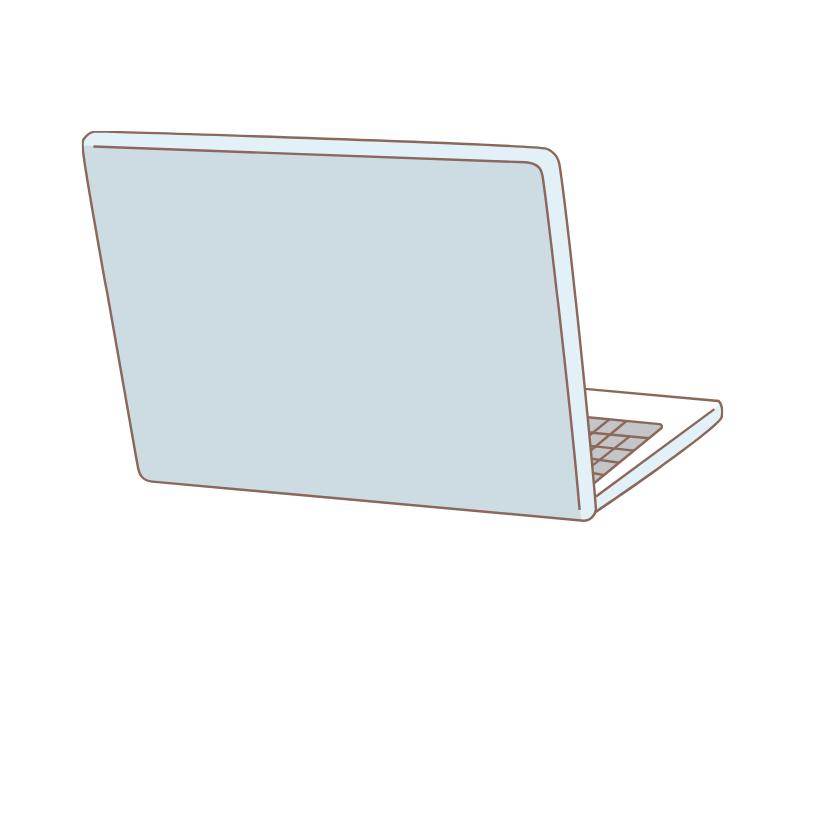
Frequently Asked Questions
How can I keep my laptop secure when traveling?
It’s important to take steps to keep your laptop secure when traveling. Here are some tips to help you do just that:
- Make sure your laptop is password protected and encrypted.
- Back up your data regularly.
- Avoid using public Wi-Fi and use a VPN when connecting to the internet.
- Never leave your laptop unattended in public or in hotel rooms.
- Use a laptop lock to secure it to a stationary object.
By following these tips, you can help protect your laptop and data from theft or malicious attacks.
What are the best ways to protect my laptop from malware?
The best way to protect your laptop from malware is to keep your security software up to date, use strong passwords, and be wary of suspicious emails and websites. Additionally, make sure your laptop’s operating system is regularly updated, as these updates often contain important security patches. By following these steps, you can help ensure your laptop remains safe and secure.
Can I protect my data from unauthorized access?
Yes, absolutely! There are a few simple steps you can take to help protect your data from unauthorized access. To start, make sure you have strong passwords and encryption on your laptop and files. Additionally, you can use two-factor authentication to add an extra layer of security. Finally, be sure to regularly update your security software to keep up with the latest threats.
What security measures should I take before disposing of my laptop?
When disposing of your laptop, it’s important to take several security measures to protect your device and data. First, make sure to back up all of your important files and documents before wiping your hard drive. You should also physically destroy your laptop’s hard drive and remove all parts containing sensitive information. Finally, make sure to securely dispose of the laptop in an environmentally friendly manner.
How can I ensure my laptop is not vulnerable to hackers?
The best way to ensure your laptop is not vulnerable to hackers is to make sure you have the latest security updates installed, use strong and unique passwords, enable two-factor authentication, avoid public Wi-Fi networks, and only download software from reputable sources. By taking these steps, you can rest easy knowing your laptop and data are safe and secure.
