Owning a gaming laptop with dual graphics can make all the difference when it comes to getting the most out of your gaming experience. I can personally speak to the enhanced graphics, improved multitasking capabilities, and overall smoother performance that come with this type of gaming laptop. In this blog, I want to talk about the pros and cons of gaming laptops with dual graphics, what features you should look for, how they compare to other gaming laptops, and the financial considerations you should take into account. So let’s dive in and look at what makes dual graphics gaming laptops so powerful.
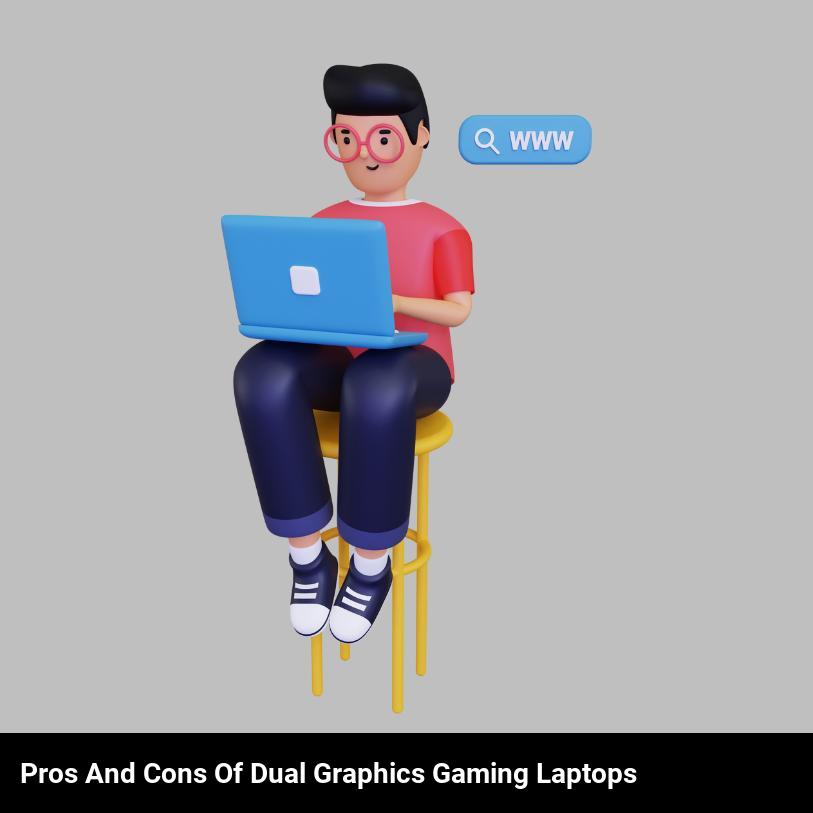
What features should you look for in a gaming laptop with dual graphics?
If you’re looking for a gaming laptop with dual graphics, you should make sure it has some key features. First off, look for one with a powerful processor. You’ll need a processor that can handle the latest games and multitasking. Look for a laptop with an Intel Core i5 or i7 processor if you want the best performance. Second, you’ll need a good graphics card. Look for a laptop with a dedicated Nvidia or AMD graphics card that can run the games you want to play. Third, plenty of RAM. You’ll want a laptop with 8GB or more of RAM for smooth multitasking and gaming. Finally, a decent display. Look for a laptop with a decent-sized screen, good resolution, and at least a 120Hz refresh rate. This will ensure a smooth and enjoyable gaming experience. Keep these features in mind when shopping for a gaming laptop with dual graphics and you’ll be sure to get one that meets your needs.
What are the drawbacks of owning a gaming laptop with dual graphics?
Owning a gaming laptop with dual graphics certainly has its benefits, but it also comes with some serious drawbacks. These can range from poor battery life and extra heat production, to the added cost and complexity of the machine.
When it comes to battery life, having two graphics cards can put a lot of strain on your laptop’s battery. Although the dual graphics cards give you the extra power you need to run the latest games, it can also significantly reduce the amount of time you can get out of your laptop before you need to charge it up again. This means you might have to bring your charger with you whenever you want to play games on the go.
Another issue with gaming laptops with dual graphics is the extra heat they produce. With two graphics cards in the mix, the laptop needs to dissipate a lot more heat than it would with just one. This can be an issue for both gaming performance and the overall lifespan of your laptop. You may need to invest in a cooling pad or another accessory to keep your laptop from overheating.
Finally, having two graphics cards can make the laptop more expensive and complex to maintain. Not only do you have to pay more for the machine itself, but you’ll also need to make sure you have the right graphics drivers installed and up to date. This can be a hassle and also requires a bit more technical know-how than a regular laptop.
While gaming laptops with dual graphics offer a lot of extra power, they also come with some serious drawbacks. Poor battery life, extra heat production, added cost, and complexity are all things to consider before buying one.
What type of games are best suited to a gaming laptop with dual graphics?
If you have a gaming laptop with dual graphics, you’re in luck! You can enjoy a wide range of games without having to worry about your laptop’s capabilities. Dual graphics are excellent for gaming, as it provides you with the power to push your gaming experience to the next level.
First-person shooters (FPS) are perfectly suited to dual graphics gaming laptops, as they require quick reflexes and excellent graphics. The dual graphics will help you maintain a consistent frame rate and smooth, responsive gameplay. You’ll be able to enjoy immersive and intense gaming experiences with a dual graphics laptop, as the graphics will be crisp and vibrant.
Strategy games, including real-time strategy (RTS) and turn-based strategy (TBS) are also ideal for gaming laptops with dual graphics. The extra power that dual graphics provide will allow you to enjoy complex and detailed maps, as well as smooth game mechanics. As these games require a lot of planning and strategizing, the extra power that dual graphics provide will help you stay on top of the game.
Finally, open-world games are a great fit for dual graphics gaming laptops. These games offer huge maps, detailed visuals and immersive storylines. The extra power from the dual graphics will allow you to explore these expansive worlds in all their glory, without having to worry about frame rate drops or lag.
Overall, dual graphics gaming laptops are perfect for a wide range of games. From FPS to RTS to open-world games, you’ll be sure to enjoy a smooth and immersive gaming experience with a dual graphics gaming laptop.
What are the benefits of owning a gaming laptop with dual graphics?
Owning a gaming laptop with dual graphics offers several advantages that can make your gaming experience even more enjoyable.
- Having dual graphics allows for a more powerful gaming experience. The two graphics cards work together to create a smoother, faster gaming experience than you would get with a single graphics card.
- Dual graphics cards also provide improved performance. You will be able to run more demanding games and applications without experiencing any lag or stuttering.
- With dual graphics cards, you can enjoy higher frame rates and better visuals. This will make your gaming time even more immersive and enjoyable.
- If you play competitively, having dual graphics cards can give you an edge against your opponents. With better visuals and faster frame rates, you can react quicker and have an advantage over your opponents.
- Finally, dual graphics cards can save you money in the long run. If you’re looking to upgrade your gaming laptop in the future, you won’t need to purchase a new graphics card if you already have two.
Overall, owning a gaming laptop with dual graphics can enhance your gaming experience and provide a range of benefits. From improved performance to better visuals and faster frame rates, dual graphics are a great way to make your gaming time even more enjoyable.
How do gaming laptops with dual graphics compare to other types of gaming laptops?
Are gaming laptops with dual graphics better than other types of gaming laptops? Absolutely! Here are a few reasons why:
- Dual graphics provide superior gaming performance: Gaming laptops with dual graphics have two GPUs in one laptop, which means they can handle graphics-heavy tasks with ease. This performance boost can be especially helpful for playing the latest games.
- This type of laptop has a longer lifespan: Since they are equipped with two GPUs, gaming laptops with dual graphics have a longer lifespan than other gaming laptops. This means you won’t have to worry about upgrading your laptop as often.
- Dual graphics provide better power efficiency: Dual graphics are designed to be more energy efficient, meaning you’ll get more hours of gaming out of a single charge.
- They’re more affordable than you might think: Dual graphics are surprisingly affordable compared to other gaming laptops. This makes them a great choice for budget-conscious gamers.
Ultimately, gaming laptops with dual graphics offer superior performance, longer lifespans, improved power efficiency, and affordability.
What are the financial considerations of owning a gaming laptop with dual graphics?
When it comes to gaming laptops with dual graphics, the financial considerations are significant. While having two graphics cards can make your gaming experience smoother, it also comes with a hefty price tag. Not only will you be paying more upfront for the laptop, but you’ll also have to pay more for the software and upgrades.
When you purchase a gaming laptop with dual graphics, you’ll need to make sure that you have enough RAM and a powerful processor that can handle the demands of two graphics cards. This will cost you extra money, but it’s necessary if you want to get the most out of your gaming experience. If you don’t have the necessary hardware, then your gaming laptop will be running slower than it should and will likely cause lag and other issues.
Another financial consideration that comes with owning a gaming laptop with dual graphics is the cost of maintaining it. You’ll need to make sure that you keep the graphics cards up to date with the latest drivers, as well as make sure that the laptop is running optimally. This can involve additional costs, such as repairs and upgrades.
Finally, if you plan on taking your gaming laptop with you, you’ll need to consider the cost of a carrying case and other accessories. While these items may not be necessary for the laptop itself, they will make travelling with your laptop much more comfortable.
Overall, owning a gaming laptop with dual graphics does come with some financial considerations. However, the improved gaming experience and portability that comes with it can be worth the extra costs. If you’re serious about gaming, then investing in a laptop with dual graphics could be a great decision.
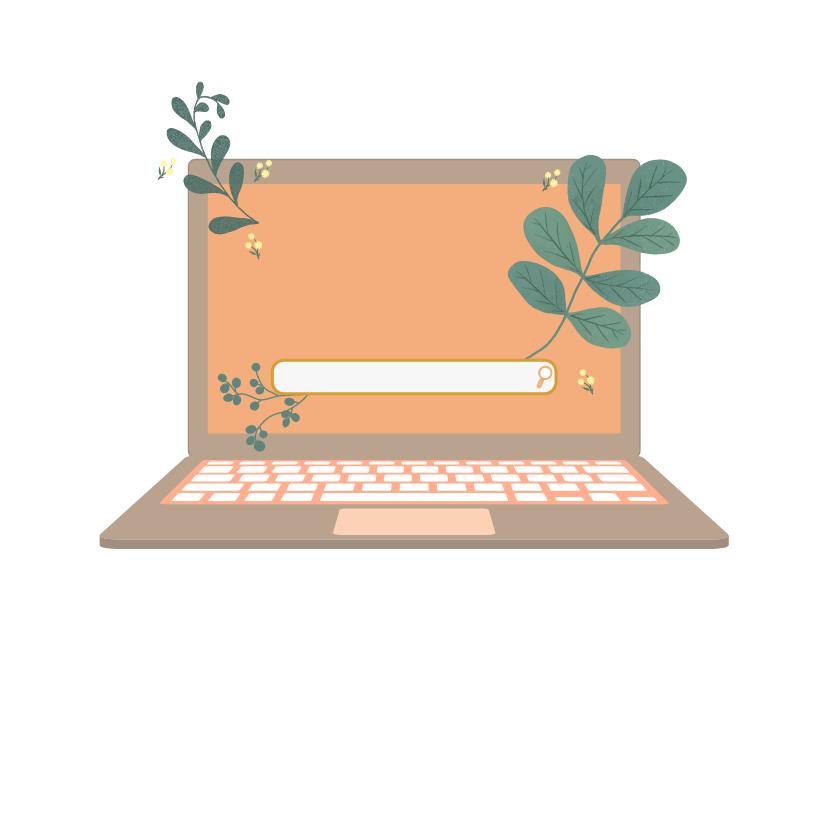
Frequently Asked Questions
How does dual graphics on a gaming laptop help with multitasking?
Dual graphics on a gaming laptop is a fantastic tool for multitasking! It ensures that the laptop is always running at peak performance, allowing you to quickly switch between tasks and programs without experiencing any lag. You’ll be able to multitask more efficiently and enjoy smooth, stutter-free visuals in games. Plus, with two graphics cards, you can enjoy more powerful visuals when gaming, which can give you an extra edge over your opponents.
What are the most popular games that require dual graphics in a laptop?
Some of the most popular games that require dual graphics in a laptop include Grand Theft Auto V, The Witcher 3, Doom Eternal, and Assassin’s Creed Odyssey. These games are particularly demanding and require a laptop with dual graphics to run smoothly. You’ll want to make sure your laptop has enough power to handle these games and any others you may want to play.
Does having dual graphics in a gaming laptop increase battery life?
No, having dual graphics in a gaming laptop does not increase battery life. In fact, it usually decreases it because when using the more powerful graphics card, the laptop requires more energy and therefore drains the battery faster.
What are the different types of dual graphics that can be used in a gaming laptop?
There are several types of dual graphics that can be used in gaming laptops, including AMD CrossFireX, NVIDIA SLI, NVIDIA Max-Q, and NVIDIA Optimus. AMD CrossFireX is the most powerful and allows users to link two GPUs together for increased frame rates and better visuals. NVIDIA SLI is similar to AMD CrossFireX but only works with two NVIDIA GPUs. NVIDIA Max-Q is a combination of hardware and software that optimizes a laptop’s performance and energy efficiency. Finally, NVIDIA Optimus technology provides intelligent power management, allowing the laptop to switch between integrated and discrete graphics depending on the task.
Is dual graphics in a gaming laptop worth the investment?
Yes, dual graphics in a gaming laptop is absolutely worth the investment! Having two graphics cards in a laptop offers a range of benefits for dedicated gamers. The extra graphics power can improve frame rates, enhance the visual quality of games, and help with multitasking so that you can run multiple programs without impacting gaming performance. Plus, dual graphics can help future-proof your laptop and make it more capable of running the latest games.
