Key Takeaways:
- BetterTTV emotes enhance your Twitch chat experience with a wide range of custom emotes.
- To use BetterTTV emotes on Twitch, you need to install the BetterTTV browser extension.
- Once installed, BetterTTV emotes can be accessed and used in Twitch chat by typing their specific keywords.
- BetterTTV emotes offer more personalized and unique expressions to engage with the Twitch community.
Tired of using the same old emotes in your Twitch chats? Want to spice up your Twitch experience with a whole new range of emotes that not everyone has access to?
Well, you’re in luck! In this article, we’ll show you how to use BetterTTV emotes on Twitch, and take your streaming game to the next level.
Whether you’re a Twitch regular or just getting started, BetterTTV offers a library of unique and exciting emotes that will bring a whole new level of expression to your chats. From installing BetterTTV to exploring its vast emotes library, we’ve got you covered.
So, let’s dive in and make your Twitch chats more expressive than ever before!
What are BetterTTV Emotes on Twitch?
BetterTTV emotes on Twitch are custom emotes created by the BetterTTV extension that can be used in chat to enhance your Twitch experience.
How to Install BetterTTV on Twitch
To install BetterTTV on Twitch, you can follow these simple steps:
- Open up your preferred web browser and go to the BetterTTV website.
- Click on the “Install for” button, which will prompt you to choose your browser. Select your browser from the options provided.
- A new tab or window will open with instructions specific to your browser. Follow these instructions carefully to install the BetterTTV extension.
- Once the installation is complete, you may need to refresh your Twitch page for BetterTTV to take effect.
- Voila! You should now be able to see and use BetterTTV emotes on Twitch.
It’s worth noting that BetterTTV is a third-party extension, so be sure to download it from a trusted source and exercise caution when installing any extensions.
Exploring the BetterTTV Emotes Library
The BetterTTV Emotes Library is a treasure trove of fun and creative emotes for Twitch.
When exploring this library, you’ll find a wide range of emotes created by the community, from popular memes to custom designs.
These emotes can add a whole new level of expression and interaction to your Twitch chat.
Simply type the emote’s code in the chat box and watch it come to life on your screen.
So go ahead, dive into the BetterTTV Emotes Library and discover the perfect emotes to enhance your Twitch experience.
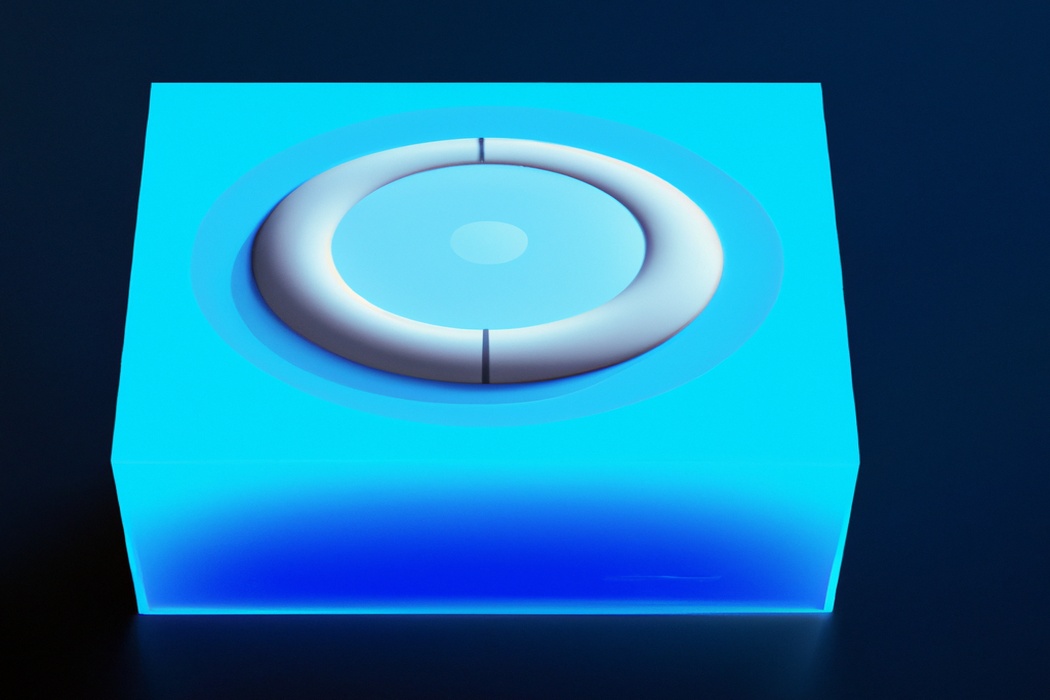
Using BetterTTV Emotes on Twitch
To use BetterTTV emotes on Twitch, you can enable them in Twitch Chat and easily interact with them during your streams.
Enabling BetterTTV Emotes in Twitch Chat
To enable BetterTTV emotes in Twitch chat, you need to install the BetterTTV browser extension. Once installed, go to your Twitch dashboard and click on the gear icon to access your settings.
In the settings menu, click on “Experiments” and enable the BetterTTV emotes option.
After saving your changes, refresh the Twitch chat, and you’ll be able to see and use BetterTTV emotes.

Using BetterTTV Emotes in Twitch Chat
To use BetterTTV emotes in Twitch chat, simply install the BetterTTV extension on your browser. Once installed, open Twitch and click the gear icon next to the chatbox.
In the settings menu, you’ll find the BetterTTV options.
Enable “Emote Menu” and “Emote Autocomplete” to easily access and use BetterTTV emotes. To use an emote, type its name or keyword in square brackets [ ] in the chatbox and press Enter.
Interacting with BetterTTV Emotes on Twitch
To interact with BetterTTV emotes on Twitch, all you have to do is type the name of the emote in chat.
When you see an emote in a chat message, you can hover over it to see a larger version.
You can also click on the emote to view its details and usage stats.
BetterTTV emotes can enhance your Twitch chat experience and add a personal touch to your conversations.
So go ahead and have fun using them to express yourself!
How to Discover New BetterTTV Emotes
To discover new BetterTTV emotes, try browsing them directly from the Twitch chat window or searching for them on the BetterTTV website.
You can also request and unlock new emotes to expand your collection.
Browsing BetterTTV Emotes from the Twitch Chat Window
To browse BetterTTV emotes from the Twitch chat window, you can follow these simple steps:
- Open the Twitch chat window by clicking on the chat icon located at the bottom right corner of your screen.
- Once the chat window is open, look for the BetterTTV icon, which should be displayed next to the chat input box.
- Click on the BetterTTV icon to open the BetterTTV emote menu. This menu will show you a wide range of emotes available for use on Twitch.
- Scroll through the emote menu to explore different emotes. You can use the search bar at the top of the menu to find specific emotes or browse through different categories.
- To use an emote, simply click on it in the menu, and it will automatically be inserted into the chat input box.
- Alternatively, you can type the name of the emote by enclosing it in double colons (::, followed by pressing the spacebar. For example, if you wanted to use the PogChamp emote, you would type “::PogChamp ” (without the quotation marks) in the chat input box.
- Continue browsing and using BetterTTV emotes to enhance your Twitch chat experience.

Searching for BetterTTV Emotes on the BetterTTV Website
To search for BetterTTV emotes on the BetterTTV website, you simply need to go to their website and use the search bar. You can type in keywords related to the emotes you are looking for, such as the name of a specific emote or a theme.
The website will then show you a list of emotes that match your search criteria.
You can browse through the results and click on any emote to see a larger version and more details.
Requesting and Unlocking BetterTTV Emotes
To request and unlock BetterTTV emotes, you need to be an active member of a Twitch channel that has added BetterTTV as an extension.
Once you have joined the channel, you can request new emotes by using the chat command !addemote.
Make sure to follow the guidelines provided by the channel owner for emote requests.
As for unlocking emotes, they become available to you automatically once the channel has reached the required number of subscribers or viewer points.
Frequently Asked Questions
How to troubleshoot BetterTTV not working on Twitch?
If BetterTTV is not working on Twitch, there are a few troubleshooting steps you can try:
- Clear your browser cache and cookies. Sometimes a build-up of stored data can cause issues with extensions like BetterTTV.
- Disable other extensions or add-ons. Conflicts between extensions can prevent BetterTTV from functioning properly.
- Update your browser and BetterTTV. Outdated software can cause compatibility issues.
- Check if BetterTTV is disabled in your Twitch settings. Navigate to your Twitch settings and make sure the BetterTTV extension is enabled.
- Restart your device. Sometimes a simple restart can fix glitches or bugs.
- Contact BetterTTV support. If none of the above steps work, reach out to BetterTTV’s support team for further assistance. They may be able to provide additional troubleshooting tips or address any potential issues with the extension.
Can I use BetterTTV emotes on platforms other than Twitch?
Yes, you can use BetterTTV emotes on platforms other than Twitch. BetterTTV is a browser extension that enhances the Twitch experience, including the addition of custom emotes.
While it is primarily used on Twitch, there are also alternative extensions or plugins available for other platforms, such as YouTube and Discord, that allow you to use BetterTTV emotes in their respective chat systems.
Just search for the appropriate extension for the platform you are using, install it, and enjoy the emotes!
Are BetterTTV emotes available for mobile users?
Yes, BetterTTV emotes are available for mobile users. BetterTTV is a popular browser extension for Twitch, and it allows you to enhance your Twitch viewing experience with custom emotes, additional chat features, and more.
While the BetterTTV browser extension may not be available on mobile devices, there are alternative ways to use BetterTTV emotes on mobile.
For example, you can use third-party Twitch apps that support BetterTTV emotes or use Twitch’s own mobile app that has some built-in emotes.
Final Verdict
Betterttv emotes on Twitch provide users with a vast and diverse library of emotes to enhance their chat experience. By installing BetterTTV and enabling the emotes in Twitch chat, users can easily use and interact with these unique emotes.
Additionally, discovering new BetterTTV emotes is made easy through browsing within the Twitch chat window or searching on the BetterTTV website.
With the ability to request and unlock new emotes, users can personalize their chat experience further. BetterTTV is not only a valuable tool for Twitch users, but it also allows for greater expression and engagement within the platform’s community.
