Key Takeaways:
- Twitch chat rules are displayed on the channel’s page.
- Familiarize yourself with the rules to ensure a positive chat experience.
- Violating Twitch chat rules can result in consequences like bans or timeouts.
- Respect other users and follow the guidelines set by the streamer.
Imagine you’re streaming your favorite game on Twitch, connecting with viewers, and having a blast.
Suddenly, chaos ensues in your chat.
Insults, spam, and offensive content flood the screen.
As a streamer, you need a way to maintain order and create a positive environment for everyone.
That’s where Twitch Chat Rules come into play.
In this article, I’ll guide you on how to access and interpret these rules, ensuring your channel stays respectful, enjoyable, and engaging.
Plus, I’ll answer some FAQs and provide valuable tips for following Twitch Chat Rules.
Let’s dive in and make Twitch a better place!
| Step | Description |
| 1 | Go to the Twitch website |
| 2 | Log in to your Twitch account |
| 3 | Find a streamer’s channel |
| 4 | Click on the chat box below the stream |
| 5 | Locate the “Rules” or “Chat Rules” option |
| 6 | Read through the chat rules provided |
| 7 | Understand and abide by the rules while participating in the chat |
Understanding Twitch Chat Rules
To understand Twitch Chat Rules, you need to familiarize yourself with the guidelines and expectations set by the streaming platform for user interactions in chat.
What are Twitch Chat Rules?
Twitch Chat Rules are guidelines set by Twitch to maintain a positive and inclusive chat environment.
These rules aim to promote respectful behavior, prevent harassment, and keep conversations engaging.
Some common Twitch Chat Rules include refraining from spamming or flooding the chat, avoiding hate speech or offensive language, and respecting the streamer and fellow viewers.
Remember to always be mindful of these rules when participating in Twitch chats to ensure a safe and enjoyable experience for everyone.
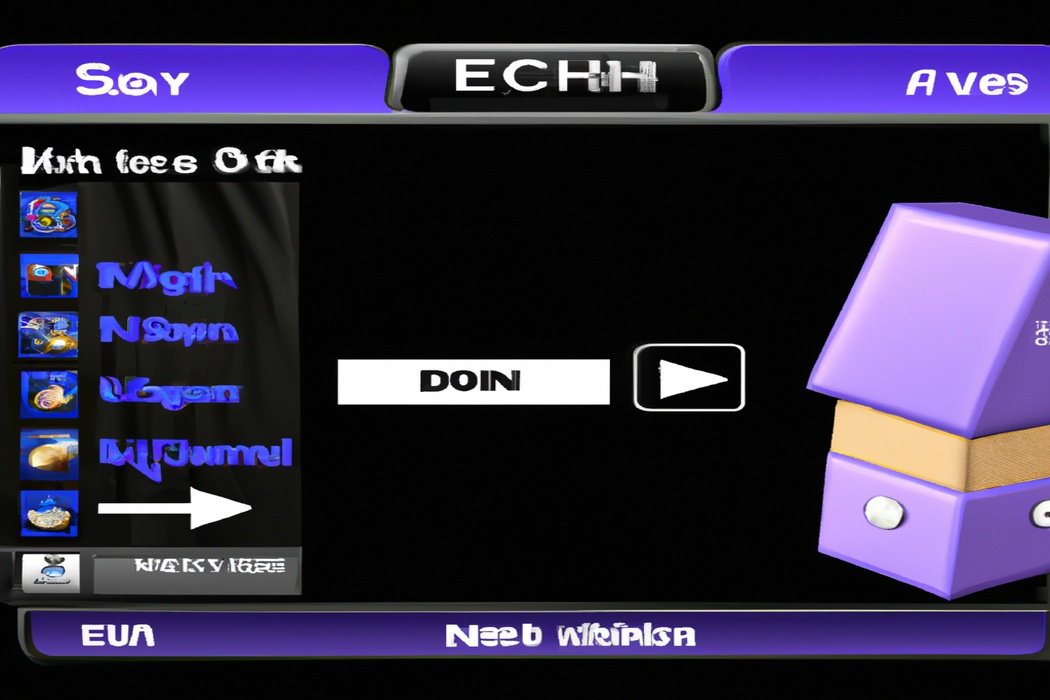
Why are Twitch Chat Rules Important?
Twitch Chat Rules are important because they create a safe and enjoyable environment for everyone in the chat. Without rules, there may be spam, hate speech, or inappropriate content.
Rules help to foster a sense of community and encourage positive interactions between viewers.
They also help moderators to keep the chat organized and deal with any issues that may arise. By establishing and following chat rules, Twitch can ensure a better experience for all users.
Where Can I Find Twitch Chat Rules?
To find Twitch chat rules, you can usually locate them on the Twitch channel’s page. Look for a tab labeled “Chat Rules” or “Community Guidelines.” You can also find them in the Twitch chat itself by typing “/rules” or “/chatrules” into the chatbox.
Remember to follow these rules to ensure a positive and respectful chat experience for everyone.
How to Access Twitch Chat Rules
To access Twitch chat rules, you can follow these methods.
Method 1: Viewing Twitch Chat Rules on the Twitch Website
To view Twitch chat rules on the Twitch website, simply follow these steps:
- Go to the Twitch website and log in to your account.
- On the top right corner of the homepage, click on your profile picture to access the dropdown menu.
- Select “Settings” from the dropdown menu.
- In the left sidebar, click on “Channel and Videos” to expand the menu.
- Click on “Moderation” from the expanded menu.
- Scroll down to the “Chat Rules” section to view and edit your chat rules.
That’s it! You can now easily access and manage your Twitch chat rules on the Twitch website.
Method 2: Accessing Twitch Chat Rules on a Mobile Device
To access Twitch chat rules on a mobile device, follow these steps:
- Open the Twitch app on your mobile device.
- Go to the channel you want to view the chat rules for.
- Tap on the chat icon located at the bottom of the screen.
- In the chat window, tap on the three-dot menu icon.
- Select “Chat Settings” from the menu options.
- Scroll down and tap on “Chat Rules” to view the rules for that channel.
That’s it! You can now easily access the chat rules on your mobile device while enjoying your favorite Twitch streams.
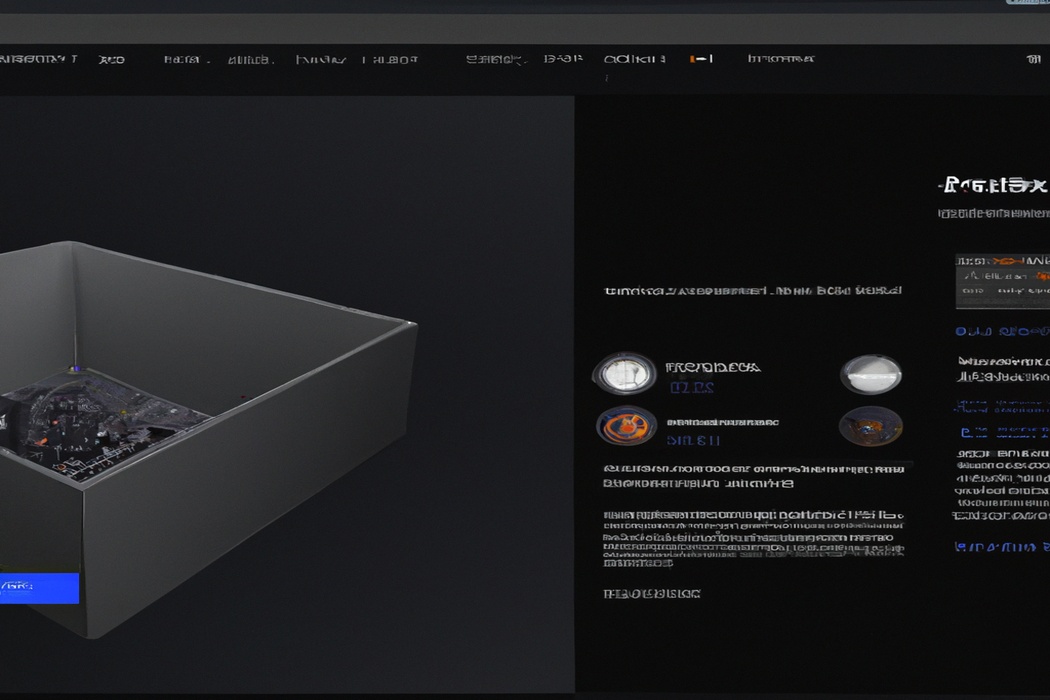
Method 3: Finding Twitch Chat Rules in a Channel’s Info Section
To find Twitch chat rules in a channel’s info section, here’s what you can do:
- Open the Twitch website or app and navigate to the channel you’re interested in.
- Look for the “Info” tab below the stream. Click on it to access the channel’s information.
- Scroll down until you find the “Chat Rules” section. This is where the streamer or channel moderators usually outline the rules for participating in the chat.
- Take some time to read through the rules to ensure you understand them. Following the channel’s chat rules will help maintain a positive and respectful chat environment.
Remember, each channel may have its own specific set of rules, so make sure to check the info section of each channel you visit.
Interpreting Twitch Chat Rules
Interpreting Twitch Chat Rules is essential for understanding how to engage in the chat community effectively.
Readability and Clarity of Chat Rules
To ensure the readability and clarity of chat rules on Twitch, it’s important to use simple and straightforward language.
Avoid jargon or complex terms that may confuse users.
Use short sentences and bullet points to make the rules easier to skim and understand.
Number the rules to make them more organized and distinguishable.
Provide examples or specific scenarios to illustrate the rules in action.
Additionally, consider using bold or highlighted text to emphasize important points.
Common Terms Used in Chat Rules
In Twitch chat rules, you might come across some common terms that help define what’s allowed and what’s not.
Here are a few examples:
- Spamming: This refers to repeatedly posting the same or similar messages, emojis, or symbols. It disrupts the chat and can annoy others.
- Caps lock: Chat rules often include a guideline about using all capital letters. Typing in caps lock can be seen as shouting and can be considered disruptive.
- Harassment: Chat rules typically prohibit any form of bullying, hate speech, or offensive language towards others. Respectful and positive interactions are encouraged.
- Impersonation: Pretending to be someone else, especially a streamer or moderator, is generally against chat rules. It can lead to confusion and deception in the chat.
- Spoilers: Sharing spoilers about movies, TV shows, or games can ruin the experience for others. Twitch chat rules often request users to refrain from posting any spoilers.
- Link posting: Some chat rules restrict or prohibit sharing links to prevent potential spam, malicious content, or unsafe websites. Make sure to read and follow any restrictions regarding links.
Remember, these terms might vary depending on the specific rules set by the streamer or channel moderators.
It’s always a good idea to familiarize yourself with the chat rules before engaging in conversation.
Understanding Different Types of Chat Rules
Understanding Different Types of Chat Rules Chat rules on Twitch can vary depending on the streamer and the community. Some common types of chat rules include:
- Language and behavior rules: These rules set expectations for how users should communicate in the chat. They may include restrictions on profanity, disrespectful or offensive language, and personal attacks. Remember to be respectful and considerate in your interactions.
- Spam and self-promotion rules: Twitch chat can get busy, but spamming can disrupt the conversation. Many streamers have rules against excessive posting or promoting other channels or websites. Be mindful of the chat flow and avoid spamming or promoting yourself excessively.
- Content and topic rules: Some streamers have specific content guidelines for their chat. These rules might limit discussions on sensitive or controversial topics, or require that the chat stays focused on the stream content. Respect the streamer’s preferences and follow the guidelines they’ve set.
- Moderation rules: Moderators play an important role in maintaining a positive chat environment. Some broadcasters have specific rules for moderators, including guidelines for warnings, timeouts, or bans. Moderators enforce the rules to keep the chat enjoyable for everyone.
Remember, every streamer and community is different, so take the time to familiarize yourself with the chat rules before engaging in the conversation. Following the rules helps create a welcoming and inclusive environment for everyone involved.
Frequently Asked Questions
What happens if I violate Twitch Chat Rules?
If you violate Twitch Chat Rules, you might face certain consequences. These can include receiving a warning or temporary suspension from chatting or watching streams, a permanent ban from the channel or the entire Twitch platform.
Twitch takes its rules seriously to create a positive and inclusive community environment.
It’s important to read and understand the Twitch Chat Rules to avoid any violations and possible repercussions. Always remember to be respectful and follow the guidelines to ensure an enjoyable experience for everyone.
Can I appeal if I receive a chat ban?
Yes, you can appeal if you receive a chat ban on Twitch. The appeal process varies depending on the platform’s guidelines, but generally, you can submit an appeal to Twitch through their support channels.
Provide a detailed explanation of the situation and any evidence that may help support your case.
It’s important to be respectful and honest in your appeal. Twitch will review your appeal and make a decision based on their policies.
Do Twitch Chat Rules vary for different channels?
Yes, Twitch Chat Rules can vary for different channels. Each streamer has the ability to set their own rules and guidelines for their chat.
While there are some general rules that apply across Twitch, such as no harassment or hate speech, individual streamers can enforce additional rules specific to their channel.
These rules can include things like no spamming, no spoilers, or no backseat gaming. It’s important to familiarize yourself with the chat rules of a specific channel before participating in the chat to ensure a positive and respectful experience.
Tips for Following Twitch Chat Rules
Follow these tips to adhere to Twitch chat rules.
Be Respectful to Others in Chat
When participating in Twitch chat, being respectful to others is essential.
Treat others the way you would like to be treated.
Avoid using offensive language, engaging in personal attacks, or spamming the chat.
Be mindful of your behavior and remember that there are real people behind the usernames.
Listen to different opinions and engage in constructive conversations.
By showing respect, we can create a positive and enjoyable environment for everyone in the chat.
Do Not Spam or Use Excessive Caps
When you’re participating in Twitch chat, it’s important to remember not to spam or use excessive caps.
Spamming too many messages in a short period of time can be disruptive and frustrating for other viewers.
Using excessive caps can come across as shouting and is generally discouraged.
The key is to engage in the chat respectfully and considerately, allowing everyone to have an enjoyable experience.
So, be mindful of your chat behavior and use caps sparingly to keep the conversation pleasant for all.
Avoid Posting Offensive or Inappropriate Content
When it comes to Twitch chat, it’s important to remember to avoid posting offensive or inappropriate content. This means refraining from using offensive language, making derogatory comments, or engaging in any form of harassment.
It’s crucial to respect the community and adhere to the platform’s rules.
Be mindful of what you say and how it may impact others. By considering the consequences of your words and being respectful, you can help create a positive and inclusive environment for everyone.
Final Verdict
Understanding and following Twitch Chat Rules is vital for maintaining a positive and inclusive community on the platform. By accessing the chat rules through the Twitch website or mobile app, users can familiarize themselves with the guidelines and terms commonly used.
It is important to interpret the rules correctly, ensuring clarity and readability.
Remember, violating the chat rules can result in consequences, but appealing is usually possible. Overall, by being respectful, avoiding spam or offensive content, we can ensure a pleasant and enjoyable chat experience for all users on Twitch.
