Key Takeaways:
- Connecting your Twitch account to your Xbox console allows for seamless streaming and sharing of your gaming experiences.
- By linking Twitch to your Xbox, you can easily broadcast your gameplay to a wider audience and engage with the Twitch community.
- Syncing Twitch with your Xbox enables you to unlock exclusive rewards and participate in in-game events on supported titles.
- Connecting Twitch to your Xbox provides a convenient way to showcase your gaming skills and connect with fellow gamers worldwide.
Are you an avid gamer looking to enhance your Twitch experience on Xbox?
Look no further! In this article, I’ll show you how to easily link your Twitch account to your Xbox console, opening up a whole new world of streaming possibilities.
By linking these two powerhouses together, you’ll gain access to exclusive features, expand your gaming community, and even stream your own gameplay directly to Twitch.
Whether you’re a Twitch newbie or a seasoned streamer, this step-by-step guide will have you up and running in no time.
So, get ready to level up your gaming experience and let’s dive into the exciting world of Twitch on Xbox!
| Action | Steps |
| Step 1 | Open the Twitch app on your Xbox. |
| Step 2 | Sign in to your Twitch account or create a new one if you don’t have an account. |
| Step 3 | Go to the “Account Linking” section in the Twitch app settings. |
| Step 4 | Generate a unique activation code from the Xbox section in the Twitch app settings. |
| Step 5 | Using a web browser on your computer or phone, go to twitch.tv/activate. |
| Step 6 | Enter the activation code displayed on your Xbox into the Twitch website. |
| Step 7 | Follow the on-screen instructions to link your Twitch account to your Xbox. |
| Step 8 | You are now linked! Enjoy streaming and watching Twitch on your Xbox. |
What is Twitch?
Twitch is a popular streaming platform where people can watch and broadcast live video game content.
It allows gamers to share their gameplay with others, chat with viewers, and build a community.
With Twitch, you can watch your favorite streamers in real-time, discover new games, and even join in on the fun by streaming your own gameplay.
It’s a great way to connect with fellow gamers and immerse yourself in the world of gaming.
Why link Twitch to Xbox?
Linking Twitch to Xbox allows you to easily stream and share your gaming experiences with others, enhancing your gaming community and providing an opportunity to connect with a wider audience.
Benefits of linking Twitch to Xbox
Linking Twitch to Xbox offers several benefits.
1) You can easily stream your gameplay to a wider audience, allowing others to watch and chat with you in real time.
2) It provides an opportunity to connect with the Twitch community and make new friends who share your gaming interests.
3) You can also learn from other gamers and improve your skills by watching their streams.
4) Twitch integration on Xbox allows you to access exclusive content, promotions, and partnerships.
5) Lastly, linking Twitch to Xbox enables you to earn money through Twitch’s monetization program and potentially turn your gaming hobby into a source of income.
How to link Twitch to Xbox?
To link Twitch to Xbox, follow this simple guide.
Step-by-step guide for linking Twitch to Xbox
To link Twitch to Xbox, follow these steps:
- Open the Twitch app on your Xbox.
- Sign in to your Twitch account or create a new one if you don’t have one already.
- Visit twitch.tv/activate on your computer or smartphone.
- Enter the activation code displayed on your Xbox into the provided field.
- Follow the prompts to link your Twitch account to your Xbox.
- Once the linking process is complete, you can start streaming and watching Twitch on your Xbox.
That’s it! You’re now ready to enjoy Twitch on your Xbox and connect with the gaming community.
Using Twitch on Xbox
Using Twitch on Xbox is a seamless and immersive experience for gamers and streaming enthusiasts alike.
Exploring Twitch features on Xbox
Exploring Twitch features on Xbox offers a wealth of possibilities.
Firstly, you can easily watch live streams and highlights from your favorite games and streamers.
You can also chat with other viewers and the streamer in real-time, making it a social experience.
Secondly, Xbox users can follow their favorite streamers, receive notifications when they go live, and even subscribe to support them.
Thirdly, there’s the option to broadcast your own gaming sessions to share with the Twitch community.
With Twitch on Xbox, the possibilities for gaming entertainment are endless.
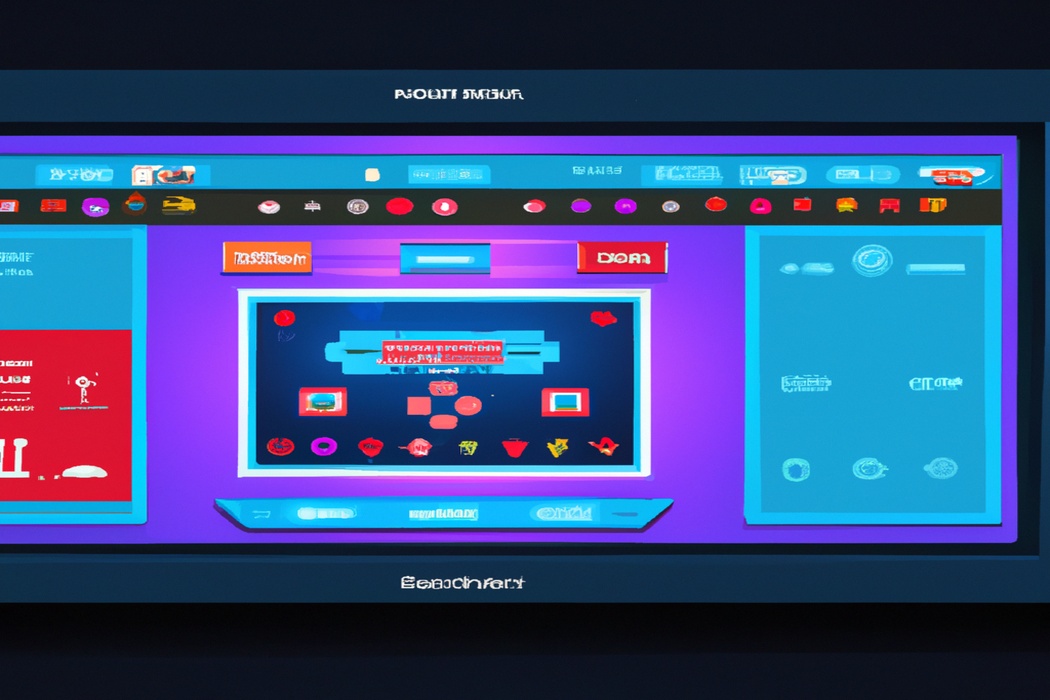
Frequently Asked Questions
Can I watch Twitch streams on Xbox without linking my account?
No, you cannot watch Twitch streams on Xbox without linking your account. Linking your Twitch account to your Xbox allows you to access and stream content directly from the Twitch app on your console.
It’s a simple process that enhances your gaming and streaming experience.
So, if you want to enjoy Twitch streams on your Xbox, make sure to link your account.
Do I need a Twitch account to link it to Xbox?
Yes, you do need a Twitch account to link it to Xbox. Having a Twitch account is essential for streaming and watching content on the platform.
It allows you to connect your Twitch account to your Xbox profile, enabling you to stream your gameplay and access various Twitch features directly on your Xbox console.
Creating a Twitch account is free, and it only takes a few minutes to set up. So, if you want to fully enjoy the Twitch experience on your Xbox, make sure to create a Twitch account first.

Can I stream my Xbox gameplay directly to Twitch?
Yes, you can stream your Xbox gameplay directly to Twitch. The Xbox console has a built-in feature that allows you to easily broadcast your gameplay to the platform.
Simply go to the Twitch app on your Xbox, sign in to your Twitch account, and follow the on-screen instructions to start streaming.
You can also customize your stream settings and interact with your viewers while streaming.
How do I disconnect my Twitch account from Xbox?
To disconnect your Twitch account from Xbox, follow these simple steps:
- Go to the Twitch website and log in to your account.
- Click on your profile picture in the top-right corner and select “Settings” from the drop-down menu.
- In the “Connections” tab, you will see the option to disconnect your Xbox account.
- Click on the “Disconnect” button next to your Xbox account.
- Confirm the disconnection by clicking “Yes” when prompted.
- Your Twitch account will now be disconnected from your Xbox.
That’s it! You have successfully disconnected your Twitch account from Xbox.
Final Verdict
Linking Twitch to Xbox opens up a world of possibilities for gamers and viewers alike. By connecting these two platforms, individuals can easily stream their gameplay, watch live broadcasts, and engage with the Twitch community directly from their Xbox consoles.
The benefits are numerous, from sharing gaming experiences to growing a following and even potentially turning gaming into a career.
With a step-by-step guide on how to link Twitch to Xbox and a breakdown of the features available, this article has provided actionable insights for gamers looking to enhance their Twitch experience. So, go ahead and link your accounts, start streaming, and immerse yourself in the exciting world of Twitch on Xbox!
