Key Takeaways:
- Reach out to Twitch support through their official website for technical assistance.
- Utilize the Twitch community forums to seek help from experienced streamers and viewers.
- Consider joining Twitch support channels on Discord to connect with a wider network of experts.
- Use social media platforms like Twitter to connect with Twitch support and other streamers for tech-related help.
Are you an aspiring Twitch streamer who’s experienced technical difficulties during a live stream?
Don’t worry, you’re not alone.
From buffering issues to audio glitches, there are common challenges that Twitch streamers encounter while trying to deliver a seamless streaming experience to their audience.
That’s where reliable tech support comes in.
In this article, we’ll explore why you might need tech support for Twitch streaming and provide you with practical tips on how to get the assistance you need.
So, let’s dive in and ensure that your Twitch streaming journey is as smooth as possible.
| Channel | Contact Details |
|---|---|
| Twitch Support | Submit a support ticket on the Twitch website |
| Twitch Community | Contact Twitch community through forums and social media channels |
| Twitch Help Center | Access FAQs and guides on the Twitch Help Center |
| Twitch Streamers | Connect with experienced Twitch streamers for advice and assistance |
| Twitch Staff | Reach out to Twitch staff members through official communication channels |
Why You Might Need Tech Support for Twitch Streaming
Tech support for Twitch streaming is essential because you may encounter various issues that can negatively impact your streaming experience.
Common Issues Faced by Twitch Streamers
Here are some common issues faced by Twitch streamers:
- Internet Connection: A stable and fast internet connection is essential for a smooth streaming experience. Poor internet can result in buffering, lag, and a low-quality stream.
- Equipment and Setup: Streamers may encounter issues with their gaming PC, capture card, microphone, or camera. Troubleshooting these components requires technical knowledge.
- Software Problems: Streaming software, such as OBS or Streamlabs, can sometimes have glitches or compatibility issues, leading to audio-video sync problems or crashes.
- Audio and Video Quality: Achieving good audio and video quality can be a challenge. Streamers may struggle with microphone levels, background noise, webcam settings, or screen resolution.
- Chat and Moderation: Managing a chatroom with hundreds or thousands of viewers can be overwhelming. Dealing with trolls, spammers, or inappropriate behavior requires active moderation strategies.
- Engagement and Growth: Building an audience and growing a Twitch channel takes time and effort. Streamers may face challenges in promoting their content, reaching more viewers, or creating engaging content.
- Copyrighted Content: Streaming copyrighted music or using copyrighted material without permission can lead to copyright strikes or channel bans. Understanding and adhering to copyright laws is crucial.
Remember, these are just a few common issues faced by Twitch streamers. Each streamer’s experience may vary, but with some troubleshooting and technical knowledge, many of these challenges can be overcome.
Importance of Reliable Tech Support in Twitch Streaming
Reliable tech support is essential for a smooth Twitch streaming experience. It ensures that any technical issues or glitches are quickly resolved, minimizing disruptions during your broadcasts.
With reliable tech support, you can count on timely assistance and troubleshooting guidance to address any problems that may arise, such as audio or video issues, network connectivity, or software compatibility.
This support allows you to focus on creating and delivering high-quality content to your viewers without worrying about technical hiccups.
How to Get Twitch Streaming Tech Support
There are a few ways you can get Twitch streaming tech support, such as contacting Twitch customer support, seeking help from the Twitch community, or using external tech support services.
Contacting Twitch Customer Support
If you need to contact Twitch Customer Support, you have a few options. The easiest is to visit the Twitch website and go to the Support page.
There, you can search for help articles on common issues or submit a ticket for personalized assistance.
You can also reach out to Twitch on social media platforms like Twitter or Facebook. They usually respond to direct messages, so give that a try if you prefer a more immediate response.
And if all else fails, you can try reaching out to Twitch through their email address or phone number, which you can find on their website.
Just remember to be patient and detailed in your message so they can assist you better!
Seeking Help from Twitch Community
If you need help with your Twitch streaming, don’t forget to tap into the power of the Twitch community.
You can seek help and advice from other streamers in various ways.
Simply ask questions in Twitch chat, join Twitch streamer communities or forums, or reach out to other experienced Twitch streamers directly.
Remember, the Twitch community is filled with knowledgeable and friendly individuals who are usually happy to lend a helping hand.
So, don’t hesitate to speak up and ask for assistance when needed!

Using External Tech Support Services
Using external tech support services can be a great option when you’re facing issues with your Twitch streaming setup.
Here are a few benefits of utilizing external tech support:
- Expertise: External tech support services often have trained professionals who specialize in troubleshooting streaming issues. They have the knowledge and experience to quickly identify and resolve any technical problems you may encounter.
- Time-saving: Dealing with technical difficulties can be time-consuming and frustrating. External tech support services can save you time by addressing the problem efficiently, allowing you to get back to streaming without interruption.
- /7 availability: Many external tech support services offer round-the-clock support, so you can get assistance whenever you need it, regardless of the time zone or day of the week.
- Customized solutions: Tech support services can provide tailored solutions based on your specific setup and requirements. They can advise you on the best equipment, settings, and techniques to optimize your streaming experience.
- Peace of mind: Knowing you have reliable tech support available can give you peace of mind while streaming. If anything goes wrong, you can rest assured that there’s a team of experts ready to help you out.
Remember, choosing a reputable external tech support service is essential.
Look for providers with positive reviews and a track record of quality support.
Tips for Effective Communication with Twitch Tech Support
Be clear, concise, and straightforward when communicating with Twitch tech support to ensure effective communication.
Providing Accurate Information
When interacting with Twitch tech support, it’s important to provide accurate information to help them assist you effectively. Here are some tips to keep in mind:
- Be specific: Clearly describe the issue you’re facing, including any error messages or symptoms you’re experiencing.
- Provide relevant details: Share details about your setup, such as the device you’re using, your internet connection, and any software or hardware configurations.
- Share troubleshooting steps: If you’ve already tried troubleshooting on your own, let them know what you’ve done so far. This can help them understand the situation better.
- Be honest: It’s important to provide truthful information. Trying to manipulate or withhold information may hinder the support team’s ability to help you.
- Stay engaged in the conversation: Respond promptly and provide additional information or clarification when requested. This will assist the support team in diagnosing and resolving your issue efficiently.
By keeping these tips in mind, you can ensure that you provide accurate and relevant information to Twitch tech support, increasing the chances of a swift resolution to your issue.
Being Clear and Concise
Being clear and concise is essential when communicating with Twitch tech support. To ensure effective communication, keep your messages concise and to the point.
Avoid unnecessary details and stick to the main issue at hand.
Clearly explain the problem or question you have, providing relevant information such as error messages or steps taken before encountering the issue. Use clear and concise language, avoiding jargon or technical terms that may not be familiar to the support team.
Finally, be polite and respectful in your communication to maintain a positive and productive interaction.
Following Up on Support Requests
To ensure a resolution to your support request, following up is important.
Here are a few tips:
- Be patient: Give the support team some time to investigate and respond to your request. Avoid sending repetitive messages immediately.
- Be concise: When following up, provide necessary details in a clear and succinct manner. This helps the support team quickly understand your issue.
- Maintain a polite tone: Stay respectful and professional in your communication. Remember, the support team is there to help you, so being polite can go a long way.
- Reply to existing threads: If you’ve already submitted a support request, respond to the existing conversation instead of creating a new one. This helps to keep all relevant information in one place.
- Provide additional information if needed: If the support team asks for more details, promptly provide them to expedite the troubleshooting process.
- Set realistic expectations: Understand that the support team may require some time to investigate complex issues. Be realistic in your expectations for response times.
- Escalate if necessary: If you haven’t received a response within a reasonable timeframe or if your issue remains unresolved, consider escalating your request through the proper channels provided by the platform.
Remember, effective communication and mutual understanding are key to getting the support you need.
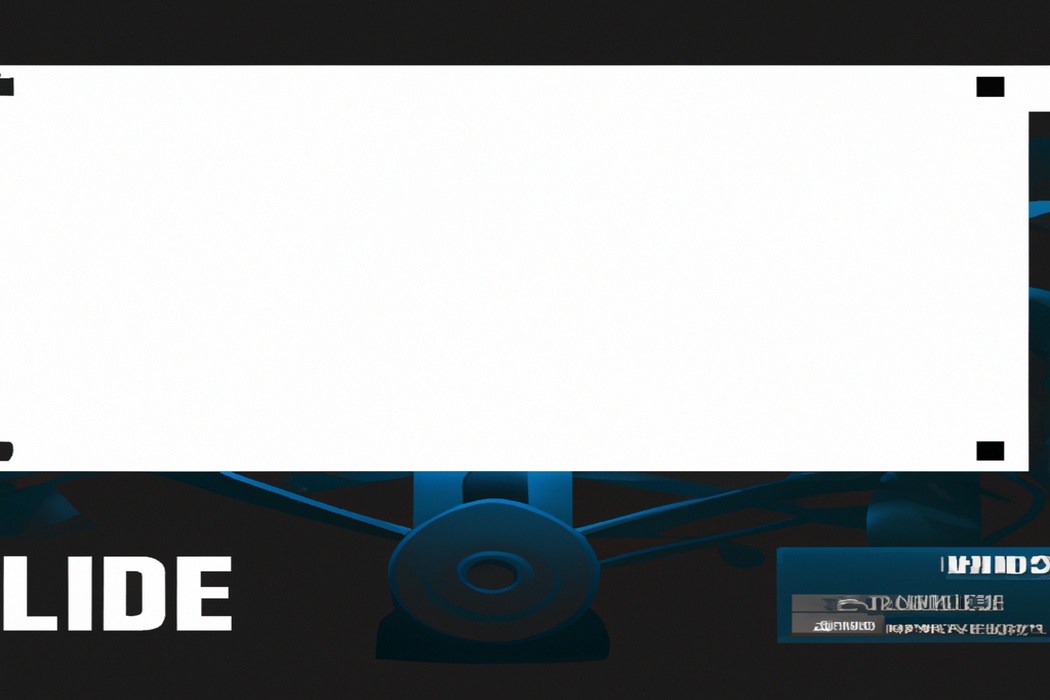
Frequently Asked Questions about Twitch Streaming Tech Support
How long does it take to get a response from Twitch support?
You can expect a response from Twitch support within 3-5 business days.
They receive a high volume of inquiries, so it may take some time.
Be patient and ensure you provide all necessary information in your initial contact to help expedite the process.
Can I get tech support for Twitch on social media platforms?
Yes, you can definitely get tech support for Twitch on social media platforms! Twitch has a strong presence on platforms like Twitter, where they have an official support account dedicated to helping users with their issues. Simply tweet your problem to them, and they will assist you.
Additionally, Twitch also has a dedicated support site where you can find answers to common questions and troubleshoot issues.
They provide comprehensive guides and tutorials, making it easier for users to resolve technical problems on their own.

Are there any alternative tech support options for Twitch?
Yes, there are alternative tech support options for Twitch. Some options include reaching out to the Twitch community forums, joining Twitch-related Discord servers, or contacting Twitch support directly through their website.
Additionally, there are online communities and social media groups dedicated to helping Twitch streamers troubleshoot technical issues.
Final Verdict
Having reliable tech support is crucial for a smooth and successful Twitch streaming experience.
Common issues faced by streamers can range from audio and video problems to connectivity issues.
To get Twitch streaming tech support, there are various options available.
You can reach out to Twitch customer support through their website, seek help from the Twitch community, or enlist the services of external tech support providers.
Effective communication with tech support is key, which involves providing accurate information, being clear and concise, and following up on support requests.
Remember to be patient and persistent when seeking assistance.
