Key Takeaways:
- The minimum age requirement to create a Twitch account is 13 years old.
- Twitch has specific policies and restrictions in place to protect younger users.
- Some Twitch features, such as earning money through streaming, have higher age restrictions.
- Parents should monitor and guide their children’s use of Twitch to ensure a safe and appropriate online experience.
Hey there! Have you ever wondered what the age limit is for using Twitch? Well, you’re in luck because today we’re diving deep into the world of Twitch and its community guidelines.
Twitch has become an incredibly popular platform for gamers and content creators alike, but it’s important to understand the rules and restrictions when it comes to age.
In this article, we’ll explore the minimum age requirement for using Twitch, the age restrictions for its features, and even how to verify your age on the platform. So, buckle up and let’s navigate the age limits of Twitch together!
| Platform | Age Limit |
|---|---|
| Twitch | 13+ |
Understanding Twitch and its Community Guidelines
Twitch is a popular streaming platform with its own community guidelines that you need to understand when using the platform.
What is Twitch?
Twitch is a popular online platform where people can livestream and watch others play video games.
It’s not just for gaming though – you can also find streams of people doing other activities like cooking or creating art.
Twitch has a large and active community of viewers and streamers from all around the world.
It’s a fun and interactive way to connect with others who share similar interests.

Twitch Community Guidelines and Age Restrictions
Twitch has community guidelines in place to ensure a positive and respectful environment for everyone.
Age restrictions state that you must be at least 13 years old to create an account on Twitch.
However, there are different guidelines for certain types of content.
For mature games or streams with mature themes, the age requirement is 18+.
Twitch expects users to follow these guidelines to maintain a welcoming community for all viewers and streamers.
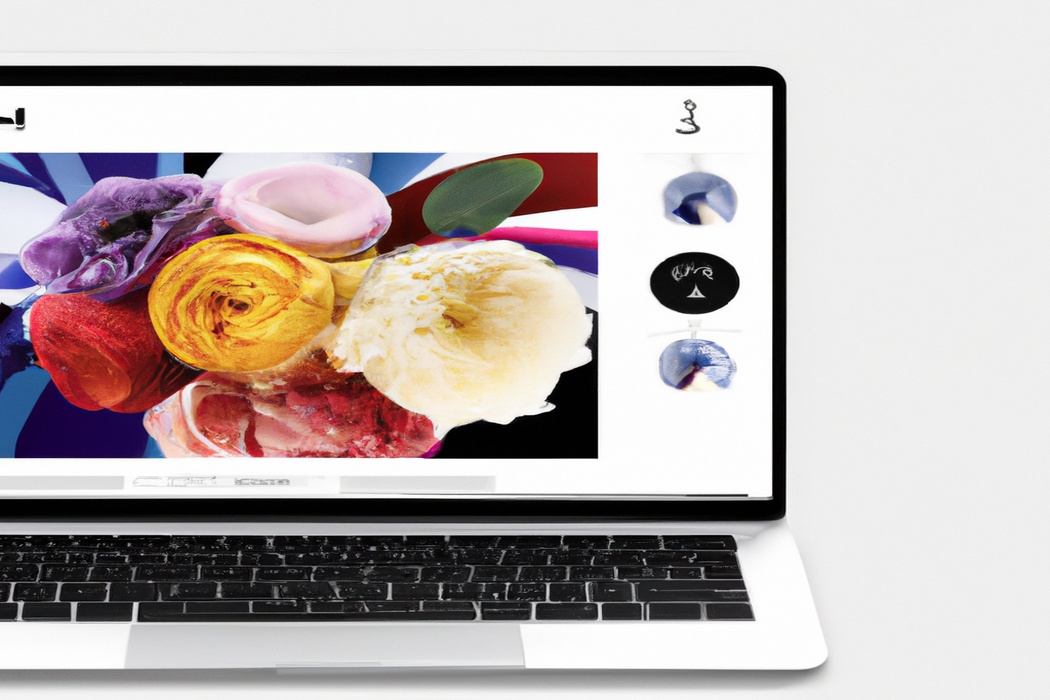
Age Limit for Twitch
To use Twitch, you need to meet the minimum age requirement set by the platform.
Certain features also have age restrictions, and there are parental consent and restrictions for users under 18.
Minimum Age Requirement for Twitch
To use Twitch, you must be at least 13 years old.
This is the minimum age requirement set by Twitch to comply with the Children’s Online Privacy Protection Act (COPPA) in the United States.
If you are under 13, you are not allowed to create an account or use Twitch services.
Compliance with age restrictions helps to ensure a safer and appropriate environment for all users on the platform.
So, make sure you meet the minimum age requirement before you start using Twitch.

Age Restrictions for Twitch Features
Age restrictions for Twitch features vary depending on the specific feature. Here are some important age requirements:
- To create a Twitch account, you must be at least 13 years old.
- Most streams and channels on Twitch have no explicit age restrictions, but parents should monitor the content their children are viewing.
- Some streams may be labeled as “Mature Content” and require viewers to be at least 18 years old.
- Twitch Prime, the subscription service, requires users to be 16 years old or older.
It’s important to note that while Twitch has these age restrictions in place, it ultimately falls on the individual to accurately provide their age when creating an account or accessing certain features.
Parental Consent and Restrictions for Users under 18
If you’re under 18 and want to use Twitch, there are a few things you should know.
Firstly, Twitch requires users to be at least 13 years old.
If you’re younger than 13, you’ll need parental consent to create an account.
Secondly, Twitch has certain restrictions in place for users under 18.
For example, users under 18 cannot directly monetize their channels or participate in certain sponsored programs.
It’s important to remember that parental involvement and understanding the platform’s rules are key aspects for young users on Twitch.
How to Verify Your Age on Twitch
To verify your age on Twitch, you can follow a simple process provided by the platform.
Verifying your Age on Twitch
To verify your age on Twitch, you’ll need to provide a valid ID or document that proves you are of legal age. Twitch has a specific process for age verification which includes uploading a photo of your identification document, such as a driver’s license or passport.
Once uploaded, Twitch will review the document and verify your age.
It’s important to make sure you follow Twitch’s guidelines for submitting your ID and ensure that the document is clear and legible. Verifying your age on Twitch is necessary to access certain mature or restricted content on the platform.
Providing Legal Documentation for Age Verification
To provide legal documentation for age verification on Twitch, you can follow these steps:
- Go to your Twitch account settings.
- Look for the option to verify your age and click on it.
- Select the type of legal document you want to provide, such as a driver’s license or passport.
- Take a clear and readable photo or scan of your chosen document.
- Upload the document to Twitch following the instructions provided.
- Wait for Twitch to review your document and verify your age.
Remember to ensure that the document you provide is valid, not expired, and includes accurate information.
Frequently Asked Questions
Can I create a Twitch account if I’m under 13 years old?
No, you cannot create a Twitch account if you’re under 13 years old.
The minimum age requirement for creating a Twitch account is 13 years old.
This age restriction is in compliance with the Children’s Online Privacy Protection Act (COPPA), which aims to protect the privacy and safety of children online.
If you’re under 13, you should wait until you meet the age requirement before creating a Twitch account.
What happens if I’m found to be underage on Twitch?
If you’re found to be underage on Twitch, there are a few things that could happen.
Firstly, Twitch might suspend or permanently ban your account.
They have a strict policy regarding age restrictions and only allow users who are at least 13 years old.
Secondly, Twitch might ask you to provide proof of age to confirm your eligibility.
If you’re unable to provide the required documentation, your account might still be suspended or banned.
Overall, it’s important to make sure you meet the age requirements before using Twitch to avoid any consequences.
Can I use Twitch with parental consent if I’m under 18?
Yes, you can use Twitch with parental consent if you’re under 18.
However, it’s important to note that Twitch’s terms of service require users to be at least 13 years old.
If you’re under 13, you’ll need permission from a parent or legal guardian to use the platform.
Additionally, Twitch offers a specialized experience for users between the ages of 13 and 18 called “Twitch for Teens,” which provides additional protections and content filters.
So, make sure to have a conversation with your parents or guardians and understand the guidelines in place for your age group.
Is there an age limit to watch Twitch streams?
There is no specific age limit to watch Twitch streams. However, Twitch requires users to be at least 13 years old to create an account.
Some streams may have age restrictions due to mature content, which can be enabled by the streamer.
It is important for parents to monitor their children’s viewing habits and ensure that they are watching appropriate content on Twitch.
Tips for a Safe and Enjoyable Twitch Experience
Make your Twitch experience safe and enjoyable with these tips.
Setting Privacy and Security Options on Twitch
Setting Privacy and Security Options on Twitch is important to protect your personal information and create a safe environment for your online gaming experience. Here are some steps you can take:
- Review your privacy settings: Go to your Twitch account settings and review the privacy options available. Adjust who can see your profile information, including your name, bio, and email address.
- Manage your chat preferences: Twitch offers various chat moderation tools. Customize your chat settings to filter out inappropriate language and block or mute users who are causing issues.
- Enable two-factor authentication: Protect your Twitch account from unauthorized access by enabling two-factor authentication. This adds an extra layer of security by requiring a code from your mobile device when logging in.
- Control who can interact with you: Decide who can send you messages and friend requests on Twitch. Set your preferences to only allow messages and requests from users you follow or trust.
- Take control of your content: Manage how your content is shared on Twitch. You can choose to automatically archive your broadcasts, limit who can view them, and control whether or not your clips are discoverable.
Remember, it’s essential to regularly check and update your privacy and security settings on Twitch to ensure a safe and enjoyable experience for yourself and others.
Reporting Violations of Twitch Community Guidelines
If you come across someone on Twitch who is violating the community guidelines, it’s important to report it so that the platform can maintain a safe and enjoyable environment for everyone. To report a violation, simply click on the user’s profile, select the three dots (…) next to their username, and choose “Report.” Be sure to provide a detailed description of the violation and any evidence you have.
Twitch will review the report and take appropriate action if necessary.
Final Verdict
Twitch has established age restrictions and guidelines to ensure a safe and enjoyable experience for users. The minimum age requirement for creating a Twitch account is 13 years old, but certain features may require users to be at least 16 or 18 years old.
Age verification can be done by providing legal documentation, such as a driver’s license or passport.
Twitch also allows users under 18 to use the platform with parental consent, but there are restrictions in place. To have a safe and enjoyable Twitch experience, users should familiarize themselves with the privacy and security options, and report any violations of the community guidelines.
