Key Takeaways:
- Interact with your audience to engage and motivate viewers to earn more channel points on Twitch.
- Utilize channel point options that cater to different preferences and provide valuable rewards for viewers.
- Regularly update and maintain your channel point rewards to keep viewers interested and engaged.
- Use channel point rewards strategically to incentivize viewers to support and participate in your Twitch channel.
Are you an avid Twitch viewer looking to level up your streaming experience? Well, look no further! In this article, I’ll show you how to earn and maximize those coveted channel points on Twitch.
Whether you’re a newbie or a seasoned user, understanding the definition and purpose of channel points will set you on the right track.
From interacting with streamers to completing channel rewards, I’ll guide you through various strategies to accumulate points like a pro. Plus, I’ll answer some burning questions, debunking myths and troubleshooting issues along the way.
Get ready to unlock exclusive rewards and make your mark in the Twitch community!
| Methods | Description |
|---|---|
| Become a Twitch Affiliate | Become eligible for viewers to earn channel points while watching your streams. |
| Set Up Channel Points Rewards | Create custom rewards that viewers can redeem using channel points. |
| Engage with Viewers | Encourage viewers to actively participate in your streams to earn more channel points. |
| Collaborate with Other Streamers | Host or raid other streamers’ channels to attract new viewers and grow your channel points. |
| Run Giveaways | Occasionally run channel points giveaways to reward your loyal viewers. |
What are Channel Points on Twitch?
Channel Points on Twitch are a form of virtual currency that viewers can earn by watching and interacting with a streamer’s channel.
Definition of Channel Points
Channel Points on Twitch are a form of virtual currency that viewers can earn and spend on a streamer’s channel.
They are a way to reward and engage with viewers during live streams.
Viewers can earn Channel Points by watching and participating in streams, such as chatting, following the channel, or subscribing.
Once earned, they can be redeemed for various rewards set by the streamer, such as custom emotes or chat privileges.
Channel Points are a fun way for viewers to interact with their favorite streamers and be a part of the community.
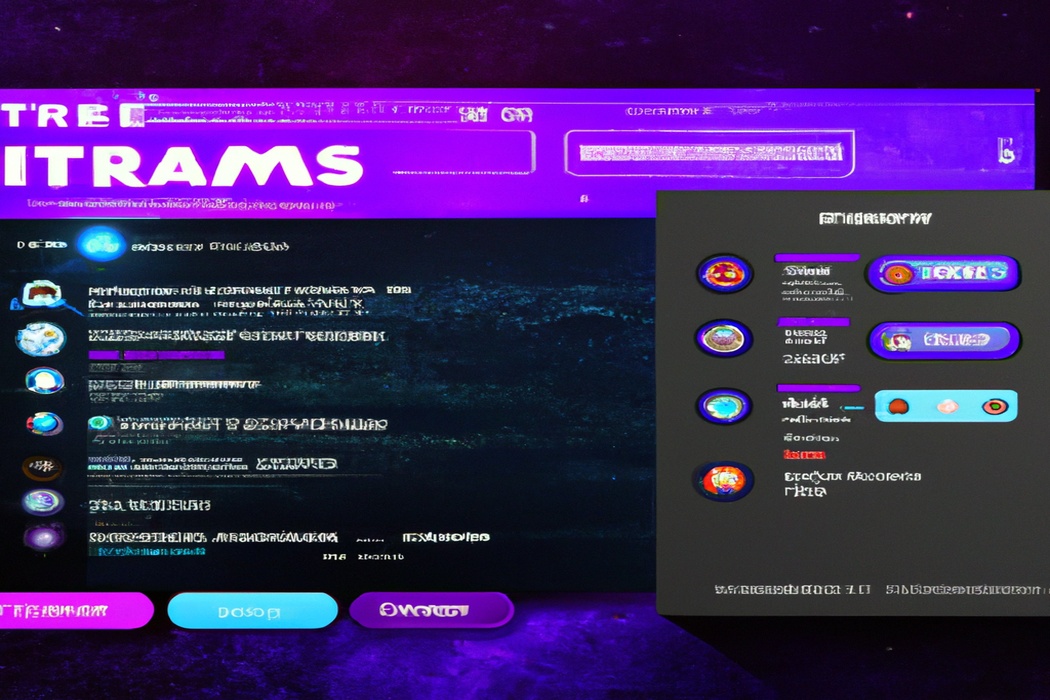
Purpose of Channel Points
The purpose of Channel Points on Twitch is to provide viewers with a way to engage more actively with their favorite streamers. These points can be earned by simply watching streams and can be redeemed for various rewards set by the streamer.
It encourages viewer loyalty, participation, and creates a sense of community.
Streamers can customize the rewards to offer unique experiences, such as allowing viewers to request games, suggest content, or even be featured on the stream. Channel Points contribute to a more interactive and enjoyable streaming experience for both viewers and streamers.
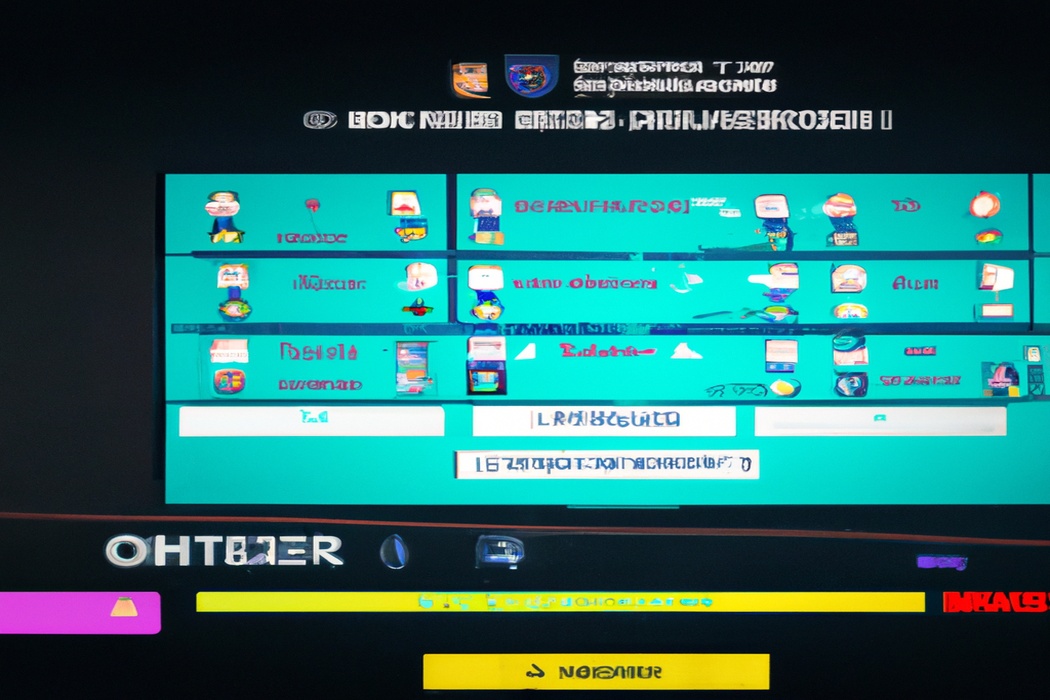
How to Earn Channel Points on Twitch?
To earn channel points on Twitch, you can interact with the streamer’s content, actively participate in chat, subscribe to the channel, follow the channel, watch the stream for a certain duration, host or raid the stream, gift subscriptions, and complete channel rewards or achievements.
Interacting with the Streamer’s Content
Interacting with the streamer’s content is an essential part of the Twitch experience. To engage with the streamer, you can use the chat feature to ask questions, share your thoughts, or show support.
Be respectful and follow the channel’s rules.
Streamers often appreciate active participation, so don’t be afraid to join in on discussions or participate in chat games. Some streamers may have additional ways to interact, such as polls or Q&A sessions.
Stay involved and have fun!
Active Participation in Chat
Active participation in chat is key to earning channel points on Twitch. Here are some tips to get you started:
- Engage with the streamer: Interact with the streamer by asking questions, providing feedback, or sharing your thoughts on the content. This helps create a lively and interactive chat environment.
- Connect with other viewers: Join in on conversations happening in the chat. Respond to other viewers’ comments, show support, and make friends. Building a community enhances your overall Twitch experience.
- Use emotes and channel-specific commands: Many streamers have custom emotes and commands. Utilize these to express yourself and show your support for the streamer. It’s a fun way to contribute to the chat dynamics.
- Follow the chat rules: Each Twitch channel may have specific guidelines for chat behavior. Make sure to adhere to these rules to maintain a positive and respectful environment.
By actively participating in chat, you not only enhance your own engagement but also contribute to the overall community vibe.
Subscribing to the Channel
To subscribe to a channel on Twitch, simply click on the “Subscribe” button located on the channel’s page. This button is usually found next to the streamer’s name or below the video player.
Once you click on it, you’ll be prompted to choose a subscription tier, which will determine the benefits and cost of your subscription.
Select the desired option, enter your payment details, and confirm the subscription. By subscribing, you not only support your favorite streamer but also gain access to exclusive perks like custom emotes, ad-free viewing, and subscriber badges.
Watching the Stream for a Certain Duration
To earn channel points on Twitch by watching a stream for a certain duration, you simply need to stay tuned in for the designated amount of time.
The streamer sets the duration, which can vary from a few minutes to several hours.
During this time, make sure to actively engage with the stream by chatting, reacting to the content, or participating in any interactive features the streamer may have set up.
Keep an eye out for any bonus activities or challenges that may grant you extra points.
Hosting, Raiding, or Gifting Subscriptions
Hosting, Raiding, or Gifting Subscriptions are great ways to support your favorite streamers on Twitch. When you host a stream, you share another streamer’s content with your audience.
Raiding involves sending your viewers to another streamer’s channel at the end of your stream.
Gifting subscriptions allows you to buy subscriptions for other viewers in the channel. These actions help build a supportive community and show your appreciation for the content creators you enjoy.
It’s a win-win for everyone involved!
Completing Channel Rewards / Achievements
To complete channel rewards/achievements on Twitch, engage with the streamer’s content.
Join their streams, participate in chat, and follow any instructions given.
Interact with fellow viewers and contribute to the community.
Some streamers may have specific tasks or challenges to complete for rewards, so stay active and keep an eye out for opportunities.
Additionally, consider subscribing or donating to support the streamer and potentially gain access to exclusive rewards.
Keep showing love and enthusiasm for the streamer’s content, and you’ll be well on your way to completing those channel rewards!
Strategies to Maximize Channel Points
Maximize your channel points by participating in events and challenges, engaging in community activities, joining exclusive streams, and collecting bonus points during special events.
Participating in Channel Points-Enabled Events or Challenges
To maximize your channel points on Twitch, participating in channel points-enabled events or challenges is key. These events offer a fun and interactive way to earn more points.
You can find such events by checking the “Rewards” section of your favorite Twitch channels.
Joining chat-based quizzes, giveaways, or mini-games are common examples. Make sure to pay attention to the rules and guidelines provided by the streamer, and get ready to engage with the community for exciting rewards!
Engaging in Discord or Community Activities
Engaging in Discord or community activities is a fantastic way to earn more channel points on Twitch.
By actively participating in discussions, events, and collaborations, you can build strong connections with other streamers and viewers.
Joining Discord communities and being an active member can also lead to opportunities for co-streaming, hosting, and shoutouts, which can significantly boost your visibility and channel growth.
Don’t forget to take advantage of community challenges and events organized by moderators as well – they can offer additional ways to earn channel points and engage with your audience.
Joining Sub-Only Streams or Exclusive Chat Sessions
Sub-only streams and exclusive chat sessions are a great way to engage with your favorite streamers and connect with a tighter-knit community. By joining these exclusive experiences, you can enjoy a more personalized and intimate interaction.
You’ll have the opportunity to ask questions directly, participate in exclusive giveaways, and be part of a community that shares your interests.
Subscribing or becoming a member is usually the key to accessing these exclusive features, so consider supporting your favorite streamers for this added benefit.
Collecting Bonus Channel Points During Special Events
During special events on Twitch, you have the opportunity to collect bonus channel points. Here are some ways to maximize your earnings:
- Participate in interactive activities: Engage with the streamer and fellow viewers during special events. Play games, answer quizzes, or join chat challenges to earn extra channel points.
- Complete event-specific tasks: Many events have unique tasks or objectives for viewers to complete. By participating in these activities, you can earn bonus channel points.
- Watch for bonus point drops: Some events include random bonus point drops in the chat. Keep an eye out for these drops and click on them to collect extra channel points.
- Follow event announcements: Stay updated on the event schedule and announcements from the streamer. They may share information about bonus point opportunities or limited-time activities.
- Utilize multipliers: During special events, channel point multipliers may be activated. Take advantage of these opportunities to earn more points for the same actions.
Remember, each event is different, so make sure to read the event description or ask the streamer for any specific instructions on how to earn bonus channel points.
Redeeming and Using Channel Points
To redeem and use Channel Points on Twitch, you can access the Channel Points Rewards Store and explore different reward options. You can also unlock exclusive emotes or badges, customize your stream experience, and receive shoutouts or recognition from the streamer.
Accessing the Channel Points Rewards Store
Accessing the Channel Points Rewards Store is simple. To begin, click on the “Channel Points” icon located below the chatbox on Twitch.
A menu will appear – select “Channel Points Rewards Store.” Now, you’ll see all the available rewards you can redeem with your accumulated channel points.
Just click on the reward you want, confirm your choice, and voila! You’ll receive instructions on how to claim your reward.
Exploring Different Reward Options
When it comes to exploring different reward options on Twitch, there are several choices available to you.
Some popular options include:
- Custom Emotes: You can offer unique emotes that viewers can use in chat, giving them a personalized and exclusive experience.
- Chat Badges: By providing different chat badges, you can reward viewers based on their loyalty or support level, giving them a sense of belonging in your community.
- Priority Access: Granting priority access to certain features or events, such as subscriber-only chat sessions or early access to new content, can give your viewers a feeling of special treatment.
- Exclusive Content: Offering exclusive content, such as behind-the-scenes videos or special tutorials, can entice viewers to earn more points and engage further with your channel.
Remember, the reward options you choose should align with your community’s interests and preferences, ensuring they feel valued and motivated to earn and redeem channel points.
Unlocking Exclusive Emotes or Badges
To unlock exclusive emotes or badges on Twitch, you’ll need to earn enough channel points.
These points are obtained by watching and engaging with Twitch streams.
Each streamer may have different rewards, so make sure to check their channel point store.
Once you have enough points, simply redeem them for the emote or badge of your choice.
It’s a fun way to show support to your favorite streamers and stand out in chat with unique emotes and badges.
Customizing Stream Experience with Channel Points
Customizing your stream experience with channel points allows you to make your Twitch channel unique and engaging.
With channel points, you can create custom rewards that reward your viewers with special interactions or benefits.
For example, you can offer the ability to choose the next game you play, request songs, or even give shoutouts during your stream.
By tailoring these rewards to your community’s interests, you can enhance viewer engagement and build a loyal following.
So go ahead and get creative with your channel points to make your stream stand out!
Receiving Shoutouts or Recognition from the Streamer
To receive shoutouts or recognition from the streamer, engage actively in the chat. Be supportive and contribute meaningfully to the conversation.
Show your enthusiasm for the stream and the content being shared.
Stand out by being positive, respectful, and appreciative. Interact with the streamer by responding to their questions or prompts.
However, avoid spamming or demanding attention, as it can be off-putting.
Building a genuine connection with the streamer and the community increases your chances of getting shoutouts or recognition.
Frequently Asked Questions
How Often Do Channel Points Reset?
Channel points on Twitch typically reset on a monthly basis. At the beginning of each month, the points that viewers have accumulated will reset to zero.
This allows everyone to start fresh and have an equal chance to earn and redeem channel points throughout the month.
So, if you’re looking to maximize your channel points, make sure to take advantage of them before the month ends!
Can I Transfer Channel Points to Other Twitch Users?
No, unfortunately, you cannot transfer channel points to other Twitch users.
Channel points are specific to individual users and cannot be shared or transferred between accounts on the platform.
They are designed to reward viewers for their engagement and support within a specific channel, and can only be used by the account that earned them.
So, while you can accumulate and use your own channel points, you cannot give or transfer them to someone else.
Do Channel Points Expire?
No, Channel Points on Twitch do not expire. Once you earn them, they are yours to keep for as long as you want.
You can accumulate Channel Points over time and use them to redeem rewards or participate in interactive features on a channel.
So, feel free to save up your points and use them whenever you’re ready!
How to Troubleshoot Issues with Channel Points?
Having trouble with your channel points on Twitch?
Here are a few troubleshooting steps you can try:
- Refresh your browser: Sometimes, a simple refresh can resolve any temporary glitches with channel points.
- Check your internet connection: A weak or unstable internet connection can cause issues with channel points. Make sure you have a stable connection before using Twitch.
- Clear your browser cache: Clearing your cache can help resolve issues related to stored data and improve overall performance.
- Disable browser extensions: Certain browser extensions or add-ons may interfere with Twitch’s functionality. Try disabling them to see if that resolves the issue.
- Update your browser: Make sure you have the latest version of your browser installed. Outdated software can sometimes cause compatibility issues.
If the problem persists after trying these steps, you may want to reach out to Twitch support for further assistance.
They can help troubleshoot specific issues with channel points and provide additional guidance.
Can I Earn Channel Points While Watching VODs or Highlights?
Yes, you can earn channel points while watching VODs or highlights on Twitch. Twitch has implemented a feature that allows viewers to earn channel points even when they are not watching a live stream.
This means you can still accumulate points and redeem them for rewards by engaging with VODs and highlights.
So, feel free to catch up on your favorite streams and earn those channel points at the same time!
Final Verdict
Earning Channel Points on Twitch is a rewarding experience that allows viewers to engage with their favorite streamers and communities.
By interacting with the content, participating in chat, subscribing, and following channels, viewers can accrue points that can be redeemed for various rewards.
To maximize Channel Points, engaging in events, joining exclusive sessions, and participating in special occasions can help accumulate points faster.
Redeeming Channel Points enables viewers to unlock badges, customize their stream experience, and receive recognition from the streamer.
With these strategies and insights, viewers can make the most of their time on Twitch and enjoy the benefits of Channel Points.
