Key Takeaways:
- Prepare your streaming setup by ensuring you have the necessary software and hardware.
- Collaborate with other streamers by establishing clear communication and planning your co-streaming session.
- Utilize co-streaming features and platforms, such as Twitch’s Squad Stream, to easily stream with multiple individuals.
- Engage with your audience by promoting your co-stream on social media and encouraging viewers to tune in and interact.
Have you ever wondered how some Twitch streamers manage to create epic collaborations and engage with their viewers in real-time?
Well, it’s all thanks to co-streaming on Twitch! If you’re curious about what co-streaming is and how you can join in on the action, you’ve come to the right place.
In this article, I’ll guide you through the ins and outs of co-streaming on Twitch, including its definition, benefits, requirements, and tips for a successful experience.
Get ready to level up your streaming game and connect with your audience like never before!
| Step | Description |
|---|---|
| 1 | Create a Twitch account, if you don’t have one already. |
| 2 | Install streaming software on your computer, such as OBS (Open Broadcaster Software) or Streamlabs OBS. |
| 3 | Set up your streaming software by adding your Twitch account details and configuring your stream settings. |
| 4 | Connect any external devices, such as cameras or microphones, to your computer. |
| 5 | Prepare your content, such as gameplay footage, webcam overlay, or music playlists. |
| 6 | Start your streaming software and select the desired sources for your stream. |
| 7 | Configure your stream settings, such as resolution, frame rate, and bitrate. |
| 8 | Add any additional overlays or widgets, such as chat box or donation alerts. |
| 9 | Test your stream by previewing it on Twitch or using the software’s preview function. |
| 10 | When you are ready to start streaming, click on the “Go Live” or “Start Streaming” button in your streaming software. |
What is Co-Streaming on Twitch?
Co-Streaming on Twitch is a feature that allows multiple Twitch streamers to broadcast their streams together on a single channel.
Definition and Explanation of Co-Streaming on Twitch
Co-streaming on Twitch is when multiple creators collaborate to stream their content on a single channel and share the same chat and viewers.
It allows broadcasters to work together, creating unique experiences and increasing exposure for all involved.
Co-streaming can be used for various purposes, such as hosting events, playing games together, or showcasing different perspectives on a topic.
It’s a great way for creators to connect and engage with their audiences while collaborating with their peers.
Benefits of Co-Streaming on Twitch
Co-streaming on Twitch provides streamers with increased exposure.
1. Increased Exposure for Streamers
Increased exposure for streamers is a key benefit of co-streaming on Twitch.
When you co-stream, your content is shared with the audiences of other streamers, increasing your reach and potentially attracting new viewers.
Co-streaming allows you to tap into different communities, gain followers from other channels, and cross-promote with fellow streamers.
Additionally, collaborating with other streamers can help you exchange ideas, learn from each other, and create a more engaging experience for your viewers.
Overall, co-streaming is an effective way to expand your audience and increase your visibility on Twitch.
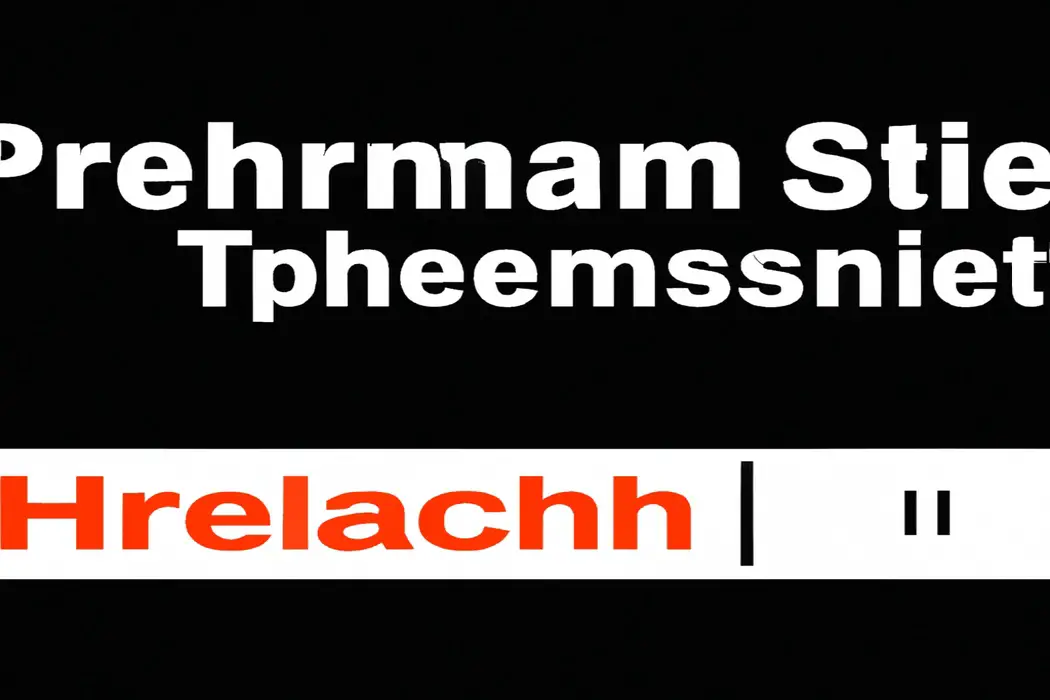
Requirements for Co-Streaming on Twitch
To co-stream on Twitch, you need to have Twitch Affiliate or Partner Status.
1. Twitch Affiliate or Partner Status
To co-stream on Twitch, you will need to have either Affiliate or Partner status. These statuses indicate that you are an established and recognized creator on the platform.
Becoming a Twitch Affiliate requires meeting certain criteria, such as streaming for at least 8 hours in the last 30 days and having an average of 3 viewers per stream.
Twitch Partners, on the other hand, are typically larger creators who have a consistent and dedicated following. Achieving these statuses opens up the opportunity for co-streaming with others on Twitch.
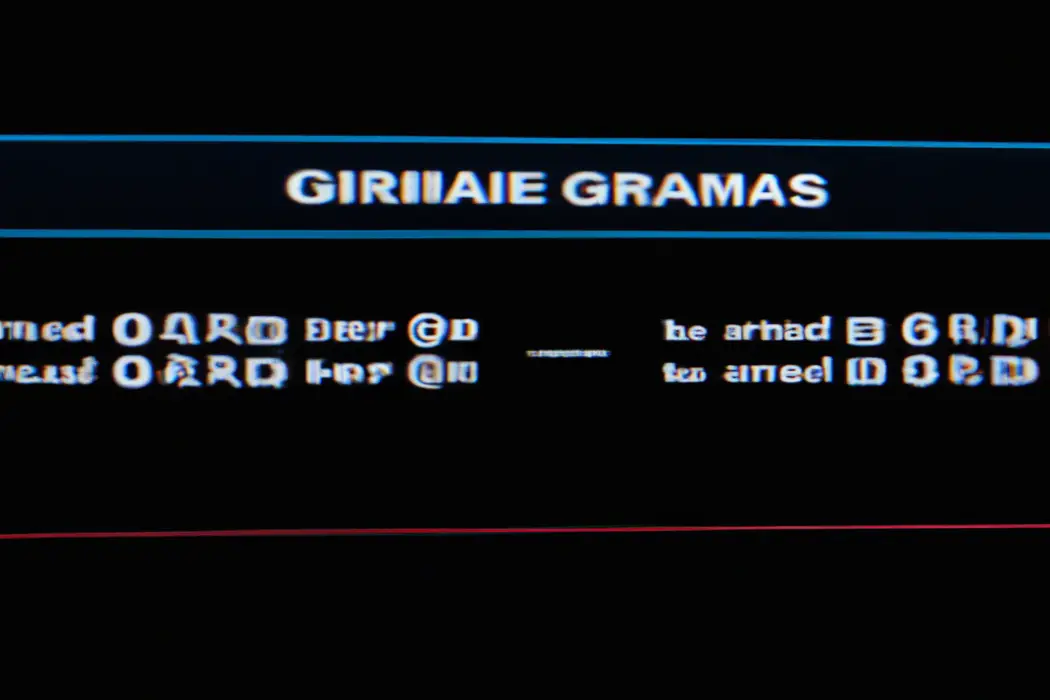
How to Set Up Co-Streaming on Twitch
To set up co-streaming on Twitch, follow these steps.
1. Choosing Co-Streaming Partners
When it comes to choosing co-streaming partners on Twitch, there are a few things to consider.
First, look for streamers who have a similar style or content to yours.
This will ensure a seamless experience for both you and your viewers.
Second, choose partners with a similar audience size and engagement level to ensure a balanced partnership.
Lastly, make sure to communicate and collaborate with your partners effectively to coordinate streams and promote each other’s content.
Tips for a Successful Co-Streaming Experience
Tips for a Successful Co-Streaming Experience: Establishing Clear Communication with Co-Streaming Partners.
1. Establishing Clear Communication with Co-Streaming Partners
To establish clear communication with your co-streaming partners, here are a few important tips:
- Set up a designated communication channel: Whether it’s using voice chat on a platform like Discord or a messaging app like WhatsApp, having a dedicated channel for communication will help streamline your conversations during the co-stream.
- Agree on a pre-stream meeting time: Before going live, take some time to meet with your co-streaming partners to discuss the game plan, any changes, or ideas you might have. This will ensure that everyone is on the same page and avoids any miscommunications during the stream.
- Use clear and concise language: When communicating during the stream, try to be as clear and concise as possible. Avoid using jargon, slang, or complex terms that may confuse your viewers or co-streaming partners.
- Give each other space to talk: It’s important to take turns speaking and allow each person to have their time to share their thoughts or reactions. This will help avoid talking over each other and ensure that everyone’s voice is heard.
- Provide feedback and discuss improvements: After the stream, take some time to debrief with your co-streaming partners. Discuss what went well and areas that could be improved. This open and honest communication will help you grow and collaborate better in future streams.
Frequently Asked Questions about Co-Streaming on Twitch
1. Can I Co-Stream with Twitch Partners or Only Affiliates?
You can co-stream with both Twitch Partners and Affiliates.
Co-streaming is a feature available to all Twitch users, not limited by partnership status.
So whether you’re a Partner or an Affiliate, you can team up with others and have a blast streaming together.
Final Verdict
Co-streaming on Twitch is a fantastic way for streamers to collaborate, increase exposure, and engage with their viewers.
By combining their streams into a single viewing experience, co-streamers can create unique content and reach a wider audience.
With the right tools and preparation, setting up a co-stream on Twitch is relatively straightforward.
To ensure a successful experience, clear communication, careful planning, and engagement with both streamer’s communities are essential.
So, whether you’re a Twitch affiliate or partner, consider exploring the world of co-streaming to maximize your streaming potential and create memorable content.
