Key Takeaways:
- Starting a Twitch stream requires minimal equipment and technical knowledge.
- Building a dedicated audience on Twitch requires consistent streaming and networking efforts.
- Interacting with viewers and creating engaging content are essential for successful Twitch streaming.
- Monetizing your Twitch channel is possible through subscriptions, donations, and sponsorships.
Thinking about starting your own Twitch streaming channel, but not sure where to begin? Well, you’re in the right place! In this blog, we’ll explore just how easy it is to dive into the world of Twitch streaming and create a channel that captivates and entertains viewers.
Whether you’re a gaming aficionado, a creative genius, or a talented musician, Twitch offers a popular platform to showcase your skills and connect with a global community.
From setting up your account to building your brand, engaging with viewers, and even monetizing your channel, we’ll cover it all. So, grab your favorite snack, and let’s embark on this exciting Twitch streaming journey together!
| Easy | Moderate | Difficult | |
| Setup | ✅ | ✅ | ❌ |
| Equipment | ✅ | ✅ | ❌ |
| Technical Skills | ✅ | ✅ | ❌ |
| Engaging Content | ✅ | ✅ | ❌ |
| Consistency | ✅ | ❌ | ❌ |
Why Twitch Streaming is a Popular Platform
Twitch Streaming is popular because it provides a unique platform for people to connect, share their passions, and build a community around their interests.
Overview of Twitch
Twitch is a popular live streaming platform where people can watch and interact with others in real time.
It was originally designed for gamers, but has since expanded to include various categories such as music, art, and IRL (in real life) content.
Viewers can follow their favorite streamers and chat with them and other viewers during live broadcasts.
Streamers can monetize their channels through subscriptions, donations, and sponsorships.
Twitch also offers features like clips and emotes to enhance the viewer experience.
Getting Started with Twitch Streaming
Ready to take your streaming game to the next level? Here’s how to get started with Twitch streaming.
Setting Up a Twitch Account
Setting up a Twitch account is a simple process that anyone can do. Firstly, go to the Twitch website and click on the “Sign Up” button.
You will need to provide an email address, create a username, and set a password.
Once you’ve completed these steps, you can personalize your account by choosing a profile picture and adding a bio. Finally, verify your email address and you’re ready to start streaming or watching your favorite Twitch content.
Remember to read and familiarize yourself with Twitch’s community guidelines to ensure a positive and enjoyable experience.
Choosing the Right Equipment
To start your Twitch streaming journey, it’s important to choose the right equipment.
Here are the essentials you’ll need:
- A computer or gaming console with a stable internet connection.
- A microphone to ensure clear audio for your viewers.
- A webcam for facecam streaming and building a connection with your audience.
- Lighting equipment to improve the quality of your video.
- A headset to hear game audio and communicate with other players.
- Optional: a capture card for console streaming.
Remember, investing in good quality equipment can greatly enhance your streaming experience and attract more viewers.
Configuring Your Stream
Configuring your stream is an important step in getting started with Twitch streaming. You’ll need to consider a few key aspects to ensure a smooth and professional-looking stream.
Here are some things you’ll want to focus on:
- Video settings: Adjust your video resolution, frame rate, and bitrate to optimize the quality of your stream. Experiment with different settings to find the right balance between quality and performance.
- Audio settings: Test your microphone to ensure your viewers can hear you clearly. Adjust the volume levels and enable noise suppression if needed.
- Overlay design: Customize your stream layout with overlays that display your webcam, chat box, and other relevant information. Use graphics software or stream management tools to create a visually appealing and informative overlay.
- Stream title and category: Choose a catchy and descriptive title for your stream that attracts viewers. Select the appropriate category that aligns with the content of your stream.
- Chat moderation: Set up chat moderation tools to maintain a positive and welcoming environment. Consider using moderation bots or assigning trusted moderators to help manage chat.
Remember, configuring your stream is an ongoing process. Don’t be afraid to experiment and make adjustments as you gain more experience and feedback from your viewers.
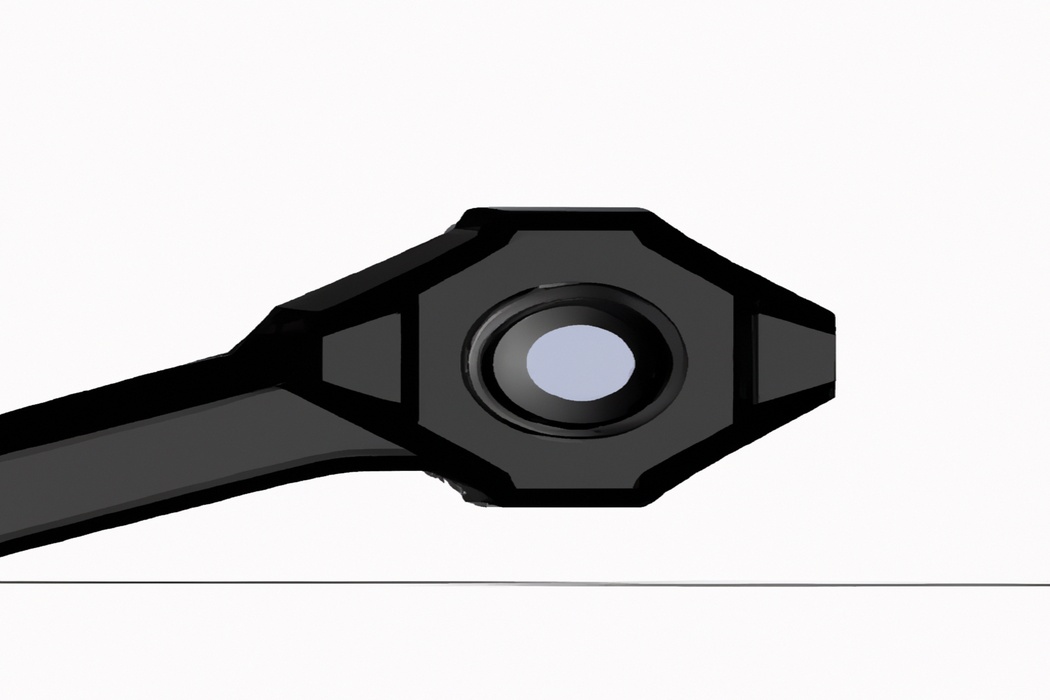
Building Your Twitch Channel
To build your Twitch channel successfully, focus on creating engaging content and developing your brand while also promoting your channel effectively.
Creating Engaging Content
Creating engaging content is key to building a successful Twitch channel.
Here are a few tips to keep your viewers hooked:
- Be yourself: Authenticity is important. Show your personality and let your viewers get to know the real you.
- Interact with your audience: Respond to chat messages, acknowledge your viewers by their usernames, and make them feel involved in the stream.
- Offer valuable and entertaining content: Consider the interests of your target audience and provide content that is informative, entertaining, or both.
- Use high-quality visuals and audio: Invest in a good webcam and microphone to ensure that your viewers have a visually and audibly pleasant experience.
- Plan your streams: Have a schedule and stick to it. This helps your viewers know when to expect new content from you.
- Engage in collaboration: Collaborate with other streamers to bring fresh perspectives and attract new viewers.
- Stay consistent: Building an audience takes time, so don’t give up. Stay consistent with your content and engagement efforts.
Remember, creating engaging content is an ongoing process that requires experimentation, feedback, and adaptation.
Keep learning and improving, and your Twitch channel will thrive.
Developing Your Brand
Developing Your Brand is an essential aspect of building a successful Twitch channel. It’s all about creating a unique and memorable identity that resonates with your audience.
Start by defining your niche and target audience.
Then, design eye-catching graphics and logos that reflect your brand’s personality. Consistency is key, so make sure your brand elements are used consistently across all your Twitch assets.
Lastly, engage with your audience authentically to build trust and loyalty.
Your brand is the foundation of your channel’s success, so invest time and effort into developing it.
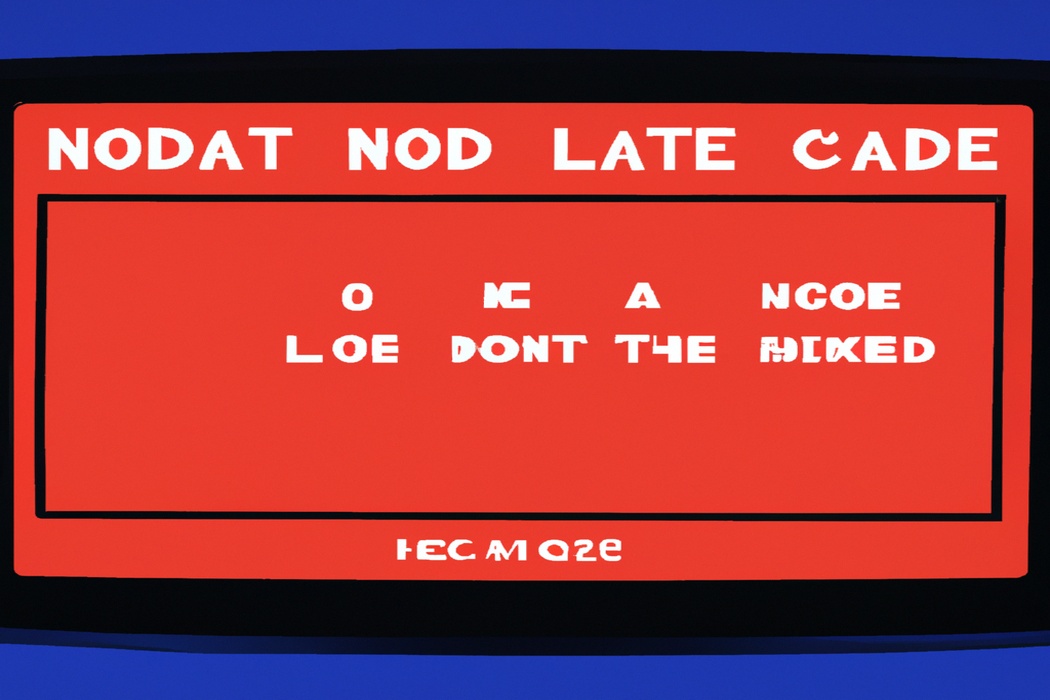
Promoting Your Channel
Promoting Your Channel To effectively promote your Twitch channel, here are some tips:
- Utilize social media: Share highlights of your streams and engage with your audience on platforms like Twitter and Instagram.
- Collaborate with other streamers: By teaming up with others in your niche, you can cross-promote each other’s channels and attract new viewers.
- Engage in your community: Participate in other Twitch streams, join relevant Discord servers, and foster relationships with viewers to build a loyal audience.
- Create unique content: Stand out by offering something different, whether it’s a unique theme, special challenges, or interactive features.
- Optimize your channel: Use relevant keywords in your titles, tags, and descriptions to improve discoverability in Twitch’s search algorithm.
Remember, promoting your Twitch channel takes time and effort, so be consistent and patient as you grow your audience.
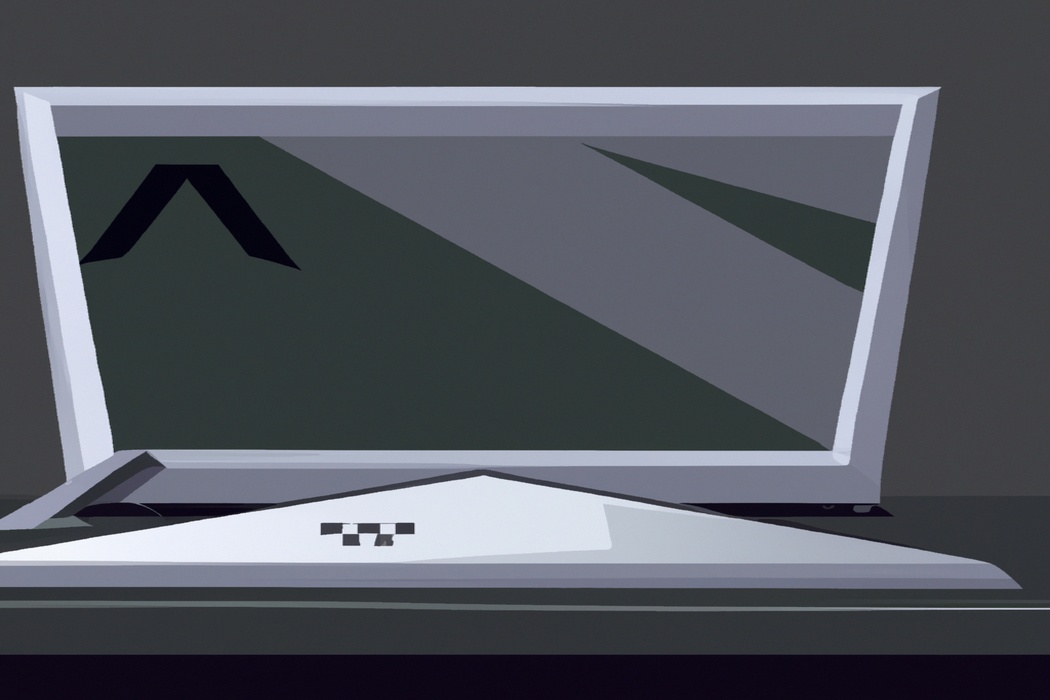
Interacting with Your Twitch Community
Interacting with Your Twitch Community: Connect with your viewers through chat, utilize channel rewards and subscriptions, and collaborate with other streamers for a more engaging experience.
Engaging with Viewers in Chat
Interacting with your viewers in chat is a key aspect of Twitch streaming. To engage with your audience effectively, respond to their messages and questions in a timely manner.
Make sure to address viewers by their usernames to create a personal connection.
Encourage viewer participation by asking questions, hosting polls, or even playing games together. Creating a welcoming and inclusive community will make your viewers feel valued and keep them coming back for more.
Remember, chat is your direct line of communication with your audience, so make the most of it!
Implementing Channel Rewards and Subscriptions
Implementing channel rewards and subscriptions on Twitch is a great way to engage your viewers and build a loyal community. By offering unique perks and benefits to your subscribers, you can give them a reason to support your channel financially.
Channel rewards allow you to provide special incentives to your viewers, such as custom emotes, badges, or access to exclusive content.
Subscriptions, on the other hand, offer a monthly payment option for your viewers to support your channel and gain access to subscriber-only benefits. It’s important to regularly update and refresh your rewards and subscription options to keep your community excited and engaged.
Collaborating with Other Streamers
Collaborating with other streamers can greatly enhance your Twitch experience. Interacting with fellow content creators allows you to broaden your audience and reach new viewers.
Some ways to collaborate include hosting and raiding each other’s streams, organizing events or tournaments together, and participating in collaboration streams.
By partnering with other streamers, you can share your expertise, cross-promote each other’s channels, and create a sense of community. Don’t be afraid to reach out and connect with other streamers – collaboration can lead to exciting opportunities and growth for both parties involved.
Tips for Growing Your Twitch Stream
Tips for Growing Your Twitch Stream:
- Consistency in Streaming Schedule.
- Networking and Building a Community.
- Utilizing Social Media to Expand Reach.
Consistency in Streaming Schedule
Consistency in streaming schedule is key to building a loyal audience on Twitch. When you stick to a regular streaming schedule, your viewers know when to expect you and can plan their time accordingly.
This helps to create a sense of anticipation and builds a community around your stream.
It’s important to choose a schedule that works for you and commit to it, whether it’s streaming a few times a week or every day. Communication is also important – if you need to make changes to your schedule, make sure to inform your audience ahead of time.
Networking and Building a Community
Building a strong network and community is vital for the growth of your Twitch stream. Here are some key tips to help you achieve this:
- Engage with your viewers: Interact with your audience through chat and respond to their comments and questions. This makes them feel valued and encourages them to keep coming back.
- Collaborate with other streamers: Partnering with other Twitch streamers can help you reach a wider audience and attract new viewers. Consider hosting each other’s streams or playing games together.
- Utilize social media: Extend your reach beyond Twitch by using platforms like Twitter, Instagram, and Discord. Share highlights from your streams, behind-the-scenes content, and interact with your followers.
- Attend Twitch-related events: Participate in Twitch conventions or meetups to connect with other streamers and fans. These events provide great opportunities to network and learn from others in the community.
- Be consistent and reliable: Stick to a regular streaming schedule and communicate it to your audience. Consistency helps build trust and keeps your viewers engaged.
- Create a welcoming and inclusive environment: Foster a positive community by enforcing clear rules and being respectful to all viewers. Use moderation tools to prevent harassment and promote a friendly atmosphere.
Remember, networking and building a community takes time and dedication. Stay active, be genuine, and always strive to provide value to your audience.
Utilizing Social Media to Expand Reach
Utilizing social media is a great way to expand your reach as a Twitch streamer.
Here are some tips for using social media effectively:
- Choose the right platforms: Focus on platforms where your target audience is most active, such as Twitter, Instagram, or Facebook.
- Engage with your audience: Respond to comments, messages, and mentions to build relationships with your viewers. Show that you value their support.
- Share highlights and updates: Post clips, highlights, and updates from your streams to keep your social media followers informed and engaged.
- Collaborate with other streamers: Partnering with other Twitch streamers or content creators can help you reach a wider audience and attract new viewers.
- Use hashtags and keywords: Use relevant hashtags and keywords in your social media posts to increase visibility and reach users who might be interested in your content.
- Promote your streams: Share announcements and teasers about upcoming streams to generate excitement and get your followers to tune in.
Remember, social media is a powerful tool, so don’t overlook its potential to expand your Twitch stream’s reach and grow your community.
Monetizing Your Twitch Channel
Monetizing your Twitch channel is essential for turning your passion into a profitable endeavor.
Understanding Twitch Affiliate and Partner Programs
To understand Twitch Affiliate and Partner Programs, it’s important to know they are both ways to monetize your Twitch channel.
The Affiliate program is for streamers who meet certain requirements, like streaming for at least 500 minutes over 7 days, having 50 followers, and an average of 3 viewers per stream.
Partners, on the other hand, have to meet higher criteria such as streaming for at least 25 hours over 12 days, have 75 average viewers, and unique content.
Both programs offer benefits like channel subscriptions, ad revenue, and emotes.
It’s exciting to have these opportunities to turn your passion for streaming into a potential source of income.
Exploring Additional Revenue Streams
When it comes to exploring additional revenue streams for your Twitch channel, there are several options you can consider. One possibility is to offer subscription services to your viewers, which allows them to support you financially in exchange for exclusive benefits.
Another option is to take advantage of sponsorships and partnerships with brands that align with your content.
Additionally, you can monetize your channel through merchandise sales, donations, and ad revenue. Remember to be transparent with your audience and only partner with brands that you genuinely believe in.
Building Long-Term Sponsorships
Building long-term sponsorships on Twitch requires consistent and authentic engagement with your audience and potential sponsors.
Here are a few key strategies to consider:
- Focus on developing a strong personal brand that aligns with your target audience and sponsors’ values.
- Interact regularly with your viewers, responding to comments and building relationships.
- Provide valuable and engaging content that keeps viewers coming back for more.
- Actively seek out partnerships with brands that align with your personal brand and audience demographics.
- Demonstrate the value you can provide to sponsors by showcasing your reach, viewership statistics, and engagement metrics.
- Establish clear expectations and deliver on your promises to build trust and credibility with sponsors.
- Communicate openly and regularly with your sponsors, discussing how you can continue to provide value and tailor partnership opportunities to their needs.
Frequently Asked Questions
Can I stream on Twitch with a low-end computer?
Yes, you can stream on Twitch with a low-end computer.
While a high-end computer with powerful hardware can provide a smoother streaming experience, it is still possible to stream on Twitch with a low-end computer.
However, you might need to make some adjustments to optimize your settings and ensure a stable streaming experience.
Lowering the resolution and bitrate, using hardware acceleration, and closing unnecessary applications can help improve performance.
Streaming at a lower frame rate can also help reduce the strain on your computer.
How much does it cost to get started with Twitch streaming?
Getting started with Twitch streaming can vary in cost depending on your specific needs and budget.
Here are some key expenses to consider:
- Equipment: To begin streaming on Twitch, you’ll need a reliable computer, a webcam, a microphone, and a stable internet connection. The cost of these items can range from a few hundred to a few thousand dollars, depending on the quality and brand.
- Software: While Twitch itself is free to use, you may need software to enhance your streaming experience. This could include streaming software like OBS (Open Broadcaster Software or XSplit, which offer additional features and customization options. Some software options require a monthly subscription or a one-time fee.
- Channel Customization: Many streamers invest in branding and channel graphics to make their Twitch channel unique and visually appealing. This can include commissioning artwork for overlays, panels, and emotes. The cost for these customizations can vary based on the artist’s rates and the complexity of the design.
- Subscription and Donation Services: Twitch offers a subscription service that allows viewers to support their favorite streamers with a monthly fee. While streamers receive a portion of the subscription revenue, Twitch takes a cut as well. Additionally, if you choose to accept donations from viewers, you may need a service like Streamlabs or PayPal to facilitate these transactions.
- Marketing and Promotion: While not strictly necessary, promoting your Twitch channel through social media ads or collaborations with other streamers can help you gain visibility and attract more viewers. The cost of marketing and promotion will depend on your strategy and budget.
Remember, these costs are not fixed and can vary depending on your preferences and goals as a Twitch streamer.
It’s important to assess your individual needs and budget accordingly to ensure a smooth and enjoyable streaming experience.
Is it necessary to use a camera for streaming on Twitch?
No, it is not necessary to use a camera for streaming on Twitch.
Many successful streamers choose to use a camera, as it adds a personal touch and helps viewers connect with the streamer.
However, there are plenty of popular streamers who don’t use a camera and still have thriving channels.
Ultimately, the decision of whether or not to use a camera is up to you and what you feel comfortable with.
How can I deal with trolls or negative comments while streaming?
Dealing with trolls or negative comments while streaming can be challenging, but there are strategies you can use to handle them effectively:
- Don’t engage: It’s important not to give trolls or negative commenters the attention they seek. Avoid responding to their comments, as this can escalate the situation.
- Use moderation tools: Twitch offers various moderation tools, such as chat moderation and word filters. Utilize these features to minimize the impact of trolls and negative comments.
- Develop a thick skin: Remember that not everyone will like your content or agree with you. Learning to brush off negative comments and focus on the positive feedback can help you maintain a healthy mindset.
- Build a supportive community: Foster a welcoming and positive atmosphere in your stream by encouraging your viewers to support and uplift each other. This can help drown out the negative voices.
- Take breaks if needed: If negative comments start to affect your mental well-being, it’s okay to take a break from streaming. Prioritize your mental health and return when you feel ready.
Remember, trolls and negative comments are a small part of the streaming experience.
Focus on creating a positive community, engaging with supportive viewers, and enjoying what you do.
Final Verdict
Starting Twitch streaming is relatively easy and accessible to anyone who is passionate about sharing their gaming experiences and connecting with a community. By following the steps outlined in this article, such as setting up a Twitch account, choosing the right equipment, and engaging with viewers, you can create an engaging and successful stream.
Consistency, networking, and utilizing social media are key for growing your channel and monetizing it through affiliate/partner programs, additional revenue streams, and sponsorships.
With dedication and a strategic approach, you can turn your passion for gaming into a thriving Twitch streaming career.
