Choosing the right laptop for video editing and graphic design can be a daunting task. With so many options on the market, from gaming laptops to business-oriented laptops, finding the perfect laptop for your needs can be overwhelming.
But don’t worry, I’m here to help you make the best decision for your needs.
In this article, I’ll discuss the important factors that you should consider when choosing the right laptop for video editing and graphic design.
I’ll cover what specs your laptop should have, what type of laptop is best for the job, what type of screen you should get, the benefits of a dedicated graphics card, and what type of software you’ll need.
Finally, I’ll give you some tips on finding the right laptop within your budget.
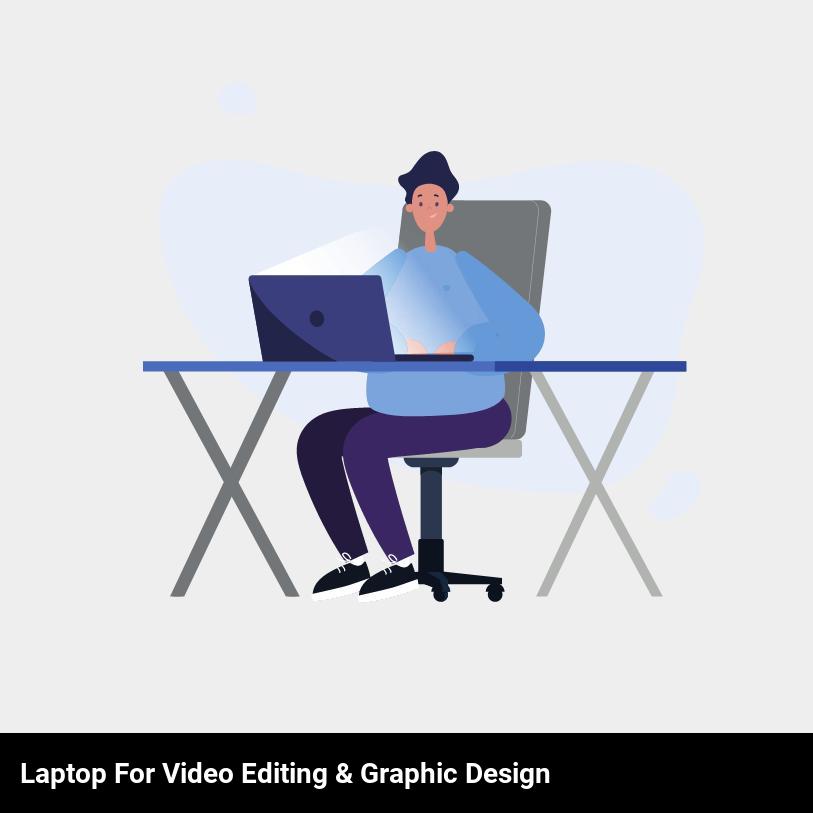
What are your needs?
When it comes to finding the right laptop for video editing and graphic design, what are your needs?
Well, there are a few key things you should consider. Firstly, size is an important factor – a laptop too small and you won’t have the power and performance you need, but too big and it’ll be too clunky and heavy to take with you when traveling.
Secondly, battery life is a must – you don’t want to be stuck without power when you’re on the go. Thirdly, weight matters too – if you’ll be traveling a lot, you’ll want a laptop that’s light enough to carry.
Lastly, portability is key – you’ll want a laptop that’s easy to take with you, with a screen size that’s big enough for the job. With these four points in mind, you’ll be well on your way to finding the perfect laptop for your video editing and graphic design needs.
What are the benefits of a dedicated graphics card?
If you’re planning to do video editing and graphic design, you’ll want to get the most out of your laptop. In this case, a dedicated graphics card can make all the difference. Here are the benefits of investing in a dedicated graphics card:
- Performance: Dedicated graphics cards are specifically designed for graphics and video processing, so they offer significantly better performance than integrated graphics cards. This makes them ideal for demanding tasks like video editing and 3D rendering.
- Power Savings: Since dedicated graphics cards are specifically designed for graphics and video processing, they are more power efficient than integrated graphics cards. This means they require less power to run, which can result in long-term savings on your energy bill.
- Price: Dedicated graphics cards come in a range of prices, so you can find one that fits your budget. You may even be able to find one at a discounted price if you shop around.
Overall, investing in a dedicated graphics card is a great way to get the most out of your laptop for video editing and graphic design. With its better performance and power savings, it’s a worthwhile investment that will pay off in the long run.
What specs should your laptop have?
When choosing a laptop for video editing and graphic design, you’ll want to consider the specs carefully. The processor, RAM, storage size, and video card are all important factors to consider.
For the processor, you’ll want to look for an Intel Core i5 or i7 processor. These will provide the power you need for video editing and graphic design. If you do a lot of intensive tasks, such as 3D rendering, you may want to consider an Intel Xeon processor.
RAM is also important. A minimum of 8GB is recommended, but you’ll want to look for 16GB or more if you plan on doing a lot of multitasking.
Storage size is also a consideration. You’ll want to look for a laptop with at least 256GB of storage, as this will be enough for most video editing and graphic design projects. If you’re working with large files, you may want to opt for a laptop with more storage.
Finally, you’ll want to consider the video card. If you’re looking for a budget laptop, an integrated video card should be sufficient, but if you’re looking for a laptop to do serious work, you’ll want to look for one with a dedicated video card. An Nvidia GTX 1060 or higher is recommended for video editing and graphic design.
With all these specs in mind, you’ll be able to find the perfect laptop for your video editing and graphic design needs.
What type of laptop should you buy?
When it comes to choosing the right laptop for video editing and graphic design, it really comes down to a gaming laptop or a more business-oriented laptop. Each has its own pros and cons, and it’s important to consider which will work best for you.
Pros for a gaming laptop:
The great thing about a gaming laptop is that it is built specifically for running graphics-intensive applications. This means that it will be able to handle the demands of video editing and graphic design. The other advantage is that gaming laptops usually come with the latest hardware, so you won’t have to worry about keeping up with the latest technology.
Cons for a gaming laptop:
The downside to a gaming laptop is that they tend to be more expensive than other options. They also tend to be bulkier, so they may not be the best choice if you need to travel frequently.
Pros for a business-oriented laptop:
A business-oriented laptop is usually much cheaper than a gaming laptop and will be able to handle the basics for video editing and graphic design. They often come with a good selection of ports, which can be beneficial if you need to attach additional peripherals.
Cons for a business-oriented laptop:
The main disadvantage of a business-oriented laptop is that it may not be able to handle the more intensive tasks of video editing and graphic design. Additionally, they tend to be slower and may not have the latest hardware.
Ultimately, it’s up to you to decide which type of laptop will best suit your needs. If you’re looking for a laptop that can handle the demands of video editing and graphic design, a gaming laptop may be the right choice. On the other hand, if you’re looking for a more affordable option, a business-oriented laptop may be the way to go.
What type of screen should you get?
When it comes to choosing the right laptop for video editing and graphic design, the type of screen you get is essential. You want to consider the resolution, size, and type of the display to make sure it can handle all your graphic and video editing needs.
For resolution, you want to go with a laptop that has at least 1080p resolution. This will give you plenty of pixel space to work with and will ensure that your work looks sharp and crisp. If you’re wanting a laptop that can handle even higher resolution, you can go with something like 4K resolution.
Next, you’ll want to think about the size of the display. If you’re looking for a laptop that you can take with you on the go, you’ll want to stick with a smaller size laptop with a display size between 11 and 15 inches. On the other hand, if you plan to primarily be working from home, you can opt for something with a larger display size, such as a 17 or 18 inch laptop.
Finally, you’ll want to think about the type of display. If you’re looking for a laptop to help you with your video and graphic editing needs, you may want to consider an IPS display. IPS displays offer superior color accuracy and viewing angles, making them ideal for editing photos and videos.
In conclusion, when it comes to choosing the right laptop for video editing and graphic design, be sure to consider the resolution, size, and type of the display. Opt for a laptop with at least 1080p resolution and an IPS display for the best results.
What type of software do you need?
You need software that can handle both video editing and graphic design. Depending on the type of projects you’re working on, you may need to look for a laptop that has specialized software for both fields.
For video editing, you should look for a laptop that runs an editing program like Adobe Premiere Pro, Final Cut Pro, or Avid Media Composer. For graphic design, you’ll want to make sure your laptop has a program like Adobe Photoshop, Adobe Illustrator, or Corel Draw.
Having the right software for the job is critical for any video editor or graphic designer. You want to make sure you have the right tools in order to create your work quickly, efficiently, and with the highest quality results.
If you’re not sure which software to use, you can always consult with experienced professionals in the field. They can help you find the best software for your needs, as well as give you advice on the best laptop for your projects.
Whether you’re an experienced video editor or graphic designer, or just getting started, make sure to consider the software requirements for both video editing and graphic design when you’re choosing the right laptop for your projects. With the right software, you can be confident in your work and create stunning results.
What is the budget for the laptop?
When shopping for a laptop to use for video editing and graphic design, the first thing to consider is your budget. How much do you want to invest in a laptop? It’s important to know what features you can get for your money. You don’t want to overspend and end up with a laptop that isn’t powerful enough for what you need.
Before you start shopping, it’s a good idea to set a budget for yourself. Do some research and find out what laptops are available in your price range. This will help you determine the specs and features you can get for the money you have to spend.
For instance, if you have a budget of around $500, you won’t be able to get a top-of-the-line machine, but you can still find a laptop with enough RAM and storage for basic video editing and graphic design tasks. You might be able to get a laptop with an Intel Core i3 processor, 8GB of RAM, and a 256GB SSD. This laptop would be able to handle basic video editing and graphic design tasks with ease.
On the other hand, if you have a budget of around $1000 or more, then you can invest in a laptop that has more power and features. You’ll be able to get a laptop with an Intel Core i7 processor, 16GB of RAM, and a 512GB SSD. This laptop would be able to handle more complex video editing and graphic design tasks.
No matter what your budget is, there will be a laptop that is perfect for your needs. Make sure to do your research and find the laptop that has the specs and features you need for your video editing and graphic design projects.

Frequently Asked Questions
What are the differences between a laptop for video editing and one for graphic design?
The main difference between a laptop for video editing and one for graphic design is the processor. For video editing, you’ll need a laptop with a powerful processor and plenty of RAM to handle high-resolution video files. On the other hand, graphic design requires a laptop with a great graphics card and a large monitor so you can work with multiple programs at once. Both of these laptops should also have a good amount of storage space to store all your media and projects.
How do you decide between a laptop with more power or one with better battery life?
It depends on what you prioritize. If you need a laptop that can handle more intensive tasks like video editing and graphic design, you should focus on power. Look for a laptop with a higher processor speed, more RAM, and a dedicated graphics card. On the other hand, if you need to work on the go, it’s worth considering a laptop with a longer battery life so you don’t have to worry about running out of power.
How can you make sure you get the best value for money when buying a laptop for video editing and graphic design?
When it comes to getting the best value for money when buying a laptop for video editing and graphic design, the most important thing is to do your research! Make sure you look at multiple reviews and compare prices to get the most bang for your buck. Pay attention to processor speed, RAM, storage, and graphics card to make sure your laptop has the best performance for your needs. Consider buying a laptop with a larger screen size, as this will give you more space to work with and will be more comfortable for you in the long run. Finally, double-check the accessories that come with the laptop, as this can be an extra cost if they’re not included.
