Do you need to get a laptop for business use? Looking for a laptop that can help you to stay productive and efficient with your work?
If so, you’ve come to the right place! In this blog, I will provide you with all the information you need to make the right choice when selecting a laptop for business use.
I will discuss the various factors to consider when selecting a laptop, such as its type, features, processor, storage, battery life, and accessories and software.
Plus, I will share my personal experiences with laptop selection to give you the best advice possible.
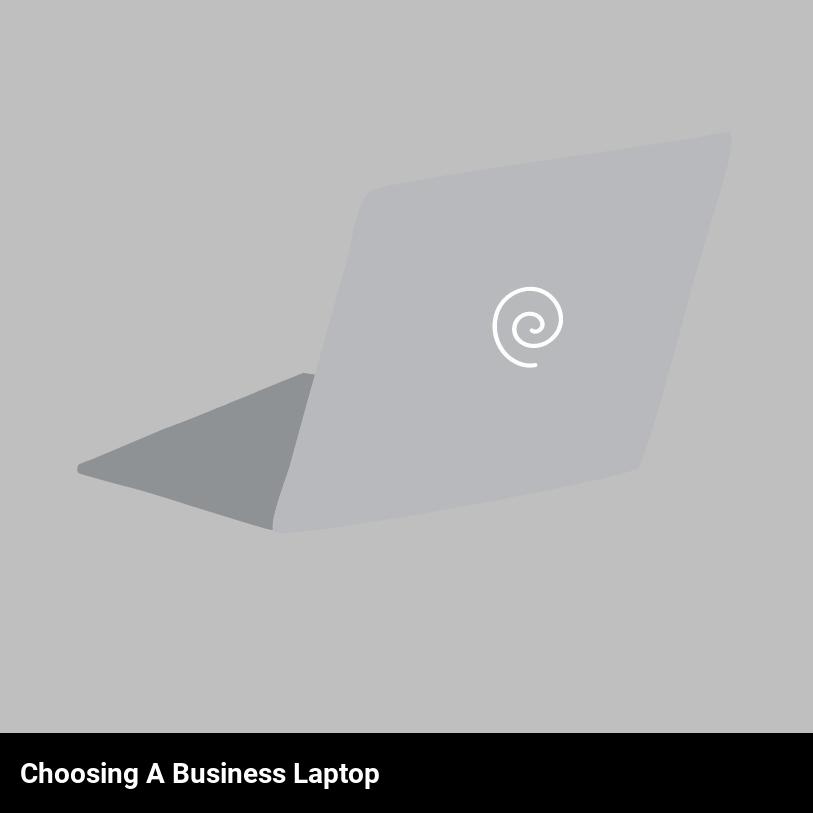
What are the factors to consider when selecting a laptop for business use?
When selecting a laptop for business use, there are several factors to consider.
First and foremost, you need to determine what type of work you’ll be doing on the laptop. Do you need to run specialized software, or will it be used mainly for web browsing and word processing?
You’ll also want to consider the size of the laptop, as well as how portable it is. Battery life is also key, especially if you plan to take the laptop with you on the go. Additionally, the laptop should be equipped with the right specs to meet your needs.
Consider the processor speed, RAM, storage capacity, and graphics card when making your decision.
Lastly, you should make sure the laptop has all the ports and connectivity options you require. Once you’ve taken all these factors into account, you’ll be able to choose the right laptop for business use.
What type of laptop should you choose – desktop replacement, ultraportable or netbook?
Choosing a laptop for business use can be tricky. It’s important to consider your individual needs and the variety of laptops on the market. Do you need a powerful desktop replacement for intensive tasks, an ultraportable for portability, or a netbook for everyday use?
Desktop replacement laptops are great for business use if you need a powerful device that can handle intensive tasks such as data entry, image manipulation, or video editing. Desktop replacements usually have a large screen and powerful processor, making them ideal for office work or for running business applications and software. They are usually heavier than other laptops, so they may not be the best choice if portability is a priority.
Ultraportable laptops are lightweight and small, making them easy to carry and use on the go. They are suitable for tasks such as email, web browsing, and basic word processing. They are not as powerful as desktop replacements, but they are great for businesspeople who need to stay connected while traveling.
Netbooks are small, lightweight, and inexpensive laptops. They are suitable for basic tasks such as web browsing, email, and word processing, but they are not powerful enough to run business applications or intensive tasks. Netbooks are great for businesspeople who need a lightweight device to stay connected while on the go, but they may not be the best choice if you need more powerful performance.
Choosing the right laptop for business use depends on your individual needs. Consider the types of tasks you need to do and the level of performance you require. Do you need a powerful desktop replacement, a lightweight ultraportable, or an inexpensive netbook? Whatever you choose, make sure it meets your business needs and fits your budget.
What features should you look for in a laptop for business use?
When looking for a laptop for business use, you should prioritize features that are most important for your particular needs. Generally, you’ll want to look for a laptop that offers a combination of performance, portability, and security.
Performance is key when it comes to business laptops. Look for a laptop with an Intel Core i5 or i7 processor, at least 8GB of RAM, and a dedicated graphics card (NVIDIA or AMD). This will ensure that your laptop can handle even the most demanding tasks.
Portability is also important, especially if you travel a lot. Look for a laptop with a weight of fewer than 6 pounds, and a thin profile. This way, you can easily take it with you wherever you go.
Security is also essential in a laptop for business use. Look for laptops with features such as biometric authentication, encrypted hard drives, and VPN support. These features will help keep your data safe and secure.
Finally, make sure you choose a laptop that offers a good battery life. Look for laptops with at least 8 hours of battery life, so you don’t have to worry about running out of power throughout the day.
In conclusion, when choosing a laptop for business use, look for a combination of performance, portability, security, and battery life. This way, you can be sure that your laptop meets all of your needs.
What type of processor should you choose?
When deciding on the best processor for business use, it’s important to consider your needs and budget. Generally speaking, Intel Core i5 processors are a great choice for most business users. They offer good performance, and multitasking capabilities, and are often more affordable than their higher-end counterparts. If you’re looking for a processor with more power, then Intel Core i7 processors are a great option. They offer higher performance and better multitasking capabilities than the Core i5 processors, but they come at a higher price.
When making your decision, consider the amount of multitasking you’ll be doing and the type of tasks you’ll need to accomplish. If you’re a heavy multitasker and need to run multiple programs at once, then you might be better off with an Intel Core i7 processor. On the other hand, if you’re only going to be running a few programs at once and don’t need the extra power, then a Core i5 processor may be a better fit.
It’s also important to consider the type of software you’ll be running. Some programs may be optimized for certain processors, so if you’re running a program that’s specifically optimized for an Intel Core i7 processor, then it’s worth investing in one.
Finally, it’s important to consider your budget. If you have the money to spend, then an Intel Core i7 processor is definitely the way to go. If budget is a concern, then an Intel Core i5 is a great option.
Choosing the right processor for your business needs can be difficult, but it’s important to consider your needs, budget, and the type of software you’ll be running when making your decision. Intel Core i5 and i7 processors are both great options for business users, so you can’t go wrong with either one.
What type of storage should you choose?
When it comes to selecting the right laptop for business use, an important factor to consider is what type of storage you should choose. Your storage needs will depend on the type of work you do and the size of the files you handle. If you’re a graphic designer or video editor, for example, you’ll want a laptop with plenty of storage capacity. Let’s look at the different types of storage you can choose from when deciding on a laptop for business use.
The most common type of storage used in laptops for business purposes is the hard disk drive (HDD). HDDs are inexpensive, dependable, and usually come with a large capacity which is great for storing large amounts of data. The main downside is that they can be slow, so if you’re a power user who needs quick access to your files, an HDD may not be the best option.
Another storage option is a solid-state drive (SSD). SSDs are much faster than HDDs, so they’re great for quick access to files. They’re also more reliable and durable, as they don’t contain any moving parts as HDDs do. The downside is that they’re more expensive, and they typically have less storage capacity.
In summary, if you need plenty of storage and don’t mind the slower speed, an HDD is a great choice. If you need quick access to your files and don’t mind spending a bit extra, an SSD is a way to go. Ultimately, the type of storage you choose will depend on your needs and budget.
How important is battery life when selecting a laptop for business use?
Choosing a laptop for business use comes with a lot of considerations, and battery life should be one of them. When you’re on the go, you need to know that your laptop will last through your meetings, conferences, and long days away from your desk. If you’re checking emails on the train, replying to messages in the back of a taxi, or crunching numbers at the airport, then battery life is a crucial factor.
Your laptop is your key to success, so if it runs out of battery halfway through the day, it could be disastrous. You don’t want to be left with a blank screen in the middle of an important meeting or presentation, so make sure you check the battery life before investing in a laptop.
You should also consider the type of battery. Some laptops come with a replaceable battery, so you can keep a spare handy for extended use. Other laptops are built-in, meaning you can’t take the battery out and replace it. If this is the case, you should research the length of time the battery can last for, and read reviews to see how other users have found the battery life to be.
It’s also important to look at the charging time, as well as the usage time. It’s no good having a long battery life if your laptop takes hours to charge, so make sure to check the specifications before buying.
In short, battery life is a crucial factor when selecting a laptop for business use. If you’re regularly on the go, you need to make sure that your laptop will be able to keep up with your needs. Research the battery life, type of battery, and charging time before investing in a laptop—you don’t want to be left with a blank screen halfway through the day.
What accessories and software should you consider when selecting a laptop for business use?
When selecting a laptop for business use, there are some accessories and software that you should consider to ensure that you have the right tools and equipment to get your work done. To make sure you’re making the right decision, here are some of the key things to look out for:
- A reliable carrying case: Investing in a sturdy and reliable carrying case is essential when choosing a laptop for business use. Look for one that’s lightweight and waterproof, and has plenty of space for all your laptop accessories.
- A reliable external hard drive: An external hard drive is a must if you’re storing a lot of data on your laptop. Look for one that offers reliable and efficient performance, and plenty of storage space.
- Professional software: Professional software is essential for any business laptop. Look for software that can help you with your specific business tasks, such as word processing, spreadsheets, and presentation software.
- Anti-virus software: Anti-virus software is another must-have for any business laptop. Make sure you choose a program that offers real-time protection against malware and other online threats.
By considering these key accessories and software when selecting a laptop for business use, you can ensure that you have the right tools and equipment to get your work done efficiently and effectively.

Frequently Asked Questions
What unique features make a laptop ideal for business use?
When it comes to choosing a laptop for business use, look for features that make your work easier and more efficient. Some of the most important features to consider are portability, battery life, processing power, storage capacity, and security. A laptop with a lightweight design and long battery life will enable you to work from anywhere. A fast processor and plenty of storage will help keep your laptop running quickly and enable you to quickly access and store large files. Finally, security features such as antivirus software and password protection can keep your business data secure.
What’s the best way to make sure you get the perfect laptop for your business?
The best way to make sure you get the perfect laptop for your business is to do some research. Look into different makes and models to find the one with the features you need and the price point that works for you. Don’t forget to look at reviews from other customers and make sure the laptop you choose is reliable and highly rated. With the right research, you can find the perfect laptop for your business.
What advantages does buying a laptop for business have over a desktop?
Buying a laptop for business has many advantages over a desktop. First and foremost, a laptop is portable and can be taken anywhere, allowing business owners to work on the go. Additionally, laptops tend to be more energy efficient and have longer battery life than desktops, making them a more cost-effective choice. Finally, laptops have smaller footprints, so they take up less desk space and can be easily stored away.
