Key Takeaways:
- Subs on Twitch refer to subscribers who support streamers financially.
- Subscribers receive benefits such as ad-free viewing and exclusive content.
- Subs can help streamers generate income and build a dedicated fan base.
- Subscriptions on Twitch are a way for viewers to show their appreciation and engagement with their favorite streamers.
Hey there, gamer! Are you ready to level up your Twitch experience?
Well, get ready to dive into the world of subs on Twitch! If you’ve been scrolling through the Twitch platform and wondering what those tiny “subs” mean, you’re in the right place.
In this article, we’ll unravel the mystery behind subs on Twitch and how they work.
We’ll explore the benefits of subscribing, the different subscription tiers available, and how you can manage your subscriptions.
Plus, we’ll tackle some frequently asked questions about Twitch subs.
So, get comfy, grab your controller, and let’s get started!
| Term | Definition |
| Subs | Short for subscribers, refers to the viewers who have chosen to support and financially contribute to a Twitch streamer on an ongoing basis. Subscribing to a Twitch channel typically involves a monthly fee, and it provides various benefits to both the streamer and the subscriber. |
| Subscriber-only Chat | A feature that some Twitch streamers enable, limiting chat participation to only subscribers. Subscribers can communicate with the streamer and other subscribers without the noise of non-subscriber chat messages. |
| Sub Badges | Custom emotes or icons displayed next to a subscriber’s name in chat. These badges represent the subscriber’s loyalty or length of subscription and can vary depending on the streamer. |
| Subscriber Emotes | Custom emotes or emojis that Twitch streamers can create and make available exclusively to their subscribers. These emotes can be used by subscribers in chat to express themselves. |
| Subscribers-only Streams | Some Twitch streamers may offer occasional streams exclusively for their subscribers, providing a more intimate experience and additional content that is not available to non-subscribers. |
Understanding Subs on Twitch
Subs on Twitch refer to subscriptions that viewers can purchase to support and engage with their favorite streamers.
What are Subs on Twitch?
Subs on Twitch are a way for viewers to support and connect with their favorite streamers.
When you subscribe to a Twitch channel, you pay a monthly fee to access perks like exclusive emotes, ad-free viewing, and chat privileges.
There are different tiers of subscriptions, each with its own benefits.
Subs not only provide financial support to streamers, but they also help them reach milestones, unlock additional features, and build a loyal community.
So, if you want to show your favorite streamer some love, subscribing on Twitch is a great way to do it!
How do Subs Work on Twitch?
Subs on Twitch are a way for viewers to support their favorite streamers.
When you subscribe to a Twitch channel, you pay a monthly fee to the streamer, who usually gets a portion of that money.
Subs come with benefits for both viewers and streamers.
Viewers get access to emotes and badges, while streamers earn revenue and gain more visibility on the platform.
Additionally, streamers can offer different subscription tiers with varying perks.
Subs are a great way to show your support and interact with your favorite streamers.
Benefits of Subscribing on Twitch
Subscribing on Twitch comes with some awesome benefits.
Here are a few:
- Ad-free Viewing: As a subscriber, you won’t have to sit through those pesky ads. Enjoy uninterrupted streams and stay fully engaged with your favorite content creators.
- Emotes and Badges: Subscribing grants you access to exclusive emotes and badges. Show off your support in chat with unique emotes that only subscribers can use.
- Sub-Only Chat: Some streamers have sub-only chat enabled, allowing subscribers to chat with the streamer and other subscribers. It’s a great way to connect and interact on a more personal level.
- Sub-Only VODs: Certain streamers offer their subscribers access to exclusive video-on-demand content. Don’t miss out on the extra videos, highlights, and behind-the-scenes material.
- Support Your Favorite Streamer: By subscribing, you’re directly supporting the streamer monetarily. It helps them continue creating the content you love and encourages them to keep doing what they do best.
These are just a few of the benefits you can enjoy as a Twitch subscriber.
So, if you find a streamer you enjoy and want to support them while getting some extra perks, consider subscribing.
Different Subscription Tiers on Twitch
Different Subscription Tiers on Twitch: On Twitch, there are three different subscription tiers available for viewers to support their favorite streamers: Tier 1, Tier 2, and Tier 3.
Each tier comes with its own perks and benefits, such as ad-free viewing, custom emotes, and badges.
Tier 1 is the basic subscription, while Tier 2 and Tier 3 offer additional benefits like exclusive chat privileges and access to subscriber-only streams.
Choosing a subscription tier allows you to show your support for streamers and unlock unique features while enjoying their content.

How to Subscribe to a Twitch Channel
To subscribe to a Twitch channel, go to the channel’s page and click on the “Subscribe” button. You can choose to subscribe at different tiers: Tier 1, Tier 2, or Tier 3, each offering different benefits.
It’s important to note that subscribing comes with a monthly cost.
Subscribing shows support for the streamer, unlocks exclusive perks like emotes, and helps them continue creating content. Remember, you can always unsubscribe or change your subscription tier later on.
How to Manage Subscriptions on Twitch
To manage subscriptions on Twitch, you can follow these steps:
- Go to the Twitch website and log in to your account.
- Click on your profile picture in the top-right corner and select “Creator Dashboard” from the dropdown menu.
- In the left sidebar, click on “Settings” and then “Channel & Videos.”
- Under the “Subscriptions” section, you can manage your subscriber benefits, including emotes, badges, and ad-free viewing options.
- You can also set subscription pricing tiers, manage subscriber benefits, and even customize your subscription alerts.
- Additionally, you can view your subscriber list, send messages to subscribers, and analyze your subscription revenue through the creator dashboard.
Managing your subscriptions on Twitch allows you to create a better experience for your subscribers and engage with them effectively.
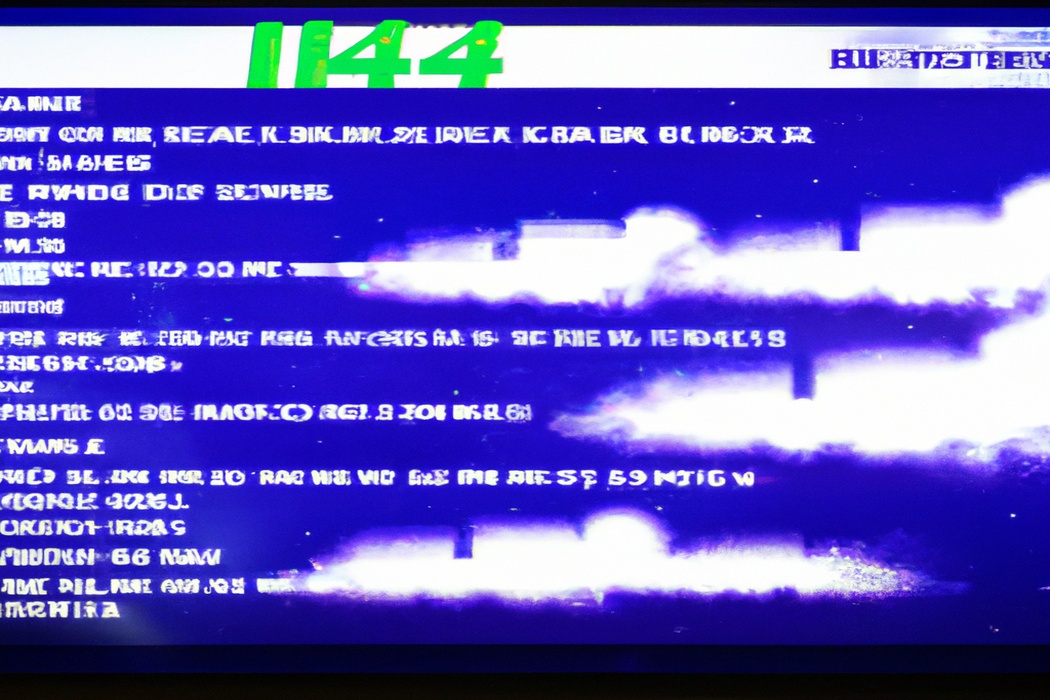
Frequently Asked Questions about Subs on Twitch
Sure! Here are some frequently asked questions about subs on Twitch:
1. What are subs on Twitch?
Subs on Twitch refer to subscriptions that viewers can purchase to support their favorite streamers on the platform.
2. How do subs work on Twitch?
When you subscribe to a channel on Twitch, you gain access to certain perks and benefits set by the streamer, such as custom emotes, ad-free viewing, and subscriber-only chat.
3. How much do subs cost on Twitch?
The cost of a sub on Twitch varies depending on the channel.
Streamers can choose between different subscription tiers, typically priced at $4.99, $9.99, and $24.99 per month.
4. Can I get a sub for free on Twitch?
While there are no free subs on Twitch, some streamers offer a feature called “Twitch Prime” that allows Amazon Prime members to subscribe to a channel for free every month.
5. Do streamers earn money from subs on Twitch?
Yes, streamers receive a portion of the subscription fee when viewers subscribe to their channel.
The exact percentage varies depending on the streamer’s partnership agreement with Twitch.
6. Can I gift a sub to someone else on Twitch?
Absolutely! You can gift a subscription to another viewer on Twitch by selecting the “Gift a Sub” option on a channel’s subscription page.
Remember, Twitch subs are a great way to support your favorite streamers and enjoy extra perks while engaging with their content.
What happens to my subscription if a Twitch streamer goes offline?
If a Twitch streamer goes offline, your subscription will still remain active until its expiration date.
You will not be refunded for any time when the streamer is not live.
However, you can still access any benefits or perks that come with your subscription, such as subscriber-only chat or emotes, even when the streamer is offline.
So, even if your favorite streamer isn’t streaming at the moment, your subscription will continue to bring you those extra perks and support the streamer when they do go live again.
Can I gift a subscription to someone on Twitch?
Yes, you can definitely gift a subscription to someone on Twitch. It’s a great way to support your favorite streamers and show appreciation for their content.
When you gift a subscription, the recipient will enjoy all the perks and benefits that come with being a subscriber, such as ad-free viewing and emotes.
To gift a subscription, simply go to the streamer’s channel and click on the “Subscribe” button. From there, you’ll have the option to choose a tier and select “Gift a subscription” instead of subscribing for yourself.
Can I resubscribe to a channel after my subscription expires?
Yes, you can definitely resubscribe to a channel on Twitch after your subscription expires.
Once your subscription ends, you have the option to resubscribe and continue supporting your favorite streamer.
It’s a great way to show your ongoing support and enjoy exclusive benefits that come with being a subscriber.
So, if you want to keep supporting a channel even after your subscription expires, you can easily resubscribe and continue enjoying the perks!
Can I view my subscription history on Twitch?
Yes, you can view your subscription history on Twitch. To do so, you need to go to your account settings and navigate to the “Subscriptions” tab.
Here, you will be able to see a list of all the channels you have subscribed to and the duration of each subscription.
This feature allows you to keep track of your subscription history and manage your subscriptions effectively.
How do streamers earn money from subscriptions?
Streamers on Twitch earn money from subscriptions through a revenue-sharing model.
When viewers choose to subscribe to a streamer’s channel, they pay a monthly fee to access exclusive content and perks.
The streamer then receives a percentage of the subscription fee as income.
This allows streamers to monetize their content, build a loyal community, and have a stable source of income.
Subscriptions can be a significant source of revenue for streamers, along with other monetization methods such as donations, ad revenue, and sponsorships.
Final Verdict
Understanding subs on Twitch is essential for both viewers and streamers.
Subs, short for subscriptions, are a way for viewers to support their favorite streamers and gain exclusive perks in return.
By subscribing to a channel, viewers can unlock benefits such as ad-free viewing, emotes, and badges.
There are different subscription tiers available, allowing viewers to choose the level of support they want to provide.
Managing subscriptions is easy, and viewers can unsubscribe or resubscribe as they wish.
For streamers, subs are a valuable source of income, as they earn a portion of the subscription fees.
Overall, subs on Twitch create a symbiotic relationship between viewers and streamers, fostering a thriving and engaging community.
