As a laptop user, I know firsthand how important proper ventilation and cooling are for laptop performance and longevity. Having experienced the consequences of not having proper laptop ventilation and cooling, I can attest to the importance of finding the best and most effective methods to ensure that my laptop remains cool and in good working condition.
In this blog, I will discuss the potential risks of not having laptop ventilation and cooling, why laptop ventilation is so important, various methods of laptop cooling and ventilation, and the best practices to ensure that your laptop remains cool.
I’ll also address how to tell if your laptop is running too hot and the potential hazards of using your laptop without proper cooling systems. Finally, I’ll discuss the benefits of having proper laptop ventilation and cooling.
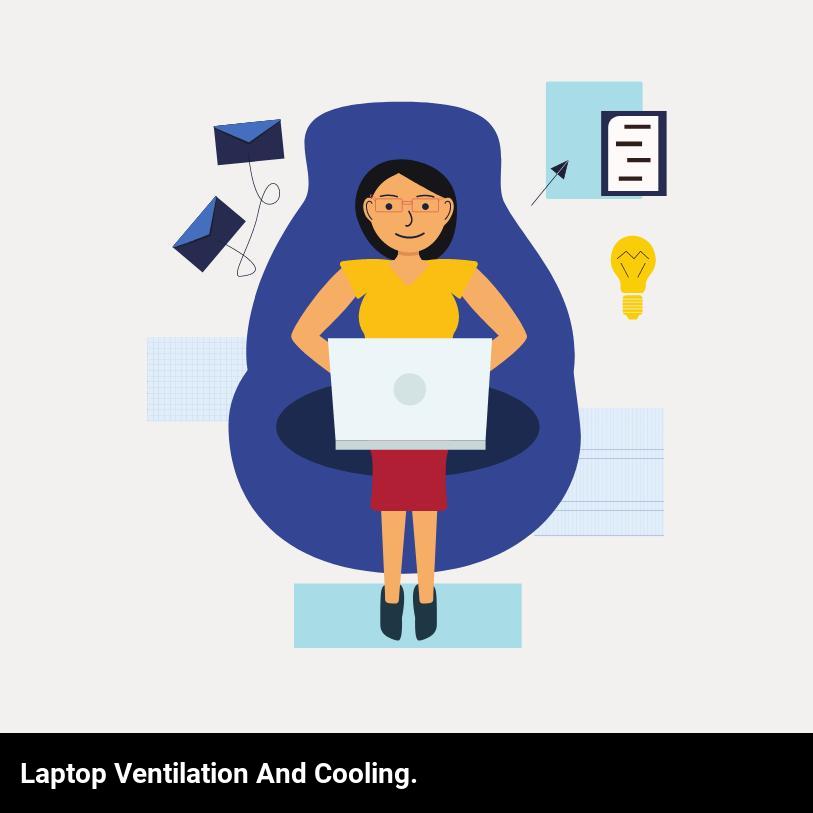
What are the potential risks of not having laptop ventilation and cooling?
If you don’t have the proper laptop ventilation and cooling, you could be facing some serious risks. Without proper cooling, your laptop’s internal components can overheat which will decrease their performance and lifespan. The longer your laptop runs without cooling, the more damage it can cause to its internal components.
Aside from causing damage to your laptop’s internal components, overheating can cause your laptop to slow down and become unresponsive. If you’ve ever experienced your laptop freezing or crashing, it’s likely due to it becoming too hot. This can lead to data loss and in extreme cases, hardware failure.
Not having proper laptop ventilation and cooling can also lead to decreased battery life. When your laptop is running hotter than it should, it needs to draw more energy to cool itself, which uses up battery power. Unnecessary battery drain can decrease the lifespan of your laptop’s battery, making it so you have to replace it more frequently.
These risks make it clear why having proper laptop ventilation and cooling is so important. With the right cooling system, you can protect your laptop from overheating and keep it running for longer.
Why is laptop ventilation such an important factor when considering laptop performance?
Laptop ventilation and cooling is an important factor when considering laptop performance because it helps to keep your laptop running at its optimal temperature. Without proper ventilation, your laptop can overheat and become sluggish, or worse, suffer from catastrophic hardware failure.
When your laptop is running, it generates heat. This heat can cause the internal components of your laptop to become damaged. As the temperature of your laptop increases, the air circulation inside it becomes slower and less efficient. By ensuring there is adequate ventilation, you can reduce the amount of heat generated and keep your laptop running smoothly.
When looking at laptops, it is important to make sure that there is adequate ventilation. Many laptops have fans built into them, which increase airflow and help to keep your laptop cool. Look for laptops with a fan that is designed to draw air in from outside and exhaust air from the laptop. Additionally, make sure that your laptop has adequate ventilation around the sides and the bottom. This will help to ensure that the air flows freely and your laptop doesn’t overheat.
It is also important to make sure that your laptop is not placed in an area that is too hot or too cold. If the temperature of your laptop is too far outside the optimal range, it can cause your laptop to overheat and suffer performance degradation.
In conclusion, laptop ventilation and cooling is a vital factor to consider when assessing laptop performance. By ensuring that your laptop has adequate ventilation, you can help to keep your laptop running at its optimal temperature and avoid costly hardware damage.
What are the different methods of laptop cooling and ventilation?
When it comes to laptop cooling and ventilation, there are a few different methods to keep your machine running at its best. Whether you’re a professional gamer or just an everyday user, taking time to know the different methods of laptop cooling and ventilation is important to keep your machine running efficiently and prevent it from overheating.
The first and most common method is making sure your laptop is on a flat, hard surface. This will provide the best airflow and prevent your laptop from overheating. You should also avoid blocking the vents on the side or bottom of your laptop, as this will reduce the amount of air that can reach the fan.
If you’re using your laptop for extended periods of time, you may want to invest in a laptop cooling pad. These devices are designed to keep your laptop cool by providing an extra layer of ventilation. They often have fans built in to draw out additional heat, and some may even have adjustable speed settings.
Finally, if your laptop is overheating, you can always check for dust buildup in the air vents. Dust can build up over time, which can block airflow and prevent your laptop from staying cool. Use a can of compressed air or a vacuum to blow out the vents, and make sure to clean them regularly to keep your laptop running efficiently.
By keeping these simple methods of laptop cooling and ventilation in mind, you can make sure your machine is running at its best without worrying about it overheating. Whether you’re a professional gamer or just an everyday user, investing a little bit of time into taking care of your laptop is essential to keeping it running smoothly.
What are the benefits of having proper laptop ventilation and cooling?
You won’t have to worry about your laptop overheating and shortening its life: Proper laptop ventilation and cooling help protect your laptop from overheating and reduce the chances of the hardware components becoming damaged. The cooler your laptop runs, the longer it will last.
- Keeps your laptop running smoothly: Poor ventilation can lead to a laptop running slow due to components not being able to run at their optimal temperatures. This can lead to crashing, freezing, and other technical issues. With proper laptop ventilation and cooling these issues will be greatly reduced, resulting in a laptop running at its peak performance.
- Improved performance and battery life: When your laptop is running cool, it has to work less to keep everything running. This means that your laptop will have more power to run programs and games, as well as have improved battery life.
- Improved laptop lifespan: Cooling your laptop can help to extend its lifespan. As mentioned before, keeping the hardware components from becoming too hot will reduce the risk of damage and wear, meaning that your laptop will last longer.
- It will be quieter: Your laptop’s fans help to keep it cool, but when they are forced to run continuously due to overheating, they can become very noisy. With proper laptop ventilation and cooling, the fans won’t need to run as often, resulting in a much quieter laptop.
What are the best practices to ensure that your laptop remains cool?
Keeping your laptop cool is important to ensure that it runs smoothly and efficiently! To make sure your laptop maintains a healthy temperature, here are some best practices you should follow:
First, make sure your laptop has good airflow. This is important because it helps to keep air circulating and keeps the laptop from overheating. Place your laptop on a hard, flat surface and keep it away from any objects that might obstruct airflow. You can also consider using a laptop stand that can help improve airflow.
Second, keep your laptop away from direct sunlight. Direct sunlight can make your laptop overheat quickly, so make sure you avoid placing it near windows or other sources of light.
Third, keep the vents clean. Dust and debris can build up, blocking the vents and preventing proper ventilation. To keep your laptop running smoothly, it’s important to make sure that the vents are clean and free of any obstructions.
Finally, use a cooling pad. Laptop cooling pads are a great way to help keep your laptop cool. They come in a variety of sizes and styles, so you can find the one that works best for you.
By following these best practices, you can help ensure that your laptop remains cool and runs smoothly.
How can you tell if your laptop is running too hot?
Are you worried that your laptop is running too hot? You’re not alone! When laptops get too hot, they can become slow, crash, and even suffer permanent damage. To make sure your laptop stays in good shape, it’s important to know how to tell if it’s running too hot.
The most obvious sign of your laptop running too hot is when it feels warm to the touch. If you’re feeling the heat coming from the laptop, it’s a clear sign that it’s running too hot. You might also notice the fan running constantly; this is a sign that your laptop is trying to cool itself down.
The best way to check if your laptop is running too hot is to use a temperature monitoring tool. This type of software displays the temperature of the laptop’s components and allows you to set thresholds for when the laptop needs to be cooled down. If you’re seeing temperatures above what is normal for your laptop, it’s a good sign that it’s running too hot and needs to be cooled down.
It’s also important to make sure your laptop has good ventilation and cooling. Make sure there’s plenty of space between your laptop and any objects that could block its vents, and use a cooling pad for added protection. Additionally, if you’re using your laptop for prolonged periods of time, make sure to take regular breaks to let it cool down.
By following these tips, you can ensure that your laptop stays in good shape. If you think your laptop is running too hot, be sure to take measures to cool it down as soon as possible.
What are the common signs that your laptop needs to be cooled down?
Have you ever found your laptop to be running slower than usual? Does it feel like it is overheating while you are using it? If so, then it might be time to give your laptop a bit of ventilation and cooling. Common signs that your laptop needs to be cooled down include the laptop running slower than normal, the fan running more frequently or louder, and the laptop feeling warm or hot when touched.
To keep your laptop running at optimum speed, it is important to keep it cool. Poor ventilation can cause the laptop to overheat and can result in a decrease in performance, which can lead to hardware damage. To increase the ventilation and cooling on your laptop, make sure that there is nothing blocking the vents, like a stack of books or a blanket. It is also important to ensure that the laptop is not sitting on a surface that hinders air circulation, like a pillow or a blanket. Additionally, make sure your laptop is not surrounded by other heat-generating objects like a gaming console or a monitor.
Apart from increasing ventilation and cooling, it is also important to get your laptop serviced regularly. A professional technician can thoroughly clean the laptop and make sure that the fans are running correctly. Additionally, they can also check the temperature of the laptop’s components and apply thermal paste if needed.
It is important to keep your laptop cool in order to maintain its performance and longevity. By following the tips above, you can ensure that your laptop remains in top condition and runs smoothly.
What are the potential hazards of using your laptop without proper cooling systems?
Using your laptop without proper cooling systems can be a real problem! Overheating can cause your laptop to malfunction, crash, and even permanently damage components. It’s important to take proper care of your laptop and ensure proper ventilation and cooling.
To understand why laptop ventilation and cooling are important, it’s important to first understand how heat works. When your laptop is working hard, it generates heat, which can make the internal components of your laptop run hotter than normal. If the heat isn’t dissipated properly, it can lead to serious problems like hardware damage and even system failure.
Without proper ventilation and cooling, your laptop can become too hot to function properly. The heat generated by the laptop can make your laptop slow down, or even shut down completely. Furthermore, the heat can cause permanent damage to the internal components, such as the CPU, GPU, and RAM. This can lead to expensive repairs and costly replacements.
The best way to prevent your laptop from overheating is to ensure proper laptop ventilation and cooling. This can be achieved by keeping your laptop clear of dust and debris, using a laptop stand or cooler to keep the laptop off of surfaces, and using laptop cooling fans to help dissipate heat.
Using your laptop without proper cooling systems can be hazardous to your laptop’s performance and longevity, so it’s important to take the necessary precautions. Be sure to take proper care of your laptop and ensure proper ventilation and cooling to keep your laptop running at its best.
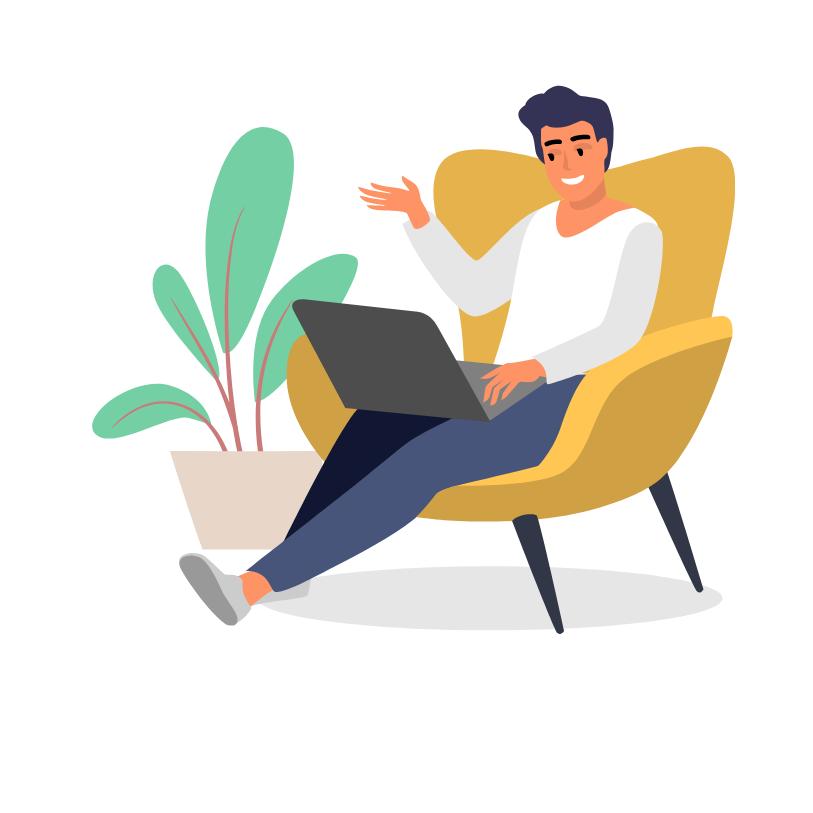
Frequently Asked Questions
What are the long-term effects of inadequate laptop ventilation and cooling?
The long-term effects of inadequate laptop ventilation and cooling can be quite severe. Without proper cooling, laptops can overheat and suffer permanent damage due to increased heat. This can lead to a decrease in performance and a decrease in the lifespan of the machine. Additionally, the heat can cause permanent physical damage to the components, including the motherboard and other delicate parts. Ultimately, if you don’t take proper care of your laptop’s ventilation and cooling, it could end up costing you a lot in the long run.
How can laptop ventilation and cooling systems be improved?
Improving laptop ventilation and cooling systems is an important step toward keeping our devices running smoothly! By investing in better fans, better heatsinks, and improved airflow, we can ensure that our laptops are properly cooled and last longer. Additionally, some laptops may benefit from the addition of laptop cooling pads or docking stations that help to improve air circulation around the device.
How do laptop ventilation and cooling systems differ from desktop systems?
Laptop ventilation and cooling systems are designed to keep components within a laptop running at an optimal temperature. Because laptops are much smaller than desktops, their cooling systems must be more compact and efficient. Laptop ventilation and cooling systems typically feature multiple fans and vents that direct hot air away from the laptop’s internal components. Additionally, laptop fans tend to be more powerful than those found in desktop machines, allowing them to effectively cool a laptop’s components more quickly and without taking up a lot of space.
What kind of materials should be used for laptop ventilation and cooling?
The best materials for laptop ventilation and cooling are aluminum and copper for their thermal properties, as well as heat pipes, fans, and other cooling components designed to maximize airflow. Generally, aluminum is more lightweight and affordable, while copper is more efficient. Heat pipes are a great option for efficient heat transfer, and fans can help distribute air more evenly throughout the laptop.
How does the temperature of the environment affect laptop ventilation and cooling?
The temperature of the environment has a huge impact on the ventilation and cooling of a laptop. If the temperature is too hot, the laptop will be unable to cool itself efficiently, leading to decreased performance, slower speeds, and even potential hardware damage. On the other hand, if the temperature is too cold, the laptop will be unable to generate enough heat to keep its components running at optimal levels. Therefore, it is important to keep the temperature of the environment within an ideal range in order to ensure laptop ventilation and cooling are functioning properly.
