Finding the perfect laptop can be a tricky balancing act. Not only do you need to weigh up the processor speed, memory capacity, and battery life – but you also need to consider the impact of screen size.
As someone who has gone through the process of finding the right laptop for my needs, I can attest to the fact that the size of the screen can have a huge impact on the performance and usability of your device.
In this blog, I’ll be discussing the differences between laptop screen sizes, how they affect performance and usability, and the steps you should take to ensure that you find the best laptop screen size for you.
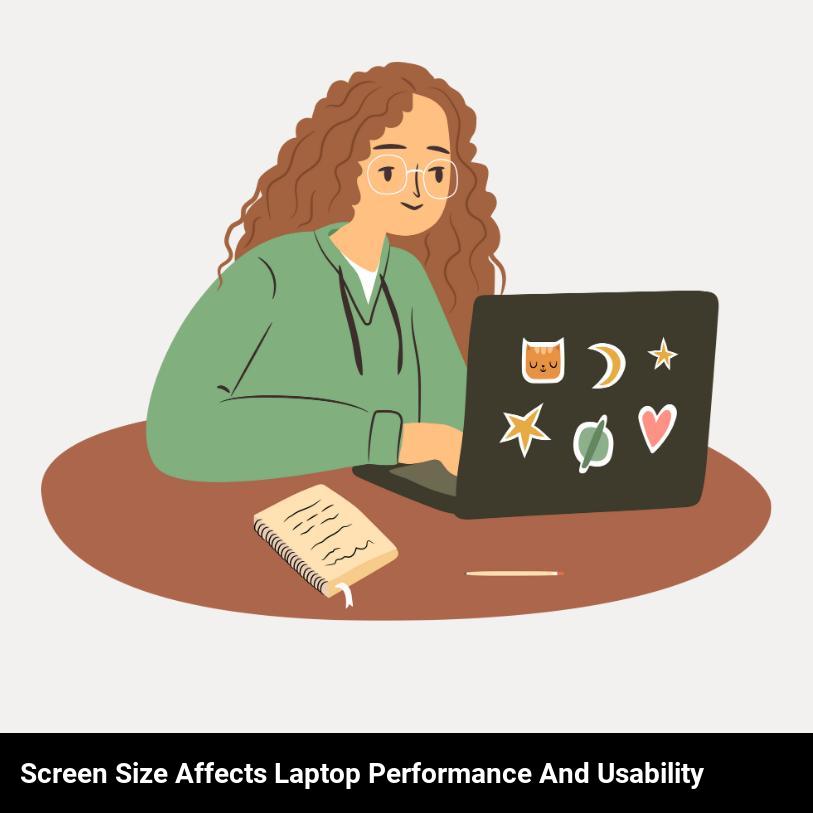
What is the difference between laptop screen sizes and how do they affect performance?
Are you wondering what the difference between laptop screen sizes is, and how they affect performance? Well, the size of the laptop screen can have a huge impact on how well you’re able to use it. Here’s what you need to know!
The most common laptop screen sizes are 13.3, 14 and 15.6 inches. The 13.3 inch laptop is the most portable and lightest option, making it great for those who are always on the go. However, it does sacrifice some screen real estate, so tasks such as photo and video editing may be more difficult. The 14 and 15.6 inch laptops offer more screen real estate and are suitable for those who need a larger display for their work.
Aside from the size, the resolution of the screen can also affect performance. Generally, laptops with higher resolutions have sharper images and better color accuracy, which makes them ideal for creative tasks such as graphic design and video editing. On the other hand, lower resolutions are more suitable for everyday tasks such as web browsing and document editing.
Finally, the type of display panel that the laptop has can also affect performance. IPS panels offer better color accuracy and wider viewing angles than TN panels, making them suitable for tasks such as photo and video editing. However, TN panels are often cheaper, so they may be a better option for those on a budget.
In conclusion, the size, resolution, and type of display panel of your laptop can all have an impact on performance. If you’re looking for a laptop that can handle more advanced tasks, you should opt for a larger laptop with a high resolution and an IPS panel. On the other hand, if you’re on a budget, a smaller laptop with a lower resolution and a TN panel may be more suitable.
What are the advantages and disadvantages of having a larger or smaller laptop screen size?
Whether you should get a laptop with a larger or smaller screen size depends on your needs. A larger screen size offers a more immersive experience and more screen real estate, allowing you to open multiple applications and windows at once. On the other hand, a smaller screen size means you can take your laptop with you wherever you go, and you don’t have to worry about it being too heavy or bulky.
Advantages of a larger laptop screen size
The most obvious benefit of having a larger laptop screen size is that you have more room to work with, making multi-tasking much easier. You can open multiple windows or applications without having to worry about them overlapping or overlapping your workspace. Additionally, larger laptop screens allow for greater detail and clarity when it comes to viewing documents, images, or videos.
The other major advantage of having a larger laptop screen size is that it provides a more immersive experience. This is especially important for gamers, who will be able to appreciate the extra detail and clarity when it comes to playing their favorite games. With a larger laptop screen, you can get lost in the details and visuals of the game, creating a more immersive experience.
Disadvantages of a larger laptop screen size
The main disadvantage of having a larger laptop screen size is that it is much heavier and bulkier than a smaller laptop. This means that it’s not ideal for taking with you on long trips, as it can be difficult to fit in a backpack or bag. Additionally, the larger size means that it may take up more space on a desk or table, which can be inconvenient if you’re working in a small space.
Finally, because of the larger size, laptops with larger screens tend to be more expensive than their smaller counterparts. This means that if you’re on a budget, it may not be the best option for you.
Advantages of a smaller laptop screen size
The major advantage of having a smaller laptop screen size is that it is much more portable and lightweight. This means that you’ll be able to take your laptop with you wherever you go, and you won’t have to worry about it being too heavy or bulky. Additionally, the smaller size means that it takes up less space on a desk or table, which can be a great benefit if you’re working in a small space.
Finally, smaller laptop screens tend to be cheaper than their larger counterparts. This can be great if you’re on a budget, as you’ll still be able to get a laptop that meets your needs without having to break the bank.
Disadvantages of a smaller laptop screen size
The main disadvantage of having a smaller laptop screen size is that you have less screen real estate to work with. This can make multitasking more difficult, as you will be limited in how many windows or applications you can have open at once. Additionally, smaller laptop screens don’t provide as much detail or clarity when it comes to viewing documents, images, or videos, which can be a problem for some users.
In conclusion, whether you should get a laptop with a larger or smaller screen size depends on your needs. A larger screen size offers more screen real estate and a more immersive experience, while a smaller screen size is more portable and lightweight. However, each size comes with its own advantages and disadvantages, so it’s important to consider your needs before making a decision.
What are the steps you should take to ensure that your laptop’s screen size is suitable for your needs?
When it comes to choosing a laptop, screen size is an important factor to consider. After all, if your laptop’s screen size is too small, it can be difficult to work comfortably, and if it’s too large, it can be bulky and inconvenient. So, what steps should you take to ensure that your laptop’s screen size is suitable for your needs?
First, assess your existing laptop usage. What kind of tasks do you use your laptop for? How will you use it in the future? Will you be using it for writing, browsing the web, or streaming video? If you plan to use your laptop for a variety of tasks, you should look for a laptop with a larger screen size. On the other hand, if your laptop will be used for basic tasks such as emailing and web browsing, a smaller screen size should suffice.
Second, consider your budget. Bigger screens tend to cost more money, so you should consider how much money you are willing to spend on your laptop. If you are on a tight budget, you may be better off with a smaller screen size.
Third, think about portability. Larger screens come with larger laptops, which means they will be less portable. If you need a laptop that you can carry with you, you should opt for a smaller screen size.
Fourth, look at the resolution of the screen. A laptop’s screen size is not the only factor to consider. You should also look at the resolution of the screen. A higher resolution will make the images and text on your screen look sharper and more detailed.
Finally, take into account the viewing angles. Some laptop screens have limited viewing angles, which can make it difficult to view the screen from different angles. It’s important to ensure that the laptop you choose has a wide viewing angle.
By following these steps, you can ensure that your laptop’s screen size is suitable for your needs. With the right laptop, you can enjoy comfortable and efficient use for years to come.
How do the differences in laptop screen sizes impact the user experience?
When it comes to laptop screens, size does matter! Different sizes of laptop screens have an impact on the user experience, both in terms of performance and usability. Here are the key ways how different screen sizes can affect you:
- Performance: Larger screens tend to have higher resolutions, allowing you to see more detail on the screen. However, they also tend to drain the battery faster and require more powerful hardware to run. Smaller screens, on the other hand, are more energy-efficient and require less powerful hardware to run.
- Usability: Larger screens offer more space to work, making it easier to multitask. However, they may be too large and heavy to carry around, while smaller screens are more portable.
- Viewing angles: Larger screens tend to have wider viewing angles, meaning you can see the display from further away or from the side. Smaller screens may have narrower viewing angles, so the image may not look as sharp when viewed from an angle.
- Cost: Generally speaking, larger screens tend to be more expensive than smaller ones.
Ultimately, it’s up to you to decide which laptop screen size is best for your needs.
What are the benefits of choosing a laptop with a larger screen size?
Do you need a laptop with a larger screen size? If so, you’re in luck! Here are some of the biggest benefits you can expect from a laptop with a larger display:
- Increased Usability: Laptops with larger displays offer improved usability with more room to navigate and view content. With a larger screen, you can open multiple windows at once, allowing for multitasking and easy multitab browsing. You can also enjoy improved text readability and enhanced graphics, making it easier to watch movies and play games.
- Improved Performance: With the larger screen, your laptop will be able to process data more efficiently. This means faster performance and a smoother overall experience. You’ll enjoy faster loading times and a better gaming experience.
- Better Battery Life: Larger screens can help improve battery life. The bigger display means less energy is required to power the laptop, resulting in longer battery life.
- More Portability: Believe it or not, a laptop with a larger screen can actually be more portable than smaller models. The larger screen offers more real estate to fit all the components you need, making it easier to transport.
- Enhanced Multimedia Experience: The larger display on your laptop will make movies, games, and other multimedia experiences much more enjoyable. You’ll be able to enjoy crystal-clear graphics and a more immersive experience.
When it comes to choosing the right laptop, you can’t go wrong with a larger screen size. From improved usability to more portability, a larger screen can offer a range of benefits that are sure to make your laptop experience better.
What types of laptop screen sizes are available and what are the differences between them?
When it comes to laptop screens, there are a few different sizes available, and they each have different advantages and disadvantages. The most common sizes are 11.6”, 13.3”, 14”, 15.6”, and 17.3”. Each of these sizes comes with its own set of benefits and drawbacks.
- ” laptops are the smallest and most portable of the bunch. They’re perfect for those who need to be able to take their laptop with them on the go, but they can be a bit cramped, making it difficult to work on complex tasks.
- ” laptops are the most popular choice, as they offer the perfect balance between portability and usability. They’re small enough to take with you, but large enough to be comfortable to use.
- ” laptops are great for those who need a bit more screen real estate without sacrificing too much portability. They’re slightly larger than 13.3” laptops, but still relatively portable.
- ” laptops are good for those who need a larger screen, but don’t need a ton of portability. These laptops are still relatively light and easy to carry, but they’re noticeably bigger than the smaller sizes.
Finally, 17.3” laptops are the largest of the bunch. They offer a ton of screen real estate, making them great for multimedia tasks, but they’re also the least portable.
When it comes to choosing the right laptop screen size, it’s important to think about your needs. If you need a lot of portability, then a smaller size will be better for you. If you need a lot of screen real estate, then a larger size will be better. It all depends on what you need.
How can you determine the best laptop screen size for you?
If you’re in the market for a new laptop, the size of the screen is an important factor to consider. Finding the perfect size for you is easier than you may think! Here’s a few questions to ask yourself to help determine the best laptop screen size for you:
Do you plan to use your laptop primarily for work or play? If you’ll be using it for work, then a laptop with a larger sized screen, such as 15-17 inches, is best. This larger size allows for a more comfortable experience when typing, editing documents and viewing spreadsheets.
Do you plan to use your laptop for gaming? If so, then a laptop with a larger sized screen, such as 17-22 inches, is ideal. This larger size allows for a smoother gaming experience as graphics are more visually appealing on a larger screen.
Are you looking for a laptop to take on the go? In this case, a laptop with a smaller sized screen, such as 13-15 inches, is the best choice. This smaller size makes it easier to transport your laptop while still providing a decent viewing experience.
Once you’ve answered these questions, you’ll be well on your way to finding the perfect laptop screen size for you. With a bit of research and consideration, you’ll find the laptop that best fits your needs and lifestyle.
What are the drawbacks of opting for a laptop with a smaller screen size?
If you’re considering buying a laptop with a smaller screen size, you should know that there are some drawbacks that you should be aware of. This isn’t to say that a smaller screen size isn’t the right choice for you – it’s just important to know what you’re getting into before you make your purchase.
One of the major issues with opting for a laptop with a smaller screen size is that it can be more difficult to work with multiple programs at once. Since the display is smaller, you’ll have less screen real estate to work with, making it harder to place two or more windows side-by-side. This can be especially challenging if you’re used to multitasking regularly. Additionally, the smaller display can be harder to read, making it difficult to get work done.
Another problem with a laptop with a smaller screen size is that it can be difficult to watch movies and play games. If you’re someone who likes to watch movies or play games on their laptop, you’ll find that the smaller display can make it difficult to appreciate the visuals. The same goes for graphic design – you may find that the smaller display makes it hard to appreciate the finer details of your work.
Finally, laptops with smaller screen sizes tend to be less powerful than their larger counterparts. Since the components are smaller and the laptop is designed for portability, it won’t offer the same performance as larger models. This isn’t to say that you won’t be able to do basic tasks, but you may find that you’re limited in what you can do with a laptop with a smaller screen size.
In conclusion, there are some drawbacks to opting for a laptop with a smaller screen size. It can be more difficult to work with multiple programs, watch movies, or play games. Additionally, smaller laptops tend to be less powerful than their larger counterparts. However, if you’re looking for portability and a more affordable price tag, a smaller laptop may still be the right choice for you.

Frequently Asked Questions
How does the size of a laptop screen affect gaming performance?
The size of a laptop screen can have a huge impact on gaming performance. Larger screens give gamers a wider field of view, making it easier to see enemies or objectives. Also, a larger screen can provide increased detail, making games look more realistic and immersive. Conversely, smaller screens can make it harder to spot opponents or objectives, as well as making games look less detailed and realistic. All in all, bigger screens generally lead to better gaming performance.
Does a larger laptop screen make multitasking easier?
Yes, a larger laptop screen makes multitasking easier! A larger screen gives you more space to view multiple windows and tabs at once, so you can switch between tasks quickly and efficiently. It also makes it easier to compare documents side by side. A larger screen also reduces eye strain and fatigue, so you can work for longer without getting tired.
Are there any advantages of having a smaller screen size laptop?
Yes! Smaller screen size laptops have several advantages. They are lightweight and more portable, making them perfect for taking on the go. They also require less energy to power, so they are more energy efficient and have longer battery life. Additionally, they tend to be cheaper than larger laptop models, making them ideal for budget-minded shoppers.
Are there any differences in the ergonomic benefits of large and small laptops?
Yes! Different sized laptops offer different ergonomic benefits, depending on the user’s individual needs. Smaller laptops are lighter, easier to transport and can be used on the go. On the other hand, larger laptops have larger screens which make them ideal for longer work sessions as they are less likely to strain the user’s eyes. Ultimately, the best option for ergonomic benefits will depend on the user’s individual needs.
What are the effects of screen size on the brightness and clarity of visuals?
The effects of screen size on brightness and clarity of visuals are huge! Larger screens allow for a higher resolution, which in turn increases the brightness and clarity of images and videos. Smaller screens can limit the number of pixels and display sharpness, which can make the visuals appear dull and grainy. Additionally, larger screens tend to be brighter since they can accommodate more backlight. This makes it easier to see visuals in a wide range of environments, from bright outdoor sun to dim indoor lighting.
