Are you tired of being tied to your desk in order to access your work files or assist colleagues with technical issues? Don’t worry; remote access tools are here to rescue you! These tools allow you to access your computer or anyone else’s computer from anywhere in the world. But with so many options out there, which one should you choose?
Let me introduce you to the best remote access tools for your laptop. First on our list is TeamViewer, a popular choice for both personal and business uses. Next up is AnyDesk, known for its fast connection speeds. RemotePC is a great option for those on a budget, while LogMeIn offers a range of features for different levels of users. For those using Google Chrome, Chrome Remote Desktop is a fantastic choice. If you’re looking for something versatile, Remote Utilities has got your back. And for businesses, there’s Splashtop Business Access and Goverlan Reach.
In this article, we’ll review the pros and cons of each tool so that you can determine which is the best fit for you. We’ll also provide a helpful comparison chart to make your decision-making process even easier. So, are you ready to gain a little more freedom with your laptop? Let’s dive into the world of remote access tools!
Teamviewer
If you are looking for a user-friendly remote access tool, TeamViewer is an excellent choice. It offers a range of features, including cross-platform access, remote printing, and file transfer. You can also collaborate with other users during remote sessions. However, the free version of TeamViewer is limited, and you’ll need to purchase a license for commercial use.
That said, TeamViewer stands out when it comes to security, with end-to-end encryption for all remote sessions. You can also set up two-factor authentication for added security. With TeamViewer, you can monitor remote access and ensure that no unauthorized users can gain access to your system. It is a great option for those who value security and want to ensure their data remains private.
While it’s not the only remote access tool available, TeamViewer offers an intuitive user interface and a range of features that make it a top choice for businesses and individuals alike. If you’re looking for remote access software that’s easy to set up and use, TeamViewer is an excellent option.
Anydesk
If you need to access your laptop remotely, AnyDesk is a tool worth considering. It’s a lightweight and versatile software designed for fast and easy remote access. With AnyDesk, you can connect to your laptop from anywhere and perform a wide range of tasks, from checking emails to editing documents.
The software offers several essential features, such as unattended access, file transfer, and session recording, making it ideal for both personal and business use. Additionally, AnyDesk offers Cross Platform Support, which allows you to connect from any device, including Windows, macOS, iOS, and Android. With its multiple device compatibility capabilities and ability to compress files to ensure a speedy connection, AnyDesk is worth downloading for anyone looking for a quality remote access tool.
In comparison to other software options like TeamViewer, LogMeIn, and RemotePC, AnyDesk’s user interface is simple and easy to navigate. AnyDesk prides itself on offering a smooth user experience, which sets it apart from many other remote access software options.
In conclusion, AnyDesk’s versatility, speed, and user-friendly interface make it a strong contender in the world of remote access tools. So, if you are looking for a reliable solution for your remote access needs, AnyDesk is an excellent option to consider.
Remotepc
RemotePC is a versatile remote access tool that allows you to access your laptop from anywhere using any device. This feature makes it an excellent option for those who have to work from home or those who are traveling.
With RemotePC, you can access your laptop from any web browser or desktop application, including iOS and Android devices. The platform also provides secure connections, ensuring that you are the only one accessing your laptop.
Moreover, RemotePC is easy to set up and use, making it an excellent option for those who are new to remote access tools. Its interface is user-friendly and well-organized, so you can navigate the platform easily.
Overall, RemotePC is a reliable and easy-to-use remote access tool that can help you stay productive from anywhere. Its features make it an excellent option for individuals and businesses alike looking for an efficient remote access tool.
Logmein
LogMeIn is one of the most popular remote access tools available in the market currently. It is a cloud-based software which allows professionals to access their laptop or computer from anywhere in the world. In addition to providing remote access, LogMeIn also offers other features such as file transfer, remote printing, and screen sharing.
LogMeIn is great for professionals who need to access their work computers from home or while travelling. It also comes with a safe and secure login process. All data transferred between the user and the host computer is encrypted, ensuring the security of all information shared.
While it may have more features than other remote access tools, LogMeIn can be expensive compared to others on the market. It may not be the right option for smaller businesses or individuals looking to keep costs low. However, for larger businesses with a need for advanced security measures, LogMeIn can be an excellent investment.
Chrome remote desktop
Chrome Remote Desktop is a cross-platform remote desktop solution developed by Google. It is a free-to-use remote access tool that allows users to control their Windows or Mac desktops from Chromebooks, Android devices, or any other computer. The tool requires users to install the Chrome Remote Desktop extension on both the host and client devices.
With Chrome Remote Desktop, you can securely access your desktop from anywhere in the world. The tool uses SSL encryption to protect your data and provides a secure gateway for remote access. Unlike other tools, there is no need to sign up for an account, and it can be used without any restrictions.
One of Chrome Remote Desktop’s key features is its simplicity. The tool is easy to install and use, making it an ideal solution for beginners who are new to remote access. Plus, it can be used to access computers behind firewalls, as long as the necessary ports are open.
Although Chrome Remote Desktop lacks some advanced features found in other remote access tools, its ease of use and reliability make it an excellent choice for those who need a simple and secure way to access remote desktops. For those who require advanced features, it may be worthwhile to consider other solutions such as TeamViewer or RemotePC.
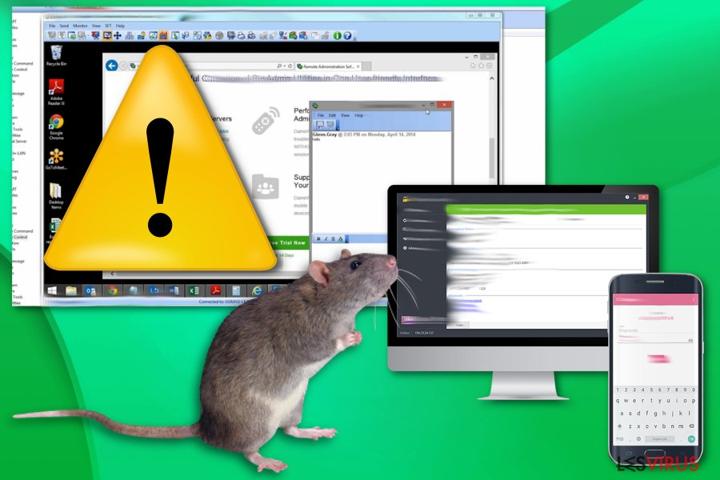
Remote utilities
A Versatile and Secure Remote Access Tool
Remote Utilities is a comprehensive and flexible remote access tool that offers a range of features for businesses and individual users alike. With its user-friendly interface and customizable options, Remote Utilities is suitable for a wide range of remote access needs, including IT support, file transfer, remote desktop access, and more.
One of the standout features of Remote Utilities is its robust security features. The tool offers end-to-end encryption for all remote sessions, ensuring that all data is transferred securely and protected from any unauthorized access.
Moreover, Remote Utilities offers support for multiple operating systems, including Windows, Mac, and Linux, making it a versatile tool that can cater to a range of needs. In addition, the tool supports remote printing, drag-and-drop file transfer, and a variety of remote access modes, including full control or view-only mode.
Another advantage of Remote Utilities is its affordable pricing plans, making it an accessible option for both small and medium-sized businesses. The tool also offers a free version with basic features that can be used for personal or non-commercial purposes.
To sum up, Remote Utilities is a versatile and secure remote access tool that offers a wide range of features suitable for different types of users. With its affordable pricing plans and user-friendly interface, it’s definitely worth considering for your remote access needs.
Splashtop business access
When it comes to remote access solutions, Splashtop Business Access is a reliable option to consider. This tool is designed to provide a seamless remote access experience for businesses, enabling employees to access their work computer securely from anywhere in the world.
One of the standout features of Splashtop Business Access is its easy-to-use interface. This tool is designed to simplify the remote access process, highlighting key features and providing users with step-by-step instructions to make remote work a breeze.
Additionally, Splashtop Business Access offers robust security features to ensure that your data stays protected. This tool uses encryption and two-factor authentication to keep information safe, giving you peace of mind that your data is secure.
Overall, if you’re looking for a remote access tool that is user-friendly and secure, Splashtop Business Access is an excellent choice to consider.
Goverlan reach
Advanced Remote Access Solution
Goverlan Reach is an enterprise-level remote access tool designed to simplify remote IT management. This software allows IT admins to access and control any device, anywhere in the world, securely and efficiently. The intuitive and user-friendly interface of Goverlan Reach makes it easy to use, and it requires minimal training.
Goverlan Reach’s key features are remote control, IT process automation, and extensive reporting. Its remote control feature is built on a reliable and secure platform that enables you to take immediate control of any computer, mobile device, server, or virtual machine. Additionally, you can automate repetitive IT processes, set up standardized maintenance policies, and send notifications directly to the user’s screen.
Goverlan Reach also offers a comprehensive reporting system that tracks remote access activity, providing a detailed audit trail. You can generate detailed reports on user activity, resource usage, and compliance, which is essential for maintaining your organization’s security posture.
In summary, Goverlan Reach is an advanced remote access solution that delivers efficient and secure remote IT management. It is perfect for businesses of any size, from small to large organizations, that want to improve productivity, streamline their workflows, and ensure compliance with regulations.
Comparison chart
Now that we have seen the significant features of each remote access tool individually, let’s move on to the comparison chart. The table below compares the tools based on their features, pricing, and compatibility.
TeamViewer – Unlimited endpoints, Multi-platform support, Free for personal use, Starting at $49 per year| Windows, macOS, Linux, Android, iOS, Chrome OS, and others
AnyDesk|Low latency, Customizing options |Free for personal use, Starting at $10.99 per month |Windows, macOS, Linux, Android, iOS, and others
RemotePC| File transfer, Remote printing| Starting at $29.50 per year|Windows, macOS, Linux, Android, and iOS
LogMeIn|Remote audio and printing, One-click meeting scheduling|Starting at $30 per month|Windows, macOS, Android, and iOS
Chrome Remote Desktop|Quick setup, Free to use|Free|Windows, macOS, Linux, Android, and iOS
Remote Utilities|AES encryption, Port forwarding|Free for personal use, Starting at $19.95 per month|Windows and Android
Splashtop Business Access|High-definition remote sessions, HIPAA compliance|Starting at $5 per month|Windows, macOS, Linux, Android, and iOS
Goverlan Reach|Data encryption, Multi-factor authentication|Starting at $29 per month|Windows and macOS
From the above comparison chart, we can draw a conclusion that each tool has its specific features and pricing plans that suit individual needs. Teams that require multi-platform support and unlimited access endpoints can prefer TeamViewer, while businesses that require high-definition remote sessions can choose Splashtop Business Access.
RemotePC and LogMeIn work best for businesses that require file transfer and remote printing features. Chrome Remote Desktop provides excellent value as a free-to-use tool for personal users, and Remote Utilities work well for teams that prefer AES encryption and port forwarding features. Finally, businesses that prioritize data security and multi-factor authentication can consider Goverlan Reach.
Conclusion
In conclusion, finding the right remote access tool for your laptop can significantly enhance your productivity while working remotely or away from your desk. From our research, we have identified some of the best remote access tools available on the market. Tools like TeamViewer, AnyDesk, RemotePC, LogMeIn, Chrome Remote Desktop, Remote Utilities, Splashtop Business Access, and Goverlan Reach offer unique features that cater to different remote access needs.
TeamViewer, for instance, is a robust all-in-one remote access tool that works seamlessly across different devices and operating systems. RemotePC provides a simple and user-friendly interface that is ideal for personal use or small teams. Chrome Remote Desktop is an excellent choice for Chromebook users, while Splashtop Business Access offers fast and secure remote access to large teams.
When choosing a remote access tool, it’s essential to consider factors like performance, compatibility, and security. Our comparison chart highlights the key features of each tool to help you make an informed decision. Remember, the best remote access tool is the one that meets your specific needs.
