Do you find yourself constantly running out of storage space on your laptop? Are you tired of relying on unreliable cloud storage options? If you answered yes to either of these questions, then you might want to consider investing in a NAS (Network Attached Storage) for your laptop file storage needs.
In this article, we will explore the benefits of using a NAS for your laptop, including its cost efficiency, improved security and accessibility for your files, remote access and file sharing capabilities, and much more.
We’ll also discuss the importance of choosing the right type of NAS for your laptop, including ensuring compatibility and connectivity with your devices. Plus, we’ll walk you through the process of setting up and configuring your new NAS for optimal performance.
So, whether you’re a business professional or a student, a NAS can be a game-changer for your laptop storage needs. Let’s dive in and see how a NAS can transform the way you store and access your files.
Understanding the benefits of using nas for your laptop
In this digital era, laptops play a vital role in our lives for both personal and professional use. With laptops becoming increasingly powerful and capable, we tend to store more important files and documents on them every day. However, with the growing amount of data on laptops comes the challenge of managing and safeguarding it all. This is where Network Attached Storage (NAS) comes in handy.
NAS is a centralized storage device that connects to a network and allows you to easily store, backup, and access files from multiple devices, including laptops. It offers various benefits for laptop file storage, such as:
- Scalability – NAS systems are flexible and scalable, allowing you to increase your storage capacity as your data grows.
- Data backup and protection – NAS systems typically come with built-in backup and encryption features, providing additional protection for your laptop data.
- Improved performance – NAS systems can improve laptop performance by offloading the storage tasks to the dedicated device.
- Simplified file sharing – NAS systems allow multiple users to access and share files from a centralized location, enhancing collaboration and productivity.
Overall, using a NAS for your laptop file storage can simplify the management, enhance the protection, and increase the accessibility of your valuable data. The benefits of NAS extend beyond just laptop storage, as it can connect to many devices and allow easy sharing of data across multiple platforms.
Cost efficiency of nas for laptop file storage
One of the biggest advantages of using a NAS for laptop file storage is cost efficiency. A NAS allows you to store large amounts of data without having to purchase or maintain additional hard drives for each computer. Rather, you can simply connect your laptop to the NAS and access files as needed.
In addition, many NAS systems offer multiple hard drive bays, which allows for easy expansion and upgrading as your storage needs grow. This means you won’t have to invest in an entirely new system if you run out of storage space.
Overall, a NAS can save you money in hardware costs and provide more efficient storage solutions for your laptop files.
Improved security and accessibility of laptop files with nas
With the increasing need for remote work arrangements, many individuals are choosing to store their important files on their laptops. However, this approach can be risky. Laptops are vulnerable to physical theft, system crashes, and cyber attacks. Moreover, manual backups can be time-consuming and unreliable.
By incorporating a NAS (Network Attached Storage) solution into your laptop setup, you can improve the security and accessibility of your files. NAS devices provide a centralized location to store files and share them across multiple devices in your network. They can be configured to automatically backup files, ensuring that your data is protected from hardware failure or system crashes.
NAS devices are equipped with password protection and encryption features, which add another layer of security to your files. You can also limit access to certain folders or files, control user permissions, and monitor who has accessed or modified your data.
Moreover, NAS devices offer remote access to your files. This means you can access your important files from any location, as long as you have an internet connection. You can also share your files with colleagues, friends, and family members, without the need for email attachments, FTP servers, or cloud services.
By using a NAS for your laptop file storage, you can have peace of mind knowing that your files are secure, easily accessible, and protected against cyber attacks or other security risks.
Remote access and file sharing with nas and laptops
One of the biggest advantages of using a NAS for your laptop file storage is the ability to access your files remotely from anywhere, anytime. With a NAS, all your files are stored on a centralized server that can be accessed from any device that has an internet connection. It means that you can work on a file from your laptop in the office and continue editing it from your smartphone or tablet at home without needing to transfer the file manually.
Moreover, sharing files between different devices is much easier with a NAS. You can set up multiple user accounts on your NAS, so everyone in your family or team can access files whenever they need without the hassle of emailing or manually transferring files.
In summary, a NAS brings the convenience of cloud storage but with better security and accessibility. Setting up remote access and file sharing through a NAS is an easy way to keep your files organized and accessible, particularly if you’re someone who works remotely or travels often.
Choosing the right type of nas for your laptop
When it comes to choosing the right type of NAS for your laptop, there are a few factors to consider. Firstly, you need to decide on the amount of storage you require. If you have a large number of files, videos, or photos, then you will require a NAS with a larger storage capacity. On the other hand, if you only need to store a smaller amount of data, a NAS with a smaller capacity should suffice.
Another important factor to consider is the type of hard drive that the NAS uses. There are two different types of hard drives, SSD (Solid State Drive) and HDD (Hard Disk Drive). SSDs are faster and more reliable, but they are also more expensive. If you require faster access to your files or you want better performance, then an SSD-based NAS may be the better option. However, if you need more storage capacity, then an HDD-based NAS may be a more cost-effective solution.
You should also consider the number of bays on the NAS, as this will determine how many hard drives you can install. Some NAS models have only one bay, while others have up to 8 bays. If you plan to expand your storage capacity in the future, then it’s advisable to choose a NAS with more bays.
Lastly, you should also consider the connectivity options of the NAS. Most NAS devices come with Ethernet connectivity, but some also support Wi-Fi. If you plan to use your NAS beyond your home network, then a device with support for remote access and file sharing is also important.
By taking the time to consider all these factors, you can choose the right NAS for your laptop that meets your storage requirements while providing you with the convenience and accessibility that you need.
Compatibility and connectivity with laptops and nas
One of the most critical factors to consider when investing in NAS is compatibility with your laptop. A NAS that works effortlessly with your laptop can significantly improve efficiency, making it easier to store and access files.
Most modern NAS devices are compatible with a variety of laptop operating systems, such as Windows, macOS, and Linux. However, it is essential to verify compatibility with your laptop’s specific OS.
When it comes to connectivity, NAS devices can be connected to laptops via Ethernet or Wi-Fi networks. Wi-Fi connectivity allows you to access the NAS from any location within your home or office, but Ethernet connection offers faster transfer speeds and improved reliability.
Before investing in a NAS, it is vital to check if your laptop has the necessary ports for connectivity with a NAS device. Additionally, some NAS devices allow you to connect to multiple laptops simultaneously, making file sharing easier and more convenient.
In conclusion, compatibility and connectivity are essential factors to consider when investing in a NAS for your laptop. Ensure that the NAS device you choose is compatible with your laptop’s operating system, has the necessary connectivity options, and can work with multiple laptops at the same time.
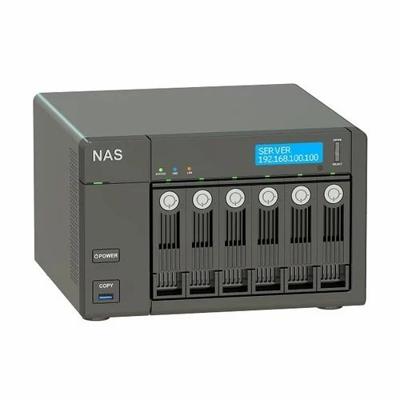
Setting up and configuring a nas for your laptop
Once you have chosen the right type of NAS for your laptop, it’s essential to set it up and configure it correctly. The process of setting up and configuring your NAS can differ depending on the model, but the following steps can give you a general idea of the process:
- Connect your NAS device to your laptop using an Ethernet cable or Wi-Fi connection.
- Use the device’s IP address to access its web-based administration interface through your laptop’s web browser.
- Create a user account and password for the NAS device.
- Choose the storage configuration that you prefer, whether it’s a single disk or a redundant array of independent disks (RAID).
- Configure your network settings to ensure that your NAS device is visible within your network.
- Set up user permissions, folders, and file-sharing protocols based on your preferences.
- Install any necessary software or apps on your laptop to access and manage your NAS device.
Once you have completed these steps, you can start enjoying the benefits of using a NAS for your laptop file storage. Not only can you access your files from anywhere, but you can also share them with others and enjoy added security measures to keep your data safe.
Conclusion
In conclusion, a Network-Attached Storage (NAS) device is an excellent investment for anyone who needs to store and access files on their laptop. Not only is a NAS cost-efficient, but it also offers improved security and accessibility for your files. With a NAS, you can easily share files and access them remotely, making it perfect for those who work from home or frequently travel.
Selecting the right type of NAS depends on your specific needs and usage. Take compatibility and connectivity into consideration when making your decision. And don’t worry if you’re not tech-savvy; setting up and configuring a NAS is a straightforward process.
Investing in a NAS for your laptop’s file storage is worth considering, especially if you value security, accessibility, and convenience. Make the switch to a NAS and enjoy easy access to your files from wherever you are.
