When I made the switch from a standard laptop to one with a high-resolution display, I couldn’t believe the difference it made.
From watching movies to playing games to working on documents, the clarity and quality of my laptop’s display were simply amazing.
I soon found out that there were many advantages to using a laptop with a high-resolution display, and I’m here to share my experience with you.
In this blog, I’ll dive into the benefits of using a high-resolution display laptop, the types of laptops that feature this technology, the different types of high-resolution displays available, how to tell if your laptop has one, and what activities benefit most from this enhanced viewing experience.
I’ll also cover the differences between a standard and high-resolution laptop display, and any potential drawbacks you should be aware of.
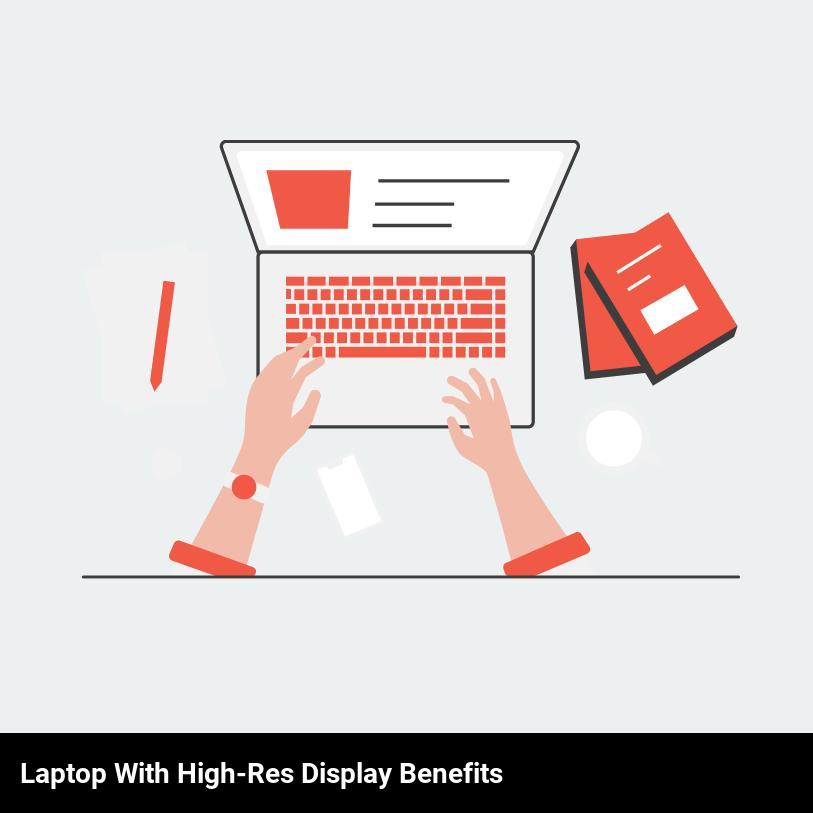
What are the advantages of using a laptop with a high-resolution display?
Using a laptop with a high-resolution display has its advantages. For starters, it allows you to enjoy a more immersive viewing experience. Whether you’re watching movies, playing games, or browsing the web, you’ll be able to enjoy the content in more detail. You’ll be able to see more of the small details, making the experience more enjoyable.
In addition, having a higher-resolution display makes multitasking much easier. With more pixels, you can fit more windows or content on the screen, allowing you to switch between tasks or programs quickly and easily. This is especially useful for those who frequently work with multiple programs at once.
Another advantage of having a high-resolution display is that it can help reduce eye strain. With more pixels, the text and images can be sharper, which makes them easier to read. This can be especially useful for those who spend long hours in front of their laptop screens.
Finally, having a higher-resolution display can be beneficial when viewing photos and videos. With more pixels, you’ll be able to see more detail and clarity in your photos and videos. This is particularly useful for photographers and videographers who need to be able to view their content in the highest quality possible.
All in all, using a laptop with a high-resolution display offers many advantages. From a more immersive viewing experience to helping reduce eye strain, it can make your laptop experience much more enjoyable.
What type of laptop should you look for if you want a high-resolution display?
If you’re looking for a laptop with a high-resolution display, then your best bet is to go with one that has a 4K display. With 4K displays, you can get an incredibly sharp and clear image that won’t blur or pixelate even when you’re up close or viewing content at a very large size.
This makes them perfect for watching movies or playing games, as you can get a crisp and smooth experience without any issues. Plus, you’ll be able to get the most out of any high-quality photos or videos that you take. And since 4K displays are becoming more and more common, you can find lots of laptops that come with this feature at an affordable price.
In addition to 4K displays, you can also look for laptops that offer a high refresh rate. A refresh rate measures how often the image on the screen is updated and a higher refresh rate means smoother and more fluid visuals. This makes it perfect for gaming, as it allows for more accurate tracking and control. Keep in mind that higher refresh rates require more processing power, so you’ll want to make sure your laptop is up to the task.
Finally, if you’re looking for a laptop with a high-resolution display, then you should also consider the size of the display. The larger the screen, the higher the resolution you’ll be able to get. However, this may come at the cost of portability so if you need to be able to take your laptop with you, then you may want to opt for a smaller size with a higher resolution.
No matter what type of laptop you’re looking for, you can find one with a high-resolution display that fits your needs. 4K displays and high refresh rates are perfect for watching movies or playing games, while larger displays are great for getting the most out of photos and videos. Just remember to consider the size, processing power, and other features before making your final choice.
What are the different types of high-resolution displays available?
If you’re looking to get the most out of your laptop, you should definitely consider getting one with a high-resolution display. High-resolution displays bring out the best colors and details in your photos, videos, and games. Plus, they make your laptop look so much more stylish and modern! But with all the different types of high-resolution displays available, it can be tricky to decide which one is right for you.
Let’s examine some of the different types of high-resolution displays you can choose from:
IPS Displays: IPS (In-Plane Switching) displays are known for their wide viewing angles, excellent color accuracy, and great response time. This type of display provides vibrant colors and is perfect for gaming, watching movies, and doing design work.
OLED Displays: OLED (Organic Light Emitting Diode) displays offer vivid colors and a high refresh rate, making them perfect for gaming. This type of display also has a very thin and lightweight design, making it a great choice for those who are looking for a more portable laptop.
Retina Displays: Retina displays are designed to make images look sharper and more vibrant. This type of display is great for those who want to take advantage of the beautiful display quality of their laptop.
K Displays: 4K (UHD Ultra High Definition) displays offer an extremely high resolution, making them ideal for watching movies and playing games. This type of display also offers excellent color accuracy and contrast, making it a great choice for those who are looking for the best picture quality possible.
So, when it comes to choosing the best high-resolution display for your laptop, you have several options to choose from. Whether you want a display with wide viewing angles, vivid colors, or superior picture quality, there’s a high-resolution display out there that’s perfect for you.
How does a high-resolution display enhance your viewing experience?
Do you want to upgrade your laptop to experience a better viewing quality? A laptop with a high-resolution display can significantly enhance your viewing experience! Here’s how:
- A high-resolution display offers more detail and sharper images. The improved display resolution not only makes images appear crisper but also ensures that you can see the small details more clearly.
- High-resolution displays provide a wide range of colors, which makes watching videos and playing games more immersive. You’ll get to experience vibrant and realistic colors that pop off the screen.
- You’ll get to enjoy a larger viewing area. High-resolution displays provide a wider viewing area, so you can see more on the screen without having to scroll.
- With a higher pixel count, you’ll get to enjoy an improved refresh rate. This means you’ll be able to watch videos and play games without experiencing any lag or choppiness.
- High-resolution displays have better viewing angles, so you can enjoy content from any angle without compromising image quality.
How can you tell if your laptop has a high-resolution display?
If you’re looking for a laptop with a high-resolution display, you’ll want to know how to tell if your laptop has one.
Luckily, it’s easy to tell if your laptop has a high-resolution display. First, check the specs for the laptop. If the specs say that the laptop has a resolution of 1920×1080, then you know it has a full-HD display. Additionally, look for the pixel density or dots-per-inch (DPI) of the display.
A laptop with a high-resolution display will usually have a pixel density of 120 or higher. Finally, look at the size of the display. If the laptop has a 15- or 16-inch screen and a resolution of 1080p, then you can be sure that it has a high-resolution display.
Using a laptop with a high-resolution display has many benefits. With a higher-resolution display, you’ll get sharper images and text, which can be especially helpful for tasks like editing photos and videos. Additionally, higher-resolution displays allow for multitasking, since you can fit more windows and applications on the screen at once. Finally, higher-resolution displays have higher color accuracy, making it easier to see the difference between shades and hues.
In conclusion, it’s easy to tell if your laptop has a high-resolution display. Simply check the specs for the laptop, look for the pixel density, and check the size of the display. With a higher-resolution display, you’ll get sharper images and text, more multitasking capabilities, and higher color accuracy.
What kinds of activities benefit most from a laptop with a high-resolution display?
If you’re looking for a laptop with a high-resolution display, you’re probably looking for one that can handle pretty intensive activities. Whether it’s graphic design, gaming, or video editing, a laptop with a high-resolution display is the perfect tool to take your activities to the next level.
Graphic design projects can be particularly well-suited to laptop computers with high-resolution displays. When you’re working with complex images and illustrations, it’s important to be able to zoom in and view the details, and a laptop with a high-resolution display will give you the ability to do just that. A laptop with a high-resolution display is also great for creating stunning visuals for web and print projects since you’ll be able to view the images in much greater detail.
Gaming is another activity that is greatly enhanced by a laptop with a high-resolution display. You’ll be able to experience games with stunning clarity, and you’ll be able to take advantage of the high resolution to get a better view of the action. You’ll be able to experience the games in a whole new way, and you’ll be able to enjoy the games in much greater detail.
Video editing is also a great activity to do on a laptop with a high-resolution display. You’ll be able to view the videos in much greater detail and you’ll be able to make finer adjustments to the videos. A laptop with a high-resolution display is also great for creating stunning visual effects since you’ll be able to view the effects in much greater detail.
So if you’re looking for a laptop that can handle complex activities, a laptop with a high-resolution display is the perfect tool. Whether it’s graphic design, gaming, or video editing, you’ll be able to take your activities to the next level with a laptop that has a high-resolution display.
What are the differences between a standard and a high-resolution laptop display?
If you’re shopping for a new laptop, you might be wondering what the differences are between a standard and a high-resolution laptop display. High-resolution laptop displays offer a much sharper and clearer picture than traditional standard displays.
To understand the differences between a high-resolution and standard laptop display, you first need to understand the concept of resolution. Resolution refers to the number of pixels or dots that make up an image on a screen. The more pixels there are, the higher the resolution and the sharper and clearer the image.
A standard laptop display typically has a resolution of 1366 x 768 pixels. This means that the display can show up to 1366 vertical lines and 768 horizontal lines. High-resolution laptop displays, on the other hand, are typically 1920 x 1080 pixels or more and can show up to 1920 vertical lines and 1080 horizontal lines. This means that high-resolution displays have much more detail and clarity than standard displays.
The benefits of using a laptop with a high-resolution display are numerous. For starters, you will be able to see more of your work at once without having to zoom in and out. This makes multitasking and working on complex projects much easier. Additionally, the image on a high-resolution display will be sharper and more vibrant, which is great for watching movies, gaming, or viewing photos and videos. Finally, high-resolution displays are also more energy efficient, so you’ll be able to get more battery life out of your laptop.
In conclusion, high-resolution laptop displays offer a much sharper and clearer picture than traditional standard displays. The additional resolution allows for more detail and clarity, making it easier to multitask and work on complex projects. Additionally, the image will be sharper and more vibrant, and the laptop will be more energy efficient.
Are there any drawbacks to using a laptop with a high-resolution display?
Yes, there are a few drawbacks to using a laptop with a high-resolution display. While the benefits are great, you should also consider the following before making your purchase.
First, a laptop with a high-resolution display will likely be more expensive than a laptop with a lower resolution. This is because the high-resolution display requires more powerful hardware to support it. So, if you’re on a budget, you may want to consider a laptop with a lower-resolution display.
Second, the higher resolution may make some programs or applications look smaller. This is because the increased number of pixels per inch makes a given program look smaller on the screen. This can make using some programs more difficult, so be sure to consider this as well.
Finally, the high-resolution display will require more power to run. This means that the laptop battery will likely not last as long as it would with a lower-resolution display. So, if you need to work on the go, you may want to consider a laptop with a lower-resolution display.
All in all, while a laptop with a high-resolution display offers many benefits, there are some drawbacks to consider before making your purchase. Be sure to factor in the cost, potential difficulty of viewing some software, and battery life before deciding which laptop to buy.
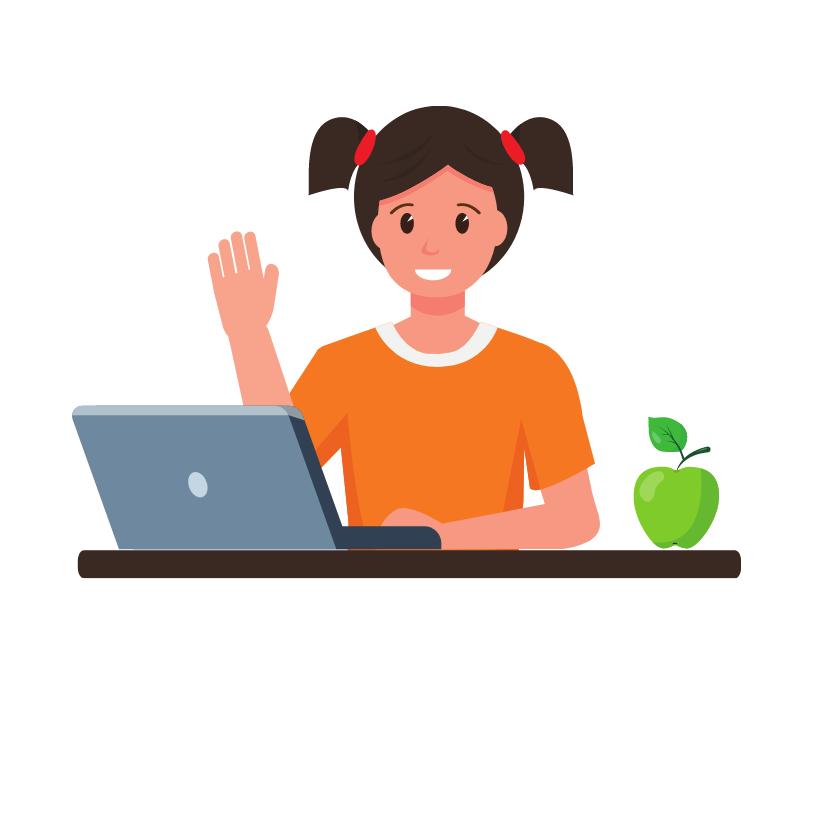
Frequently Asked Questions
How does a high-resolution display help you stay organized?
A high-resolution display makes it easier to stay organized because you can see more information on the screen at once. This makes it easier to compare and contrast several documents or files side by side. Additionally, the clarity of the display allows you to better detect details that would otherwise be difficult to discern. This makes it much easier to organize your work and keep track of what you’ve done.
What types of tasks require a laptop with a high-resolution display?
A laptop with a high-resolution display is ideal for tasks that require visual accuracy, such as photo or video editing, graphic design, and gaming. With a sharp, high-resolution display, you can enjoy vivid colors and razor-sharp images for a more immersive experience.
What are the differences between a laptop with a regular display and a high-resolution display?
The main difference between a laptop with a regular display and a high-resolution display is in the amount of detail and clarity of the visuals presented on the screen. A laptop with a regular display typically offers a lower pixel density and may not be able to display fine details or vivid colors as clearly as a laptop with a high-resolution display. With a high-resolution display, you can expect to see sharper images, more vibrant colors, and a greater level of detail in your visuals.
What are the benefits of a laptop with a high-resolution display for gaming?
A laptop with a high-resolution display is ideal for gaming because it provides crystal-clear visuals, smoother gameplay, and immersive graphics. A higher resolution means more pixels per inch, resulting in sharper images and better color accuracy. This makes it easier to spot enemies, making for more intense and engaging gaming experiences.
What are some of the best laptop models with high-resolution displays?
Some of the best laptops with high-resolution displays include the Apple MacBook Pro 16-inch, the Dell XPS 15, the Acer Predator Helios 300, and the HP Omen 15. All of these laptops come equipped with stunning 4K displays and offer unparalleled visuals, making them great choices for anyone looking to get the most out of their laptop’s display.
