If you’re a business owner or individual who relies heavily on data storage, you’re likely familiar with RAID technology. RAID, which stands for Redundant Array of Inexpensive Disks, is a popular method of storing large amounts of critical data across multiple hard drives.
While RAID is designed to be reliable and safeguard against data loss, RAID failure is not uncommon. When that happens, you could be left with a serious problem. Fortunately, there are ways to recover data from a failed RAID array.
In this article, we’ll discuss the different types of RAIDs and key ways to diagnose and recover a failed RAID. You’ll learn about software and hardware-based data recovery techniques, what to do when file systems and partitions are damaged, and how to recover a damaged RAID configuration.
Regardless of the type of RAID you’re working with, there are best practices you can follow to minimize the risk of future failures. So, keep reading to get a better understanding of RAID recovery and how to keep your critical data safe.
Understanding raid and its failure modes
RAID (Redundant Array of Independent Disks) is a popular method for storing data across multiple disks. RAID arrays are generally used in high-performance computing environments and mission-critical data storage. RAID works by establishing mirrored, striped, or parity sets of multiple hard drives.
RAID arrays can fail due to various reasons such as hardware failure, software corruption, array controller errors, and more. To effectively recover data from a failed RAID array, it is important to understand the different RAID levels and their failure modes.
RAID levels, such as RAID 0, RAID 1, RAID 5, and RAID 6, all have different configurations and provide different levels of redundancy, speed, and capacity. Understanding these differences is crucial for diagnosing the cause of RAID failure and developing an appropriate data recovery plan.
For example, RAID 0 is a striped set of disks that provides the highest performance and capacity. However, it provides no redundancy, so any single disk failure will result in entire data loss. On the other hand, RAID 1 is a mirrored set of disks that provides high redundancy at the expense of performance and capacity. If one disk fails, all data is still available on the remaining drive.
Overall, understanding the different RAID levels and their failure modes is critical for successful RAID data recovery. With this knowledge, data recovery professionals can diagnose the cause of failure and implement a suitable recovery method to restore lost data.
Initial steps in raid failure diagnosis
The first step in diagnosing a RAID failure is to identify the symptoms associated with the malfunctioning RAID array. Common symptoms include missing files or directories, corrupted data, I/O errors, and the inability to access the data from the RAID array.
To determine if the RAID array is experiencing a malfunction, it’s important to first perform basic hardware checks on all the components of the system. This includes checking the cables, connections, and other hardware components to ensure that they are functioning correctly.
The next step is to analyze the system log files to look for any potential issues with the RAID configuration or software. Log files can help identify the exact point where the problem occurred, making it easier for technicians to diagnose and resolve the issue.
Once the hardware and software checks have been completed, it’s time to perform a full drive analysis using specialized tools. These tools can detect errors and corruption in the RAID array and provide an overview of the overall health of the system.
It’s important to keep in mind that diagnosing a RAID failure can be a complex and time-consuming process, depending on the severity of the issue. It’s always best to seek the assistance of a professional data recovery specialist who has experience in RAID recovery to ensure the best chance of recovering your valuable data.
Software-based raid data recovery techniques
When it comes to recovering data from a failed RAID array, software-based techniques can be a lifesaver. These methods use powerful data recovery software to scan the disks and extract the data, even if the RAID configuration is corrupt or the disks themselves are damaged.
One of the major advantages of software-based RAID data recovery is its flexibility. This technique can be used on virtually any type of RAID array, regardless of the hardware or operating system used. It also allows for a higher level of customization, as it can be tailored to fit the specific needs of the user.
However, it is important to note that software-based RAID data recovery is not without its limitations. In some cases, the software may not be able to fully recover all of the data, particularly if the disks are severely damaged or corrupted. Additionally, this method can be time-consuming and may require a high level of technical expertise to successfully execute.
Overall, software-based RAID data recovery is a powerful tool for recovering data from a failed RAID array. But it is important to weigh the advantages and limitations, and to consider engaging the services of a professional data recovery specialist if the data is critical.
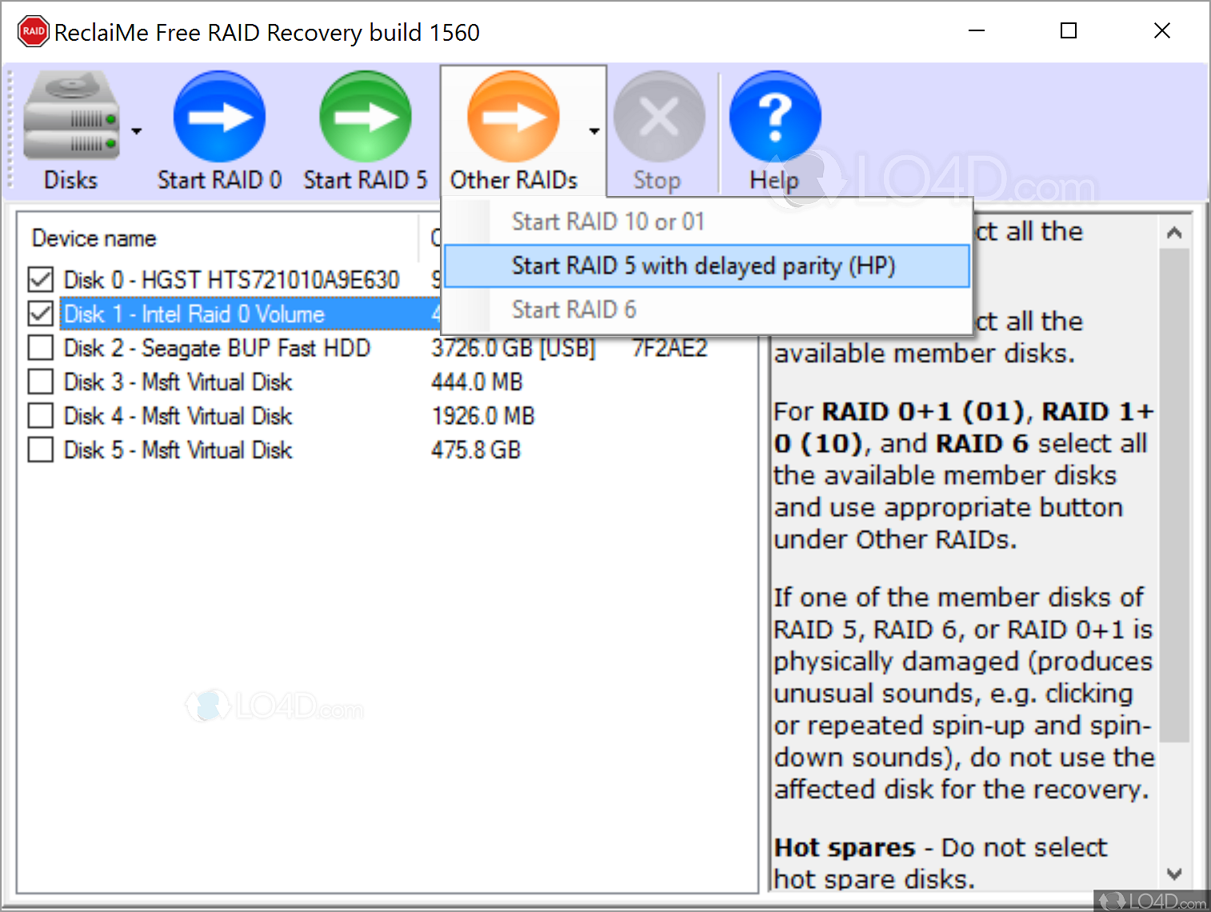
Hardware-based raid data recovery techniques
Hardware-based RAID data recovery techniques are used when the software-based techniques have failed to restore the data from the failed RAID array. In hardware-based RAID recovery, the physical components of the RAID array are repaired or replaced to restore the lost data.
The first step in hardware-based recovery is to identify the failed component. The failed component can be a hard drive, RAID controller, or any other hardware component. The identification of the failed component is a critical step as it determines the further course of action.
Once the faulty component is identified, it is then replaced with a new component. To rebuild the RAID array with the new hardware, specific procedures need to be followed. These procedures differ depending on the RAID configuration.
Hardware-based RAID recovery techniques can be complex, and it is essential to have a specialized team of experts to handle such complex procedures. The recovery process usually involves specialized equipment and expertise, and it takes time to recover the lost data.
In summary, hardware-based RAID recovery techniques are used when software-based techniques cannot recover the lost data. It is a complex process that requires specialized hardware, expertise, and careful procedures to rebuild the RAID array and restore the data.
Working with file system and partition data
When it comes to RAID recovery, knowing how to work with file system and partition data is crucial. In most cases, RAID arrays fail due to issues with the file system or partition table. The good news is that with the right tools and techniques, it’s possible to recover data from a failed RAID array.
One of the first steps in recovering data from a failed RAID array is to identify the file system used by the array. There are several popular file systems used by RAID arrays, including NTFS, ext4, and HFS+. Once you have identified the file system, you can use a tool like TestDisk or PhotoRec to recover lost or deleted files.
Another important aspect of RAID recovery is dealing with partition tables. Partition tables define the layout of the disk and the location and size of each partition. In the event of a RAID failure, it’s possible for the partition table to become corrupted or lost. When this happens, you’ll need to use a partition recovery tool such as Partition Wizard to repair or restore the partition table.
In conclusion, working with file system and partition data is an essential step in recovering data from a failed RAID array. By using the right tools and techniques, you can overcome common issues and successfully recover your data.
Repairing raid configuration and rebuilding raid array
Once you have diagnosed the problem with your RAID configuration and determined that rebuilding the array is necessary, it’s time to start the repair process. Depending on the severity of the failure, you may need to replace hardware components, reconstruct data or initiate file system repairs.
One of the first steps is to recreate the RAID volume according to manufacturer instructions. It’s important to note that this can result in all data loss, so backup is crucial. If the data is not backed up, it may be possible to use data recovery software to recover the data before the rebuilding process.
After recreating the RAID volume, you will need to rebuild the RAID array. RAID arrays use redundancy to provide data protection, so rebuilding the array involves restoring the redundant data. During this process, failed drives may need to be replaced and their data replicated onto a newly installed or functioning drive.
Once the array has been rebuilt, it’s important to test the RAID configuration to ensure that all data is accessible and that the configuration is functioning as it should. While software-based recovery methods can be used in some cases, in situations where the hardware is damaged or corrupted, hardware-based recovery techniques are required.
In order to prevent future RAID failures, it is important to implement best practices for data backup and redundancy. This includes regularly backing up data to multiple locations and considering the use of offsite backup services or cloud storage solutions. Additionally, it’s important to keep hardware components up to date and to regularly test RAID configurations to ensure their integrity.
Best practices for preventing future raid failures
RAID failures can be devastating for any organization as it can result in the loss of critical data. As a preventive measure, it is essential to follow some best practices to mitigate the risk of future RAID failures.
Regularly Monitoring RAID Systems: Regular monitoring and maintenance of RAID systems are critical in preventing failures. Check for any system errors or alerts and take immediate actions to fix them. Avoid any potential system bottlenecks, such as overloading or overheating, that can cause system damage.
Using High-Quality Components: One of the most common causes of RAID failures is using low-quality components. To prevent future failures, it’s important to use high-quality components, such as hard drives, power supply units, and RAIDs that are recommended by the manufacturer.
Implementing Regular Backup Strategies: Having a backup strategy in place is crucial when a RAID failure occurs. Make sure that your organization has a regular backup strategy that has scheduled backup procedures with a backup plan that can be easily accessed in case of RAID failure.
Training the Entire Staff: RAID systems are complex, and it’s essential to ensure that everyone within the organization understands how they work. Employees should be trained on how to handle RAID systems, identify potential hazards, and follow best practices to sustain the system’s integrity.
Conclusion
In conclusion, recovering data from a failed RAID array can be a daunting task, but it is definitely possible with the right tools and techniques. Understanding the different types of RAID configurations, as well as the common failure modes, is crucial in the initial diagnosis of a failure. From there, it is important to explore both software and hardware-based recovery methods to determine the best course of action. Working with file system and partition data can also provide valuable information in the recovery process. Additionally, repairing the RAID configuration and rebuilding the array can help bring the system back to its normal state. Lastly, it’s always better to take preventative measures to avoid future RAID failures. Following best practices can save you the headache of data loss and recovery. With patience, persistence and the right tools, RAID recovery can be a success.
