Are you looking for ways to enhance your voice and audio communications? Look no further! I’m here to tell you all about laptop microphones and headsets and how they can take your audio experience to the next level.
In this blog, I’ll cover the key benefits of using laptop microphones and headsets, the different types available, how to optimize them for maximum audio performance, tips for maintaining them, and more.
So, let’s dive in and get started on improving your audio experience with laptop microphones and headsets.
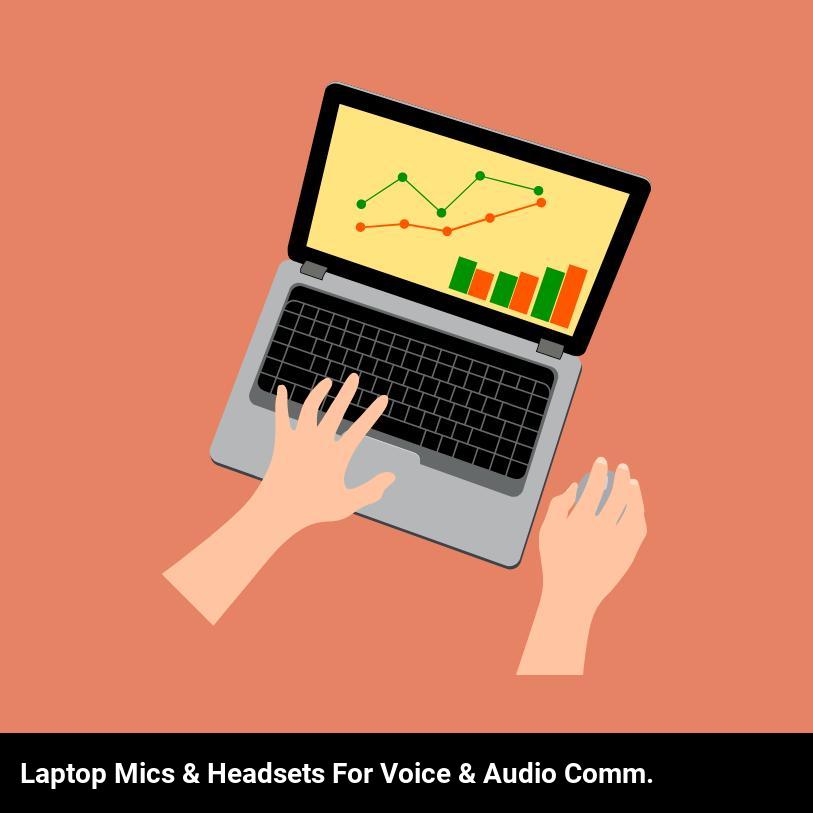
What types of headsets are available for laptop use?
There are lots of headset options available for laptop use, so you can find the perfect fit for your needs! Whether you’re looking for a basic headset for internet calls or a more advanced model for gaming, there is something out there for you. Let’s take a look at some of the most popular choices.
First, there are wired headsets. These are connected to your laptop with a single cable, and they often have an in-line microphone for clear sound quality. Wired headsets are usually the most affordable option and can be used for both audio and voice applications.
Next, there are wireless headsets. These are great for those who need freedom of movement while on a call or playing a game. They come with a base station that connects to your laptop via a USB. The headset itself is then connected to the base station with a wireless connection, allowing you to move around your office or home while still being connected.
Finally, there are Bluetooth headsets. These are perfect for people who need to keep their hands free while on a call. These headsets connect to your laptop via a Bluetooth connection, and they often come with advanced features such as noise-canceling technology.
No matter what type of headset you choose, investing in a good quality one will ensure that you have a clear and comfortable experience.
What are the key benefits of using laptop microphones and headsets?
Using laptop microphones and headsets can greatly enhance your audio and voice communications in several ways! Here are the key benefits of using laptop mics and headsets:
- Improved sound quality: Laptop microphones and headsets provide improved sound quality, allowing you to be heard more clearly. They also help to reduce background noise, so you can be heard more easily.
- Increased comfort: Laptop microphones and headsets make it easier to be comfortable while communicating. The lightweight and adjustable design make them easy to wear and you won’t feel uncomfortable during a long call.
- Greater mobility: With laptop microphones and headsets, you can move around freely while still being heard clearly. This is especially useful if you need to step away from your desk or if you are in a noisy environment.
- Better audio recording: Laptop microphones and headsets can record better audio than built-in laptop mics. This is extremely useful if you need to record audio for podcasts or other projects.
- Increased productivity: Laptop microphones and headsets allow you to multitask and stay productive during calls. You can type or take notes while still remaining engaged in the conversation.
Overall, laptop microphones and headsets can be a great addition to your audio and voice communications. They offer improved sound quality, increased comfort, greater mobility, better audio recording, and increased productivity.
How do laptop microphones and headsets improve the quality of voice and audio communications?
You might be wondering how laptop microphones and headsets can improve the quality of your voice and audio communications. The answer is simple: they enhance your audio and voice clarity, boost your sound clarity, and eliminate background noise.
- Laptop microphones and headsets provide enhanced sound clarity and improved audio quality. They make it easier to communicate with people, whether it’s through a video chat or a conference call. With a laptop microphone and headset, you can be sure that your voice will be heard clearly and that background noise won’t interfere with your conversation.
- Laptop microphones and headsets also come with noise-canceling features. This feature helps to eliminate background noise and allows for clearer conversations. This means that even when you’re in a noisy environment, such as a crowded room or a busy street, your voice and audio will still sound clean and clear.
- Finally, laptop microphones and headsets come with adjustable volume controls. This allows you to adjust the volume to your needs and preferences, ensuring that your audio and voice are heard clearly. This way, you won’t have to worry about disrupting other people around you when you’re speaking.
With laptop microphones and headsets, you can be sure that your audio and voice will be heard clearly and without any background noise.
What tips can you use to ensure your laptop microphone and headset are working properly?
Check your laptop’s audio settings: Make sure that the correct device is selected as the output and input and that the microphone volume is set to an appropriate level.
- Position the microphone correctly: Place the microphone in a spot that minimizes background noise and is as close to your mouth as possible.
- Invest in a good headset: If you frequently use a laptop microphone, getting a good headset that provides clear sound quality is important.
- Clean the microphone regularly: Dirt, dust, and other debris can sometimes clog up the microphone and cause it to malfunction. Cleaning it regularly with a soft cloth can help keep it running smoothly.
- Keep the microphone away from speakers: Placing the microphone directly in front of speakers can cause feedback and other audio issues. Move the microphone away from the speakers to avoid this.
- Update the sound drivers: If you’re experiencing sound issues, make sure your laptop’s sound drivers are up to date.
- Use a noise-canceling feature: Many headsets and laptop microphones come with a noise-canceling feature. This can help minimize background noise and keep your voice clear and audible.
Following these tips can help ensure that your laptop microphone and headset are working properly, allowing you to optimize your voice and audio communications.
What are the differences between wired and wireless laptop microphones and headsets?
If you’re looking for the best way to boost your voice and audio communications on your laptop, you have two main choices: wired and wireless laptop microphones and headsets. But what are the differences between these two types of mics and headsets? Let’s take a look.
First, wired laptop microphones and headsets tend to be the more straightforward option. Simply plug the device into your laptop’s audio port and you’re good to go. This option is best for those who prefer the simplicity and reliability of a wired connection.
On the other hand, wireless laptop microphones and headsets offer greater freedom of movement. They connect to your laptop via Bluetooth or a USB port, so you don’t need to worry about any wires getting in the way. With wireless mics and headsets, you can move around freely while still enjoying crystal-clear audio quality.
Another benefit of wireless mics and headsets is that they often come with advanced features such as noise-canceling technology, which can make your voice sound clearer and more distinct. Additionally, some wireless headsets feature an additional microphone for better voice capture. This can be especially useful if you’re using the headset for video calls or other applications where you need to be picked up clearly.
In terms of cost, wired laptop microphones and headsets tend to be cheaper than their wireless counterparts. However, wireless mics and headsets usually offer better sound quality. So if you’re looking for higher-quality audio, a wireless option may be the way to go.
Ultimately, the choice between wired and wireless laptop microphones and headsets depends on your preferences and budget. Consider your needs and make the choice that’s right for you. With either option, you’ll be able to enhance your voice and audio communications on your laptop.
What features should you look for when purchasing a laptop microphone or headset?
When it comes to purchasing a laptop microphone or headset, there are a few features that you should look for. First, you want to make sure that the microphone has good sound quality.
Look for headsets and microphones that feature noise-canceling technology, which will help reduce background noise and ensure that your voice is coming through clearly. Additionally, pay attention to the range of the microphone or headset. You want one that has a wide frequency range so that there is a full sound and your voice is easily picked up.
Next, make sure the headset or microphone is comfortable. Look for adjustable options that fit comfortably on your head and can be adjusted to your liking. This will make the headset or microphone much more comfortable to wear for long periods of time. It’s also important to ensure that the headset or microphone is compatible with your laptop. Make sure it is compatible with your laptop model and operating system before making a purchase.
Finally, when purchasing a laptop microphone or headset, you should consider the cost. There is a wide range of options available, from budget-friendly models to more expensive ones. Determine your budget and look for features that suit your needs within that range. That way, you can ensure you get the best headset or microphone for your money.
When you take the time to consider all of these features, you can be sure to find the perfect laptop microphone or headset that will enhance your voice and audio communications.
How can you optimize the microphone and headset for your laptop for maximum audio performance?
You can optimize your laptop’s microphone and headset for maximum audio performance by making sure they are compatible with your device, making sure they are placed in the best position, and checking the audio settings.
Compatibility
To make sure your laptop’s microphone and headset are compatible, check the product specifications and user guide. You should also look for a USB or headphone jack that matches the port on your laptop.
Positioning
The position of your laptop’s microphone and headset can also have a major impact on audio performance. If the microphone is too close to the speaker, it may cause feedback. To avoid this, make sure the microphone is not too close to the speaker and adjust the volume accordingly.
Audio Settings
Adjusting the audio settings on your laptop is another way to optimize the microphone and headset for maximum audio performance. Head to the audio settings and make sure the microphone and headset are set to the correct input and output. You should also check the equalizer settings to find the best balance of sound and adjust it accordingly.
By following these steps, you can make sure your laptop’s microphone and headset are optimized for maximum audio performance. This can help you make sure your audio communications are as clear and loud as possible.
How can you maintain your laptop microphone and headset for long-term use?
Taking care of your laptop microphone and headset is essential for boosting your audio and voice communications. Here are a few tips to help you maintain them for long-term use:
- Clean your headset and microphone regularly. Wipe down the exterior with a soft, lint-free cloth and gently dust the microphone grille. If your microphone is detachable, you can use a damp cloth to wipe down the surface.
- Use the right settings. Adjust your microphone settings to ensure that your sound is loud and clear. You can also adjust the sound levels to reduce background noise and optimize your audio quality.
- Store your headset and microphone properly. Make sure to keep them away from moisture, dust, and direct sunlight. When not in use, store them in a clean, dry, and well-ventilated place.
- Handle with care. When using your microphone and headset, be gentle and avoid harsh, jerky movements which can damage the wires.
By following these tips, you can help keep your laptop microphone and headset in great condition for long-term use. With regular maintenance, you can enjoy crisp, clear audio and voice communications for years to come.

Frequently Asked Questions
What are the advantages of using a laptop microphone and headset over traditional microphones and headsets?
Using a laptop microphone and headset provides a number of advantages over traditional microphones and headsets. These include access to advanced audio technology, improved sound quality, and enhanced flexibility for moving around. Laptop microphones and headsets also typically offer better noise-cancellation technology, which ensures clearer communication.
Additionally, laptop microphones and headsets are generally more portable and are easier to store and transport. Finally, they are often more affordable and easier to install than traditional microphones and headsets.
Are there any differences between laptop microphones and headsets and those used for other devices?
Yes! Laptop microphones and headsets are specifically designed to improve sound quality and clarity for voice and audio communications. They typically have features like noise cancellation, which eliminate distracting background noise, and directional microphones that filter out voices coming from other directions. This makes them ideal for recording and streaming audio, as well as for video conferencing and other online communications.
Are there any challenges associated with using a laptop microphone and headset?
Absolutely! Using a laptop microphone and headset comes with a few challenges. Firstly, you need to ensure your laptop is compatible with the microphone and headset. Additionally, you may experience feedback or latency issues, depending on the quality of the audio device and your laptop’s hardware. Finally, you need to be aware of potential privacy issues, as these devices can be easily hacked.
How can you ensure that your laptop microphone and headset are providing the best sound quality?
To ensure your laptop microphone and headset are providing the best sound quality, make sure you’re using a headset with a noise-canceling feature. This will help to reduce background noise, which is crucial for clear audio communication. Additionally, you should check your laptop’s audio settings to ensure that the microphone and headset are selected as the default audio input and output devices.
Finally, keep your microphone and headset clean; dust and debris can affect sound quality. With these steps, you should be able to maximize the quality of your laptop microphone and headset.
What are some creative ways to use a laptop microphone and headset?
You can use a laptop microphone and headset to get creative with your audio communications! For example, you can use them to record and produce music, podcasts, and other audio projects. You can also use them for video calls, like Skype or Zoom, to get the best sound quality for your conversations. You can even use them to record voice memos or dictations for work or school.
