Choosing the right laptop for professional use can be a daunting task. From the processor to the display to the memory and storage, there are a lot of features to consider. But fear not! With the right information, you can make an informed decision about which laptop best suits your needs.
In this blog post, I’m going to share my personal experience and guide you through how to choose the right laptop for professional use. I’ll look at what features to look out for, the differences between consumer and business laptops, the ideal laptop size and weight, the type of processor, and other considerations.
Finally, I’ll give you some tips on how to determine the right laptop for your specific needs.
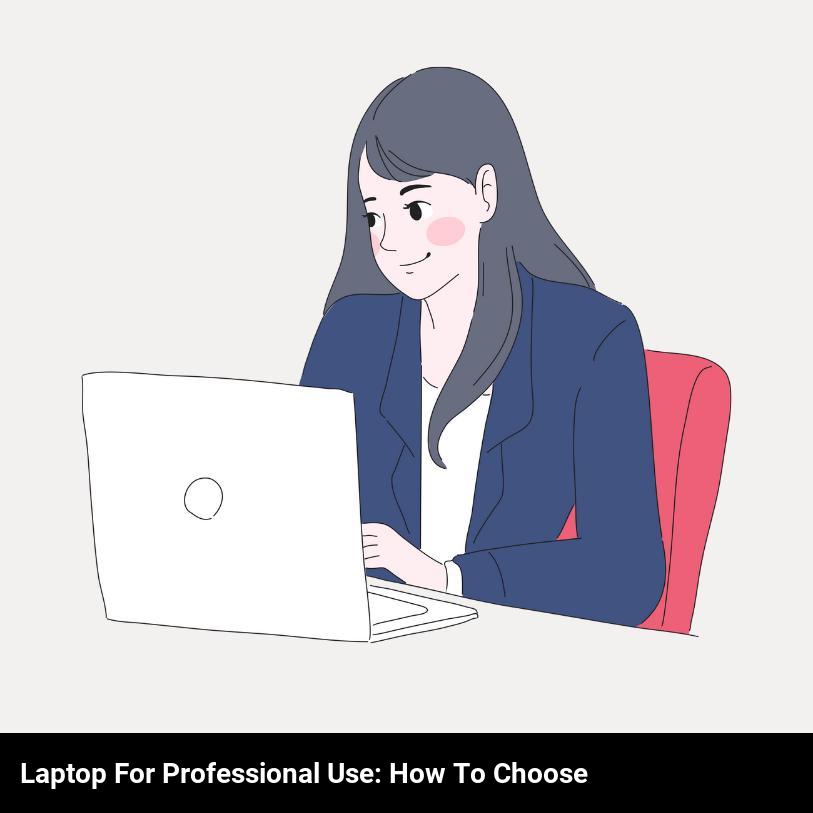
What are the important features to look out for when selecting a laptop for professional use?
When selecting a laptop for professional use, there are a few key features you should keep an eye out for. First and foremost, it should have a fast and reliable processor. A good processor will enable your laptop to handle multiple tasks smoothly and quickly, making it ideal for professional use.
Next, look for a laptop with plenty of RAM. The more RAM a laptop has, the more information it can store in its memory, meaning you can open and run multiple programs without experiencing lag.
You should also consider the size of the laptop’s hard drive. If you plan to store large files like photos or videos, you’ll need a laptop with a large hard drive. Additionally, if your laptop will be used for gaming or other intensive tasks, make sure it has a dedicated graphics card.
Finally, think about the laptop’s battery life. If you plan to take your laptop with you on the go, make sure it has a long-lasting battery. Look for models that promise up to 10 hours of battery life.
By keeping these factors in mind when selecting a laptop for professional use, you can rest assured that you’ll get a device that best suits your needs.
What are the differences between consumer and business laptops?
When it comes to buying the perfect laptop for professional use, one of the biggest questions potential buyers have is what the differences are between consumer and business laptops. While they may look the same, there can be some major differences.
First, let’s start with the hardware. Business laptops are designed to handle more robust computing needs and can come with higher-end components, like faster processors and larger memory. Consumer laptops, on the other hand, are designed to be more budget-friendly and may come with lower-grade components.
In terms of design and build, business laptops are usually built to be more durable and reliable, with a focus on long-term use in mind. They also tend to have better security features, such as fingerprint and facial recognition, as well as better encryption and password protection. Consumer laptops, on the other hand, may be more prone to wear and tear and may not come with the same level of security.
When it comes to software, business laptops are usually preloaded with specialized programs that can help with the professional user’s specific needs. These programs may include specialized accounting and inventory software, as well as project management and customer relationship management (CRM) software. Consumer laptops, on the other hand, may come preloaded with more casual software, such as media players and games.
Finally, business laptops tend to be more expensive than consumer laptops, due to the additional hardware, software and security features. So, when choosing the right laptop for professional use, it’s important to consider all these factors and choose the one that best fits your needs.
What is the ideal laptop size and weight for the professional user?
If you’re looking for the ideal laptop size and weight for professional use, you’ll want to find something that’s comfortable to carry, but still has enough power to handle all your work tasks. Generally speaking, laptops between 13-15 inches weighing 2.5kg or less are a great option. Anything bigger and heavier than that can be cumbersome and tiresome to carry around all day.
When choosing a laptop for professional use, it’s important to consider the type of work you’ll be doing. If you’re a graphic designer or a video editor, for example, you’ll need more power than a standard business user. In this case, a laptop with larger screen size, more RAM, and a more powerful processor may be a better option.
No matter which laptop you choose, it’s important to make sure that it has enough battery life to last through your workday. Look for laptops with at least 8 hours of battery life on a single charge. This will ensure that you don’t have to worry about plugging in your laptop during the day.
Finally, consider the weight of the laptop. Lighter laptops are generally easier to carry around, but they often come with less powerful processors and less RAM. If you’re looking for a laptop that can handle more strenuous tasks, you’ll want to opt for something a bit heavier.
Ultimately, the ideal laptop size and weight for professional use depend on the type of work you’re doing and the amount of mobility you need. Choose a laptop that is comfortable to carry, has enough power for your tasks, and has a long battery life for maximum productivity.
What type of processor should a professional laptop have?
When it comes to professional laptops, you want to make sure you have the right processor. The processor is the brain of the laptop, and it’s important to choose one that meets your needs. The type of processor you choose will depend on the type of work you do.
For those who work in fields that require a lot of multitasking, like programming or video editing, you should look for a laptop with an Intel Core i7 or i9 processor. These processors are powerful and can handle complex tasks with ease. Plus, they use less power and generate less heat, which is great for long workdays.
If your work is more focused on web browsing, word processing, and light photo and video editing, then an Intel Core i5 processor should be more than enough for your needs. It’s powerful enough for everyday tasks and won’t break the bank.
Finally, if you’re looking for a laptop purely for basic tasks like web browsing, email, and streaming media, then an Intel Celeron or Pentium processor is all you need. These processors are affordable and will get the job done.
Ultimately, the type of processor you choose will depend on the type of work you do. If you’re looking for a laptop for professional use, make sure you choose the right processor to get the job done.
What other considerations are there in terms of memory, storage, and graphics?
When choosing a laptop for professional use, you’ll want to consider memory, storage, and graphics. Memory, or RAM, is the amount of information your computer can store and access quickly. The more memory you have, the faster your laptop will be able to work. Storage is the capacity of your computer’s hard drive. A larger storage capacity will allow you to store more documents and files. Graphics are used for more specialized tasks that require complex visuals, such as graphic design, video editing, and gaming. If you’re going to be doing any of these activities, you’ll want to make sure your laptop features a good graphics card.
Beyond memory, storage, and graphics, you’ll also want to consider the size of your laptop and its battery life. If you’re going to be taking your laptop with you when you travel, a smaller, lightweight laptop will be easier to carry. Battery life is also important, as you don’t want your laptop to die while you’re in the middle of a project. Additionally, you should look for a laptop with a good display, as you’ll want to be able to see your work clearly.
Finally, you should also consider the laptop’s price. It’s important to find a laptop that fits your budget and has the features you need for your professional tasks. With so many laptops on the market, you’ll be able to find one that meets your needs and fits your budget.
What are the different types of laptop displays and which one is best for professional use?
If you’re looking for a laptop for professional use, you’ll want to pay close attention to the display. Laptop displays come in a variety of types and sizes, so it’s important to understand your options so you can make the best choice for your needs.
The most common types of laptop displays are LCD, LED, and OLED. LCD stands for Liquid Crystal Display, and it’s the classic technology used in most laptop displays. LCDs are known for their excellent viewing angles and color accuracy, and they’re capable of displaying clear, bright images. However, they can be quite power-hungry, so they’re not the most energy-efficient option.
LED stands for Light-Emitting Diode, and it’s a newer technology that has become increasingly popular in the last few years. LEDs use less power than LCDs, so they’re more energy-efficient. However, they can suffer from issues such as poor viewing angles and color accuracy.
OLED stands for Organic Light-Emitting Diode, and it’s the latest display technology. OLEDs use even less power than LEDs, and they offer excellent viewing angles and color accuracy. OLEDs are also thinner and lighter than LCDs and LEDs, so they’re great for those looking for a lightweight laptop.
So, which type of laptop display is best for professional use? All three types have their own advantages and disadvantages, and the best choice for you will depend on your needs. If you need the best viewing angles and color accuracy, then an OLED display is probably the best choice. If you need energy efficiency, then an LED display is a good choice. If you want a classic display with good color accuracy, then an LCD display is a great option.
What is the best way to determine the right laptop for your needs?
Choosing the right laptop for professional use doesn’t have to be complicated. The best way to determine the right laptop for your needs is to first consider what you need the laptop for. Ask yourself what your main tasks will be and what kind of specifications the laptop will need to meet those needs.
Once you’ve determined the laptop’s primary purpose, the next step is to look at the laptop’s specific features and determine which ones you need. If you’re looking for a laptop to do basic tasks such as email, web browsing, and word processing, then a budget-friendly laptop with basic specs may be all you need. On the other hand, if you’re looking for a laptop for more demanding tasks such as gaming or video editing, then you’ll need to invest in a laptop with a more powerful processor and dedicated graphics card.
You should also consider the portability of the laptop. If you want a laptop that you can take with you on the go, then you’ll want to look for a laptop that’s lightweight and has a long battery life. You should also consider the size of the laptop. If you’re looking for a laptop that can fit in a backpack or briefcase, then you’ll want to look for a laptop with smaller screen size.
Finally, you should consider the price of the laptop. It’s important to determine how much you’re willing to spend on a laptop before you start shopping around. You don’t want to spend too much on features that you won’t use, but you don’t want to skimp on features that are important for your needs.
By considering the laptop’s purpose, features, portability, size, and price, you’ll be able to determine the right laptop for your needs. With a bit of research and some patience, you can find the laptop that’s just right for you.

Frequently Asked Questions
What advantages can I get by investing in a laptop specifically designed for professional use?
Investing in a laptop specifically designed for professional use can give you a lot of advantages. You will get a powerful processor, plenty of RAM, and specialized features that can help you work more efficiently. Plus, you’ll have peace of mind of knowing that your laptop is built with reliable components that won’t let you down when you need it most.
What type of laptop should I get to ensure that I’m well-equipped for my job?
When you’re on the hunt for a laptop that can handle your professional needs, you’ll want to make sure you get one with a good processor, plenty of RAM, a good amount of storage, and a long-lasting battery. Look for models with 8th or 9th-generation Intel Core processors for fast and reliable performance. Aim for at least 8GB of RAM to multitask efficiently and make sure the storage is sufficient for your needs. As for battery life, you’ll want to look for models with at least 8 hours of battery life.
Are there any additional features I should look for in a laptop for professional use?
Yes, there are definitely additional features you should look for in a laptop for professional use. Depending on your specific needs and the type of work you’ll be doing, look for features like a large display, ample storage and RAM, a fast processor, a powerful graphics card, and a long-lasting battery.
Additionally, if you plan to use your laptop for multimedia tasks like photo or video editing, make sure to look for features like an HD display, a dedicated graphics card, and an anti-glare screen.
What tips can I follow to make sure I’m choosing the right laptop for my profession?
When choosing a laptop for professional use, there are a few tips to follow to make sure you’re picking the right one. First, consider the type of work you’ll be doing and what features are important for your profession.
For example, if you’re a graphic designer you’ll likely need a laptop with a higher RAM and a powerful graphics card. Secondly, take into account your budget. Though you may want to splurge on a powerful laptop, make sure you’re not overspending.
Lastly, do your research. Read reviews from other professionals and compare models to find the best one for your needs. By following these tips, you can make sure you’re selecting the perfect laptop for your profession.
